As smartphones become more and more important in the world of mobile app development, developers and testers play key roles in shaping the landscape. Even though there are millions of apps on the market, only a few are able to stand out. In this very competitive field, coming up with new ideas is only the beginning. Making sure applications work perfectly becomes the most important aspect of success.
What is mobile application testing?
Mobile application testing (MAT) explores the complex realm of making sure mobile-optimized software applications run smoothly on a variety of platforms and conditions. It’s a complex field with many different technical nuances.
Tests for functionality:
- Verification: Ensuring that key features work as intended across a range of hardware and operating systems (OS).
- Usability: Simulating real-world user interactions to assess user interface (UI) and user experience (UX).
- Performance: Evaluating resource usage, stability, and responsiveness under various network loads and conditions.
- Compatibility: Maintaining smooth functioning across a range of device setups, screen sizes, and operating systems through compatibility.
- Security: Security is the process of locating weaknesses and reducing possible threats to them, such as malevolent attacks and data breaches.
Non-Functional Testing:
- Confirming that the application conforms with rules regarding accessibility for people with impairments.
- Testing an app’s functionality and adapting its content for various linguistic and cultural contexts is known as localization.
- Assessing how easy and comprehensive the processes are for installing and uninstalling apps.
- Monitoring and enhancing an app’s effect on the battery life of a device.
Technical Details:
- Automation: For effective and scalable testing, use automated testing frameworks and tools like Appium, XCTest, and Espresso.
- Device Labs and Cloud-based Testing: Without being constrained by physical space, testing can be done on a variety of devices and configurations by leveraging cloud services and hardware emulation platforms.
- Testing APIs: App programming interfaces (APIs) that drive the functionality of mobile apps are validated.
Performance Optimization Techniques: Code profiling and memory leak detection are two techniques that can be used to improve the stability and responsiveness of apps.
Extra Things to Think About:
- Security Testing Tools: To find security flaws and possible code injection threats, use specialized tools like Burp Suite and MobiSec.
- Testing procedures should be integrated into CI/CD pipelines for quicker feedback and better quality throughout the development lifecycle. This is known as continuous integration and continuous delivery, or CI/CD.
- Emerging Technologies: Modifying testing protocols to account for new technologies such as mobile app integration of artificial intelligence (AI), virtual reality (VR), and augmented reality (AR).
Testing mobile applications necessitates a thorough knowledge of a variety of technical topics, reliable testing procedures, and ongoing adjustment to the constantly changing mobile environment. Testers can guarantee great mobile app experiences for users across a wide range of devices and levels of complexity by learning these subtleties.
Step#1: Know the mobile application testing essentials
Device and Platform Landscape:
- Fragmentation: Android’s diverse device and OS fragmentation remains a challenge. 2023 data shows Android 13 adoption is still slow, with older versions like Android 11 and 12 dominant. Testing across a representative range of devices and OS versions is crucial.
- iOS Evolution: While iOS fragmentation is minimal, the rapid release cycle presents challenges. Ensure your testing strategy accounts for the swift adoption of new iOS versions among a large user base.
- Emerging Platforms: Consider the growing importance of wearables, foldable phones, and gaming consoles for specific app categories.
Connectivity and Performance:
- Network Fluctuations: Test app performance under various network conditions (Wi-Fi, cellular data, varying bandwidths) to mimic real-world user experiences.
- Battery Drain: Battery optimization is a key user concern. Implement battery consumption testing tools and techniques to identify and address power-hungry elements.
- Location-Based Services: Apps relying on GPS or other location services require thorough testing in different geographical areas and network conditions.
Security and Privacy:
- Data Protection: With privacy regulations like GDPR and CCPA in place, robust data security testing is paramount. Utilize security testing tools and strategies to identify vulnerabilities and ensure data-handling compliance.
- API Security: APIs powering mobile apps require dedicated security testing to prevent unauthorized access and potential data breaches.
- Biometric Authentication: Integrate testing for features like fingerprint and facial recognition, including potential spoofing attempts and accessibility considerations.
Usability and Accessibility:
- Touch and Gesture Control: Thoroughly test intuitive touch and gesture interactions to ensure a smooth and responsive user experience.
- Accessibility Compliance: Ensure apps are accessible to users with disabilities by adhering to WCAG guidelines and testing with assistive technologies.
- Localization and Internationalization: For global audiences, test app functionality and content adaptation for different languages and cultural contexts.
Automation and Emerging Trends:
- AI-powered Testing: Explore the potential of AI-powered testing tools for automated script generation, anomaly detection, and intelligent test selection.
- Cloud-based Testing Platforms: Leverage cloud-based testing services to access a vast range of devices and configurations for efficient and scalable testing.
- Performance Optimization Techniques: Utilize performance profiling tools and code analysis techniques to optimize app resource consumption and responsiveness.
Types of Mobile Application
The type of mobile app you are testing plays a very important role in defining your testing process. So, be very clear about which type of mobile app you are going to test. They are largely categorized into three different types:
- Mobile web applications: These are the web pages that you open through the mobile browser.
- Native Apps: These are the applications that are developed for one particular platform. (iOS, Android, Windows 10 Mobile, Tizen, BlackBerry).
- Hybrid: It is an amalgamation of mobile web apps and native apps.
Step #2: How to strategize your mobile application testing efforts?
Navigating the intricate terrain of mobile app testing requires a solid roadmap. A well-defined strategy is the compass that guides your efforts, ensures efficiency, and ultimately delivers exceptional app experiences. Here are some key steps to conquer the mobile app testing mountain:
1. Define Your Objectives:
- What are you testing for? Identify core goals, whether it’s functionality, performance, security, or user experience.
- Who are your users? Understanding their demographics, devices, and usage patterns helps prioritize testing scenarios.
2. Chart Your Course:
- Choose your testing types: Functional, non-functional, compatibility, security—decide which types align with your objectives.
- Select your tools and techniques: Utilize automation frameworks like Appium, XCTest, or cloud-based testing platforms for scalability.
3. Conquer Device Diversity:
- Map your device landscape: Consider popular devices, OS versions, and screen sizes relevant to your target audience.
- Embrace emulators and simulators: Leverage hardware emulation platforms for efficient testing across a wide range of configurations.
4. Focus on the User Journey:
- Plan user flow testing: Define and test key user scenarios to ensure a smooth and intuitive experience.
- Integrate usability testing: Gather user feedback at different stages to identify and address potential usability issues.
5. Prioritize and Optimize:
- Apply risk-based testing: Focus on critical functionalities and high-risk areas based on potential impact and likelihood of failure.
- Optimize your test suite: Continuously refine and maintain your test scripts for efficiency and effectiveness.
6. Embrace Automation:
- Automate repetitive tasks: Free up resources for manual testing by automating regression testing and basic functionality checks.
- Explore AI-powered tools: Consider utilizing AI-powered testing solutions for intelligent test selection and anomaly detection.
7. Build Bridges and Collaborate:
- Communicate effectively: Share testing plans, progress reports, and findings with developers and stakeholders.
- Foster a culture of collaboration: Encourage feedback loops and joint problem-solving for continuous improvement.
8. Embrace the Climb:
- Stay updated on trends: Keep your finger on the pulse of new technologies and emerging testing methodologies.
- Adapt and refine: Be flexible and adjust your strategy based on project needs, user feedback, and industry advancements.
Step #3: How To Test?
Choosing between mobile manual and automated testing involves weighing the strengths of each approach. Manual testing proves invaluable for exploratory scenarios, usability, and tasks requiring human intuition, especially during initial testing phases and UI/UX evaluation.
Automated testing excels in repetitive, high-volume test scenarios, offering efficiency, consistency, and swift feedback. Striking a balance between these methods is key to meeting dynamic testing needs, leveraging manual testing for qualitative insights and automated testing for streamlined, repetitive tasks. The decision hinges on project specifics, emphasizing the harmonious integration of human expertise and automation efficiency.
Which is better – Emulators or simulators?
The choice between emulators and simulators in app testing depends on the specific testing needs, goals, and context of the project. Both emulators and simulators have their advantages and limitations, and the decision often comes down to the nature of the testing requirements. Let’s explore the key differences and considerations:
Emulators:
- Advantages:
- More Realistic Environment: Emulators provide a more realistic representation of the actual device environment, including hardware and software.
- Support for Native Apps: Emulators are better suited for testing native applications that interact closely with device hardware.
- Considerations:
- Resource Intensive: Emulators can be resource-intensive, requiring significant system resources to run multiple instances for different devices.
- Slower Execution: Emulators may run slower than simulators, especially when simulating complex device interactions.
- Use Cases:
- Emulators are preferred for testing scenarios that require a closer approximation to real-world device behavior, especially for native applications or cases where hardware features need to be emulated.
Simulators:
- Advantages:
- Faster Execution: Simulators generally run faster than emulators, making them more efficient for quick testing iterations.
- Easier Setup: Simulators are often easier to set up and use, making them accessible for rapid testing in various scenarios.
- Considerations:
- Less Realistic Environment: Simulators may not fully replicate the complexities of real device hardware, leading to potential differences in behavior.
- Limited Hardware Interaction: Simulators may not accurately simulate certain hardware interactions, limiting their effectiveness in certain testing scenarios.
- Use Cases:
- Simulators are suitable for scenarios where the focus is on quick testing iterations, broad compatibility testing, or when the specific hardware characteristics are less critical.
Considerations for Choosing:
- Testing Goals: Consider the specific goals of your testing. If you need a highly accurate representation of real device behavior, especially for native apps interacting with hardware, emulators may be more suitable.
- Resource Constraints: Assess your system resources. Emulators tend to be more resource-intensive, and if you need to run multiple instances simultaneously, simulators might be a more practical choice.
- Testing Speed: If rapid testing iterations are a priority and you can tolerate some level of abstraction from real device behavior, simulators may offer quicker testing cycles.
- Application Type: The nature of your application (web, hybrid, or native) and its dependencies on specific hardware features may influence the choice between emulators and simulators.
Cloud-based testing of the mobile application
Scalability: Cloud-based testing ensures thorough coverage across a variety of operating systems, device models, and configurations by giving access to a wide range of real devices and emulators/simulators.
Efficiency: By reducing testing cycles and speeding up time-to-market, testing teams can run tests concurrently. Teams that are geographically separated can collaborate thanks to the cloud’s remote accessibility, which guarantees consistent testing environments.
Flexibility: By automating the testing process and boosting overall efficiency, cloud-based testing enables smooth integration with CI/CD pipelines. This flexibility ensures this adaptability to the shifting demands of development projects.
Cost-effectiveness: Businesses can save money by avoiding the requirement for large physical device labs and related maintenance expenses. Because cloud platforms can scale on demand, teams can assign resources according to project requirements and minimize costs.
Real-world Network Conditions: Cloud-based testing makes sure that programs are assessed in real-world network scenarios, which helps to find problems with responsiveness and performance. This realism improves the applications’ dependability in a range of use cases.
Accessibility: Cloud-based testing enables testing teams to work together more easily by facilitating remote device access and guaranteeing consistent testing environments across geographic boundaries.
Integration: To facilitate automated testing procedures, the cloud offers smooth integration with CI/CD pipelines. This integration supports a continuous and more effective testing methodology while also streamlining workflows.
Thorough Coverage: Testing teams can attain thorough coverage by utilizing a varied array of cloud-based devices, guaranteeing that applications function flawlessly and are compatible with a broad spectrum of devices and configurations.
Which one is better—mobile manual or automated testing?
The choice between mobile manual and automated testing depends on project requirements. Manual testing is effective for exploratory testing, usability, and scenarios requiring human intuition. It’s beneficial for initial testing and UI/UX evaluation.
On the other hand, automated testing excels in repetitive, high-volume test scenarios, ensuring efficiency, consistency, and quicker feedback. Combining both approaches optimally addresses the dynamic testing needs, leveraging the strengths of manual testing for qualitative assessment and automated testing for repetitive, time-intensive tasks.
Ultimately, the decision hinges on the project’s nature, timeline, and the balance between human insight and the efficiency of automation.
Step #2: Stages of Mobile application testing
Let us now learn about the various stages of the mobile application. Here is the list:
1. Documentation Testing
The beginning of mobile testing takes place during documentation testing, the preparatory stage.
Even before the development of the app starts, the testers are handed over screen layouts, navigational charts, and other requirements that are obscure in the design.
In this phase, you need to analyze the requirements for wholeness and discrepancy. All the discrepancies found in this stage are required to be resolved before the development begins
The documentation phase marks the creation and analysis of requirements (specification, PRD), Test Cases, a test plan, and a traceability matrix.
2. Functional testing
It helps you test whether your mobile application works as expected and in accordance to the requirement specifications. While you are performing functional testing for your app, keep the following factors in mind:
- Business functionality of your app like banking, social networks, ordering and delivery of food, education, tickets, the game industry, etc.
- Target audiences like companies, students, entrepreneurs, etc.
- Distribution channels like Google Play, direct delivery, App Store, etc.
The basic validations that you need to test in functional testing are:
- Installing and running the application
- Fields testing
- Business functionalities testing
- Interruptions testing
- Constant user feedback testing
- Update testing
- Device resources testing
3. Usability Testing
Usability testing ensures that your application offers convenient browsing to your customers and creates an intuitive interface that abides by industry standards. It promises fast and easy-to-use applications. The usability of your application is judged based on these three basic criteria:
- Satisfaction
- Efficiency
- Effectiveness
4. UI (User Interface) testing
User Interface (UI) testing ensures that your application’s GUI meets all the required specifications.

5. Compatibility (Configuration) testing
Compatibility (Configuration) testing validates the optimal performance of your application on different devices based on their size, screen resolution, version, hardware, etc. Compatibility testing also takes care of
- OS Configuration
- Browser Configuration
- Database Configuration
- Device Configuration
- Network Configuration
Compatibility testing can be further divided into
Cross-platform testing: Testing your mobile application compatibility with different operating systems: Windows, iOS, Android, BlackBerry, etc.
Cross-browser testing: Testing your mobile application compatibility in different browsers (Google Chrome, Mozilla Firefox, Opera Mini, etc.
Database testing: Testing your mobile application compatibility in different database configurations: DB2, Oracle, MSSQL Server, MySql, Sybase.
Device Configuration testing: Testing your mobile application compatibility on different devices based on
- Device type: smartphone, tablet, etc.
- Device configuration: processor type, RAM, battery capacity, screen resolution, etc.
Network configuration testing: Testing your mobile application compatibility in different network configurations (TDMA, GSM) and standards (2G, 3G, 4G).
6. Performance testing
Performance testing helps you test your application’s reaction and constancy under a specific workload.
Performance testing attributes
- Load Testing: Done to check the application’s behavior under normal and extreme loads.
- Stress Testing: Done to test the application’s ability to sustain stress. It ensures that your application is capable of bearing undue stress.
- Stability Testing: Tests if your application can work well for a longer period within normal loads.
- Volume Testing: Conducted to test your application’s performance when subjected to a huge volume of data.
- Concurrency testing: Tests the performance of your application when multiple users are logged in.
7. Security testing
Security testing validates the security features of your application. It also analyzes the risks of application hackers, protection, viruses, and unauthorized access to extremely sensitive data.
8. Recovery testing
Recovery testing tests the ability of your application to withstand and successfully recover from possible and potential failures caused by software issues, hardware failures, or communication problems.
9. Localization testing
Localization testing tests the adaptability of your application for a specific target audience based on cultural specifics.
10. Change-related testing
Finally, when complete testing is done, you might find some bugs, resulting in a certain piece of code to change to eliminate those bugs. After these code changes you again need to carry out a round of testing. This basically includes:
- Re-testing or confirmation testing: to test that all the detected defects are successfully fixed.
- Regression testing: sometimes, code changes can even disturb the functioning of existing and properly working functions. Regression testing is done to ensure that the new changes did not lead to the appearance of new bugs.
11. Beta testing
Beta testing is done by real users on real devices to validate usability, functionality, compatibility, and reliability.
Before pushing your app forward for beta testing, take into account the following factors
- A number of testing participants
- Testing duration
- Shipping
- Demographic coverage
- Testing costs
Beta testing is a good investment, ensuring a better quality of your mobile app.
12. Certification testing
Certification testing tests whether your application meets the standards, licensing agreements, terms of use and requirements of stores like the App Store, Google Play, and Windows Phone.

Challenges of mobile application testing
- Device Fragmentation: Diverse devices and OS versions, with Android leading the chaos.
- Network Fluctuations: Consider spotty coverage, varying bandwidths, and offline scenarios.
- Security & Privacy: Data breaches, API vulnerabilities, and privacy regulations demand vigilance.
- Performance woes: battery drain, resource hogging, and lag under diverse conditions.
- Usability & accessibility: touch and gesture control, screen sizes, and catering to diverse abilities.
- Automation Hurdles: Balancing automation benefits with manual testing finesse.
- Keeping Up with Trends: New technologies like AR/VR and AI integration introduce new testing needs.
- Resource Constraints: Balancing testing needs with budget and time limitations.
- Communication & Collaboration: Bridging the Gap between Testers, Developers, and Stakeholders.
- Constant Testing Cycle: Adapting to rapid release cycles and evolving user expectations.
Tips to test mobile application
Preparing for the Pre-Test:
- Understand Your App Completely: Prior to testing, become an expert by studying the architecture, functionalities, and possible points of failure.
- Think Mobile First: Give up thinking like a desktop! Think about context-specific features, smaller screens, and touch interactions.
- Chart the Hardware Environment: To customize testing, determine your target devices, operating systems, and hardware constraints.
Testing Recommended Procedures:
- Accept Real Devices: For more accurate testing and bug finding, give real devices precedence over emulators.
- Tool Selection Intelligence: Select testing tools according to your requirements and level of experience, not just what’s popular.
- Cloud Testing Advantage: For effective testing across a range of devices, take advantage of cloud-based testing platforms.
- Open Developer Secrets: For in-depth investigation and analysis, make use of developer options and hidden debugging menus.
- Emulation Allies: Use emulators and simulators efficiently to find bugs early and conduct rapid iterations of testing.
Efficiency and Optimisation:
Performance Under the Microscope: Carry out thorough performance tests with a range of load levels, device configurations, and network conditions.
Automation Balance: For thorough coverage, strike a balance between the effectiveness of automation and the dexterity of manual testing.
Boost Your Beta Testing: Before launching, use beta testing to find usability problems and obtain feedback from actual users.
Additional Tips:
Make the Most of Your Time: Set aside specific time for each testing stage, including performance, security, and functional testing.
Consider accessibility: By using accessibility testing techniques, you can make sure your app works for a range of skill levels.
Keeping up: Accept lifelong learning, investigate novel testing instruments and techniques, and adjust to changing fashions.
It’s All About Communication: To guarantee seamless testing and problem-solving, work well with developers, designers, and stakeholders.
Security Highlight: Never disregard security testing! To protect user data and the integrity of your app, make use of security tools and best practices.
Popular Mobile app testing tools
For functionality testing: Appium, Selendroid, Robotium, Ranorex.
For usability testing: Reflector, User Zoom, Loop.
For mobile application interface testing: iMacros, FitNesse, Jubula, Coded UI, LoadUI.
For compatibility testing: CrossBrowserTesting, BrowserStack, Browsera, Litmus, Rational ClearCase, Ghostlab.

For performance testing: Apteligent, NeoLoad, New Relic.
For Security Testing: OWASP Zed Attack Proxy, Retina CS Community, Google Nogotofail, Veracode, and SQL Map.
Hope this article might have given an overview of mobile application testing. Stay tuned for more such informational articles.
![How to Test a Mobile Application ? [A Detailed Guide]](https://wp.testbytes.net/wp-content/uploads/2019/05/How-to-test-a-mobile-application-1.jpg)









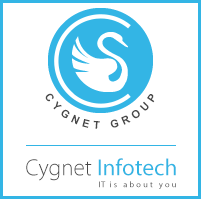








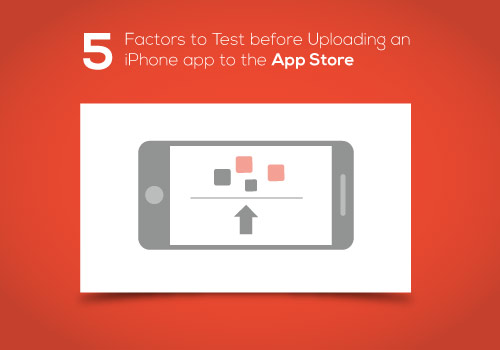




![How will the Mobile Application Testing Service Market Fare in the Next 10 Years? [2016-2026]](https://wp.testbytes.net/wp-content/uploads/2016/07/28-7-21-1.jpg)

