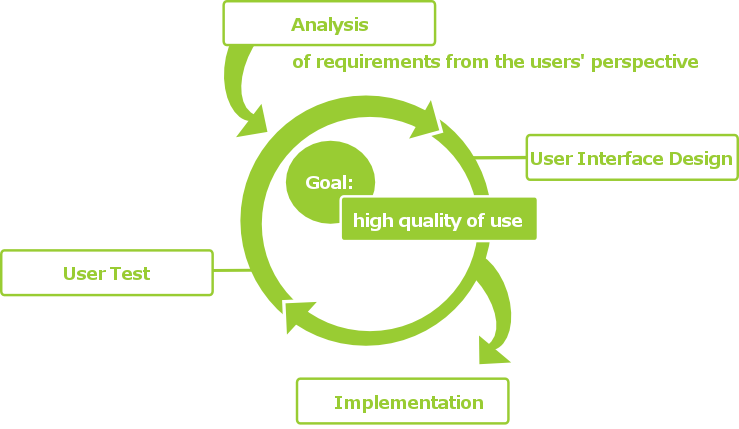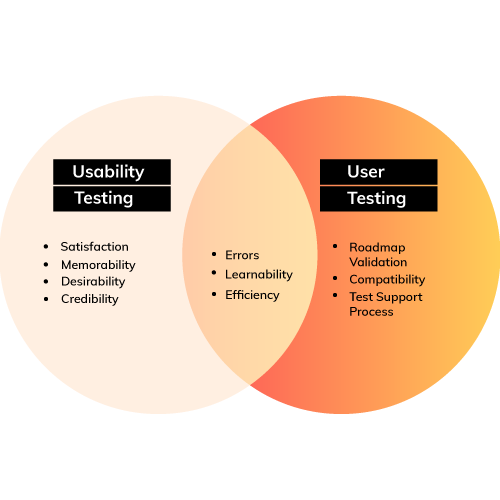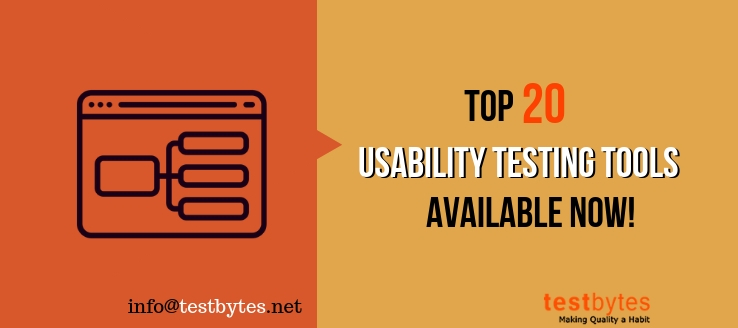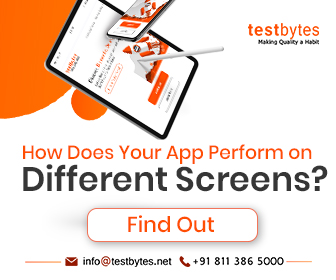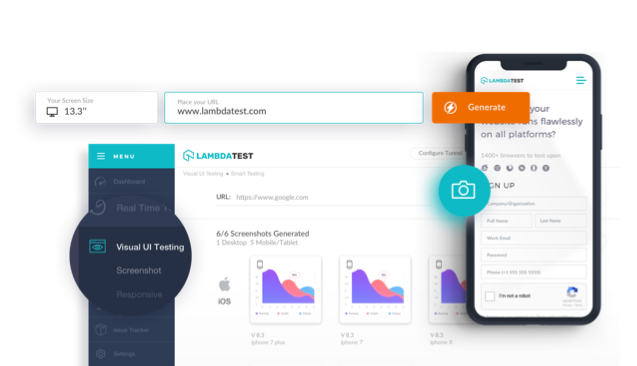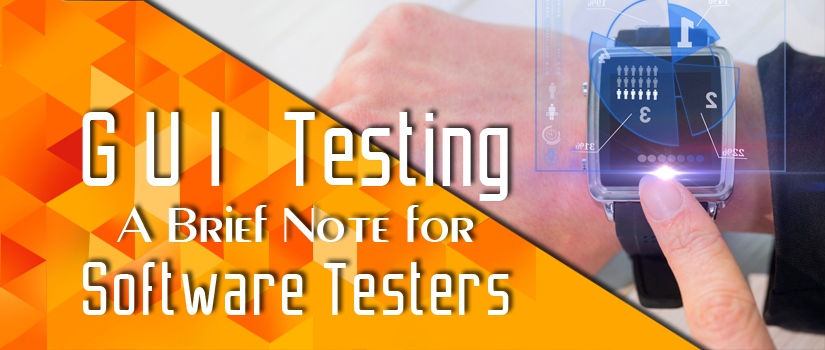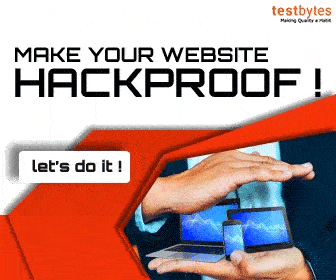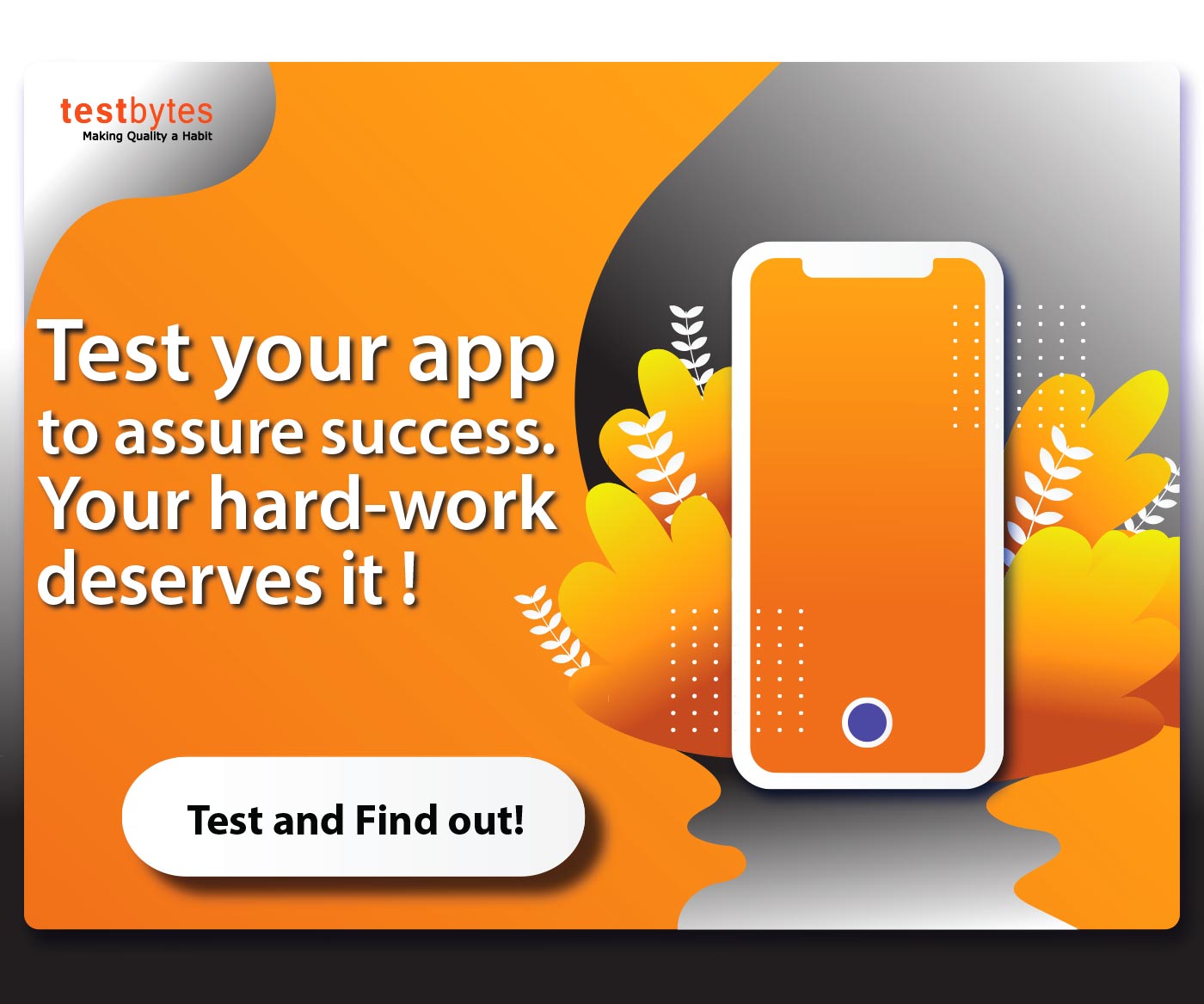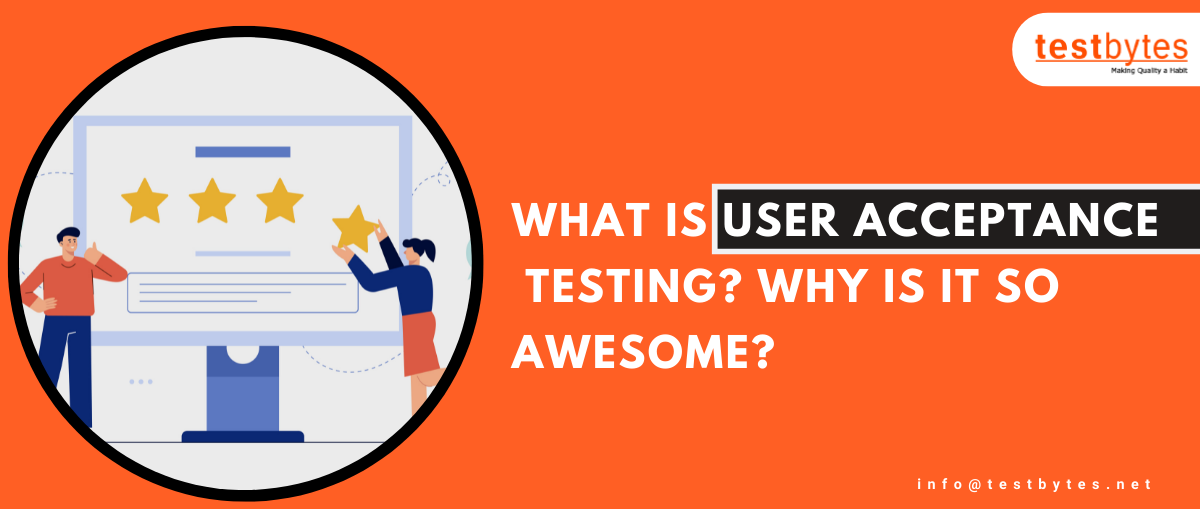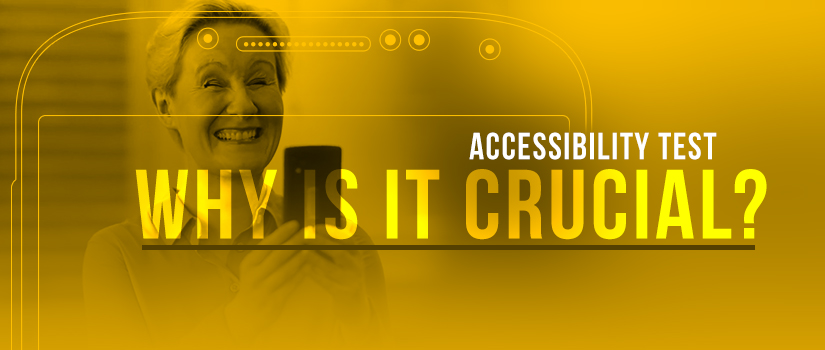User Acceptance Testing (UAT) is essential in SDCLC ( Software development life cycle). The process is considered an effective method to analyze the UX ( user experience) of the app and to check whether the app has met its requirement specification.
Just keep in mind that it is all done from the user’s perspective.
User Acceptance Testing
UAT is the last and the most important one in the lane to ensure that a user is enjoying your product to the max.
The main motive of this whole step is to make sure that a software system is all set to be in front of users in the real world.
This testing phase is also known as Beta and End-user Testing is considered chiefly during the web development process to ensure that the software is set for the final installation for the client site.
The software is tested in the real world by a particular set of users that test all the recording and correcting of any sort of small defects.
It is a chance for a user to do depth search on the application to understand the features and their working. The main task for a user is to look out for miscommunication, overlooked and not communicated points.
The key of UAT is to evaluate if a software system is able to support day-to-day activities and perform well in real scenarios.
Another use is to ensure that the system is necessary and precise for commercial practice.
What is User Testing?
It’s all about determining the app’s behavior with user interaction!
Mobile App User Testing is a great way to get the actual user to interact with your application.
The process will help help you to evaluate the behavior, and functionality of the app is performing as required.
it is a technique to evaluate the product by testing it on representative users by designing a user-oriented interaction environment to record the session and act according to the test results.

Types of User Acceptance Testing (UAT)
There are mainly five types of User Acceptance Testing such as:
- Alpha & Beta Testing–Alpha testing is done by the staff members only on an internal Whereas beta testing involves the testing on the field in the customer’s environment with the help of some customers that will use it.
- Black Box Testing–It is a type of functional testing in which functionalities are analyzed without knowing about internal code structure.
- Contract Acceptance Testing–In this type of testing, the software is tested against some specifications or criteria which are predefined in a proper contract.
- Operational Acceptance Testing–The Production Acceptance Testing or Operational Readiness Testing ensure that all the workflow used in the system is intact in a place and working properly.
- Regulation Acceptance Testing–Compliance Acceptance Testing helps in investigating that the software fulfills all the appropriate guidelines of the legal and governmental processes.
Different Methods for User Acceptance Testing (UAT)
Generally, there are six methods for a successful mobile app user testing and each method gives you deep insights into intended userbase requirements and expectations from the product.
Let’s discuss these methods and choose any one or all based on our project goal and resources.
Moderated and Unmoderated
A moderator is involved in Moderated Usability Testing who guides the participated users through the testing session telephonically using Skype, zoom calls, face-time, etc.
It enables the testers to analyze users’ thoughts and reactions about the application and ask follow-up questions for elaborated feedback and clarification for better accuracy.
Unlike moderated, unmoderated testing does not require anyone for direct supervision.
The testing participants can freely interact with your app without any external input.
This method is the best to record user experience while they navigate through your app and learn more about their thoughts and feelings.
It can draw quick results but lacks accuracy and follow-up feedback is out of the equation.
Lab-based and Guerrilla Testing
Lab-based testing is one of the most used methods to validate the app design.
It is performed in a controlled environment, to restrict naturalistic bias, on a small size selected population and evaluates the easiness of users to complete the set of tasks on an app while being evaluated.
Once the test is complete, ask about users’ feedback with follow-up questions.
This method may cost you more but provides deep insights you may haven’t noticed.
Whereas Guerrilla Testing enables testers to select a completely random group of people from a public place and get them to test the usability of your app in exchange for gift cards or coupons while also building interest and awareness about your product.
It is cost-effective but you cannot have a follow-up as customers are reluctant to disclose their personal identities like numbers or addresses.
In-person and Remote Testing
In-person app user testing is more effective and provides the testers with a larger context and deep insights into the product’s behavior by observing users’ facial expressions and body language.
It is performed during moderated lab-based testing and can be performed remotely when necessary.
Remote Testing is much less costly and provides researchers an opportunity to perform a test on a larger number of people at once, in different geographical locations, using limited resources.
It is performed during moderated remote testing where users and researchers are connected via recorded video/phone call or webcam, and real-time interaction.
Card sorting
An effective approach to prioritizing app features and functions in the user interface helps determine the effective way to organize an app’s navigation structure.
The user is asked to sort virtual cards representing different items or shapes in the app’s navigation structure that make sense to the users.
Eye Tracking
This method lets the testers observe and evaluate the eye movements of the users via advanced eye-tracking technology to monitor the direction where the user is looking, the features they are interacting with, and for how long. It also allows testers to address the challenges faced by the users without interrupting the user’s natural flow.
Session Recording
It is a method used to record the actions on the screen by the user in a real-time environment. It includes clicking, scrolling, and selecting an element while using an application on their phone. It also allows the testers to observe the type of content attracting the users most for better engagement and understanding of the possible user interaction challenges they may face while using the mobile application.
What is the need for User Acceptance Testing (UAT)?
For someone who is in direct contact or has been involved in a thorough app development process, testing an application cannot be unbiased.
To get the unbiased test results, they must be conducted by the user who is not familiar with your application workings.
From a UI/UX perspective, doing a pre-launch app testing can help you understand the ways to improve your app, and hence, usability testing is essential for-
- Valuable insights into what works better and what may create hindrances after post-launch.
- Increases user satisfaction and your revenue. Excellent for the bootstrapped apps.
- Learning about user experience, behavior, and preferences.
Points To Note Before User Acceptance Testing (UAT)
UAT is an essential phase for software development. It can’t be taken until a software system is complete and intact with the fundamental features.
However, there are a few points that must be taken into consideration before placing it for UAT.
- All the requirements must be intact.
- The entire application code must be up-to-date.
- The main three-phase of testing must be done beforehand – Integration testing, Unit testing, and System testing.
- There must be no discontinuing or medium/high faults in the Integration phase of testing.
- Before sending for UAT, Improving errors are adequate in the application.
- There must be no major defect in the regression testing.
- All the defects that come into play during the time of testing must be corrected and tested again.
- The traceability environment must be complete for all the testing.
- UAT setting must be complete.
- Sign off communication or mail from any of your testing system team that elaborates that the software is all set for UAT.
There are so many changes that can be missed during the testing phase and it will look complete.

However, there can be many changes that might be missed. Once a user will know because they know what they need and hence all the features will be checked by them thoroughly.
A customer and client can easily discover the problem that might be missed out on by you.
This will help you to conduct an accurate test, deliver the best outcome and maintain your reputation.
On top of that, customers will know that there is something new launched in the market for them to use.
Involvement of users in User Acceptance Testing (UAT)
The peer group that is most essential for the UAT testing must include real end-users that will perform a test on your system.
The stakeholders and role group must be incorporated.
This simply means that an individual of every group that is involved in the development phase must be in the team.
How to do User Acceptance Testing?
After the above explanation, you must be clear about what and why UAT must be included in the software development phase.
Now, you need to understand the ‘how’ of the UAT. Mainly there is a total of four steps that must be considered but it will depend on the number of users that will take advantage of this software.
Is it going to be a single client or for purchase for all the users or is it intended for the off-the-shelf applications.
Also Read : 10 Key Factors for Successful Test Automation
The main criteria that must be followed in the software are the ‘working’ requirement of the assembled application.
You can easily get a hang of it from the stories of users or system requirements. The second step is to create some test cases for UAT.
The UAT test cases are the test step sets, expected results, and execution conditions that must be developed for one or some specific purpose(s).
For instance, to authenticate the agreement with a precise requirement or to look out for a specific program or a feature.
In the next step when everything is in place then the tests are run and all the results must be documented.
Is there any defect? Are they successful? If there are any errors then it is essential to correct them and then perform a re-test on them.
At the final point, if everything turns out right in the testing phase then an orderly sign-off is the next thing to complete.
If you have an individual client then it is easier where the results must be documented. Once the application meets the criteria of the project then it is good to go.
Here are the Steps for User Acceptance Testing
Prepare and Plan
To run a successful usability testing, you must first develop a clear map with defined structures, test objectives, selecting participants, task-list to be completed by a user, create a testing environment, test moderator role, what data to collect, evaluate, and action, document and presentation.
Determine your Testing goals
Determining the exact goal for app testing is critical. Depending on the stage your app is on, the user testing goals may change according to its lifecycle.
The approach and extent of the testing are based on the goals and objectives. Find out which similar app a user is using and determine the users’ expectations from your app.
Determine the Testing Method Next, you need to figure out what approach is more effective and accurate, in-person and remote moderated or unmoderated while going to conduct the tests.
Remember each method has its pros and cons so choose wisely.
Recruit the test participants
It is crucial to find the right participants to get an accurate test response from the users.
Don’t just select the random people, look beyond the prospect. Select prior experienced people who have used similar apps to yours.
Organize testing environment
Once the participant’s recruitment is complete, it’s time to prepare a testing environment.
Keep the specific testing module and goals to be achieved in mind and create a list of tasks in a formatted test script.
You are not telling them how to do a test, you’re telling them what you want them to do without intervening with their natural flow while using your app.
make sure the testing environment doesn’t affect the user interface.
Prepare follow-up questions and ask for feedback from the user.
Keep it short and to the point
A developer knows the mechanics behind the app but a user doesn’t.
Follow the testing script and keep your sessions short, about 30 minutes or less, and to the point.
Make a list of the modules to be tested and explain to the user what he is supposed to look into.
Run the Test
After all your hard work, it’s time to finally conduct the test for your app.
This is the easiest step in the process, followed everything that is explained before.
Your participants are already recruited, and you’ve created a testing environment.
Now, just sit relax and let the users explore your product to your desired objectives.
Analyze and Act
Analyze the overall effectiveness of the app testing and gather all the useful information like recordings and feedback to get accurate recommendations to improve the overall app usability.
Conducting the sessions on participants and finding out the pattern will help you for understanding the problem better.
Analyze and resolve the issues, and repeat the usability test as many times as required until the app’s errors are fixed.
Determine what’s missing and plan for future
Ask the participants to point out the specific features they feel should change or are missing in your application. This makes your interface and overall application more intuitive and helps you plan better features and user interfaces in the future.
Conclusion
These are the main points of the User Acceptance Testing that is used in the development cycle.
The projects are reduced to the likelihood of any errors that are elevated.

These are to reduce the total work required in the maintenance or development phase. It is another phase that must be managed but it will reduce a lot of costs.
On top of that, you will get a happy and satisfied user that will get you more revenue.