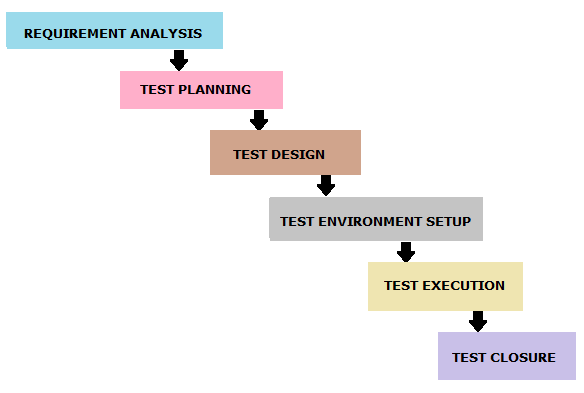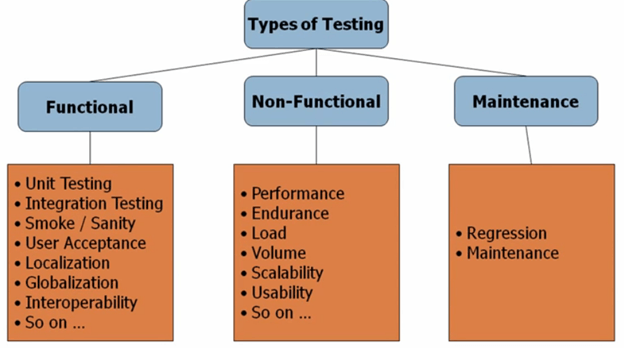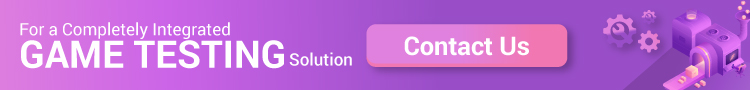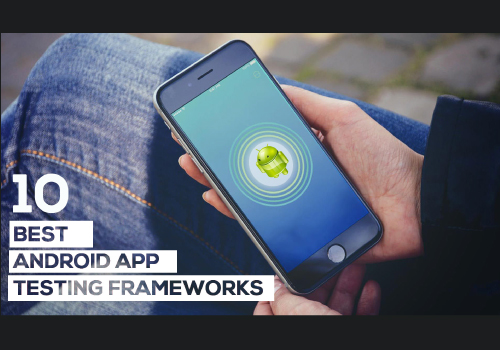API testing tools, the right strategies, and processes have become cardinal when it comes to software development and CI/CD workflow nowadays. Before we get into the details of API testing tools let’s have at the process in a concise manner.
What is an API?
API or application programming interface is a set of tools, rules, and protocols that help in developing a software application. An API also defines how various components of software should interact with each other.
Why API testing is needed?
- Investigating an app at API level would be catastrophic so it’s better to do it at first
- Core functionalities of the API can be validated
- Consumes less time than that of GUI functional testing
- Test data is mostly derived as JSON or XML. So the process, not language dependant
- Can be easily integrated with GUI testing

What is API testing in software testing?
Testing API becomes a much-needed part of the complete software ware testing. It forms the second layer of testing and requires almost 20% of testing efforts. Since there is no GUI, API testing is done at the message level. It includes testing the REST API’s, and soap web services. These APIs can be sent over HTTP, JMS, HTTPs, and MQ.
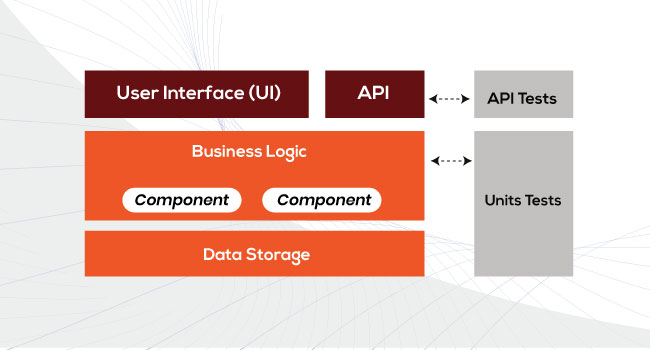
Because of API testing characteristics, it cannot be done manually, and hence there arises a need for various API testing tools for automated API testing. Various testing is done during API testing are security testing, functionality testing, load testing, reliability testing, API documentation testing, and proficiency testing.
Wish to know about the app testing process? Click here
Here let’s have a look at some of the top API testing tools for the year 2020.
- ReadyAPI

ReadyAPI is a popular API testing tool by Smartbear. Some of its prominent features are:
- It assists in functional, security, and load testing of RESTFUL, SOAP, GRAPHQL, and other web services.
- Ensure complete quality checks for all the web services.
- It is a four in one tool assimilating API performance testing, API functional testing, API & web virtualization, and API security testing.
- Supports integration of API testing with CI/CD pipeline.
- Supports command-line
- Supports the creation of comprehensive functional API tests and data-driven functional API tests.
- Removes dependencies.
- Native support for DOCKER, GIT, AZURE, JENKINS, etc.
- Parallel execution of functional tests and job queuing.
- AcceIQ

AcceIQ is a cloud-based continuous testing podium for API automation testing. It assists in API testing without even writing a single code. It helps in automating various testing stages like test design, planning, test generation, and execution. Some of the features of AcceIQ are:
- Dynamic environment management
- Simplified API automation testing
- Supports chain API tests for complete testing
- API test planning, test case management, execution and tracking governance
- Requirements tracking is interrelated with business processes
- Defect tracking
- Enhanced regression suite planning
- Execution tracking
- Seamless CI/CD and JIRA/ALM integration
- Links business process with matching API
- Extendable framework
- No vendor lock,
- Open-source aligned
- Katalon studio

It is free to use, API automation testing tool. It is an all-inclusive automation tool providing solutions to the testers.
Some of its features are:
- Support for both SOAP and REST API
- All-inclusive API automation support
- Data-driven approach.
- Supports both automated and exploratory testing
- AssertJ compatible
- Support CI/CD integration.
- Easy to use even for non-techies
- RoboHydra server

It is perfect API testing tools for the users who don’t have a server but requires one. Some of its prominent features are:
- Allows connecting clients-under-test to it and run the tests.
- It is very versatile
- Can test any HTTP, Https, or WebSockets client.
- Can manage GUIs for mobile applications, public API, and complex java-based programs.
- Supports exploratory testing and debugging
- Ability to reverse proxy requests, increasing its utility considerably.
- SoupUI

SoapUI is a famous API testing tool for functional testing. It allows the automation testing of soap, rest APIs, and web services. SoupUI comes as a free version and a pro version, pro version offering more features than the free version. Some of the features of both of them are mentioned below:
Free package:
- It allows access to full source code and to create their preferred features.
- Quick and easy creation of tests using drag and drop, point-and-click
- Scripts can be reused.
Pro package:
- Powerful data-driven testing
- Support CI/CD integrations
- Supports asynchronous testing
- Postman

One o f the most preferred API automation testing tool. It is best for the testers who want to evade coding in IDE using development language. Its features are:
- Easy-to-use
- Rich interface
- Supports both automated and exploratory testing
- Supports mac, windows, LINUX & chrome apps
- Supports swagger & RAML formats
- Offers run, test, document and monitoring features
- Easy knowledge sharing
- Support for GRAPHQL request and GRAPHQL variables, schemas, and GRAPHQL query auto-completion function.
- Tricentis Tosca

Tricentis Tosca is API testing tool for agile and DevOps. Some of its prominent features are:
- Supports various protocols: AMQP, HTTP(S) JMS, RABBIT MQ, IBM MQ, SOAP, TIBCO EMS, REST, NET TCP
- Maximize reuse
- Integrates with AGILE and DevOps cycle
- Sustainable automation
- API testing on mobile, packaged apps, cross-browser, etc…
- Reduced regression testing timing
- Apigee

Apigee is an award-winning cross-cloud API testing tool. It allows us to measure and test API performance. Its important features are:
- It is powered by JAVA script
- It is multi-step.
- Supports design monitor, deploy, and scale APIs
- Identify performance issues
- Easily create API proxies
- Deploy API proxies in the cloud
- Supports cloud, on-premise, or hybrid deployment model
- It is useful for digital business, and the data-rich mobile-driven APIs
- It is secure,
- Self-healing with Apigee-Monit,
- Virtual host management
- Jmeter

Jmeter though was created for load testing, it also supports functional API testing. Some of its prominent features are:
- Replay test results
- Supports CSV files
- Integration between Jmeter and Jenkins
- Supports both static and dynamic resources performance testing
- Rest-assured
![]()
It is a java domain-specific language tool. It is used for testing rest API services. It is bundled with many features, permitting users to continue testing without much coding. Let’s have a look at some of its features:
- Integration with serenity automation framework
- Supports BDD
- Requires only native knowledge of HTTP
- Supports apache johnson
- OSGi support.
- It is an open-source tool
- Assertible

Features of Assertile are,
- Supports continuous integration and delivery pipeline.
- Integration with Slack, GitHub, and Zapier.
- Validates HTTP responses
- Offers sync features that automatically update tests with every change in API.
- Supports encrypted variables that enhance API testing security practices.
- Karate DSL

Karate DSL is an API testing tool that’s perfect for BDD methodology. Features of Karate DSL includes,
- Quicker API testing
- Build on cucumber-JVM
- It helps in the creation of scenarios for API-based BDD tests easily.
- Runs java project
- No java knowledge required to write tests
- Even non-programmers can write tests easily using karate DSL
- It is open source
- Airborne

If you are a ruby API developer, airborne can be your perfect API testing partner. Some of its most inviting features are:
- It is an open-source API automation test tool
- Compatible with rack- and rails-based applications.
- It is developed in ruby and RSPEC
- It has no user interface of its own
- Have wrappers to simplify calls
- Ability to reuse parts of API calls.
- Requires users to learn a few important methods and basics of RUBY and RSPEC
- May important features for the API framework.
- Allows to prolong and generate assertions, and chaining
- Swagger

Swagger is an API testing tool for functional, security, and performance testing. Some of its features are:
- Easy to quick creation, management, and execution of API tests.
- Capability to inspect API request-responses,
- Easy validation of schema rules
- Automatically generate assertions
- Complex load scenarios generation
- Support services from REST, SOAP to Graphql
- Open-source
- Fiddler
![]()
Fiddler is another prominent API testing tool. Some of its features are:
- Users can monitor, modify, and recover HTTP requests.
- Supports HTTP caching and compression
- Detects bottlenecks in the website
- Perfect for layman testers to proficient testers
- Log and debug HTTP traffic
- Supports security testing.
- Webinject

Webinject is one of the trusted API testing tools. Some of its prominent features are:
- Creates fully automated test suites for functional, regression, and acceptance testing.
- Allows testing of all applications with HTTP interface, including CGI, JSP, AJAX, SOAP, SERVLETS, REST, AND XML web services.
- Collects and analyses result to prepare an automated report.
- It also acts as a test runner.
- It can function on different platforms using PERL interpretation.
Wish to know about the talk of the town when it comes to programming languages? Click here!
- HttpMaster express

HttpMaster express is a renowned name among API testing tools. Some of its main features you can count upon are:
- Supports testing of rest-based web services,
- Monitors API responses
- Efficient command-line interface
- Supports request data builder and response data-viewer
- HTTPMASTER offers the standard rest methods
- Also offers custom verbs, defined global parameters
- Supports customized API requests
- Integration with dynamic data with their requests.
- Compatible with swagger
- Rest console

Rest console is a perfect API testing tool for building, debugging, and testing. Some of its features are:
- It is a rest-based HTTP client visualizer and constructor
- Intuitive interface
- Easy identification of errors.
- Support basic, plain, and OAuth validation,
- Customizable interface
- Allows users to develop customized headers
- Supports auto-complete feature.
- Flexible authentication protocols
- Supports custom authentication.
- Easy keyboard navigation and shortcuts
- Restsharp

With full .net compatibility, Rest Sharp is one of the best API testing tool. Some of the features that make it one of the best API testing tools are:
- Supports exhaustive testing.
- Easy application creation
- Streamlined interface
- Free-to-use HTTP client library
- Supports post, get, patch, put, options, head, and delete operations.
- It is intuitive
- Easy to use and install,
- Supports serialization and deserialization support synchronous and asynchronous requests.
- Support analysis of XML and JSON.
- Supports uploading files and forms in multiple parts.
- Supports validation protocols like basic, OAUTH1, NLTM, OAUTH2, and parameter-based authentication.
- PyRestTest

Another efficient tool used for mac based and LINUX based systems is. Some of its common features you can count upon are:
- Easy to use
- It supports YAML or JSON.
- It is written in Python
- Can support many add-ons.
- Ideal for smoke-tests
- Can create full test scenarios,
- Deploys on-server quickly
- Good for system health-checks.
- Supports creation, extraction, and validation tools.
- For a failed scenario it returns an exit code, which can be converted into parseable logs.
- Unirest

Unirest is a library of almost every HTTP request client. Hence it is one of the highly preferred API automation testing tools. Some of its prominent features are:
- Support for major programming languages: NODE, PYTHON, RUBY, OBJECTIVE-C, PHP, .NET, AND JAVA.
- Includes a documentation page for reference
- Unirest can combine with XUNIT or BDD runner
- Includes code snips

Conclusion
There are various API testing tools available in the market offering various different features. Though some of the basic features are common. Your best pick will depend on your requirements.
Study your project requirements and API testing tools features in detail and figure out the best API testing tool for yourself.
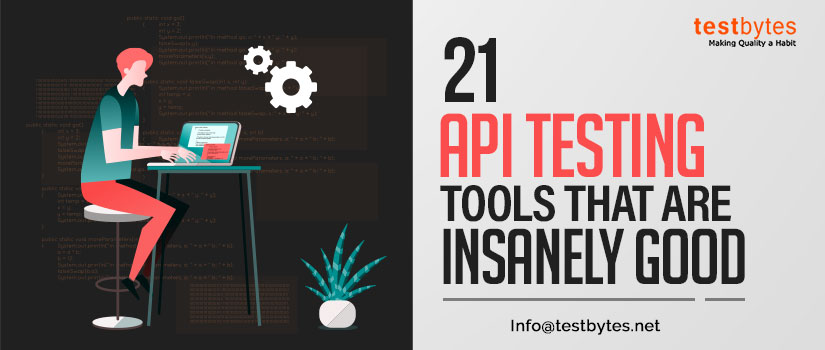

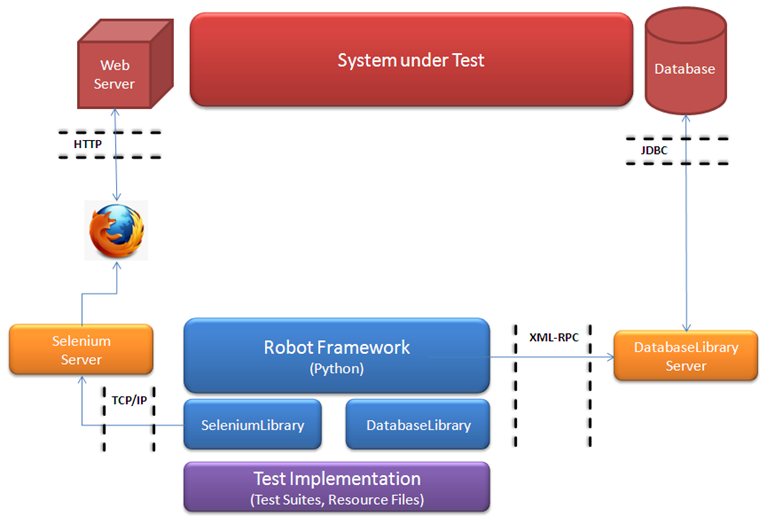

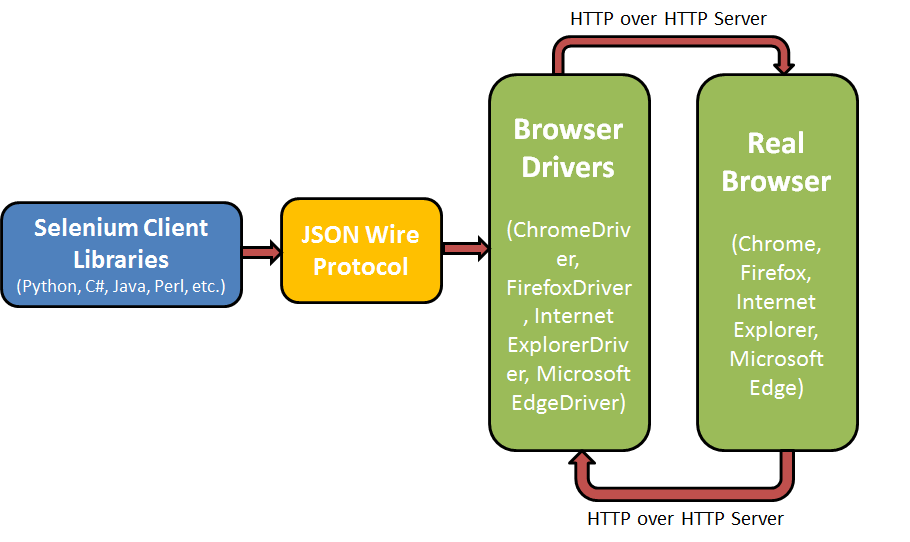
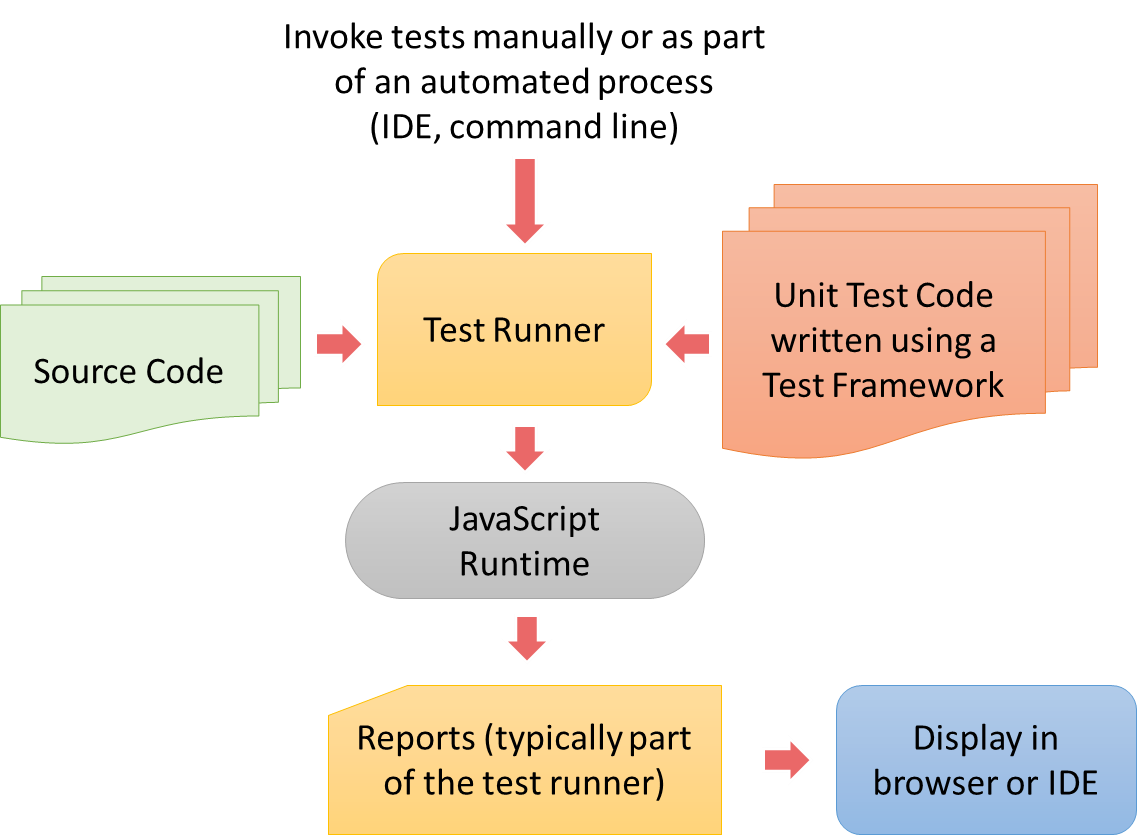 Unittest or PyUnit is a unit testing Python framework. In the PyUnit framework, the base class TestCase provides assertion methods and the cleanup and setup routines. The methods name starts with “test” in the subclass of TestCase to allow them to execute as test cases.
Unittest or PyUnit is a unit testing Python framework. In the PyUnit framework, the base class TestCase provides assertion methods and the cleanup and setup routines. The methods name starts with “test” in the subclass of TestCase to allow them to execute as test cases.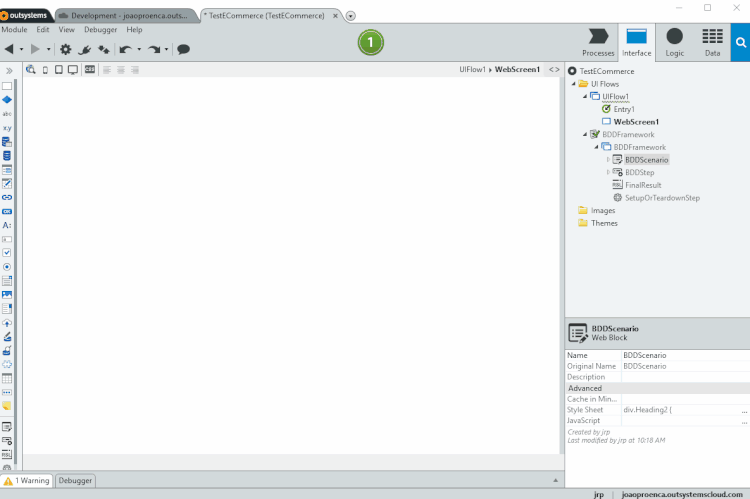
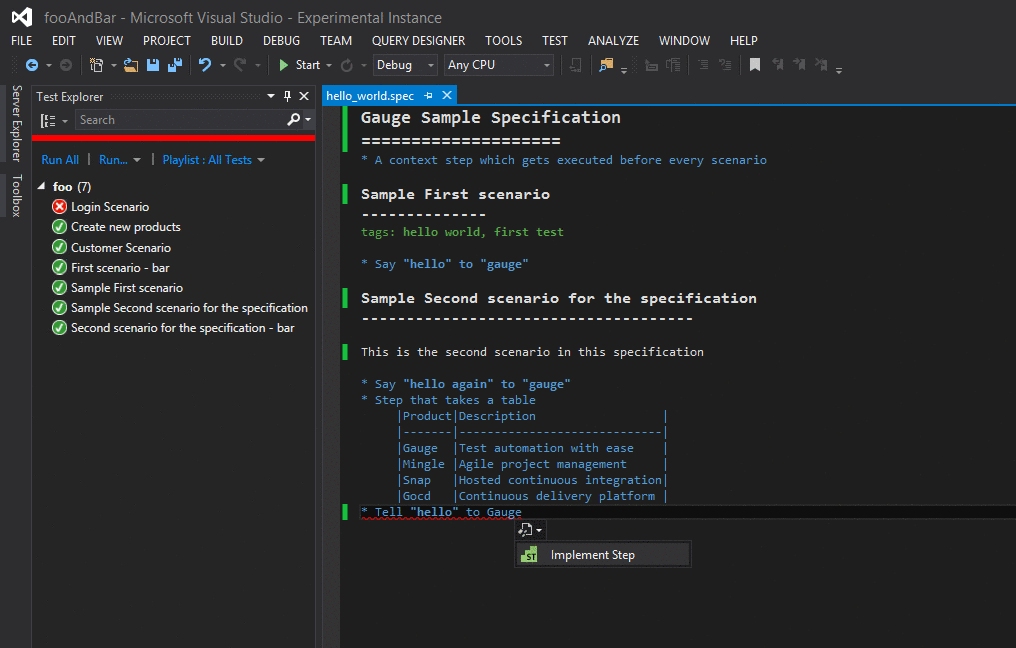
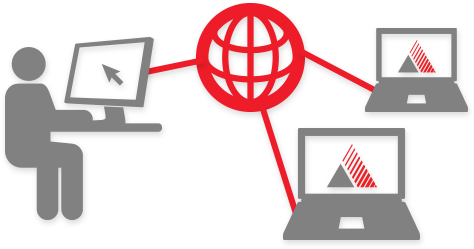


 .
.