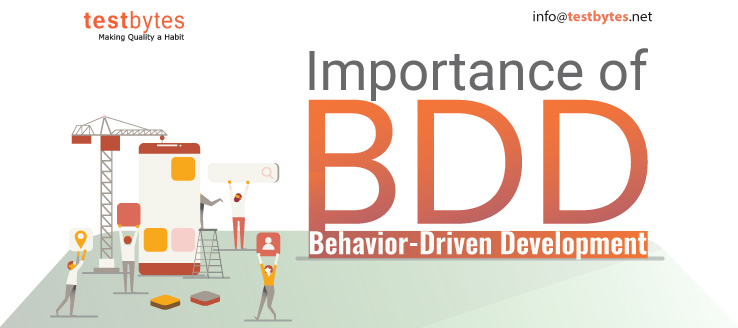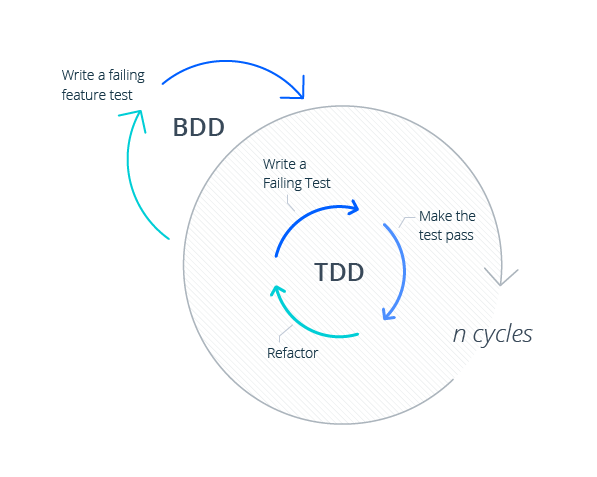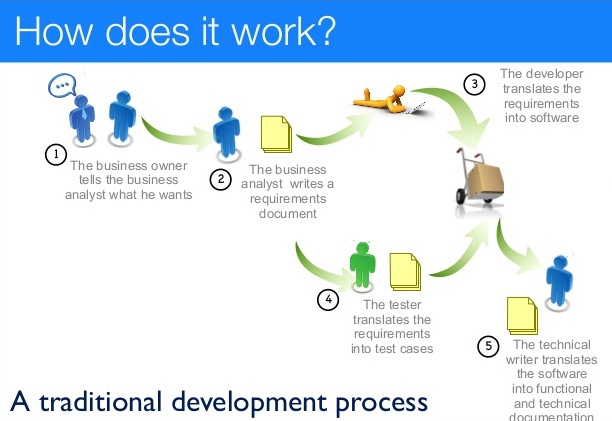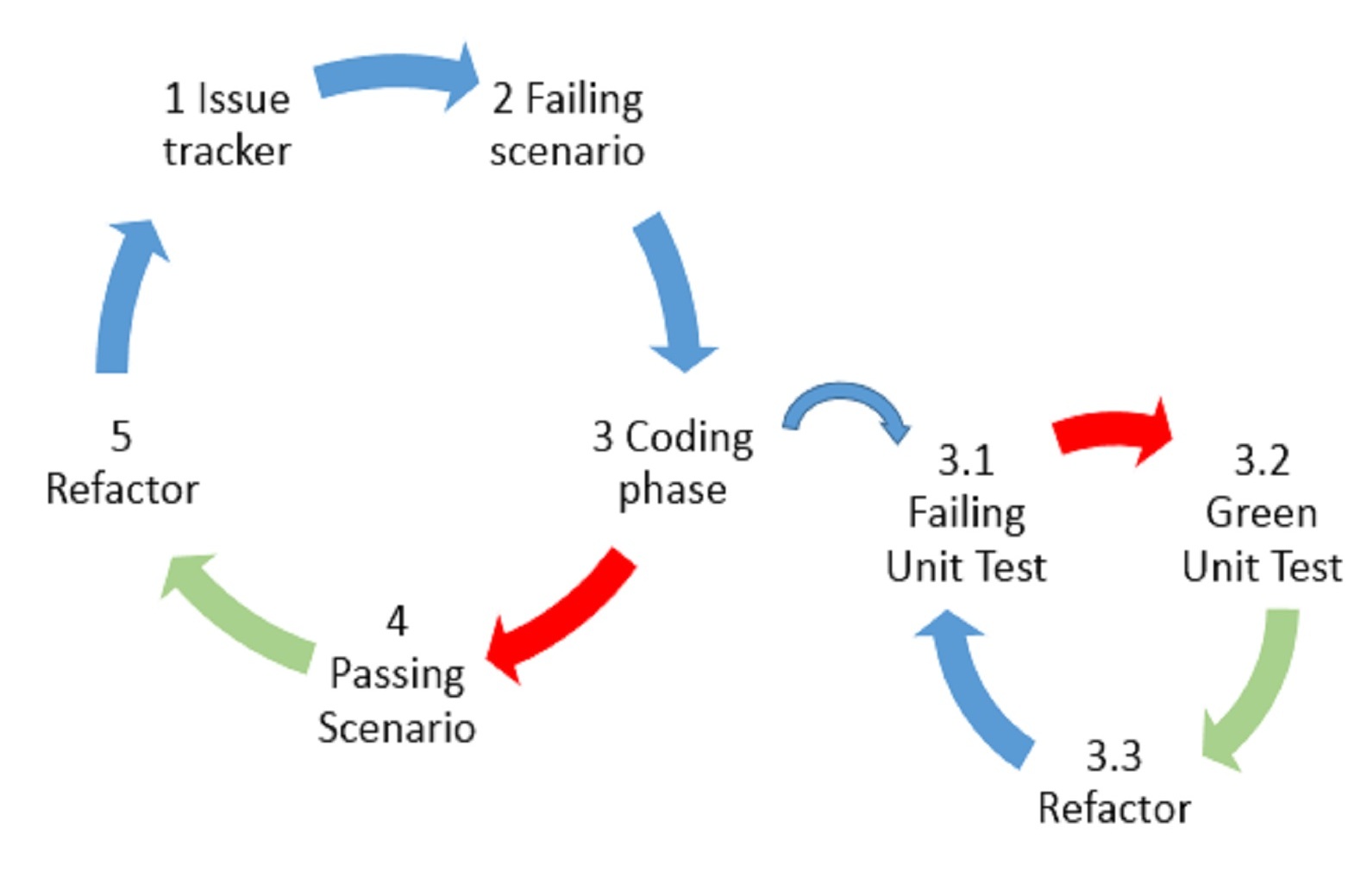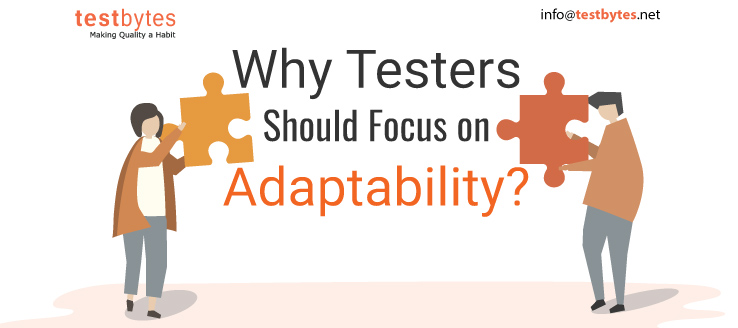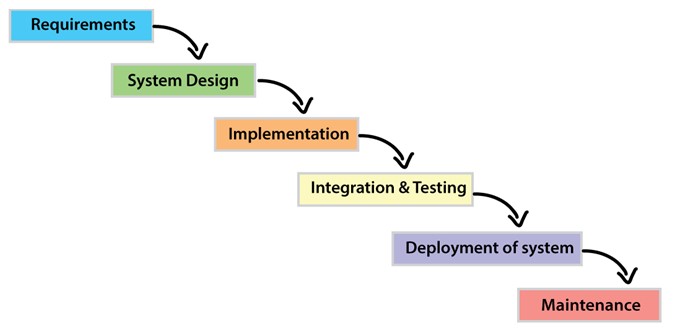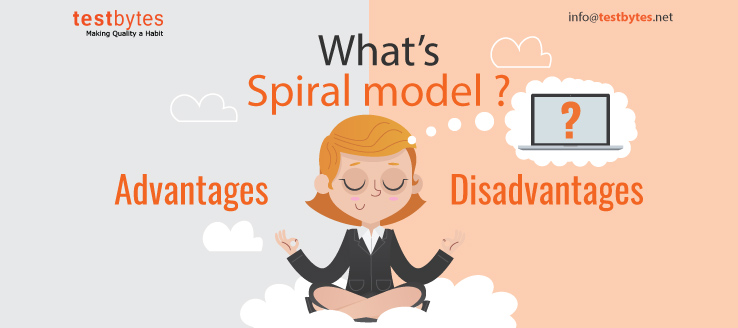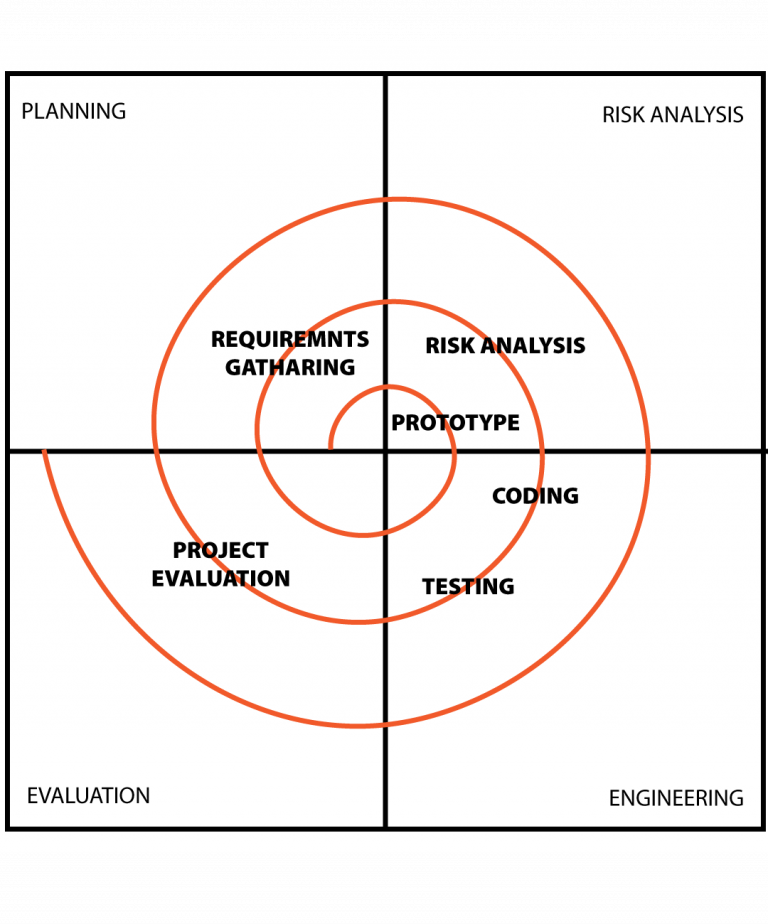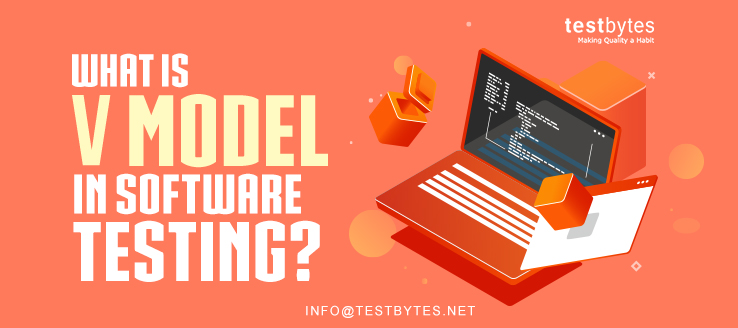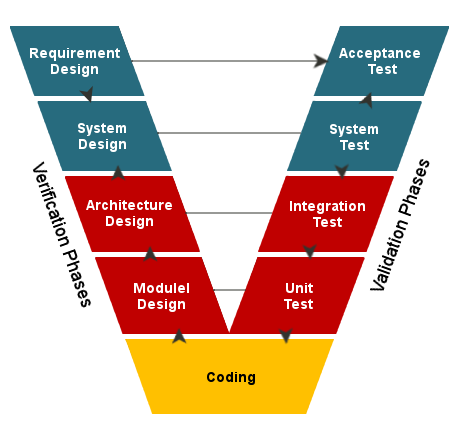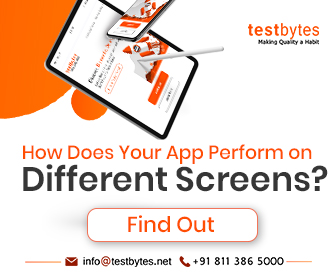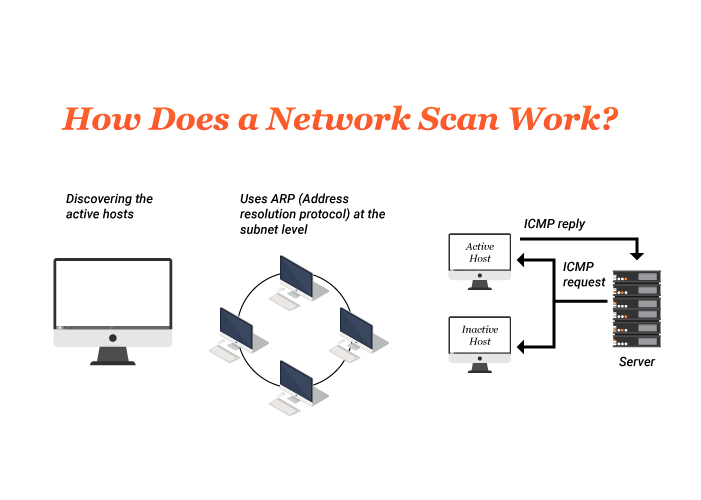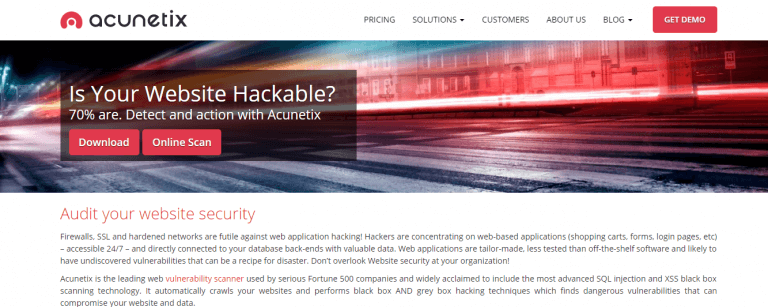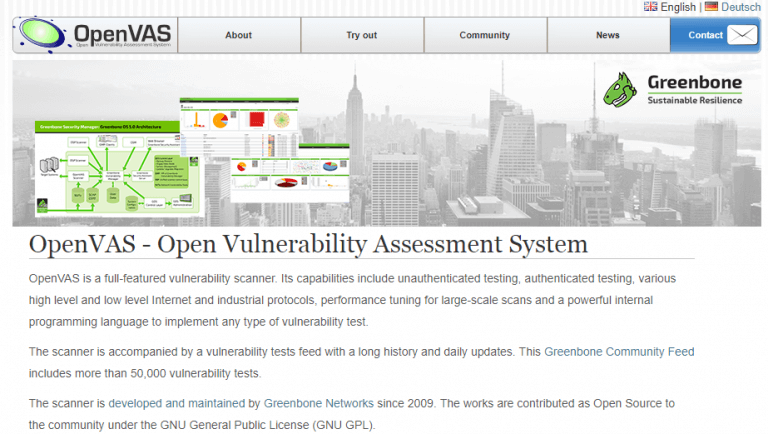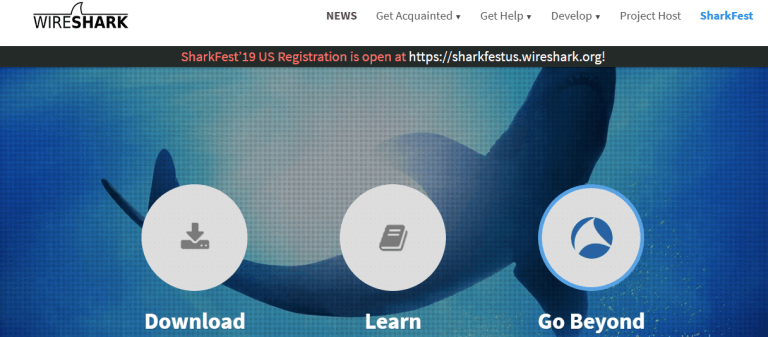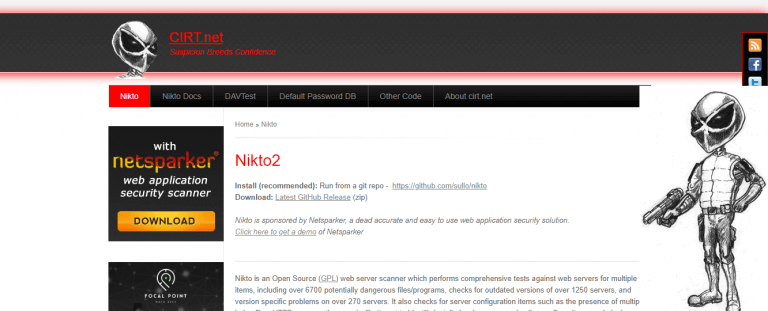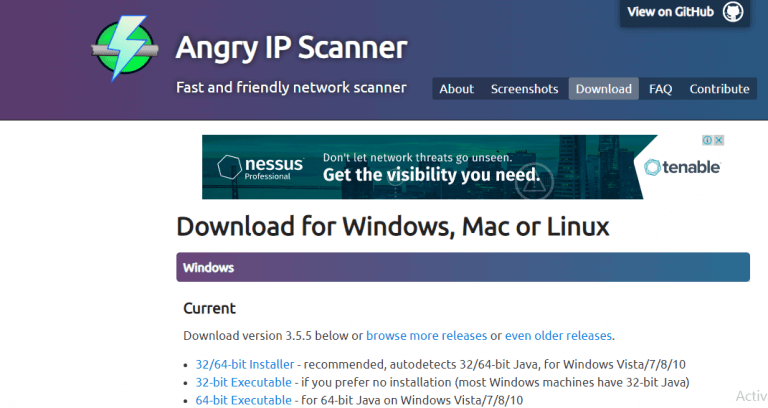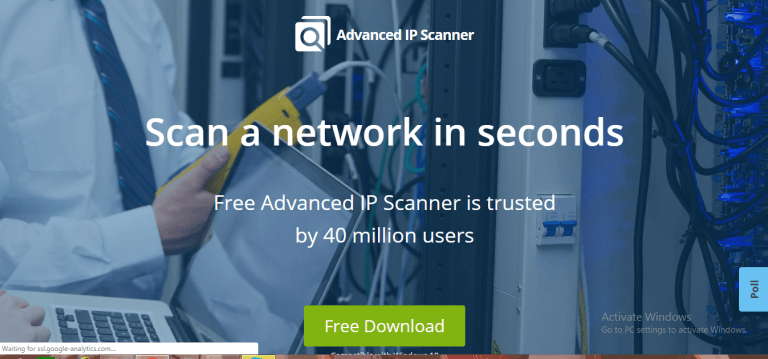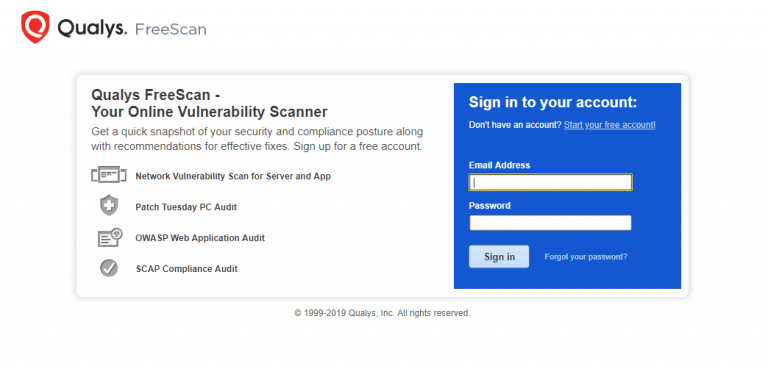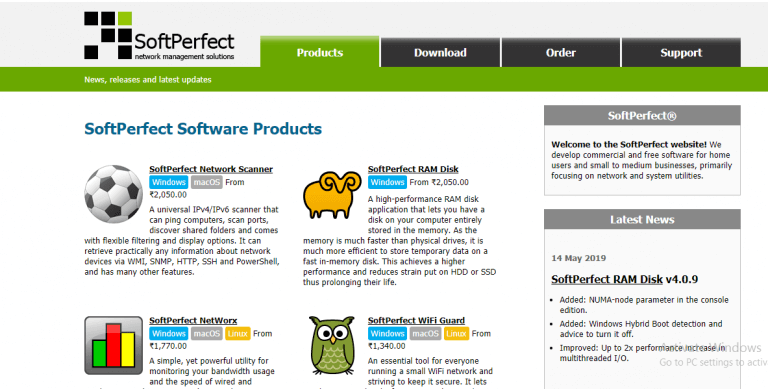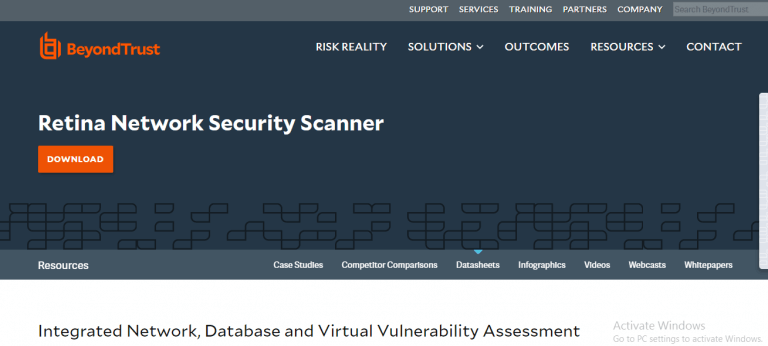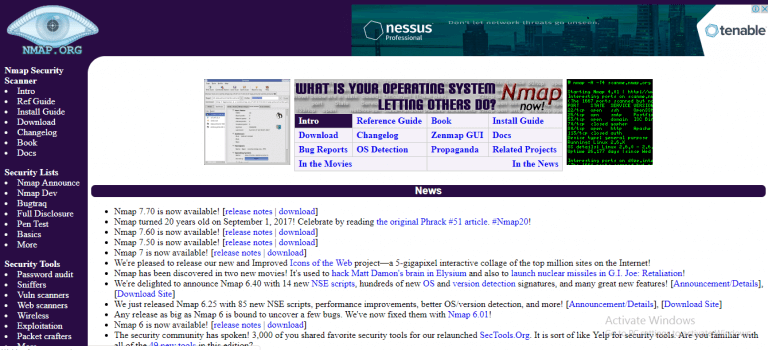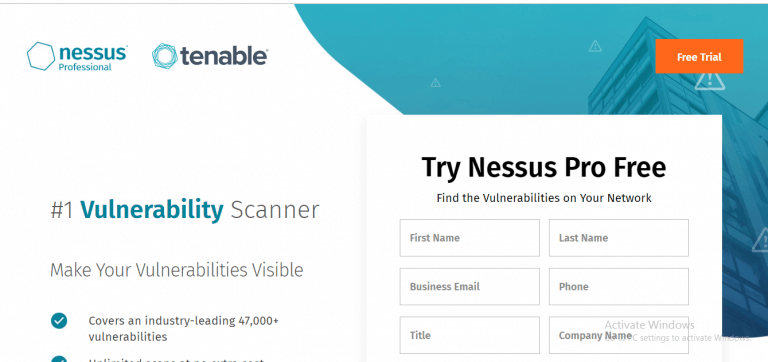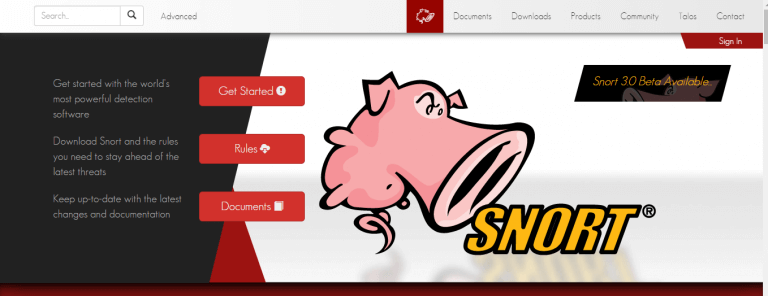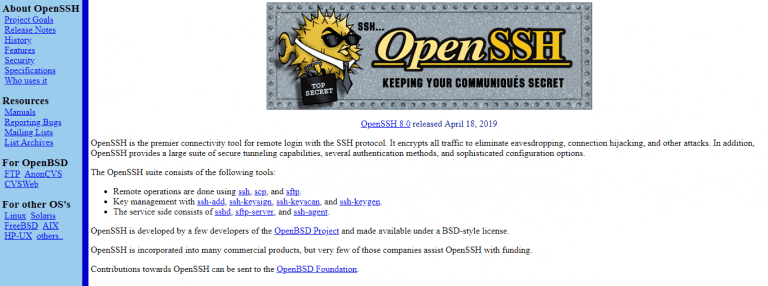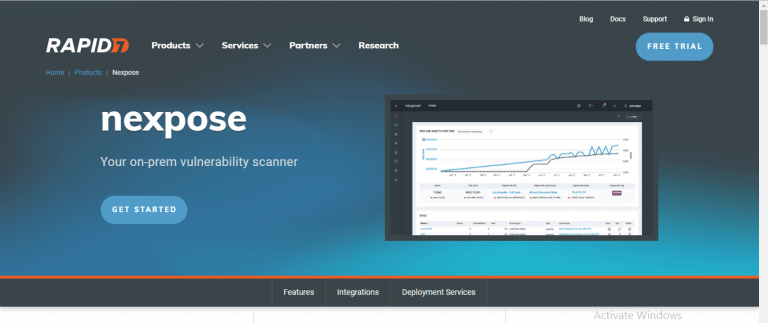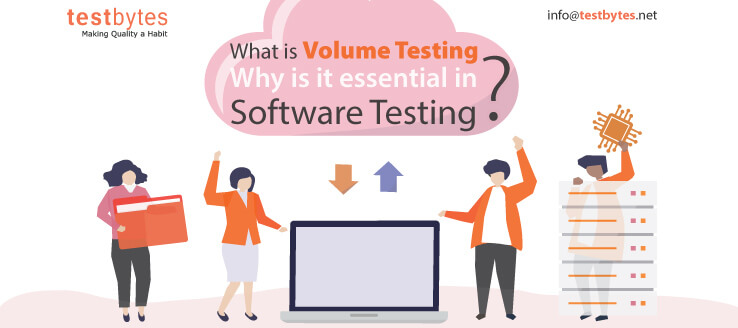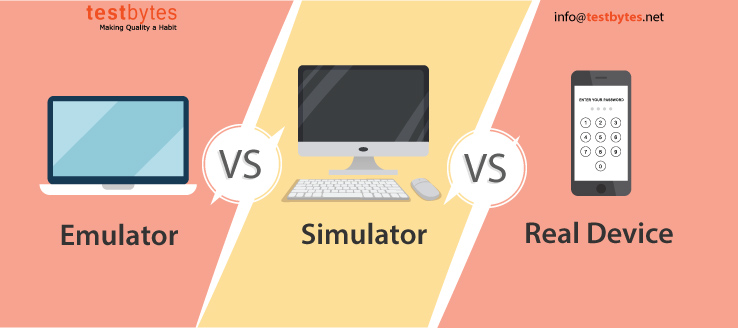Mobile App has to be stable, secure and easy to use to survive the competition. To make sure that all the mentioned factors are perfect, you need a robust programming language for development. Which are the currently used programming languages for mobile app development?
Have a look.
1. JAVA

In the last 2 decades, Java has been one of the strongest programming languages in the world. Java initially started as a project in Sun Microsystems called GreenTalk.
During the initial days, Sun Microsystems wanted to have some applications developed for embedded systems such as microwave ovens, washing machines, coffee machines and so on.
Initial Idea was to use C++.
In 1995, James Gosling suggested the name to change to Java and in the same year, Java 1.0 Alpha was released for download. Java SE 5 was released in 2004 and is the 2nd largest benchmark on Java versions.
This brought some new and useful features like annotations, a loop to iterate over collections, etc.
It is largely favored by app developers in companies because it is flexible and easy to use which minimizes the scope of error during development.
Java is backed by a community that makes fixing technical glitches very easy and efficient.
2. PYTHON
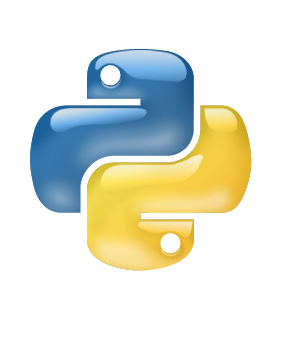
Guido van Russom created Python language in 1980.
Over the course of time, it has evolved and become such a huge application development language.
A large majority of individual users and business enterprises have started using Python in recent years mainly because it is developer friendly, easy to learn and use.
Debugging is very easy in Python because each line of code is interpreted one by one which makes it the choice of app development language of beginners.
It can be easily integrated with Java, C++, and C and has a large set of functionalities that come pretty handy for quick application development.
It is a portable language which means that it can be run on a variety of operating systems like Windows, Linux, Mac OS, etc.
And the best part is that it is open source and freely available.
3. PHP

In 1995, Zend Technologies came up with a server-side scripting language called PHP.
It is used for all purposes including application development but initially, the main objective for developing this language was to create websites.
Those who know PHP are capable of building dynamic websites, various kinds of mobile apps, and web applications as well.
Recently, PHP 7 was launched and it showed drastic improvement over its previous versions.
Read also: 50 Funny Programming Memes for Software Testers
Especially the speed. Some other improvements are as follows; type declarations, error handling, new operators, easy user-land Cryptographically Secure PseudoRandom number generator (CSPRNG).
Unicode support for emoji and international characters has also been introduced in PHP PHP is most commonly used in creating GUIs, content management systems, code project management tools, Facebook apps, etc.
4. BUILDFIRE

Buildfire.js helps you create robust applications using Build fire SDK and JavaScript.
Buildfire is commonly used by a lot of businesses which eliminates the need for the developer to create an application from scratch.
The developer only needs to create a specific process for the business. This results in rapid application development.
The Buildfire marketplace has a bunch of plugins that you can add to Buildfire.
5. C++

It began as an expanded version of C and was created by Bjarne Stroustrup in 1979 at Bell Laboratories in Murray Hill, New Jersey.
People came to the realization in 1983 that C++ offers much more than C. It is a mid-level programming language which means that you can use C++ to develop high-level applications and also the low-level libraries which work very close to the hardware.
It is object-oriented which means that it uses concepts like inheritance, polymorphism, encapsulation, and abstraction and so on.
C++ allows the creation of a function inside a function which is why it is called a block-structured programming language.
The speed of execution in C++ is very high which makes it the choice of application development language of many developers.
It is used in operating systems, device drivers, web servers, cloud-based applications, search engines, etc.
Also, it can be used to create some other programming languages meaning there is a high possibility of an existing programming language being derived from C++.
6. JAVASCRIPT

It is the hardest language to master but the easiest to begin with. JavaScript is a really old programming language and some of its features have become useless.
JS is the short form of JavaScript and is a largely used technology in the World Wide Web alongside CSS and HTML.
Interactive web pages can be created using JavaScript and a large majority of websites use it.
Popular web browsers use JavaScript engine for its execution. It was developed 23 years ago by Brendan Eich at Netscape Communications. Syntax, standard libraries, etc. in Java and JavaScript are the same but there are tons of differences as well.
7. C#
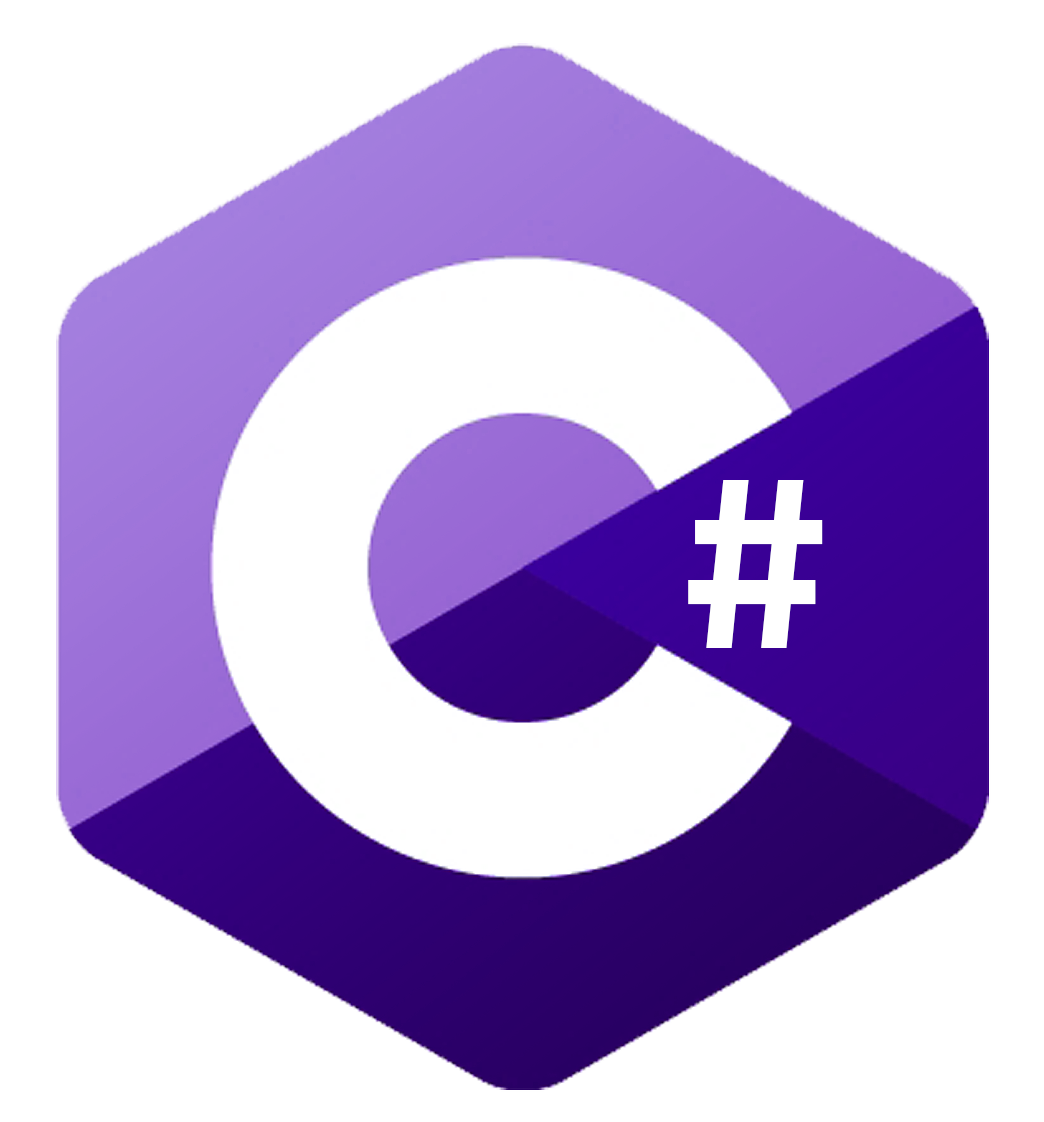
Also known as C sharp, it as object-oriented which means that it uses concepts like inheritance, polymorphism, encapsulation, and abstraction and so on just like C++.
This programming language can be used for all languages and is developed by Microsoft. Games, mobile applications, web services, server applications, etc. can be created easily using C#. Anders Heijlsberg is created C# in the year 2000.
The stable release 7.3 was launched in May 2018. C# applications are low on memory and power consumption and can compete directly with C or C++.

8. HTML5

HTML5 is greatly useful in web-based mobile application development.
The latest version of HTML5 features multimedia support, multi-platform functionality for different gadgets and programs, and quick market deployment.
Android and IOS application developers find HTML5 particularly useful because of its flexibility and rapid application development capability.
9. RUBY
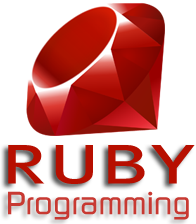
Ruby is most commonly used by designers for web development and serves as the base for Ruby on Rails.
It is somewhat similar to PHP.
Ruby is indeed the friendliest programming language when it comes to Android and IOS application development.
It is backed by a community that will help you in case you face any issues. Bloomberg, Airbnb, Twitter, etc. use Ruby on Rails to power their online platforms.
10. KOTLIN

Kotlin is a fairly new programming language as compared to those mentioned above.
It first appeared in 2011 and is designed by JetBrains and open-source contributors.
Stable release 1.3.31 was released just a few days ago in April 2019.
Its main features are; conciseness, compactness, compatibility with JAVA, and easily understandable.
Its main focus is mobile application development for which it uses a simple syntax.
11. SWIFT

Swift was developed by Chris Lattner and Apple in 2014.
This programming language is mostly used in the development of IOS applications since it is developed by Apple. It is capable of executing both Cocoa Touch and Cocoa platforms.
Swift takes inspiration from several other programming languages such as Haskell, Python, C#, Ruby, and CLU and so on.
It is a very simple language and requires fewer lines of coding to develop an application.
The applications produced using Swift are scalable because they have the capability to sustain new features.
The memory consumption of Swift applications is on the lower side which has a direct positive impact on speed and performance.
However, Swift is a fairly new language and programmers are skeptical about its functionality and stability.
12. OBJECTIVE-C

Application development through Objective-C takes a long time because the programmer has to write long lines of code.
However, learning this language is fairly easy because a large majority of features are taken from C language.
This programming language is mostly used by Apple for the development of IOS and Mac OS apps. Brad Cox and Tom Love developed this language in 1985.
Since it is an old language, it is a bit mature and has improved a lot.
13. J-QUERY

It has a learning curve attached to it. J-QUERY was developed in 2007 by The JQuery Team and aimed to facilitate client-side HTML scripting.
Sizzle is the selector engine of J-Query and does a pretty good job at traversal and manipulation.
The creation of a new programming style becomes a possibility courtesy of Sizzle.
It eliminated most of the JavaScript drawbacks. J-Query simplified the operations which took more than a while on JavaScript.
It is preferred by programmers because it has effect libraries and a personalized UI.
14. SQL

It is one of the oldest programming languages. SQL (structured query language) was developed in 1974 by Donald D. Chamberlin and Raymond F. Boyce.
Relational algebra and tuple relational calculus form the foundation of SQL.
It is particularly useful in retrieving data for a database in a quick and reliable manner.
Data access control, data manipulation, data definition, and data query is possible in SQL.
The standard of SQL database is pretty high (ANSI and ISO standards) which eliminates the need for heavy coding.
15. BOO

Developed in 2003 by Rodrigo B. De Oliveira, Boo is a free programming language.
It is considered an all-rounder and is pretty useful in general for application development.
It works well with Mono frameworks as well as with Microsoft.NET.
Since it is a new language, programmers don’t use it quite often and neither it is as powerful as some of the older programming languages like Java, Python, and C++.
However, its unique features include First class functions, list comprehension, and closures.
16. SCRATCH

Scratch was developed by MIT Media Lab Lifelong Kindergarten Group in 2002 to allow programmers to culminate in games, animations, and storytelling.
This programming language was targeted at students but users of all ages can learn and use it easily.
17. QML

Qt Modeling language, QML for short is a good programming language for creating mobile applications.
QML was developed in 2009 by QT Project and is somewhat similar to JSON and CSS. QML is less preferred by programmers because an app developed with QML will not work without Qt quick compiler which is only available with the commercial QML version.
18. SCHEME
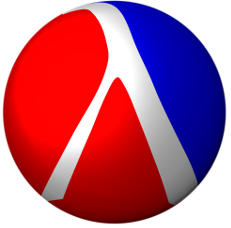
This programming language comes with imperative and functional programming capabilities.
The learning curve attached to this programming language is easy and short as compared to other programming languages.
It was developed by Guy L. Steele and Gerald Jay Sussman in 1970.
19. RUST
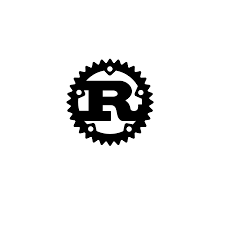
It is sponsored by Mozilla and is similar to C++.
This programming language comes with imperative and functional programming capabilities.
Some advantages of Rust are; ability to identify errors during compilation and inbuilt concurrency support.
Rust is a young programming language developed by Graydon in 2010.
Some disadvantages of Rust are; complicated installation process, difficult to understand and apply advanced functions, and irrelevant tools.
20. ACTION SCRIPT

Gary Grossman developed Action Script in 1998 for creating websites and software.
It can also be used to develop mobile applications. Version 1 and 2 of Action Script can run on the same hardware.

These were the top 20 programming languages for application development. Hope you find it useful.