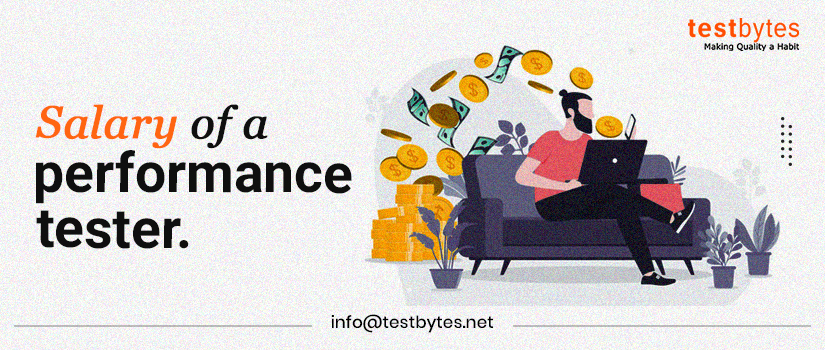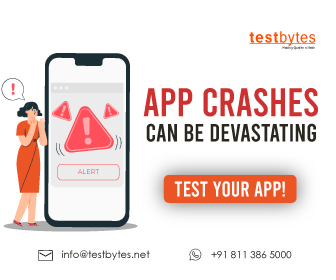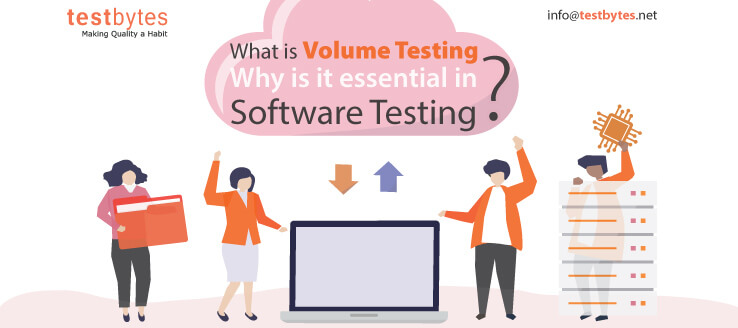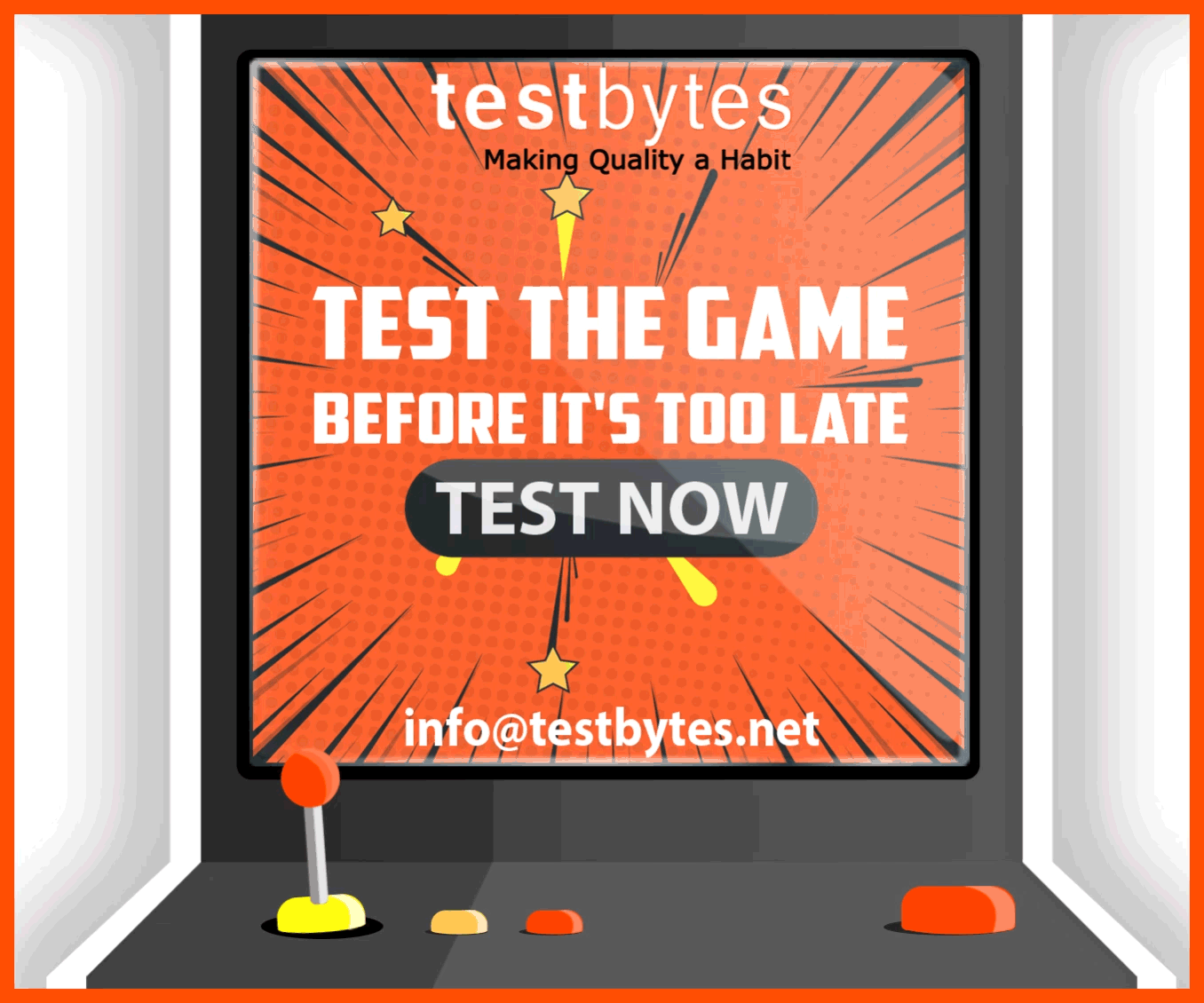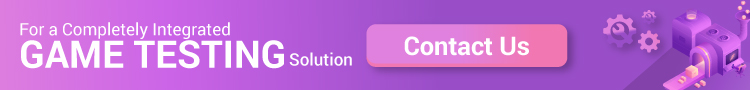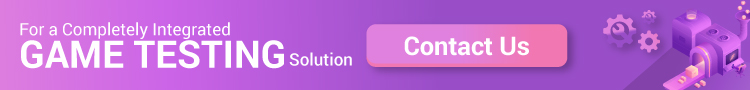How much does a performance tester/performance engineer earn in india based on their experience and expertise? if you reached this blog seeking the answer your direction is right! Let’s have a look at performance tester salaries in India.
Let us now look at the performance tester salary of employees at present vs average expected salary in various IT hubs in India.
Performance Tester Salary in Pune
After Mumbai Pune is the second-best tech hub in the state, Pune plays a pivotal role in the growth of the IT hub in Maharashtra.
The salary packages for performance testers vary based on the city and also the size or number of organizations in the area. There are several companies in Pune with excellent opportunities for performance testers. There are more than 80+ companies are Pune that has performance testing as one of their major services.
Based on data gathered from performance testers, we are trying to compare the current as well as the expected salary of employees who are looking for a job change
| Experience | Current salary | Expected salary |
| 2-4 yrs | 4-6 LPA | 5-7 LPA |
| 4-5 yrs | 8-7 LPA | 7-8 LPA |
| 5-6+ yrs | 7-9 LPA | 10-12 LPA |

Performance Tester Salary in Bangalore
Bangalore in our very own Silicon Valley, the biggest IT hub of the country. Bangalore has always been the favorite of IT-based employees owing to the salary package offered by the companies there. When it comes to performance tester salary story remains the same. Let’s have a look
| Experience | Current salary | Expected salary |
| 2-4 yrs | 5.7-6.25 LPA | 5.20-7.30 LPA |
| 4-5 yrs | 8.15-7.20 LPA | 7-8 LPA |
| 5-6+ yrs | 7.5-9 LPA | 10.5-12.5 LPA |
Performance Tester Salary in Chennai
Chennai is one of the fast-growing and one of the biggest IT hubs in South India. Today Chennai is home to many big companies and well-known IT parks of the country including Elcot SEZ, Tidel Park, MEPS, Ramanujan IT Park, Mahindra World City, ASV Suntech Park, RMZ Millenia, and many more.
Chennai is the right place to be if you are a fresher. The place offers a decent package as well as a fertile ground for budding performance testers. Let’s have a look at the salary disparities.
| Experience | Current salary | Expected salary |
| 2-4 yrs | 5.1-5.25 LPA | 5.3-6.30 LPA |
| 4-5 yrs | 6.75-7 LPA | 7.2-8.3 LPA |
| 5-6+ yrs | 7.5-9 LPA | 10.5-12.5 LPA |
Performance Tester Salary in Hyderabad
Another upcoming IT hub of South India is Hyderabad which is locally also called Cyberabad for obvious reasons. There are many IT hubs created in the area for the promotions of IT Infrastructure.
At present Hyderabad is home to many well-known names in IT including Google, Microsoft, GE, Qualcomm, Facebook, Amazon, and more. This list itself speaks volumes of the opportunities available in the region for every IT professional.
Also Read: Salary of testers in various countries revealed
Let’s have a look at the current average salary employees are drawing vs the expected average salary of performance testers
| Experience | Current salary | Expected salary |
| 2-4 yrs | 3.7-5.8 LPA | 5-7 LPA |
| 4-5 yrs | 6.5-8 LPA | 7-8 LPA |
| 5-6+ yrs | 7-9 LPA | 8-10 LPA |
Performance Tester Salary in Mumbai
Mumbai! the name says it all. It’s a known fact that Mumbai is indeed one of the most prominent tech hubs in India. The salary package offered by various companies dwindles drastically owing to the budget variances of the company located there. From MNCs and here is what we got to know from the survey we conducted from performance testers working in Mumbai.
| Experience | Current salary | Expected salary |
| 2-4 yrs | 4.20 -5.8 LPA | 5-6.5 LPA |
| 4-5 yrs | 6.05-7 LPA | 6-7 LPA |
| 5-6+ yrs | 8-8.5 LPA | 9-11 LPA |

Conclusion
Hope the idea about performance tester salary in India is clear now. It’s expected that the role of a performance tester to performance engineer will happen widely across the dev world soon.