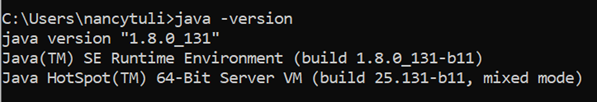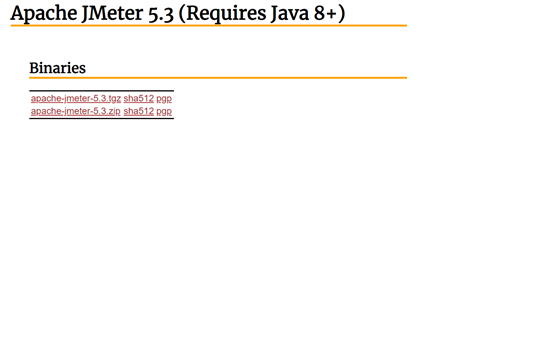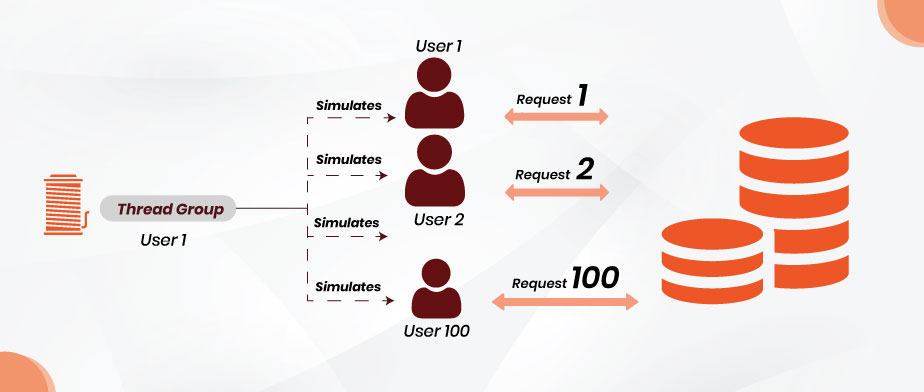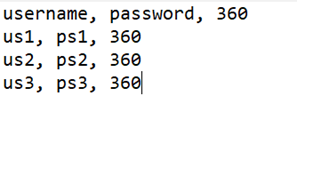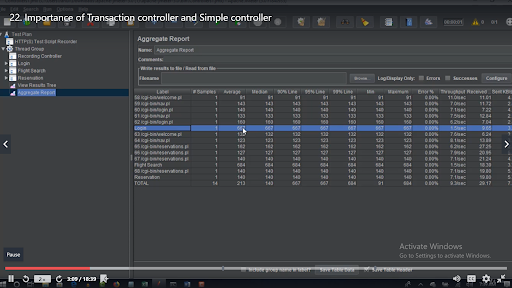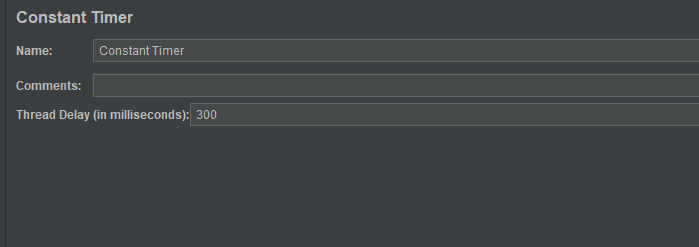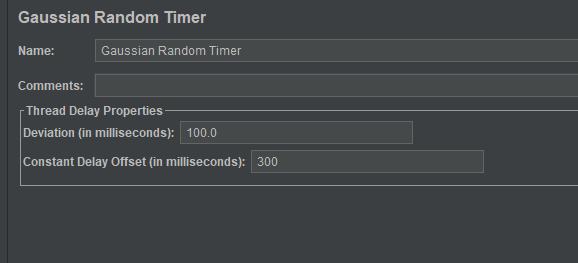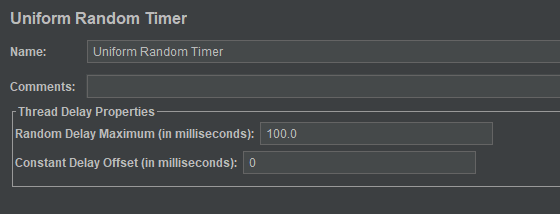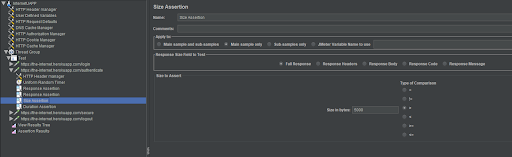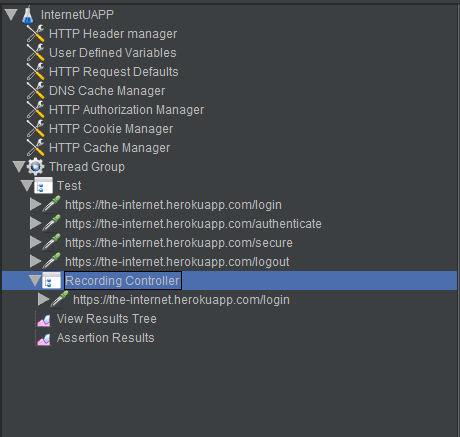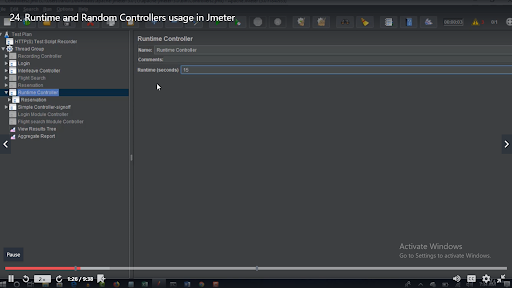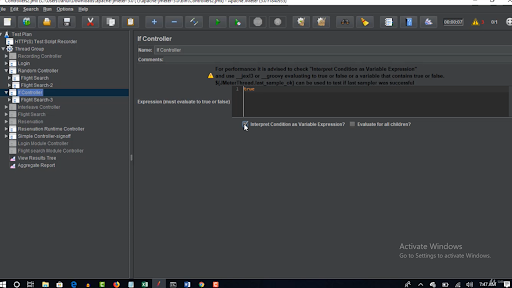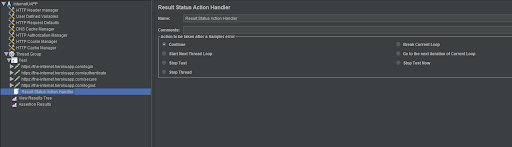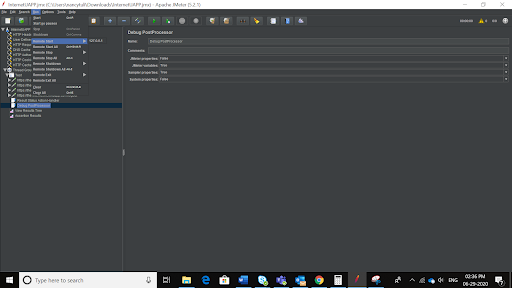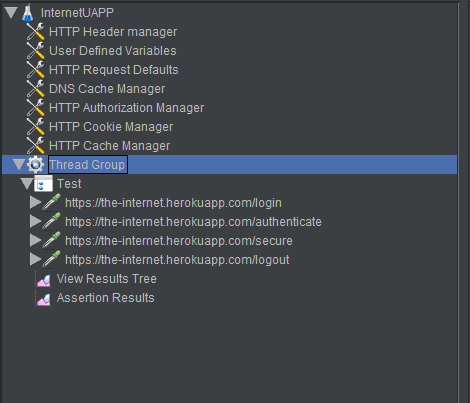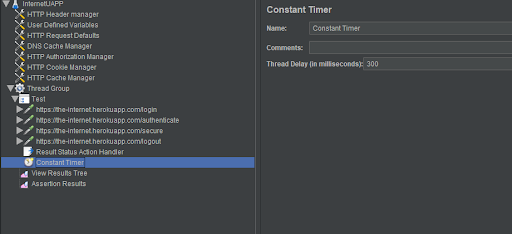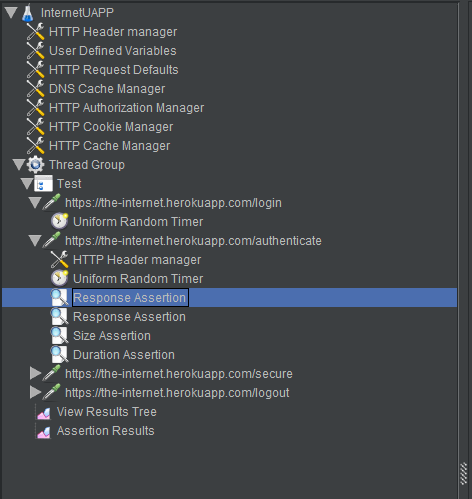Test environment is the proper set up of hardware and software crafted for the testing teams for executing test cases. Test Environment helps in supporting text execution with network, software, and hardware configured. The text environment is primarily configured according to the Application Under Test requirements.
There are some instances when the testbed proves to be a perfect combination of test data and test environment that it operates on. Setting up a perfect test environment ensures a higher success rate in software testing. Any related flaw will lead to excess time and cost.
This article talks about the test environment in detail, along with the process, types, and benefits involved. Stick to the end for complete detail.

Major areas to set up one testing environment:
There is a key area that needs to be set up for the testing environment. Those sections will include test data, applications, and systems, database server, browser, client operating systems, and front-end running environment.
It even talks about the hardware that includes the Server Operating system and network. For covering the testing environment, there is a necessary step associated with documentations like configuration guides, reference documents, user manuals, and installation guides.

The process involving a software-based test environment setup:
Tests are limited in nature. To perform the test well, you need a team of developers, testers, system admins, and users or techies with an affinity towards testing. It is true that the current test environment needs to set up multiple numbers of some distinct areas. Some examples are listed below for better reference.
- Setting up a test server:
It is true that you cannot execute all tests on the local machine. For some, you have to create a test server to support applications. For example, you need Fedora setup for Java-based and PHP apps with or even without a mail server.
- Crafting test data for the environment:
Multiple firms are currently using separate forms of test environments for testing the software item. The common example is the “copy production data” for testing out. It will work well for the tester to help detect similar issues like that of a live production server. It can be done without corrupting present production data.
The current approach for copying production data for testing data will include setting up production jobs for copying data to the common testing sector. Moreover, the PII will get thoroughly modified with some other sensitive data. It is replaced with non-personal yet logically correct data. The copying production data will also help to remove data, proven to be not valuable for the test.
Developers or even the testers can even copy this to an individual test environment. They can easily modify the same as per the chosen requirements. In the case of copy production data, privacy holds a big value. For overcoming any such instances, make sure to keep a check on complicated testing data.
There are two approaches available for the anonymization of data. One is a blacklist, and another one is a whitelist. Moreover, if you are using the current production data, you must know ways to source it. One effective approach is by querying about the current database by using SQL script.
- Network:
The set up for the network will also vary based on the test requirements. It comprises LAN Wi-Fi setup, Internet Setup, and Private network setup. The main goal is to ensure that the congestion which took place during testing will not affect any other member, such as content writers, designers, and more.
- Bug reporting:
Testers are in need of bug reporting tools. There are many available nowadays, and testers must head towards the upgraded versions only.
- Testing the PC setup:
You need multiple browsers for web testing to cover different testers. In terms of desktop applications, you need various OS types for multiple PC testers. In case of windows phone app testing, for example, you will need a Windows Phone emulator, visual studio installation and also need to assign windows phone to the tester.
Heading towards types of testing environments:
You will come across multiple testing environments forms and types. The one that you need solely depends on the test cases. It also depends on the application under the test. For example, any thick-client desktop-based app will have a different need when compared to a web app. So, the test environments that you need for a desktop app will differ from web application ones.

- Chaos testing environment:
The primary aim relating to chaos testing is to understand how individual parts failing can cascade potentially and ruin the entire system. For that, the software teams will be working on fault injection methods. It helps them to create a thorough understanding relating to the present major dependencies relevant to the system and how the software ended up failing.
For example, if you have a modern web app within micro-service architecture, then setting up a reliable chaos test environment is mandatory. Here, the environments must be settled in the same manner as the production environment. They must also get configured for high availability.
To improve the entire system’s reliability, it is vital to have a separate environment to test disaster recovery, business continuity, and high-availability. The testers must also test how dependent services will behave in failure modes. To run these tests, you can focus on disaster recovery drills or game days. It helps to identify potential weak links in large-scale and modern apps.
- Security testing environment:
The service is completely different in security testing environments. Here, the main job purpose of the security team is to ensure that the software will not have security flaws and any weaknesses in integration, confidentiality, authorization, authentication, and non-repudiation.
Here, the main purpose of chosen firm is to engage in a thorough combination of external and internal security experts. They primarily specialize in software-based security vulnerabilities. At this stage, it is vital to establish a thorough scope to define what the system is targeted for. They will talk about used methods and the time for assessment to occur.
There are certain ground rules that you must establish as a major part of the security testing environment. You must have an isolated testing environment and non-disclosure agreements. Moreover, you cannot leave the system in the worst state and should not touch production data. It is primarily application while engaging external based security companies.
Security tests can take place in multiple stages and frequencies. A successful team will always execute vulnerable assessments, audits, scans, and some other non-invasive tests. For maintaining a security baseline, security testing works great beside integration tests.
- Performance testing environment:
You can use a performance testing environment for determining how well any system gets to perform against any performance goals. The goals can be stability, throughput, response time, and concurrency. This testing is a broad term and will include load, volume, breakpoint testing, and stress.
Good performance testing environment plays a major role in benchmarking and also identifying bottlenecks within the system. The setup remains fairly complex. It mainly requires careful configuration and selection of present infrastructure. You can run multiple tests on various environments by RAM size, CPU core numbers, data volume, concurrent users, and more.
- Integration testing environment:
Here, you get to integrate individual software modules and then verify its behavior. There are sets of tests available, designed to check that the system behaves as mentioned in necessary documents. You get the chance to add one or more application modules and verify functional correctness.
The setup will always depend on the application type and components as being tested. Setting up such environments will involve ensuring the right hardware availability, software version, and right configuration. Such testing environments must mimic production scenes well. It will include database, web servers, application server management, and more.
Thanks to the modernized DevOps approach to the field of software development, continuous testing has become a norm these days. It is widely used multiple times a day. So, it has the power to recreate the environment to define the software delivery process.
Also read: Kick-ass API testing tools that you must know about
Benefits revolving around test environment:
You must be wondering why people are integrated more into the test environment these days. You will receive a greater test case definition and can be a proficiently, skilled testing engineer. But for harnessing the power of test cases, it is vital to have a well-designed testing environment.
- A proper test environment helps to offer proper feedback regarding the behavior and quality of the app under test.
- It even offers you the needful setup for running test cases.
- You can enjoy the services of a test environment to create a dedicated environment for isolating code and verifying the behavior of the application.
- This section ensures that other activities won’t be able to influence the tests’ outputs as running on the server.
- Any test environment will work as a proper copy of the production environment. It forms a crucial element for you to be confident about testing results.
- It is mandatory for the testing engineer to be 100% sure about an application that behaves in the same way in the test environment and in the production environment.
The vital use of the test environment is to free testers in modifying data without affecting any real information. The test environment provides the freedom to convince you of your worth in the development process. Here, you get to expand the testing scope to add necessary and bizarre tests, which are not possible otherwise.
It is true that test environments prove to be mandatory in the testing process. It ensures that consumer data always remains safe and also offering a true reflection of the real-world system.
Major elements to create a test environment:

It is necessary to focus on some major elements while creating the right test environment. Make sure to create a list first of the requirements and complete every one for creating the best test environments.
- Remember to create test data and then insert it to the testbed. You need to take some steps to set up a database too.
- Make sure to configure the environment as other key elements for creating a test environment.
- You have to select the right OS and hardware. Remember to take time and evaluate the differences between running apps on Windows 10 and Windows 8.1.
- You need to take some time to configure the network. Let’s get to know about cross-original resource share, for example.
You have to document all the necessary actions you are focusing at. This is mandatory for the other users who can replicate the environment. In the same way, detailed documentation will later help the testing engineer to set up various test environments like production environments and staging.
Activities taking place in test environment setup:
There are some interesting activities, as performed for testing environment setup. Remember to focus on those points before finalizing the testing activities.
Design test environment:
Some factors play a major role in designing the test environment. It helps in determining if the test environment needs archiving to take back-ups. It can also verify network configurations and identify required server OS, database, and more.
Setting up the environment:
The team often needs to analyze environment setup requirements before preparing a list of hardware and software requirements for the initial setup. You will receive the official confirmation for present testing sector setup for accessing it later.
Importance of smoke testing:
Whenever the environment is set up, it is time for the QA team to access it. The members of this team will perform smoke testing for validation of the test environment and building its stability. If they get the expected results, then they will move to the next phase. They might also point out some of the discrepancies, if any, and wait for the deployment after the fixes are covered.
How to setup test environment in azure?
- Create Azure resource manager template for complete environment
- By doing so, you will get to script and and create environment whenever you desire to.
- Azure DevOps supports ARM templates in a way that you can create multiple environment from your pipeline
- if you already have an environment you can import it to Azure
- If you wish to create one go to Azure portal and sign in
- Select storage and then storage account
- Enter the required information
- Select review + create
- Select download from the top
- After downloading the file template.json set the parameter using a template deployment tool
- if you wish to see the parameters select the parameter section in the tool

Also Read: Wish to learn Jmeter in a jiffy? Click here
The final say:
This article is mandatory for the newbies and even experienced techies in the field of the test environment. Right from learning about the importance it holds to the types available, there are multiple options involving the test environment. Here, you get to learn about the process involving the test environment setup as well.
Working with a well-trained team is important and can help you gain access to test beds. Right from the activities taking place in a test environment to pivotal elements to create a test bed, this article has it all covered. So, get yourself involved in the test environment only when you re well-trained to handle such options.