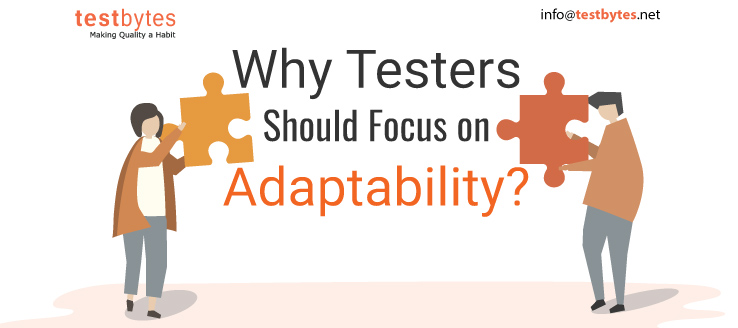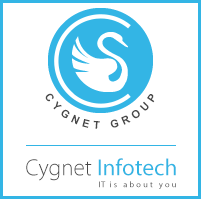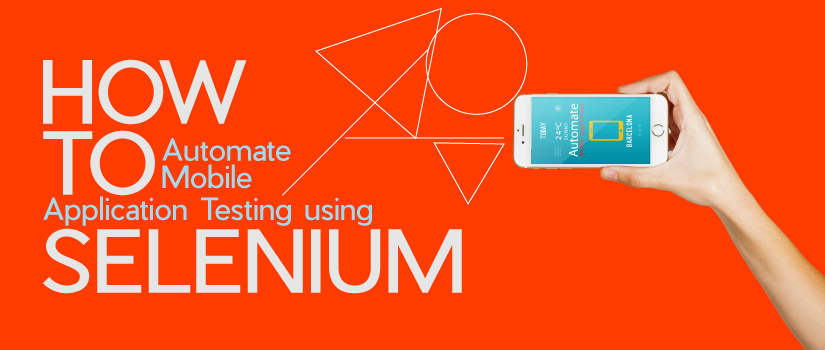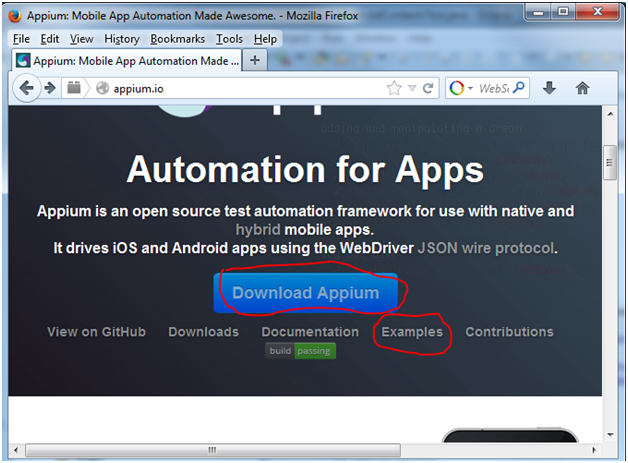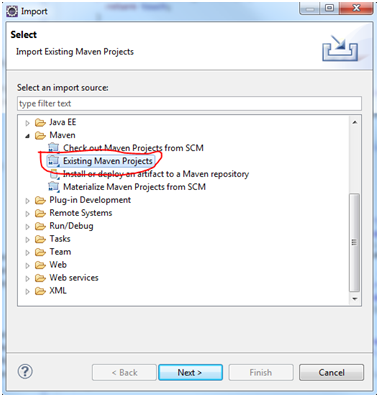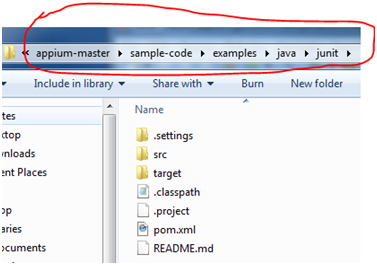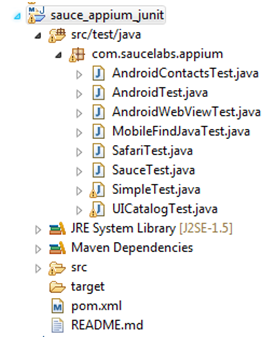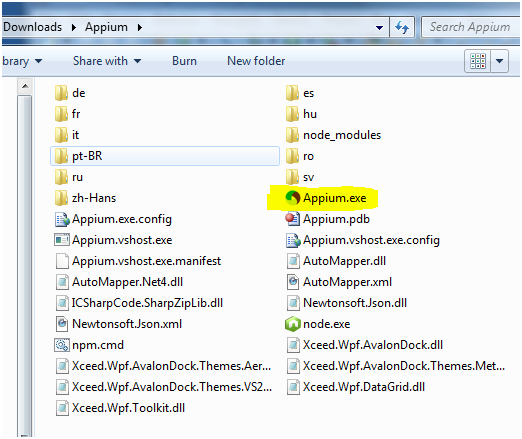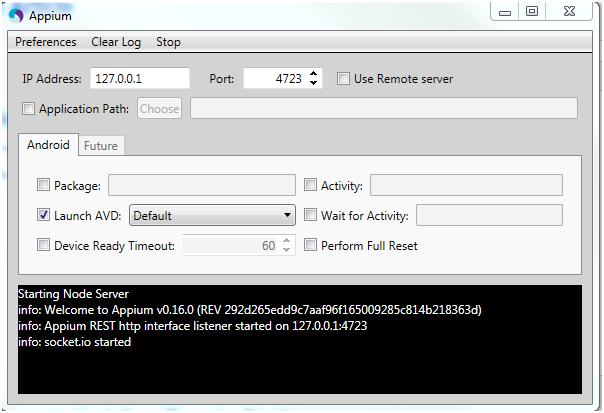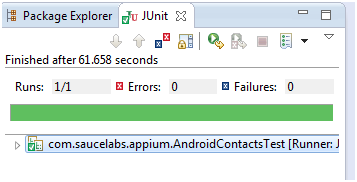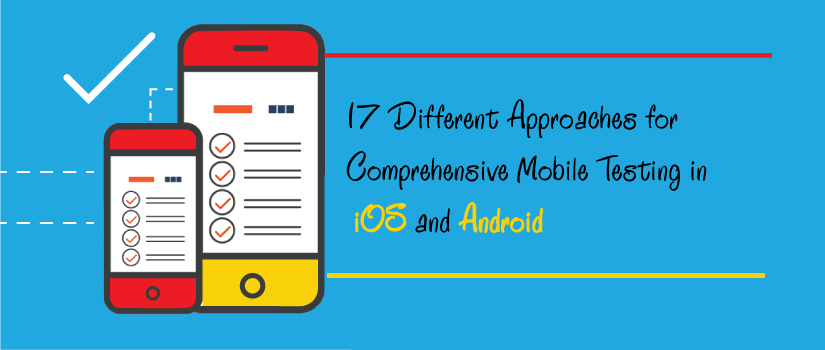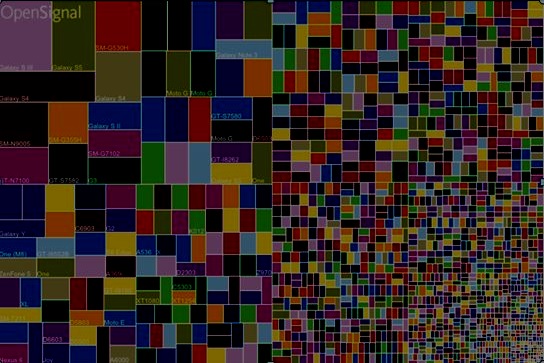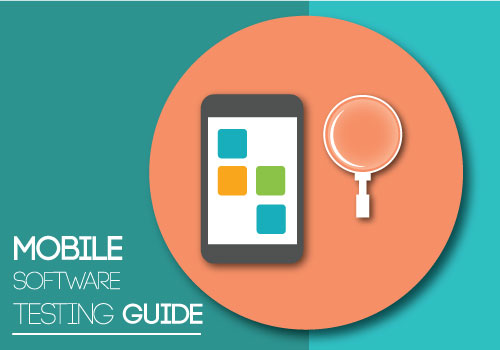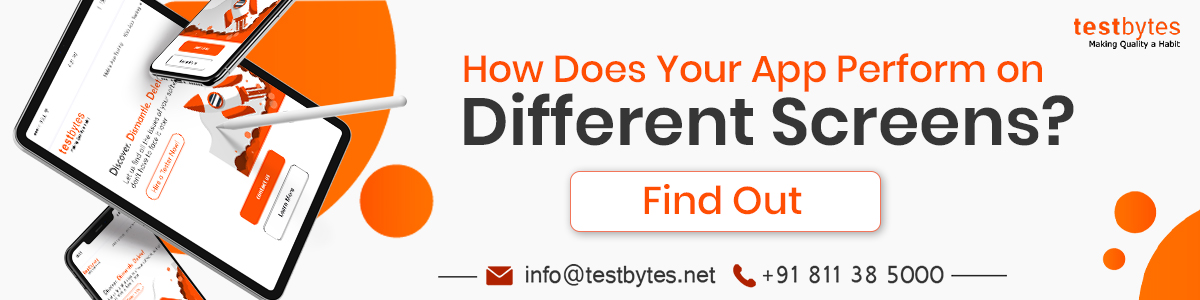Apart from your technical knowledge, a lot of soft skills also play an important role in paving a way to your successful software testing career. Adaptability is one of those.
What is adaptability?
Adaptability refers to the skill to change your action plan according to changing conditions.
Adaptability is not only adjusting or changing as per some situation, it includes the ability to bring changes keeping the process running smoothly, and without any key obstacles and delays.

An adaptable person is also defined as:
- Empathetic
- Resilient
- Team player
- Creative problem solver
- Open minded
- Good listener
With the highly dynamic and ever-evolving business, it becomes very important for employees to adapt to the changing demands of this business.
You can have new requirements coming in, or there could be a requirement change or change in the deadlines or an unexpected bug that might require further investigation; all these situations demands you to be very flexible to adapt to new changes.
This adaptability becomes even more important for the testers.
Why is adaptability even more important for testers?
Business scenarios have become very dynamic in the past few decades. Technology, methodology and business environment keeps evolving every now and then. The software field is even more dynamic and evolving, hence it becomes very important for the software testers to be very adaptable to have a stable career.
Here are a few reasons that focus on the importance of adaptability for the testers.
Changing software business models: software business is very dynamic and keeps changing every now and then.
For the past few decades, we have gradually witnessed the software business model changing for products to services. Not only this, there are many other changes that software business has witnessed in the near past.
All these changes ultimately bring a vast change in the working mode of the testers. And hence makes it very important for the testers to be adaptable to these changing business models to let the work progress smoothly without any delays and obstacles.
Changing requirements: Software industry is very prone to changing requirements by the stakeholders.
With every change in their business model, a change in corresponding software is made and this sometimes it becomes an on-going process with multiple requirement changes showing up for the same piece of code.
A tester has to be ready to accept these changes and adapt them to this dynamic requirement changes for delivering his best potential.
Changing technology: Technology these days seems to be changing with a blink of an eye. What was dominant yesterday might not even be an option., the testers need to learn to adapt to new technologies.
There was a time when manual testing was the only option, then came in automatic testing, which became the need of the time and now the automatic testing is gradually being replaced by codeless automatic testing.
To stay in the testing field, the testers have to learn to adapt to these changing technologies.
Varied timelines: The timeliness could be very different for you for the same piece of work. In your last project, you might have completed the same task in 2 days, but for some other project, you might have to complete the same task within a day.
Not even that, in the same project you might have quite lavishly completed the first round of testing, but because of some defect, you might have to rush for the second round. You need to be very adaptable as per the timeliness are concerned.
Dealing with different peers and clients: When in a team, you might have to deal with various different types of peers and your clients might also vary.
Their way of thinking and acting might be very different from one and another. But for you as a good tester, you are required to deal with them equally keeping in mind their nature and knowledge.
You have to adapt to different kind of people you come across in your work.
What are the characteristics of adaptable Testers?
Your characteristics that define that you are adaptable:
- Intellectual flexibility: you should be capable of assimilating new information to draw a conclusion from it.
- Being Receptive: you should have a positive attitude towards learning new things to achieve your targets.
- Creativity: you should always be in a state of experimenting with new things and finding out new ways to deal with challenges.
- Adapting behavior: you should always be ready to adopt new methods and processes to get better results.

What are the qualities of an adaptable tester?
- Have to be ready with an alternate solution in case the prior doesn’t seem profitable.
- should not be scared to take up the responsibility of urgent projects
- should be ready to explore new roles and responsibilities
- Must remain poised and calm in difficult situations
- Have to look out for better options to get maximum profits and best results
- Should be able to easily to adapt to new ways of working
- Ought to be flexible when it comes to reallocating their priorities
- Must possess a positive attitude always.
How to evaluate adaptability of a tester in an interview?
you can test a tester’s adaptability by presenting a question like, how they handled some past situations like how they responded when a long-time process was changed or how they dealt with a difficult peer or a client.
An adaptable tester will not say withering things about others, and will constructively describe both perspectives.
Now, when you know how important it is for a tester to be adaptable, it is time to inculcate adaptability in yourself.
All you need is an open mind and a positive attitude and you will be soon able to adapt to different working scenarios with ease. Good Luck!