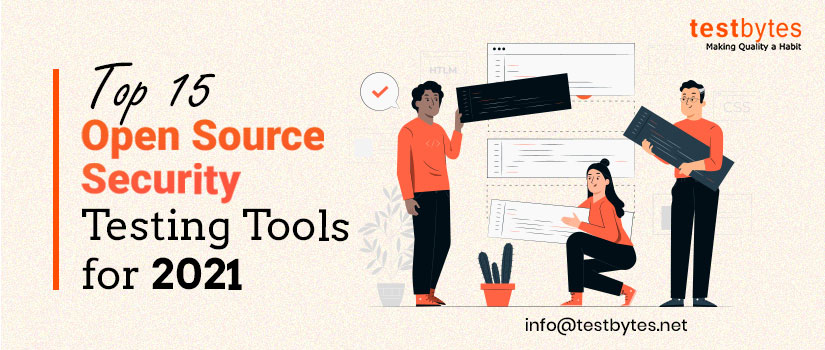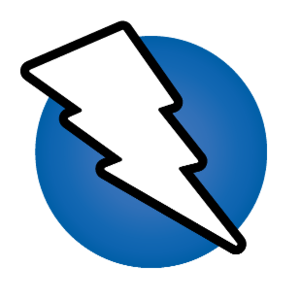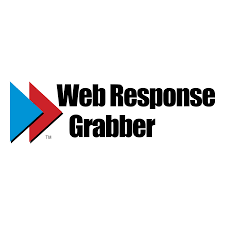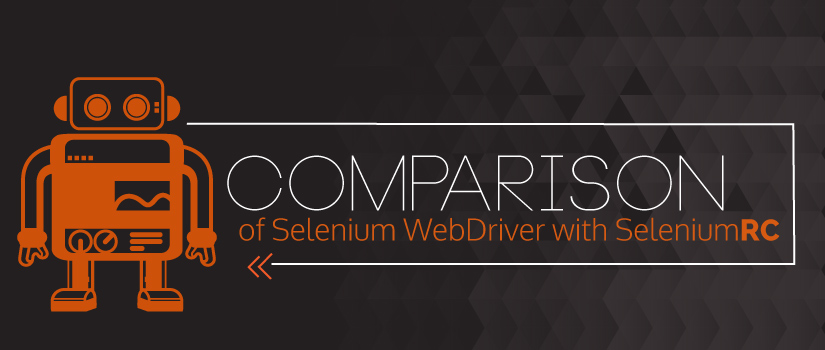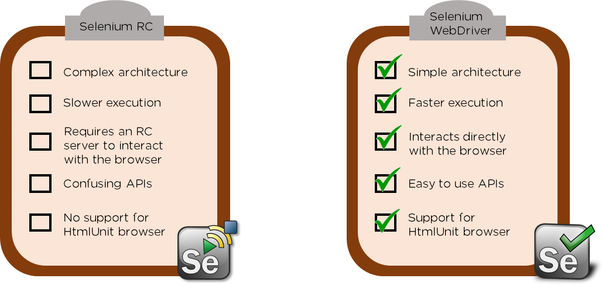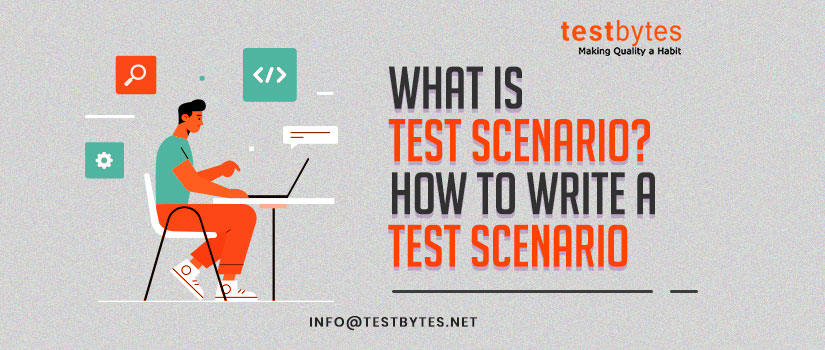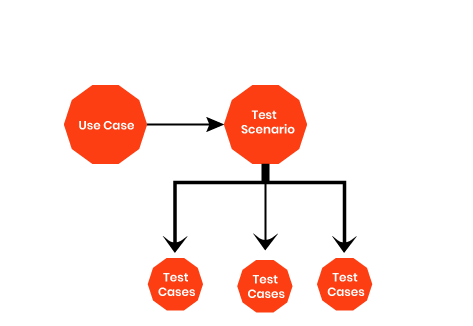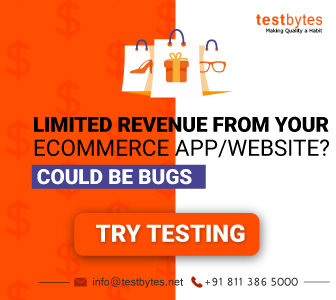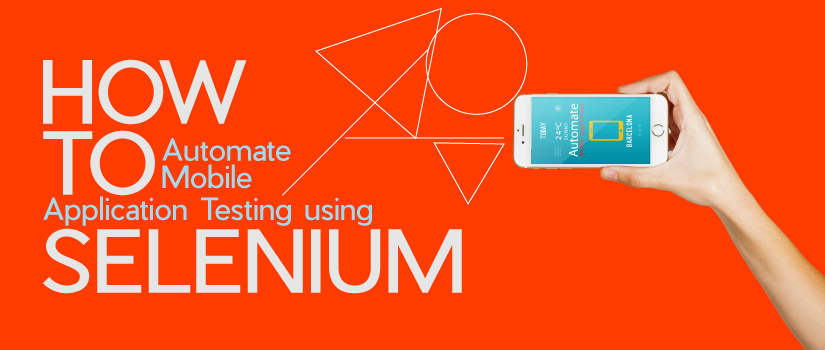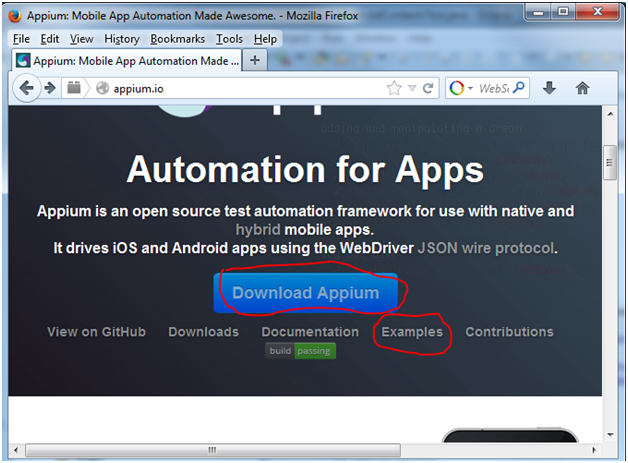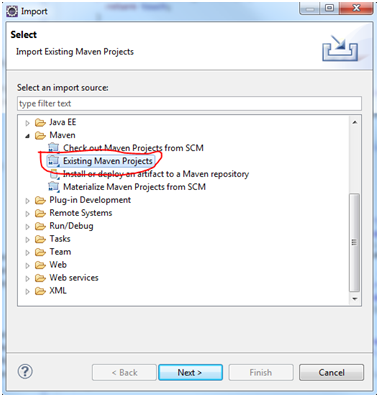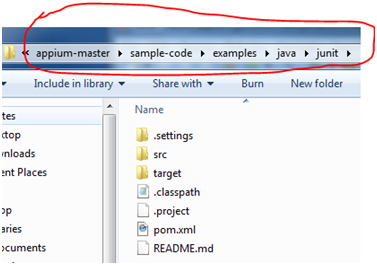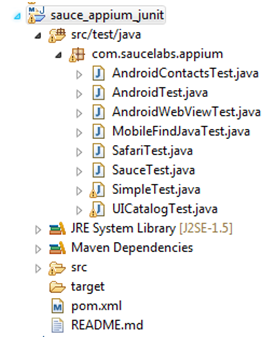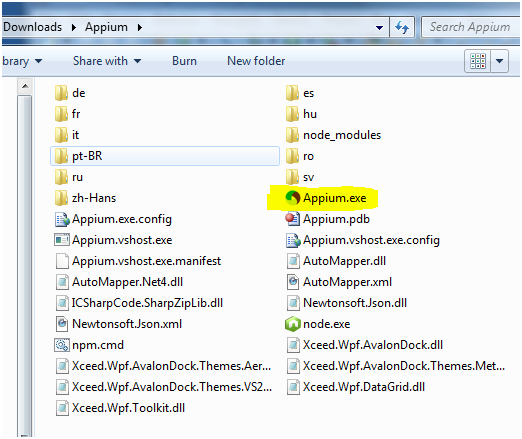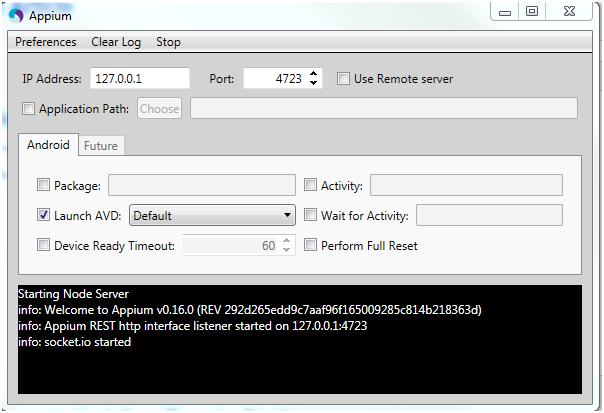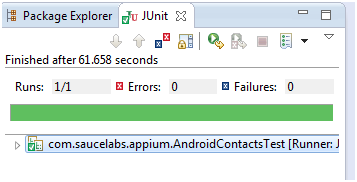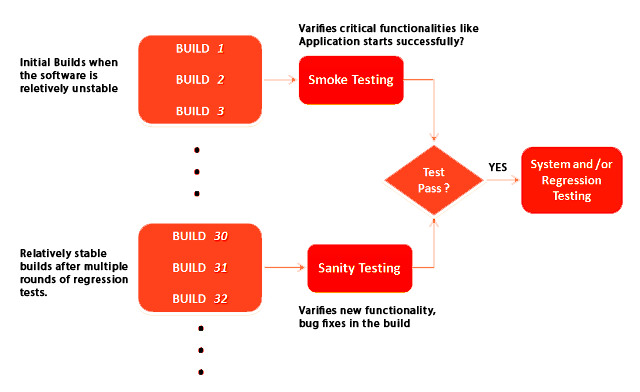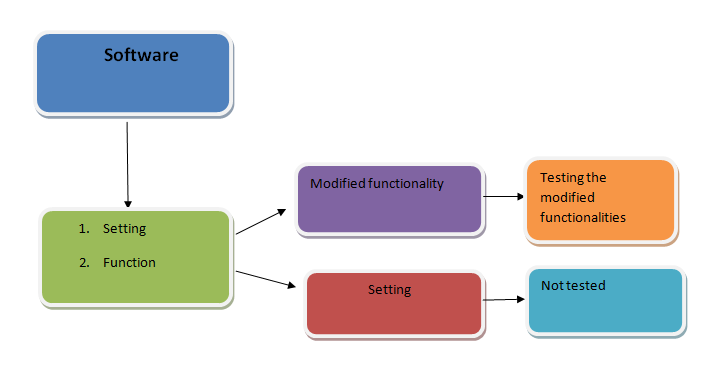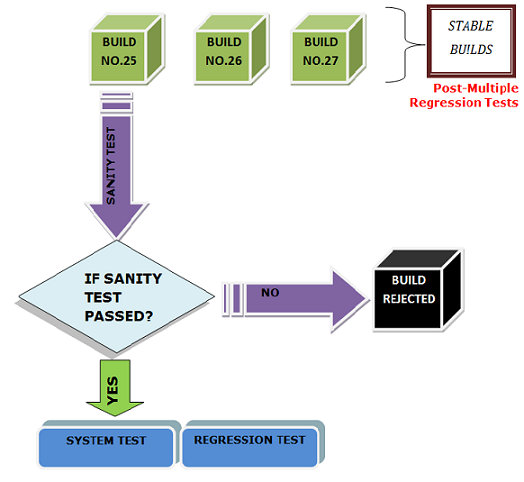open-source security testing tools help to identify the security lapse in your web applications. They unravel the loose ends of your web app that’s easily traceable and helps you sealing it off for a long time.
Its primary function is to perform the functional testing of an application and find the vulnerabilities that could lead the data leak or hacking, without accessing the source code.
There are a number of paid and free web application testing tools available in the market. Here, we will discuss the top 15 open-source security testing tools for web applications.
1. Wapiti
Wapiti is one of the efficient web application security testing tools that allow you to assess the security of your web applications. It performs ‘black box testing,’ to check the web applications for possible vulnerability.
During the testing process, it scans the web pages and injects the testing data to check for the security lapse. Supporting the GET and POST HTTP attacks, Wapiti identifies various types of vulnerabilities, such as:
Features
- File disclosure
- Database Injection
- XSS injection
- Command Execution detection
- CRLF Injection
- XXE injection
- Potentially dangerous files
- Weak .htaccess configurations that are easy to bypass
- Backup files giving disclose
Wapiti is a command-line application that is hard for beginners but easy for experts. The software requires complete knowledge of commands.
2. Zed Attack Proxy
Popularly known as ZAP, the Zed Attack Proxy is an open-source, developed by OWASP. Supported by Windows, Unix/Linux, and Mac OS, ZAP enables you to find a variety of security vulnerabilities in web apps, even during the development and testing phase. This testing tool is easy to use, even if you are a beginner in penetration testing.
Features
- Automatic Scanner
- Authentication support
- AJAX spiders
- Dynamic SSL certificates
- Forced Browsing
- Intercepting Proxy
- Web Socket Support
- Plug-n-hack support
- REST-based API and much more.
Vega is a free open-source web application testing tool. Written in JAVA, Vega comes with a GUI interface. It is available for Windows, Linux, and Mac OS. It helps you:
Features
- Find SQL injection
- Validate SQL injection
- File inclusions
- Cross-Site Scripting (XSS)
- Improve the security of TLS servers
The tool also allows you to set preferences such as maximum and minimum requests per second, the number of path descendants and number of nodes, etc.
Once supplied with proper credentials, you can use Vega as an automated scanner, for intercepting proxy and run it as a proxy scanner.
4. W3af
W3af is a popular web application security testing framework. Developed using Python, it offers an efficient web application penetration testing platform.
This tool can be used to detect more than 200 types of security issues in web applications, including SQL injection and Cross-Site Scripting. It checks for the following vulnerabilities in the web-apps:
- Blind SQL injection vulnerability
- Buffer overflow vulnerability
- Multiple CORS misconfigurations
- Insecure DAV configurations
- CSRF vulnerability and much more
Available in both GUI and console interface, W3af is easy to understand. It also allows you to authenticate the website through the authentication modules.
5. Skipfish
Skipfish is a web application security testing tool that crawls the website recursively and checks each page for possible vulnerability and prepares the audit report in the end. Written in C language, Skipfish is optimized for HTTP handling and leaving minimum CPU footprints.
The software claims to handle 2K requests per second, without displaying CPU footprints. Also, the tool claims to provide high-quality positives as it uses a heuristics approach during crawling and testing web apps.
Also Read : What is Automation Testing? Techniques, Best Practices, Tools,advantages
The Skipfish security testing tool for web apps is available for Linux, FreeBSD, Mac OS X, and Windows.
6. Ratproxy
Ratproxy is another opensource web application security testing tool that can be used to find any lapse in web applications, thereby making the app secure from any possible hacking attack. This semi-automatic testing software is supported by Linux, FreeBSD, MacOS X, and Windows (Cygwin) systems.
Ratproxy is optimized to overcome security audit issues that are repeatedly faced by users in other proxy systems. This testing tool easily distinguishes between CSS stylesheets and JavaScript codes.
7. SQLMap
SQLMap is a popular open source web application security testing tool that automates the process of detecting and utilizing SQL injection vulnerability in a database of the website. Packed with a variety of features, it has a powerful testing engine that enables the test to penetrate effortlessly and perform SQL injection check on a web application.
SQLMap supports a large number of database services, including MySQL, Oracle, PostgreSQL, Microsoft SQL Server etc. Furthermore, the testing tool supports six types of SQL injection methods.
8. Wfuzz
Wfuzz is another open-source tool for a web application security testing tool that is freely available on the market. Developed in Python, this testing tool is used for brute-forcing web applications. Some of the features of Wfuzz are:
Features
- Multiple Injection points
- Output to HTML
- Cookies fuzzing
- Multi-threading
- Proxy support
- SOCK support
- Authentication support
- All parameters brute-forcing (POST and GET)
- Baseline request (to filter results against)
- Brute force HTTP methods
- Multiple proxy support
- HEAD scan
- Post, headers, and authentication data brute forcing
While using WFuzz, you will have to work on the command line interface as there is no GUI interface available.
9. Grendel-Scan
Grendel-Scan is a useful open source web application security tool, designed for finding security lapse in the web apps. Available for Windows, Linux, and Macintosh, the tool is developed in Java.
It comes with an automated testing module that is used for detecting vulnerabilities in web applications. Besides, the software also includes many features, especially for manual penetration testing.
10. Arachni
Arachni is an open-source web application security testing tool designed to help penetration testers and administrators assess the security of web applications. This tool is developed to identify security lapse in web applications and make it hacker-proof. Arachni can detect:
Features
- SQL Injection
- XSS
- Local File Inclusion
- Remote file inclusion
- Invalidated redirect, and many others
Arachni supports all the main operating systems, such as MS Windows, Mac OS X, and Linux.
11. Grabber
Grabber is an open source web application scanner that detects security vulnerabilities in web apps. It is portable and designed to scan small web applications such as forums and personal websites. It can identify the following issues:
Features
- Cross-Site Scripting
- SQL Injection
- File Inclusion
- Backup files verification
- Simple AJAX verification
- Hybrid analysis testing for PHP application using PHP-SAT
- Generation of a file for stats analysis
Grabber is a small testing tool and takes more time to scan large apps. Moreover, since it was designed for personal usage, the scanner does not have any GUI interface and no feature for PDF report generation. Grabber was developed in Python. One can easily find the source code and modify it as per the requirement.

12. Acunetix

A complete automation penetration testing tools for your application that can scan your websites for 4500+ vulnerabilities. The most astounding feature of Acunetix is that it can crawl thousands of pages without any sort of interruptions.
Features
- Can easily generate any kind of technical and compliance reports
- Scans both open-source as well as custom-built applications
- Deep scan technology for effective scanning
- Most advanced SQLi and cross-site scripting testing
- Effective login sequence recorder
- Acusensor technology that enhances regular dynamic scan
- Built-in vulnerability management module

13. Netsparker

one of the most accurate scanner out there in the market. Owing to its ability to identify deadly vulnerabilities such as SQL injection, Cross-site scripting, etc.
Features
- Ability to scan any web-related app
- Coverage for more than 1000 vulnerabilities
- You can also check for coding related errors
- Ability to generate regulatory compliance and web application

14. Metasploit

One of the most widely used penetration testing framework. Metasploit is an open-source testing platform that helps security testers to do much more than that of vulnerability assessment.
Features
- The framework is much more advanced than that of competitors
- More than 1500 exploits
- Meta modules for discrete tasks such as network segmentation testing
- Can be used for the automation of many processes
- Many infiltration scenarios mockup features

15. Burp Suite

Even though Burp Suite charges money for their services. They have been put to use owing to many advanced features such as,
Features
- Cutting edge web-app crawler
- Coverage for more than 100 vulnerabilities
- Can be used for interactive Application Security Testing (IAST)
- JavaScript analysis using static and dynamic techniques detection of vulnerabilities within client-side javascript
- Out-of-band techniques for augmenting conventional scanning methods
We believe that this open-source security testing tool is cardinal when it comes to assessment of software security. We have also created a pictorial representation (infographic) so that you can get an idea easily
Also Read: Selenium 4: New Features and Updates