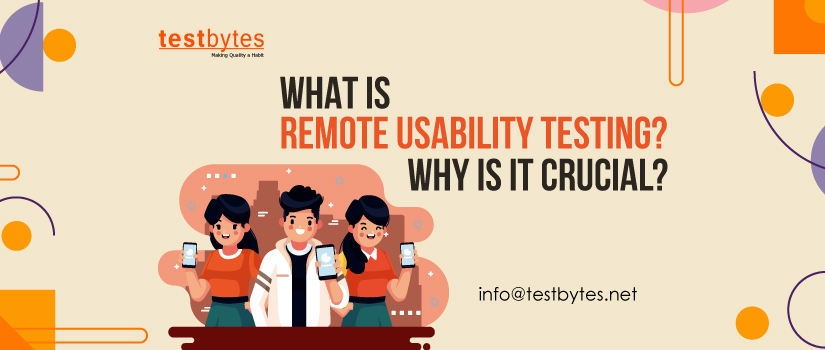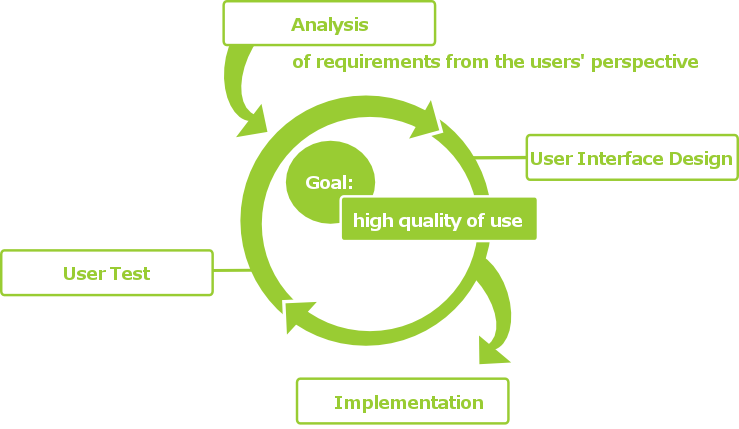Remote usability testing has opened a new horizon for software testing. Imagine an unknown user testing your website who has no pre-occupied thoughts about you and your business sounds effective, isn’t it? Let’s dig deep into the process.
- What is Remote Usability Testing?
- Why is it needed?
- When to Perform Remote User Testing?
- Moderated Remote User Testing
- Benefits of Moderated Remote User Testing
- What is UN-Moderated Remote User Testing?
- How to Run a Remote Usability Testing?
What is Remote Usability Testing?
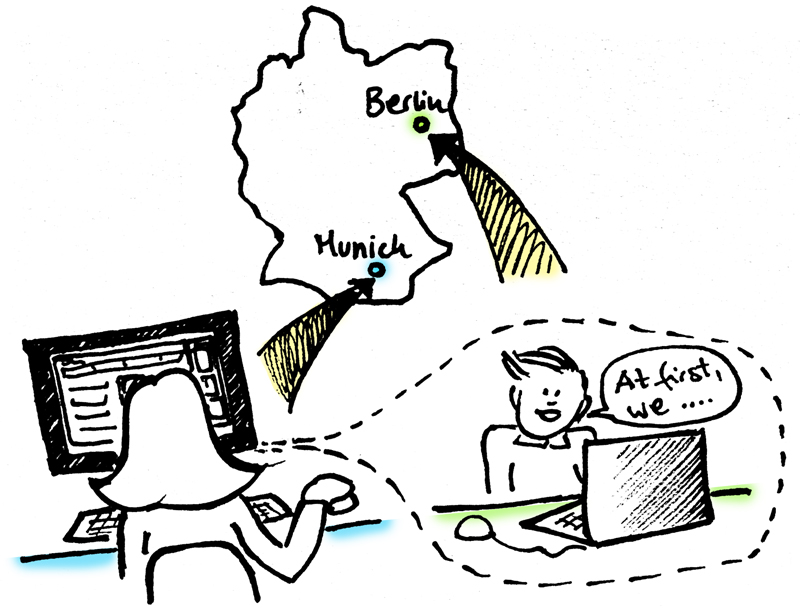
Remote Usability Testing is a technological process that allows you to perform research of the participants, with the help of different tools and virtual vendor services of Remote Usability. This procedure plays a vital role in decision making and for the massive success of your product.
You can observe and grab the answers from real-life users by following specific steps:
- Display your service or product in front of the participants
- Ask them to complete different tasks
- Carefully observe the participants behavior throughout the journey of test
- Interact and communicate with them while they are completing the analysis
It is a unique set of test procedures that will enhance your ability to understand how real-life customers are reacting to your service or product. You can learn and improve their products exclusively for targeted precious customers.
It is a specific job to run remote user tests frequently for your valuable website. Most of the websites will be having their precious users scattered across the globe and therefore persuading the customers to do the remote user testing by visiting them personally could be a challenging task.
There are methods available to conduct the same test through well qualified online tools. It might take just 20 to 30 minutes that involves a few simple tasks. Since the users need not worry about traveling, but merely participate in the test from their home or office within their comfort zone, it is likely that they agree without much concern.
The remote user testing can be “moderated” or “un-moderated” according to the methods implemented to complete the tasks.
When to Perform Remote User Testing?
Certain factors make it inevitable to consider remote user testing. Let us analyze a few conditions that lead us to this conclusion:
1) There might arise issues in managing the schedules which in turn will hinder the in-person testing, because of the timelines.
2) The targeted participants are usually dispersed geographically, which makes traveling difficult and least preferable.
3) The participants find it difficult to use a particular working device as per the software requirements.
4) Multiple tests can be conducted potentially.
5) The participants gave the flexibility to use their equipment or software essentially.
Moderated Remote User Testing

In Moderate Remote User Testing, Participants are carefully observed by interacting with them while they are completing the test and performing the given tasks. Moderate Resting could be considered as the ultimate choice for completing a structured complex set of tasks, where more interrogation and interaction will highly benefit the procedure. Following the guidance, steps need to be considered while conducting a moderate Remote User Testing
- First, you should define the Remote User test and then decide the set of tasks that you will assign to customers to complete and also any other question as a follow-up process.
- Schedule properly and inform the timings of the test sessions.
- You need to understand the participant’s capability and provide enough space and time during the test sessions so that they can resolve the technology issues correctly without many complications.
Moderated Remote User Testing will allow you to assign the performance of multiple tasks based on the interview. You can ask the participants to follow up questions. Ensure that every person has completed the test. Check and analyze according to the plan.
According to the methodology or technology used, you can efficiently analyze certain types of metrics including time on task, completion rate of the task, the time is taken to complete the task, time taken for finishing a single web page, opinion or satisfaction rankings, and pathway covered by the clickstream.
Benefits of Moderated Remote User Testing
Moderated Remote User Testing is advanced and the best option with two significant advantages.
- The first benefit that both the moderators and participants will enjoy during the moderated Remote user Testing is the ability to interact with the customers participating in the test. Moderators can ask to follow up questions regarding the comments etc.
- The second benefit is the flexibility and complete control that accompanies the moderated Remote user testing. By this method, the moderators are provided control of the whole test session, and they can efficiently channelize and guide the participant, in case they are getting off track. You can eliminate or shift tasks according to the requirements.
What is UN-Moderated Remote User Testing?

The researchers and moderators automate their study using a particular software program. The participants will be attending the test by performing a list of pre-determined tasks. The screen and the voice will be recorded, and they will complete the task by thinking out loud. Participants are the actual decision-makers regarding place and time. A virtual tool will be installed and used for participating, recording the test session and provide honest feedback.
Once the participants complete the tasks, the researchers will be receiving the recorded video results of the participants for review. Un-moderated Remote User Testing does not allow the researcher to communicate in real with the participants during the test. But the researchers can send follow up questions or just interact with the participants, after viewing the recorded test session.
How to Run a Remote Usability Testing?
- If you are the moderator, it is essential that you define the Remote User test and decide the list and order of the tasks you plan to ask the participants to perform.
- The next step is to determine the list of participants. Most of the un-moderated testing software tools will allow the moderators to recruit or intercept users from the own list of tool developers participants or select them from your Official website.
- Prepare and determine the recording capability of the particular screen sharing service and keep it working for the test.
- Choose the perfect contestants who are your targeted customers.
- Include research questions with rich quality and analyze the feedback.
- In case the participants have some visual defects or not familiar with the screen sharing services then make sure they are assisted by a person with knowledge of screen sharing tools.
- Most of the un-moderated testing software tools will generate test results automatically for your analysis.
Remote User Testing is a wonderful combination of comfort and technology, which allows you to conduct the test for huge participants at much reasonable price rates. Every methodology of user research software has unique advantages and limitations. Therefore it is crucial that you analyze the different Remote User Testing tools and choose the one which is perfect for your research.