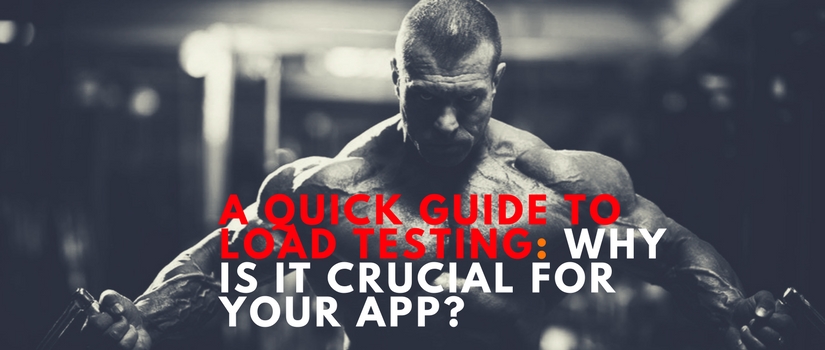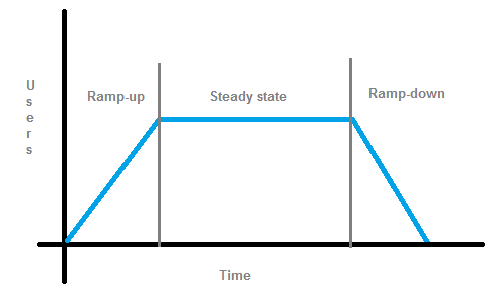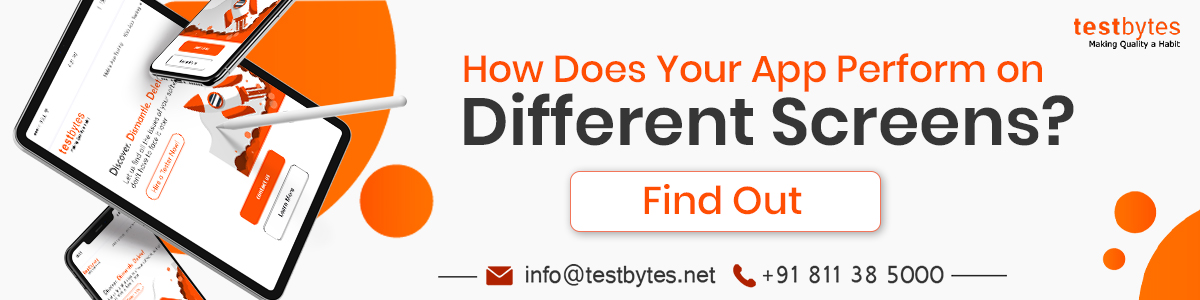Software performance testing checks the actual software with specifications mentioned before it is being built. Its most basic function is to work as a diagnostic aid to locate problems in communication. Scott Barber, a famous testing expert, said that it is difficult to pinpoint an exact definition for performance testing because it works differently in different situations and other various companies.

What is software performance testing?
Usually, software performance testing is performed to validate and verify quality metrics of software such as robustness, reliability, scalability, etc.
The software will be subjected to various load conditions and its response and output will be measured to find out various factors.
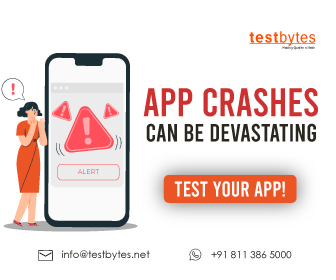
Typed of software performance testing
However, every company uses different types of performance tests depending upon the testing environment. Here’s a look at some of the popular performance testing:
1. Load Testing
One of the most basic types of performance testing, load testing method checks the increasing load of the software until the threshold is reached. Increasing load means an increasing number of simultaneous users, transactions, and behavior of the software under test situations.
The testing’s primary purpose is to observe the response time to ensure that the software can withstand a certain amount of load at any given time, which is why it is also called Volume Testing.
2. Stress Testing
Stress testing is another common performance testing method that checks the stability of the software when hardware including CPU, disk space, and memory isn’t stable. It is negative testing in which software is loaded with a large number of concurrent users that can’t be handled by the software.
It is a type of non-functional testing because it tests the non-functional aspects of a website or application, which is carried under a controlled situation so that it can capture uncertain scenarios and rectify them.
3. Throttle Testing
Throttle testing is a limited testing situation in which a load is tested at a limited speed to check the speed at which a website will load for users who have low network connectivity including those living in distant areas, 3G and 2G data, and using mobile internet. This testing makes use of certain tools like traffic sharpers and speed stimulators.
4. Endurance Testing
In endurance testing, the software is tested with a fixed amount of load for a long period of time to observe the system’s behavior. For instance, if the software is designed to work properly for four hours, its endurance is to be tested for double the time, which is eight hours.
This type of performance testing is used to check if there are any system fails or memory leaks. Endurance testing is often referred to as soak testing.
5. Spike Testing
Spike testing is similar to stress testing but the software is tested against load volumes and workload models for a longer time with a simultaneous increase in concurrent load.
The test is conducted for a time longer than its anticipated functioning time. Any unknown behavior is tapped and corrected at the very moment.
6. Smoke Testing
In smoke testing, the software is run on a very small load, which is much less than it can usually handle. If the test generates smoke, then the software has an error in its script.
It is one of the simplest tests used and usually the verification test that is run before the software is launched or larger tests are run.
7. Capacity Testing
As simple as it sounds, a capacity test is one in which the software is tested for the load it takes handle at any given time. When you know how many users your software can handle, you have better visibility of future events that might limit your application or website. It is a confirmatory test to avoid any future problems especially when you want to increase the volume of data.
8. Component Testing
Component testing checks the functionality of a particular part of your application or website. It tests simple but important aspects including file upload, shopping cart, email function, chart feature, or search function.
9. Peak Testing
In peak testing, you expose the software with increased load for a small time and regular peak in concurrent users to analyze how the website or application will behave in a real-life situations.
10. Scalability Testing
This kind of performance testing is usually carried out during the development of the software and just before launch. In scalability testing, you check how the website or application will program is another software is added to the server or find ways to improve loading time. The test’s primary aim is to find out at what peak the software will prevent more scaling.
Common Issues Observed during Performance Testing:
Performance tests are conducted to make sure the system is free of the fault so that it is ready to be launched in the market. Let’s take a look at some of the common issues that you might encounter during performance testing.
1. Poor Scalability
The system isn’t able to handle the desired number of load that delays loading time leading to unexpected benefits that can affect memory, CPU usage, disk usage, network configuration, and operating system.
2. Bottlenecking
This issue occurs when data flow is halted or interrupted because the website or application isn’t capable enough to handle the load.
3. Insufficient Hardware Resource
This means that there is a lack of hardware that results in memory shortage and CPUs don’t perform well.
4. Software Configuration Problem
It is a minor issue which occurs when configuration settings are set lower than the system can handle. All you have to do is adjust software configuration settings, and it’ll work perfectly fine.

Here are Some of the Best Software Performance Testing Practices:
- Run performance tests as early as possible in the development process, so that you can conduct small trials that are successful rather than one big that will have many problems.
- You should remember that performance testing is not only for the entire system but can also be used to test individual sections.
- You must conduct multiple tests on one part to ensure that test results are consistent.
- Make sure you always involve IT developers and testers in the process so that it is an all-around process and you don’t need to keep going between two departments.
- Before the test, make sure that you require internal/external or a combination of both is required.
- Devise a high-level plan before the test
- Develop script for proof-of-concept for application under test
- Configure router configuration, database test sets, quiet network, test environment, etc.
- Before the actual test run a dry test to check the script is correct or not
Software performance testing process

- Test environment identification- Identify the physical test environment, tools required and the goals that need to be achieved.
- Identify performance acceptance criteria – Charestrisics such as response time, throughput, and resource-use goals and constraints
- Plan and design tests- Prepare test environment, select the desired tools, devise strategy, etc.
- Configure the test environment – Prepare the required resources to execute the tests
- Implement test design – Develop test design in accordance with test design
- Execute the test – Run, monitor, validate and collect the test and test data
- Analyze test results, make reports, and retest – Consolidate the test data and analyze it. If tuning is required do that and go for a re-test.
Conclusion
Software Performance testing is a key process that can determine the success of your software. If you wish to know how your app can perform in the real world talk to us!