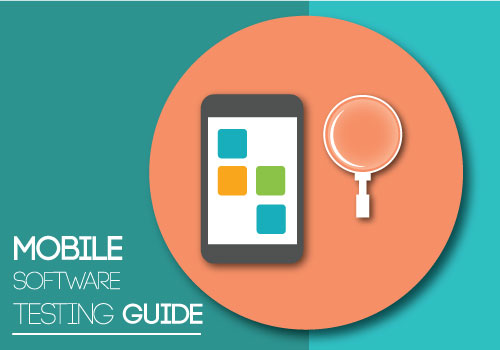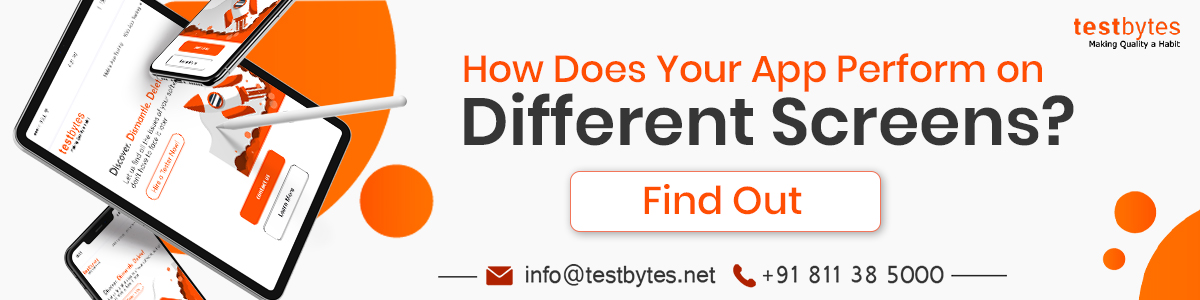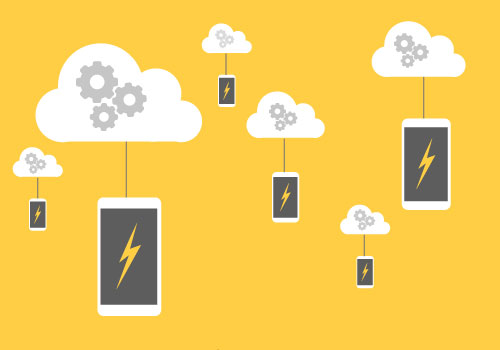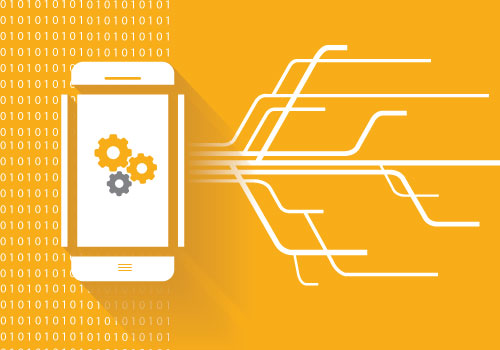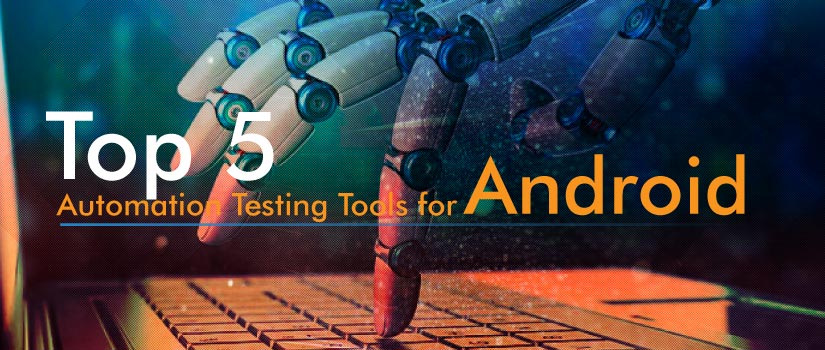As everyone knows, mobile technology and smartphones are becoming a trend now and for sure is going to transform the future of the world. If you are a beginner in mobile app development you may get puzzled at thinking the challenges of mobile software testing.
As an aid for first time app developers, we are introducing a guide on mobile software testing. Unlike other software guides we tried to explain testing aspects in a lucid style. We hope this guide will boost your confidence in app developing.
Let’s have a look on different types of mobile Testing
Kinds of mobile software testing
Mobile testing is mainly of two types:
-
Hardware Testing
Hardware testing is otherwise known as simple mobile testing. You have to test the internal processors, screen sizes, internal hardware, memory, resolution, camera, radio, WIFI, Bluetooth during this process.
-
Software Testing
The functionality of applications on various mobile devices is tested during this process. Hence it is known as Mobile app or Mobile Application Testing. When it comes to mobile applications, it is important to know a few basic differences:
- Native apps: Native apps are developed to use in devices like mobile and tablets.
- Mobile web apps: Mobile web apps are very much like native apps, but are not implemented as such. You can use these server side apps to access sites on mobile via different browsers.
- Hybrid apps: As the name suggests, hybrid apps are developed by combining native app and mobile app. Web technologies like HTML and CSS are used to write these apps.
Read Also : 8 Key Challenges of Mobile App Testing Services
Importance of Mobile Application Testing
Here are some reasons why mobile software testing is more challenging than testing apps on desktop
- Types of mobile gadgets with varying screen sizes and hardware configurations.
- Different kinds of mobile brands like Samsung, Nokia, Apple, HTC, etc.
- Varying platforms like Android, IOS, Windows, Symbian, etc. Various versions of these mobile operating systems also create challenges.
- Different technologies used by network operators like CDMA and GSM
- Repeated updates from Operating systems (For e.g.- iOS-5.x, 6.x)
Mobile and Desktop Application Testing – Common Differences
Here are a few aspects that make you understand what makes mobile app testing and desktop testing different
- The mobile apps are tested in mobile handsets like HTC, Samsung etc. while in the case of desktop it is tested on a central processing unit.
- Screen size of a mobile device is smaller when compared to desktop
- Memory of mobile gadget is less than desktop
- Usually desktop use broadband or dial up connections where mobile gadgets use services like 2G, 3G, 4G, WIFI etc.
- You can never use the automation tool for mobile app testing but it works on desktop applications.
Kinds of Mobile App Testing
If you want to resolve all the above technical aspects you have to perform the following kinds of mobile app testing.
- Usability Testing: With this test you are able to know if your app is user friendly
- Compatibility testing: You have to do this test to make sure your app’s performance on various mobile gadgets, OS versions, browsers, screen sizes etc.
- Services testing: This test will help you to address issues related online and offline performance of your app
- Performance testing: This type of testing is a must to ensure the performance of your app when switching connections from 2G, 3G to WIFI. Also, other issues like battery consumption can be checked
- Interface testing: You should perform this test to make sure the modules of your application like menu options, settings, bookmarks, etc. are working properly
- Operational testing: You can prevent data loss while upgrading your app from the store by doing operational testing. This test will help you to set backups and recovery plan for your app.
- Security testing: Vulnerabilities of your app can be detected because of this testing
Recommended Read : 5 Types of Testing to Make Your Mobile Apps User Friendly
Testing strategy for mobile apps
A sensible test strategy will enhance the quality and performance of your app. Here are a few tips for you.
- Selection of gadgets is crucial – You need to study the current market trends and choose the popular used gadgets for testing. (Since clients consider the popularity factor of gadgets, you can develop your app according to the marketing needs.)
- Emulators – As emulators permits speedy and efficient checking of the app, it will help you in the first stages of development.
Let’s know about kinds of mobile emulators
- Device emulator – Usually offered by device manufacturers
- OS emulators – Top mobile brands like Apple, Microsoft and Google are providing emulators for iPhones, Windows phones, Android phones respectively.
Some user friendly emulators for mobile gadgets
-
Mobile Phone Emulator – You can use this tool for testing devices like Samsung, iPhone, HTC etc.
-
MobiReady – This tool will be helpful for you in checking web apps and codes as well.
-
TestiPhone – You can see the real preview of your app with this amazing tool.
-
Screenfly – You can test sites under different categories with this tool.
3.Make use of Google Cloud Testing for testing your app’s performance on multiple devices
Mobile App Testing and Test Cases
It is important to develop functionality based test cases and special test cases as well for mobile app testing. Test cases should include the following criteria
- Battery usage– It’s vital to monitor battery utilization while running application on the mobile phones.
- Application speed – It is a known fact that the response time on various gadgets with diverse memory parameters will be different
- Data requisites – You need to check if a user with limited data can download your app without technical issues
- Memory/ Storage – Need to verify the memory requirement to install and run the app
Developing the right strategy for testing is vital for the success of a mobile app. So, we hope that our software testing guide will help the app developers, especially the beginners.