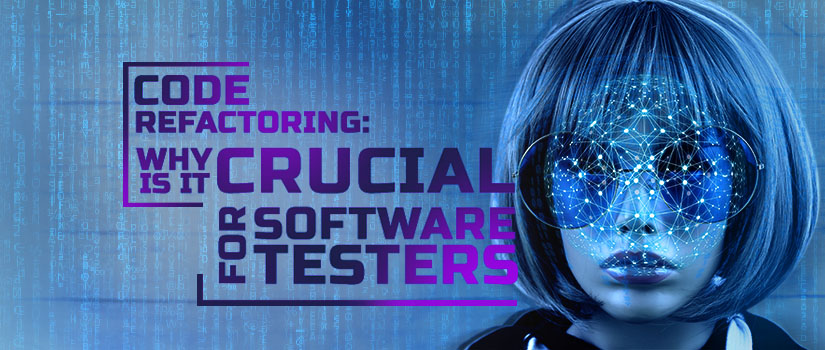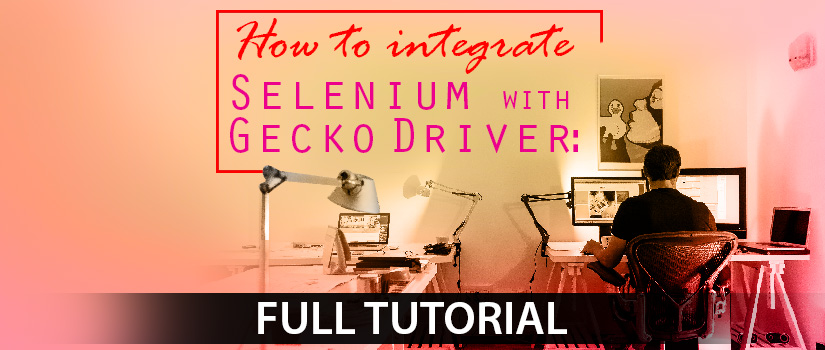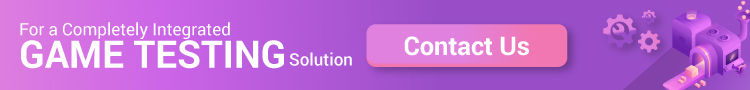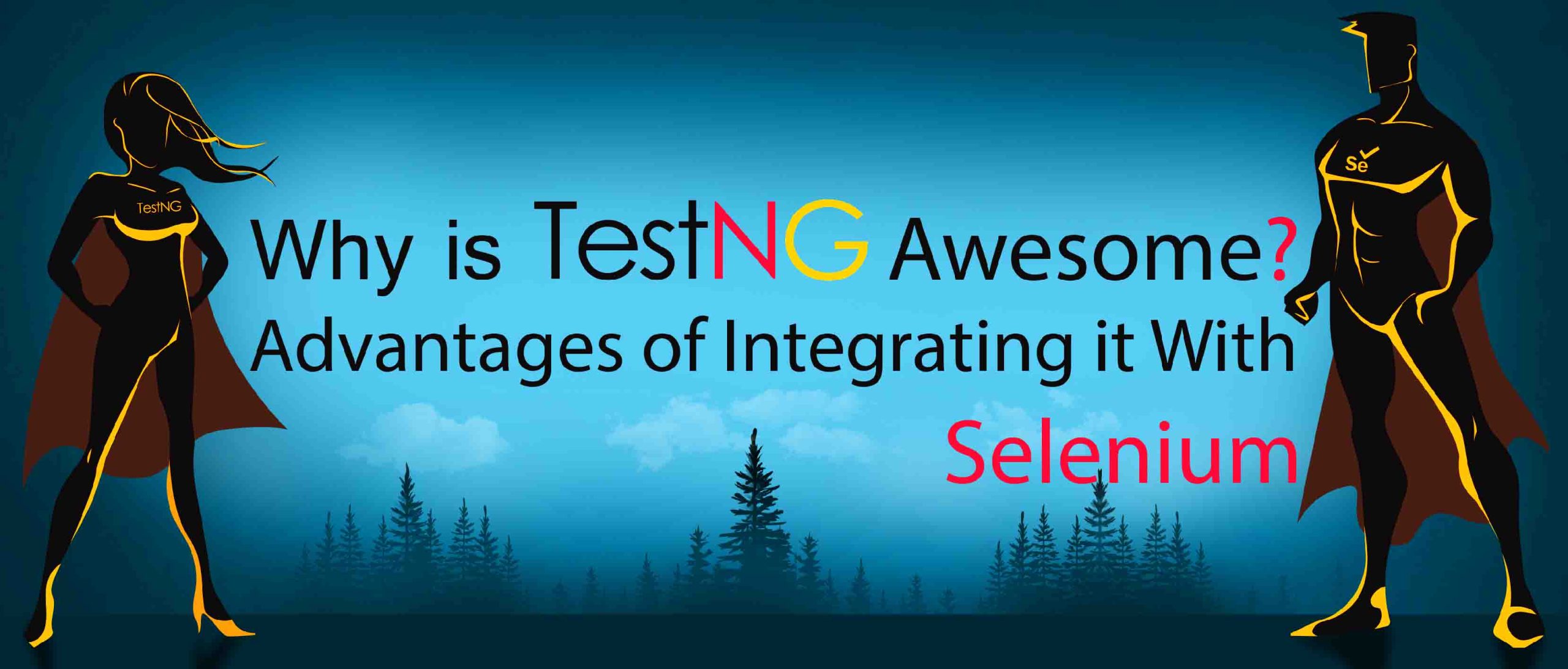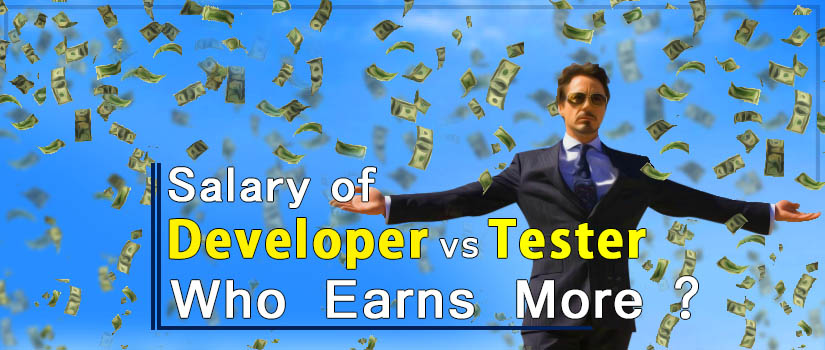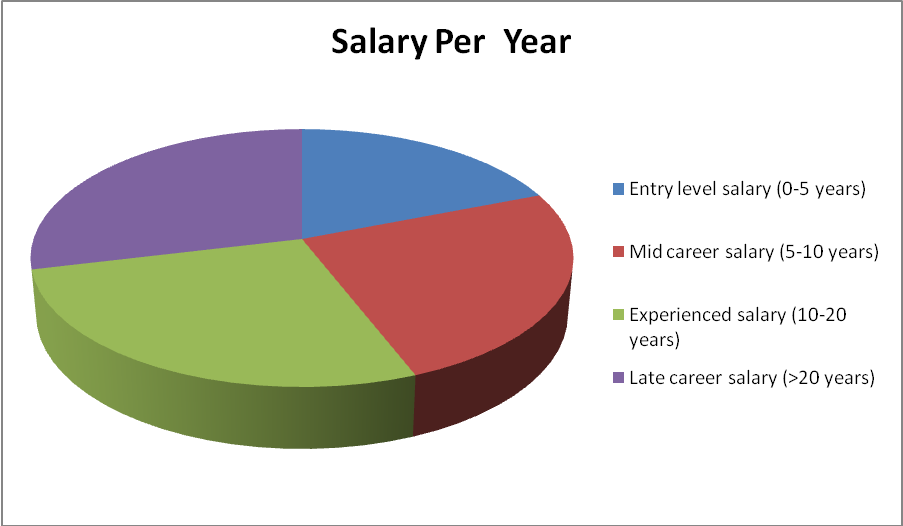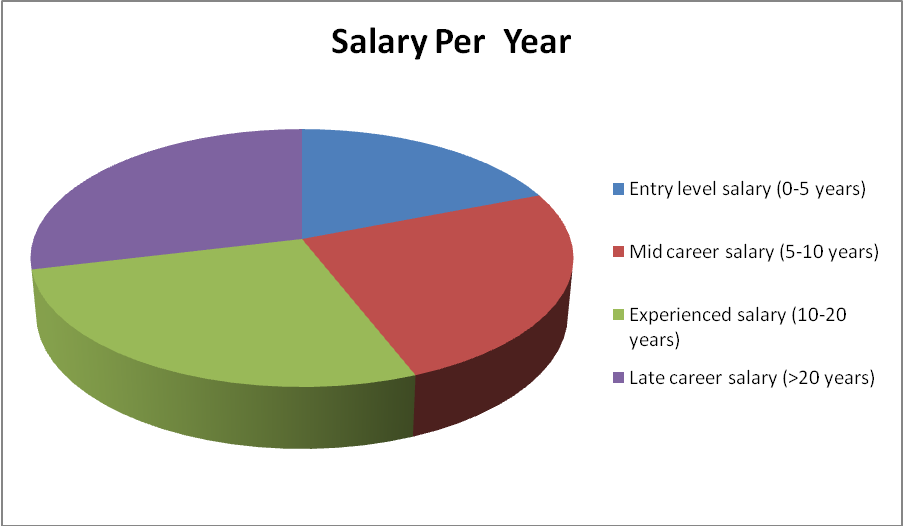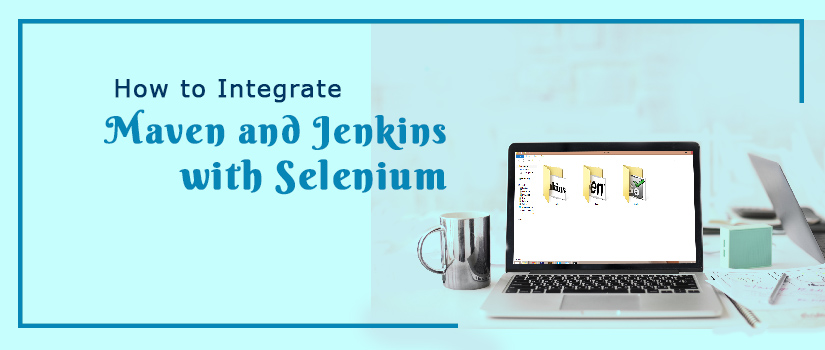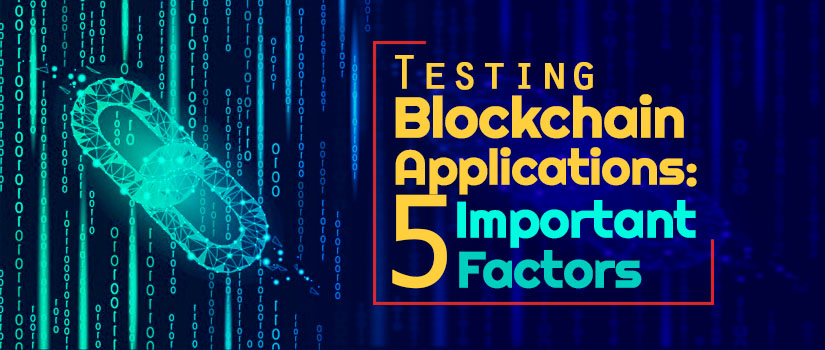The mobile app is the heart of digital evolution.In case that an application is not user-friendly, slow; the users don’t wish to utilize it any longer.
Henceforth, they begin searching for better options. So, any mobile application needs to be impeccable to build an organization’s business in the mobile world.
Here along with the mobile app development, testing also plays an imperative part for the app’s successful launch.
So, if you’re searing for mobile app testers, below is the list of best 10 Mobile App Testing Companies in India that have made a mark for the worldwide endeavors and startups.
1. Testbytes

Testbytes is a team of software testers who are enthusiast about their job to provide the best mobile app testing services to its clients. They are Pune, Maharashtra based company with an overseas brach in New York. The company’s testing strategies and processes depend on CMMI, ISO, Agile best testing methods.
They have clients base is from India, USA, UAE, among other nations with 30+ already satisfied clients in its credit. In short, brands from all over the world trust their testing services. The company is admired for producing exceptional results in the most compelling way to offer user-friendly experience to the end users.

Testbytes offer mobile app testing services on platforms like iOS, Android, and Windows. They also specialize in game testing, load testing, automation testing, security testing etc.
Always eager to understand their clients, Testbytes is constantly diligent about their work and manage projects dedicatedly to accomplish the objectives within the due date.
Their software engineers are knowledgeable with the latest and different application development platforms and follow a streamlined technique while operating on any task.
2. FuGenX Technologies

FuGenX Technologies is an ideal case of mobile app testing service. Today it is among the most trusted Mobile App Testing Companies in India. FuGenX won Deloitte Technology Awards in 2012, 2013, and 2016 for its magnificent administrations.
Their name came into lime light after they supported Big Basket build up a world-class grocery application. Byju’s, India’s most well-known e-learning education organization, is another profoundly fruitful client of FuGenX. Apart from these, FuGenX’s worldwide customer base incorporates Vodafone, Panasonic, and Praxair.
FuGenX is headquartered in Bangalore and has workplaces in Hyderabad, Ahmedabad, Dallas, and Chantilly.
The organization proficiently performs mobile app testing for Android, iPhone, iPad, BlackBerry, and Windows.
3. Tech Mahindra

Tech Mahindra is one of the Top notch Mobile App Testing Companies in India. Tech Mahindra was founded in 1986 and currently has above 10,000 employees. The organization has the expertise in test designing, test automation, system testing, and so forth. They likewise give mobile application testing consultancy facility.
They take a shot at a wide range of platforms such as Android, iOS, Symbian, Windows Phone, Blackberry, and Bada.
4. Konstant Infosolutions

Konstant Infosolutions is in the business for more than 15 years now. The company is a group of creative professionals driving the offshore mobile app development.
Also Read : Top 10 Game Testing Companies In India
They are popular for custom services that are personalized as per different, personal needs of enterprises, startups, SMBs, and innovative brands, across various enterprises
.It has served in transport, travel, eCommerce, education, media, real-estate, social networking, restaurant, gaming, healthcare, events and tickets services.
What makes Konstantinfo a best mobile application testing and development organization in India, as well as the USA, is the reveling encounters the members convey to the customers. It has tested and delivered more than fifty mobile apps so far.
5. ChromeInfo Technologies

ChromeInfo Technologies are a full stack mobile app development company based in Noida, India. The company has the vision to support the enterprises, startups, and agencies in running on mobile. It has severed more than 150 clients around the world on more than 600 projects successfully.
The company’s expertise is based on e-learning, on-demand, healthcare, real estate, entertainment, social networking, sales and much more.The company possesses skills in developing Android and iOS apps.
6. Consagous

Consagous is a mobile application development organization with experience in Android, iPhone, hybrid, and windows app development with the development and testing of more than 100 applications till date.
Consagous gives a full range of mobile solutions from its workplaces in Madhya Pradesh (India), Melbourne (Australia), and Texas (USA).The organization is delivering great mobile application services from more than 10 years to the clients all over the globe.
This Mobile App Testing Companies specialized team of testers in Consagous guarantees a project of any level a smooth delivery and because of this, they can give in-house services all through the mobile application testing and development process, i.e. from idea to configuration to bug testing to ultimate development.
7. Sourcebits

Sourcebits is a mobile app development company based in Bangalore – India, and San Francisco –USA. Established in 2006, it is a venture of Globo Group, which has produced 500+ mobile application development projects with powerful agile app development procedures.
Sourcebit houses more than 200 employees, comprising of devoted app designers, engineers, and QAs. It creates mobile applications on all significant platforms, i.e.like iOS, and Android.
8. Appster

Appster isn’t any typical kind of mobile application development organization with general approaches, rather it has confidence in providing its clients with innovative, fresh, and modern mobile app solutions.
They are skilled in iOS, Android, and Rapid Agile Development and have tested and developed more than 100 apps till now.
Working under the tech umbrella since 2011, they have executed novel thoughts, supported the old ones and supported the organizations develop.
The team of mobile application development is sufficient to change your application thought into a completely practical product with the least issues and imperfections.
9. iMobdev

iMobdev is another pioneer organization that leads in the development of iPhone and Android apps. With their head office located in Ahmedabad, Gujrat, they have a powerful worldwide customer base spread everywhere throughout the world.
They have around 7 years of involvement in mobile app testing and can render your application with all the recent features, important to produce more clients and more revenue.
This Mobile App Testing Companies group of 100+ experts has effectively finished over 500 ventures around the world.They have made mobile applications for various industries, for example, healthcare services, enterprise, education, real estate, gaming, and numerous others, they have picked up a broad affair.
10. GoodWorkLabs

GoodWorkLabs has been producing exemplary mobile services since its origin. It is the beneficiary of numerous reputed awards and is known for its customer satisfaction standard.
It is perceived as the fifth quickest developing tech organization at the Deloitte fast 50 awards event. Founded in 2013, with its workplaces in Bangalore, Kolkata, and San Francisco, it obliges clients everywhere throughout the world.
They have built up themselves solidly in mobile app development and testing solutions.
The Mobile App Testing Companies professionals are profoundly trained on all significant mobile platforms, including Android, iPhone, iPad, and Windows.

They are pro in PHP, NET, Java, Ruby on Rails, Perl, Oracle, MySQL, and a few other technologies that can help you in delivering a stable and powerful app for your company.
You can likewise contact their designers for mobile gaming app service combined with an adaptable and bug-free code.
GoodWorkLabs has helped many new businesses and in addition big Fortune 500 organizations with their mobile app needs.
Recommended For You : Top 7 Test Automation Companies In India