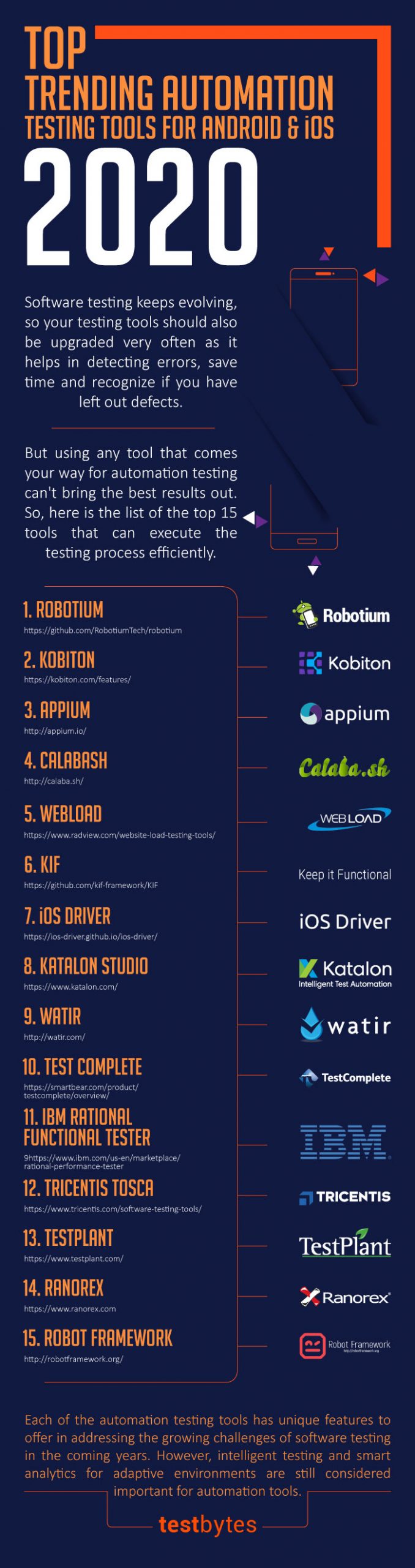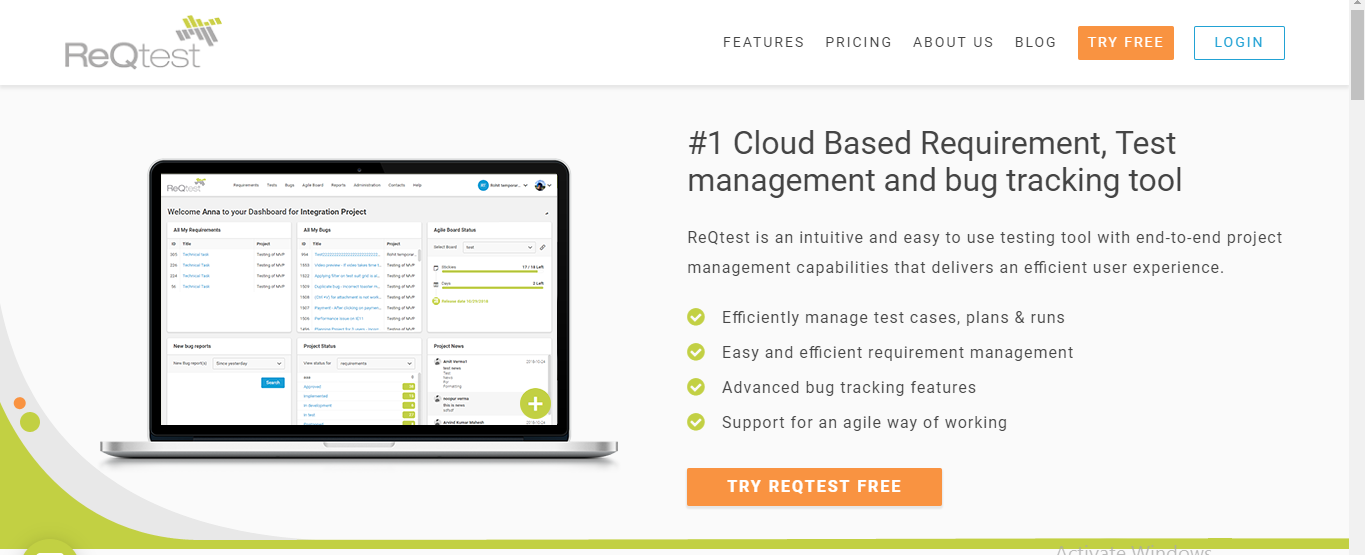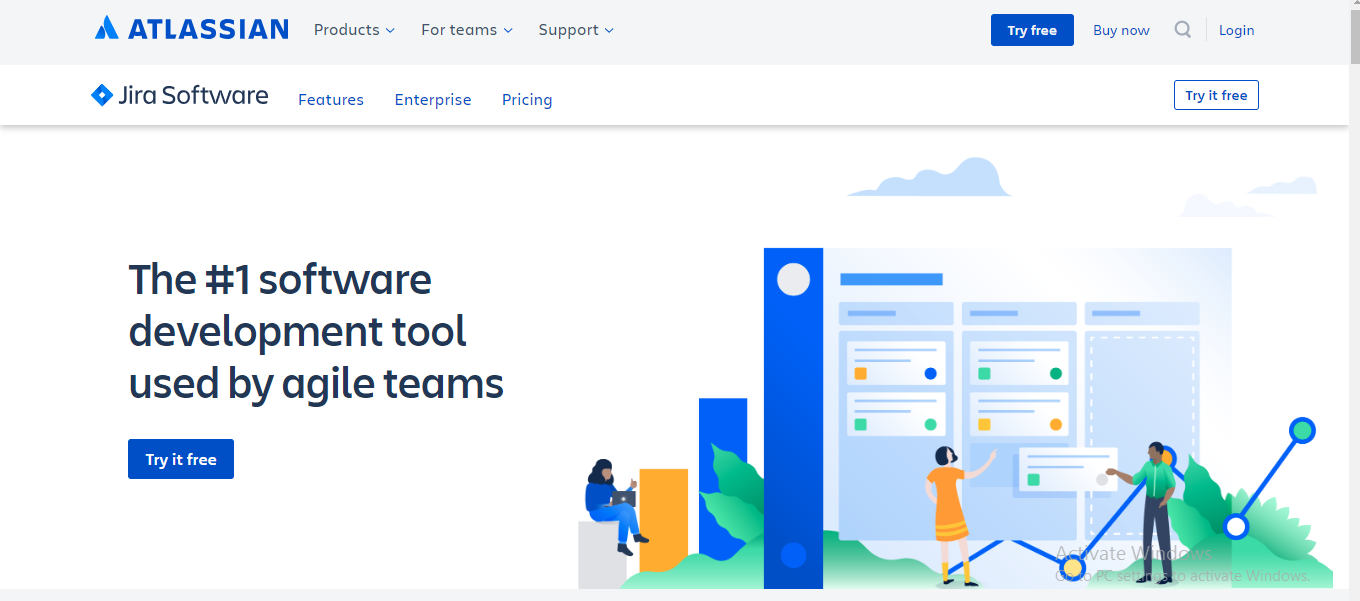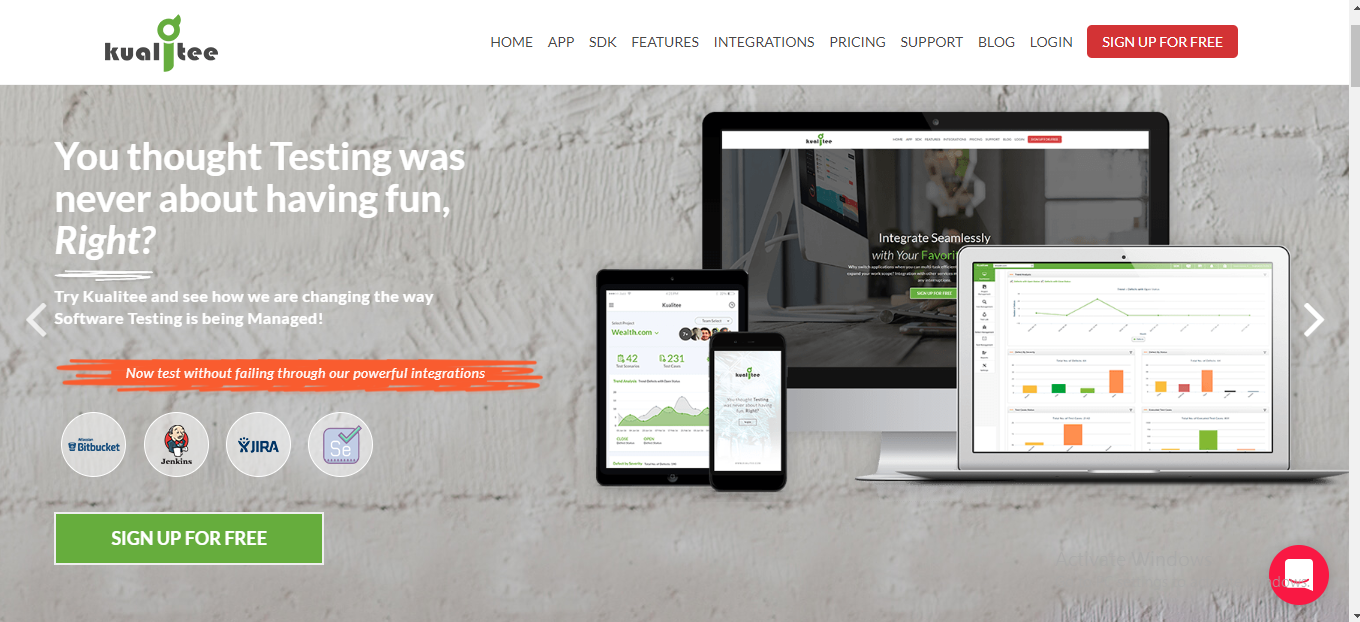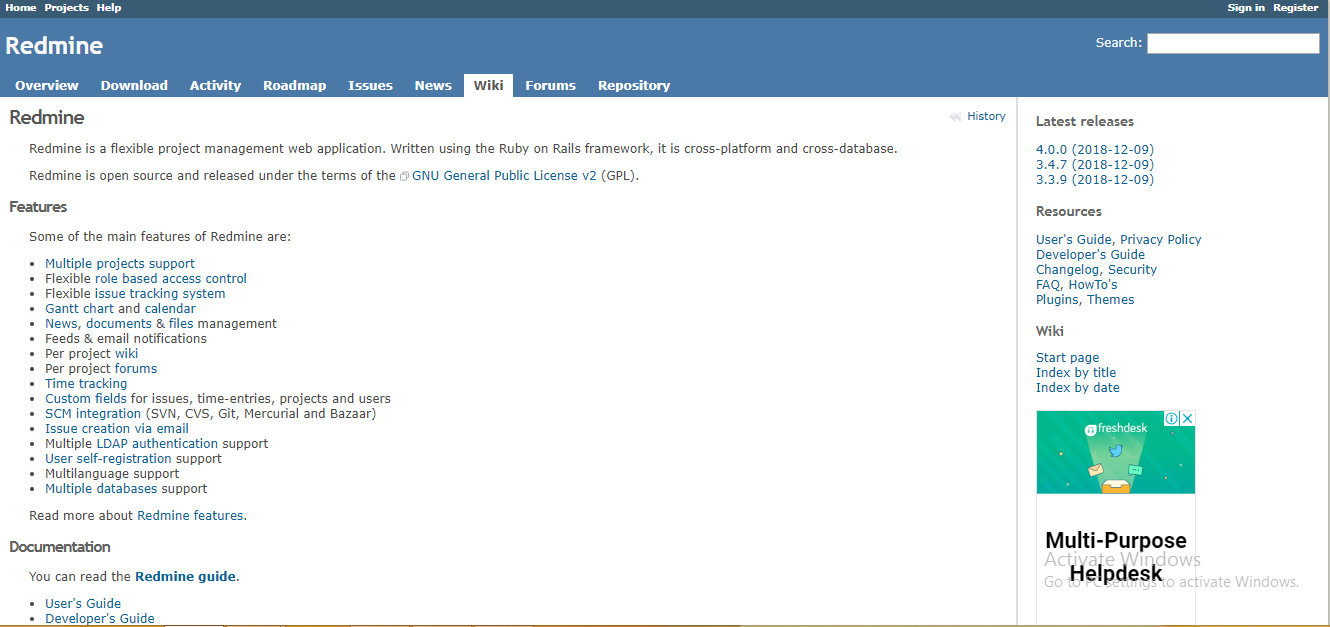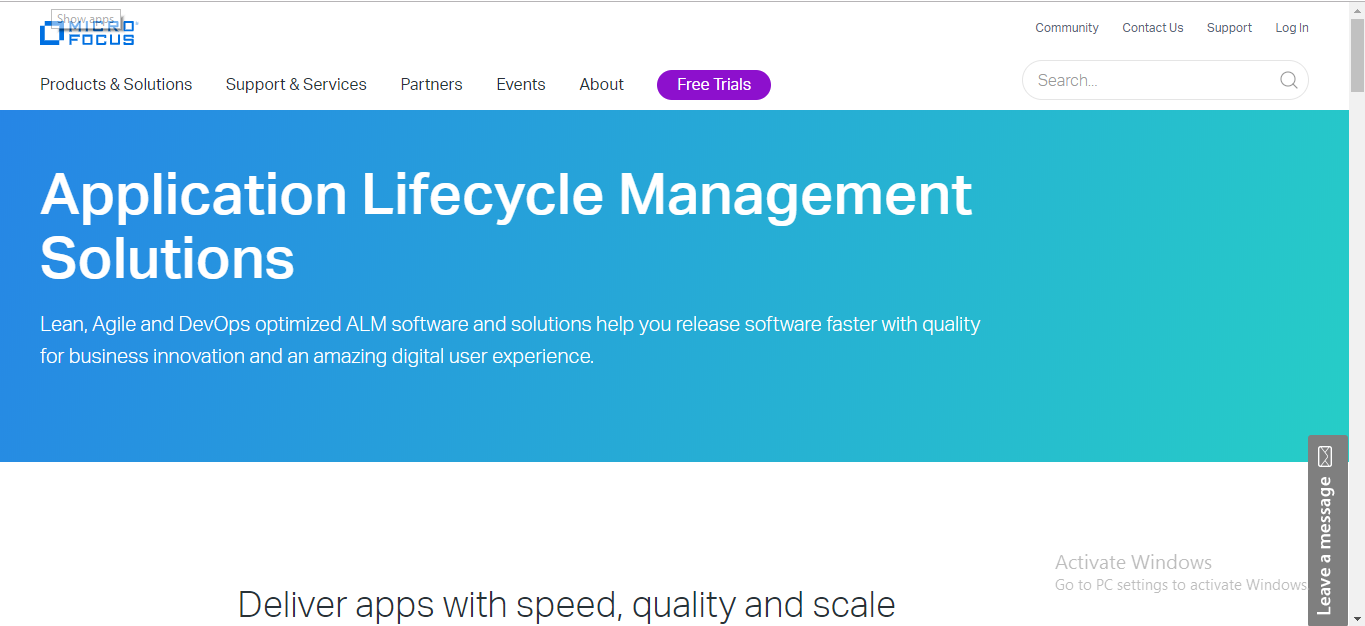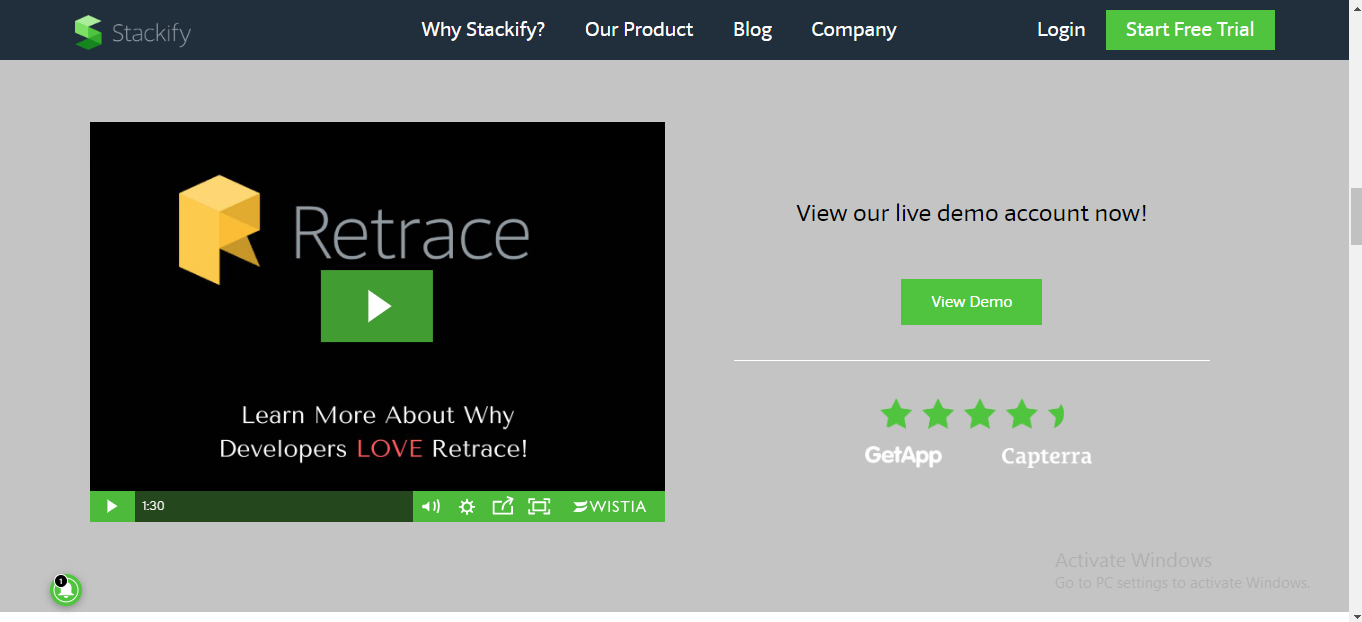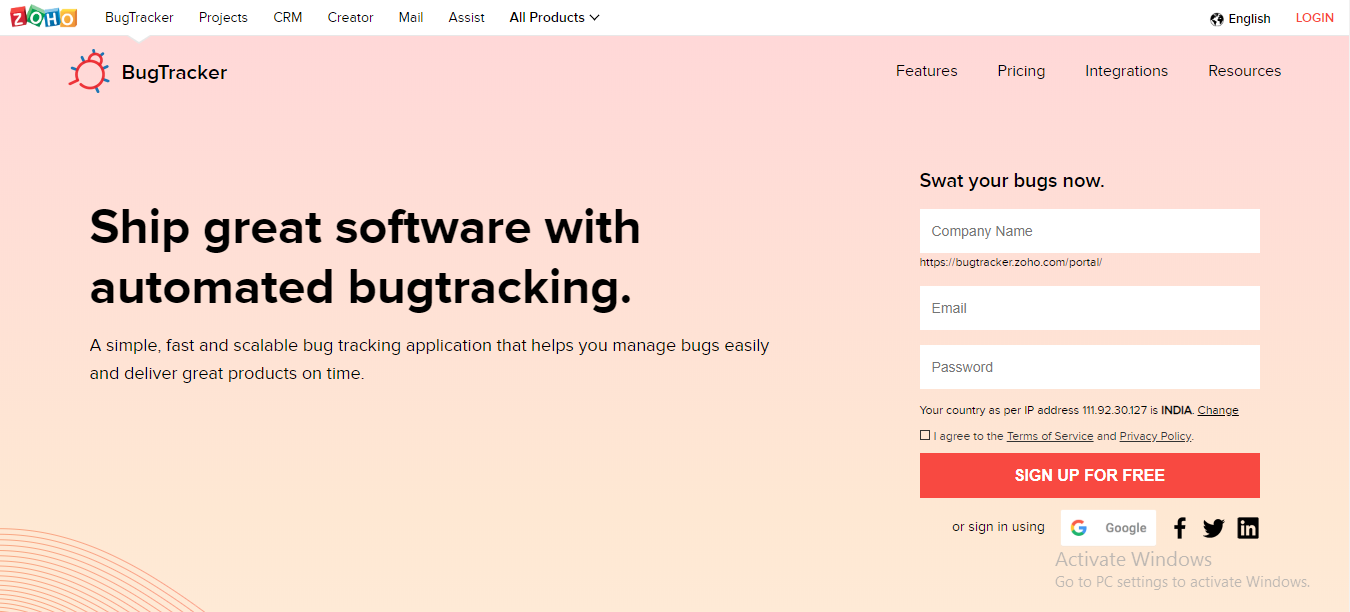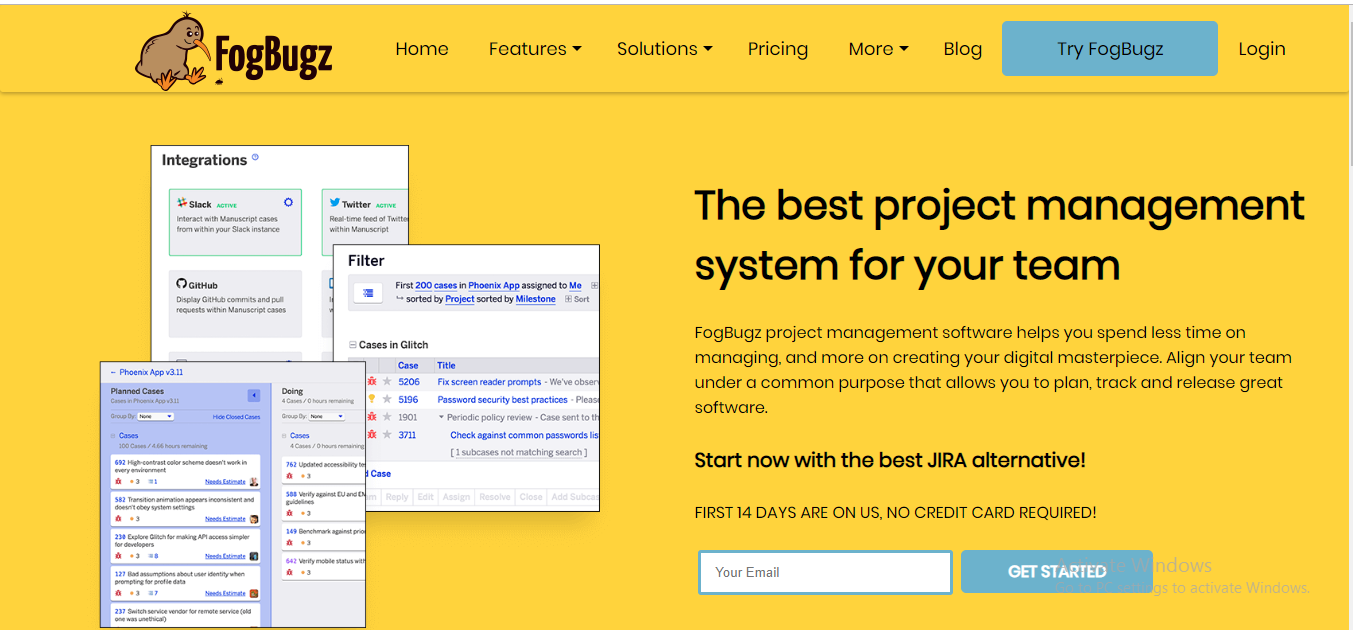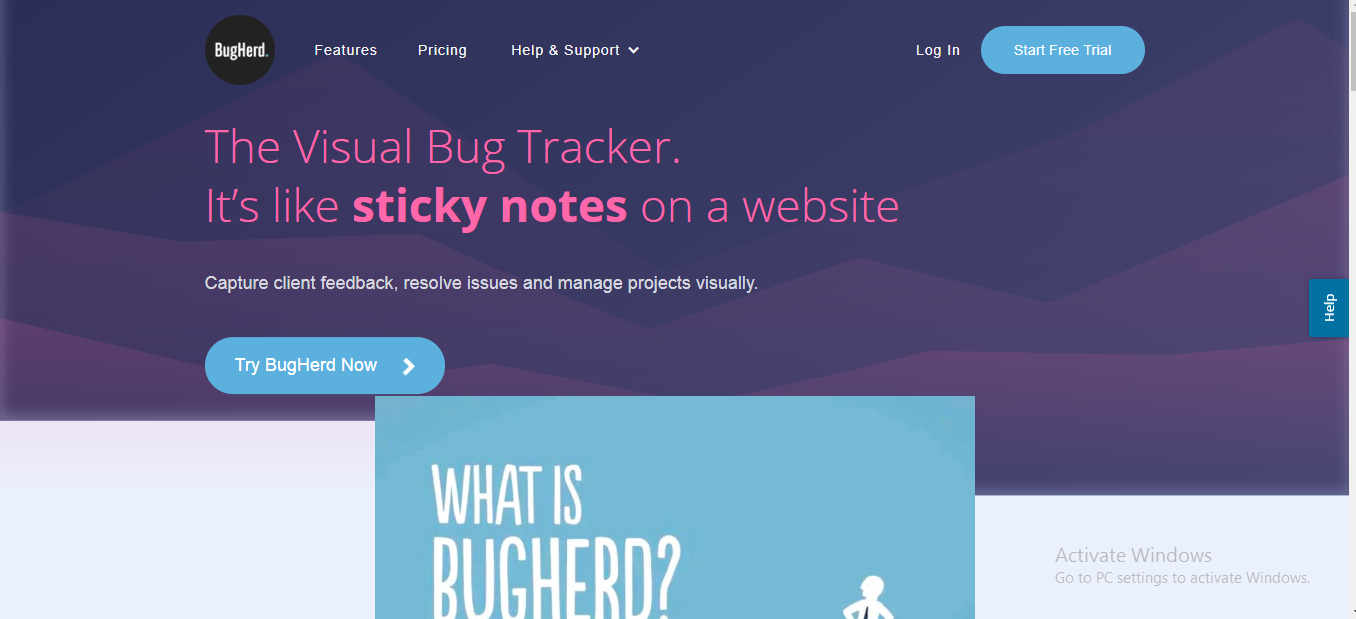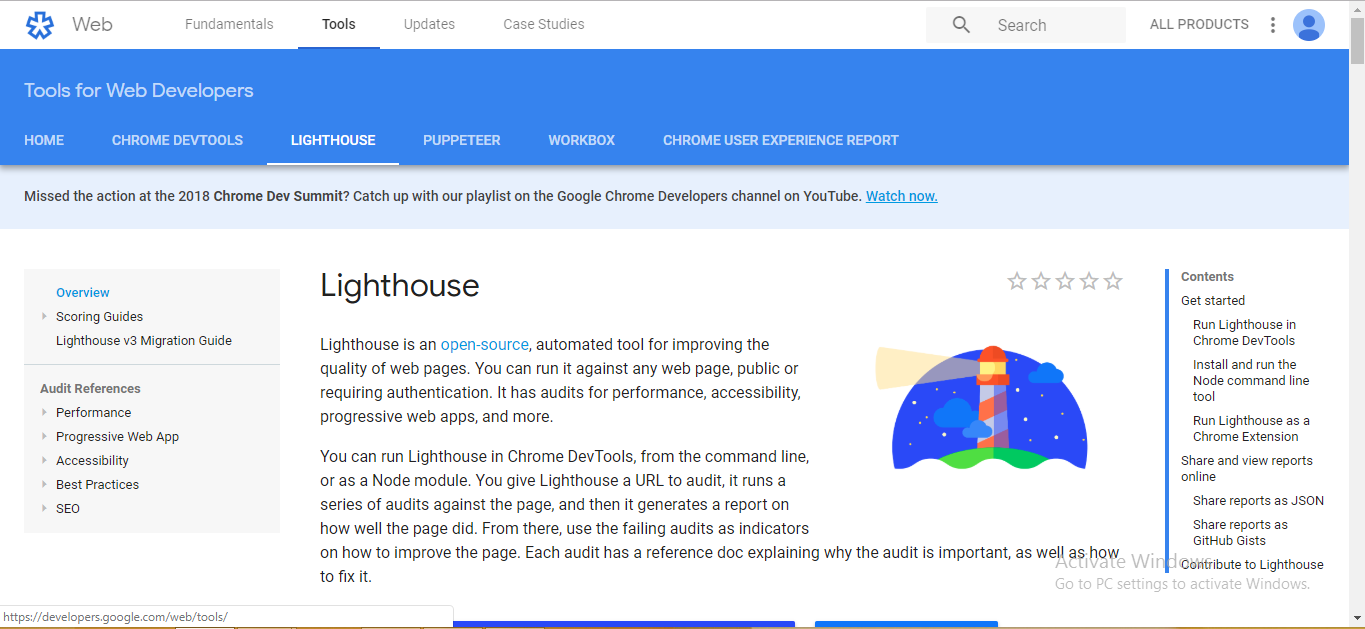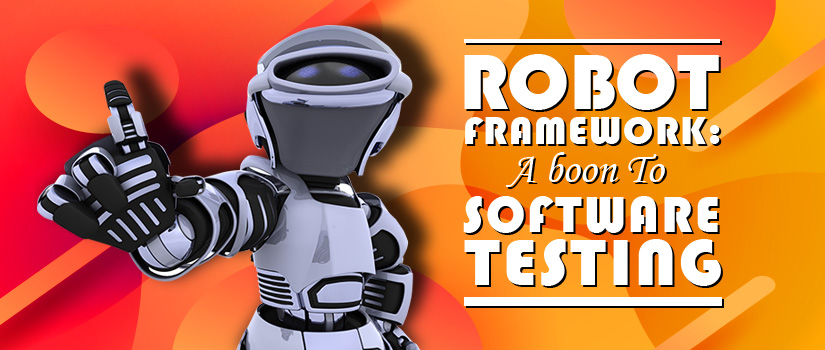Automation testing tools has to get the lion share of the credit when it comes to successful test automation/automation testing.
However, if you are a testing enthusiast or a software testing company who is in search of a perfect automation testing tools you might be in a bit of confusion since a plethora of tools are available now.
To help you with that, we have compiled a top 10 list for you to choose from the best.
1. Selenium
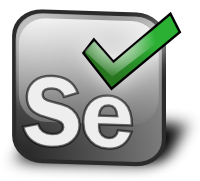
Topping the list as always in all the web automation testing tools, clearly, selenium is an outstanding open-source automation testing tool that is accessible today in the market.
Features
-
-
- Being good with a considerable amount of programming languages, testing systems, operating systems, and browsers, Selenium has duly made its reputation in the automation tool market.
- The robust Selenium WebDriver supports test engineers perform more advanced and complex automation scripts.
- It assists you in making exceptionally compelling test scripts for exploratory testing, regression testing, and speedy bug reproduction
-
2. Testim.io

Testim.io uses artificial intelligence technology for the authoring, execution, maintenance, troubleshoot, reporting, and much more automation test cases.
Features
-
-
- It is not just a tool but a platform that covers almost all the principal factors of automated tests.
- With the initiation of the notion of Dynamic locators, they concentrate more few testing types like the end to end testing, functional testing, and UI testing.
- You can utilize its dynamic locators and learn with each execution. The result is too quick authoring and resolute tests that learn, hence, taking out the need to ceaselessly direct tests with each code change.
- Wix.com, Netapp, Verizon Wireless, and others are running more than 300,000 tests utilizing Testim.io consistently.
- The testim.io tool can run Firefox, Chrome, Edge, IE, and Safari browsers. Testim.io grows the stability and extensibility of the test suites.
- Furthermore, it also offers the organizations and the teams, the versatility to increase the functionalities of the platform practicing complicated programming logic with HTML and JavaScript.
-
The tool further encourages organizations quicken time-to-market and accomplish exceptional quality at a small amount of time of conventional arrangements
3. TestComplete
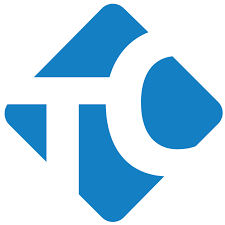
TestCompleteis a SmartBearproduct, an amazing commercial automation testing tool for web, mobile, and desktop testing. TestComplete can also be integrated smoothly with other products contributed by SmartBear.
Features
-
-
- TestComplete can also be integrated smoothly with other products contributed by SmartBear.
- It permits testers to perform both data-driven and keyword-driven testing and also includes features of an easy-to-use visual record and playback.
- TestComplete possesses an object recognition engine that can correctly identify dynamic user interface components. Its engine is particularly valuable in applications that have dynamic and continually evolving user interfaces.
- The GUI object recognition of TestComplete diminishes the struggle it takes to control up test scripts as the AUT changes.
- Test engineers can directly apply TestComplete’s feature of record and playback, like Katalon Studio. They can include checkpoints into test levels to confirm results.
-
4. QMetry Automation Studio

The QMetry Automation Studio is a part of the AI-empowered QMetry Digital Quality Platform, a standout amongst the most extensive software quality system allowing test automation, test management, quality analytics in one suite.

QMetry Automation Studio is a major software automated tool based on Eclipse IDE and primary open source systems – Appium and Selenium.
Features
-
-
- The tool serves efficiency, structure, and reusability to automation endeavors. The studio backs advanced automation procedures with coded automation and empowers manual groups to change into automation flawlessly through its script-less automation strategies.
- This automation tool gives a combined resolution for an Omnichannel, multi-locale, and multi-device situation by supporting the mobile native, web, micro-services, and web services elements. This encourages the digital endeavor to scale automation along these lines wiping out the requirement for specific purpose tools.
- Supports different scripting languages such as C++Script, JavaScript, Python, and VBScript.
-
5. Robot Framework
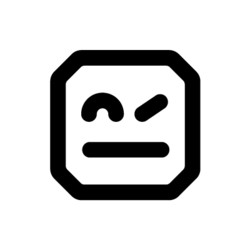
This is an open-source automation system that performs the keyword-driven methodology for Acceptance Test-Driven Development (ATDD) and acceptance testing. The framework is application-independent being an operating system. The main structure is achieved using Python, and it runs likewise on IronPython (.NET) and Jython (JVM).
Features
-
-
- Robot Framework gives frameworks to various test automation demands. Its test capacity can be additionally spread out by executing other test libraries utilizing Java and Python. Selenium WebDriver is a mainstream external library utilized in the Robot Framework.
- Robot Framework is also amongst the most famous frameworks adopted with Selenium for Continuous Testing. Further, test professionals can use Robot Framework as an automation system for web testing as well as for iOS and Android test automation.
- This tool is not at all difficult to learn for test engineers who understand the keyword-driven testing.
-
6. Watir

Watir is also an open-source testing framework for web automation testing dependent on Ruby libraries.
Features
• Helps in cross-browsing testing including Opera, Firefox, headless browser, and IE. It additionally backs data-driven testing and incorporates with BBD tools such as Cucumber, RSpec, and Test/Unit.
• Watir with integrations with CI tools and systems like cucumber enable you to accomplish the objectives of testing in the continuous delivery lifecycle or DevOps.
• Scripts are written in Ruby language
• Supports multiple domains and has an in-built recorder
Also Read: Software Testing Trends 2019: What To Expect?
7. Ranorex

Ranorex Studio provides different kinds of testing automation tools that comprise testing all web, desktop, and mobile applications. Additionally, this tool works extraordinarily on both Android and iOS gadgets.
Features
-
-
- With over 14,000 undertakings depending on this automation tool, they have shown their determination. As a whole lot of giant and well-known IT ventures depend on the Ranorex Studio tool for testing, the device has become a common name in the business.
- With Ranorex Studio you can run tests in correspondence and stimulate cross-browser testing for Firefox, Chrome, Microsoft Edge, Safari, and others.
- The tool works effectively with ERP and SAP packages as well, and it can rely on data and cloud servers for running tests locally and remotely, respectively. Also, by using this tool the company and its team will waste less time fixing issues with unstable tests and more time evaluating the condition of the application.
-
8. SoapUI
![]()
This is an open-source, web service testing tool for Representational State Transfers (REST) and Service-Oriented Architectures (SOA). It allows automated load testing, automated functional testing, and compliance testing. The tool additionally possesses mocking and simulation traits along with web service research.
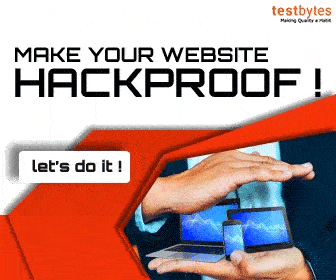
Features
-
-
- SoapUI isn’t a test automation application for mobile or web application testing; however, it very well may be a device of choice to test API and services as well.
- It is a headless functional testing application, especially for API testing.
- The tool offers a quite a comprehensive feature set for API testing like drag and drop, point-and-click test generation, asynchronous testing, powerful data-driven testing from databases and files, reusing of scripts, etc.
-
9. Katalon Studio

Katalon Studio is a robust test automation tool for a mobile, web application, and web services. Being based on the Selenium and Appium systems, this tool takes the benefits of these systems for integrated software automation.
Features
-
-
- The platform helps distinctive levels of the testing capabilities. Non-developers can even find the tool simple to begin an automation testing venture like utilizing Object Spy to record the test scripts while advanced automation testers and software engineers can save time on developing new libraries and sustaining their scripts.
- Katalon Studio can be integrated into CI/CD procedures and functions admirably with prominent devices in the QA procedure including JIRA, qTest, Jenkins, and Git.
- It provides a great component called Katalon Analytics that gives users overall perspectives of test execution reports through dashboard comprising of charts, metrics, and graphs.
-
10. HPE Unified Functional Testing

Unified Functional Testing (UFT) has for some time been a standard among commercial testing systems for functional testing, consisting of features that support API, GUI, and web testing for applications on any platform.
Features
-
-
- It provides a high-level automation process through reusable test segments, smart object recognition, automated documentation, and a robust error administration mechanism.
- UFT is developed for Windows and utilizes Visual Basic Scripting Edition to register testing procedures and object control. Also, it coordinates with other quality control devices such as Mercury Quality Center, Mercury Business Process Testing, and CI so you can without any difficulty integrate it into existing work processes.
- HPE Unified Functional Test is a pioneer cross-platform testing device. It can automate desktop, web, Java, SAP, Delphi, PeopleSoft, Oracle, Flex, Net, Mobile, Siebel, Stingray, PowerBuilder, ActiveX, Visual Basic among different applications. The list for its development environment is quite enormous!
-
11. TestProject
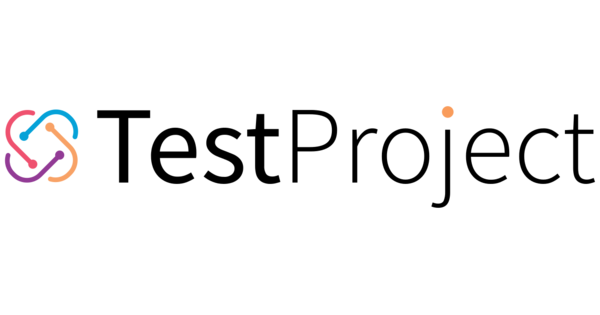
100% opensource, free tool for web-based testing that has a considerable community backup
-
-
- You can forget the complex installation. Testproject has built-in Selenium and Appium for web-based mobile app testing and web app testing
- You can avail reusable script that’s generated within the community for faster testing
- A well-built collaborative repository that can be managed int he cloud.
- You can monitor the execution process in your entire operation with the help of a single dashboard
- You can seamlessly integrate with CI/CD with the help of DevOps tools that have been integrated into TestProject.
-
12. Tricentis Tosca

A supreme continuous testing platform that will help you in testing without any script or coding. Tricentis Tosca has the support of over 160+ technologies and enterprise applications.
-
-
- MBTA (Model-based Test Automation) in Tricentis will help in testing without the help of test code
- Easy to use Automation Recording Assistant (ARA)
- Risk-based testing helps in removing redundancies of test cases
- intuitive interface and for better automation of APIs
- OSV (Orchestrated Service Virtualization)helps in building virtual services without much technical knowledge
- Readily available and reliable test data
-
13. EggPlant

AI-assisted testing is the forte of EggPlant. Testing and monitoring can be easily done through the platform. A cloud-based system is mainly used to ease the testing process. You can test and monitor testing related activities from any nook and corner of this world.
-
-
- Be it OS (operating system) or browser Eggplant can automate with ease
- Equipped RPA, machine learning, and AI to avoid the hustle of manually operating the tests
- Data-driven testing
- Detailed load and performance testing features
- Ability to do automated as well as manual tests
- You control the tests even when it’s running
-
14. Calabash

Helps in automating UI acceptance tests for mobile/web apps with ease. What makes the tool special is that it’s open-source and it supports Cucumber based activities.
-
-
- Natural language is enough to write test in this tool
- Tests in Calabash can be understood by business experts, technical experts as well as non-technical peoples
- Helps in enabling UI interaction with applications
-
15. Keep it Functional (KIF)
iOS integration test framework which allows easy test automation of iOS apps. The software used the XCTest testing target to build tests. Let’s have a look at the features
-
-
- All the tests have to be written in Objective-C
- Can be integrated directly to the x-code project
- The suite is run against iOS 8+ and Xcode 7+
- Imitates actual user input
-
16. Serenity

Serenity is a prominent automation testing tool. It is most preferred for automated acceptance testing and regression testing. It offers a bundle of features that makes it top the list of automation testing tools. Some of its main features are:
-
-
- It has a Java-based framework that cordially collaborates with BDD tools such as JBehave and Cucumber.
- Supports easy writing of Selenium and BDD tests.
- Supports high-level test scenarios while also including lower-level application details.
- It behaves like a cover on top of Selenium WebDriver and BDD tools.
- Serenity BDD was initially called Thucydides
- Supports managing state between steps, handling WebDriver management, taking screenshots, parallel test execution, helping Jira integration.
- Supports the creation of detailed reports.
- Creates Selenium BDD test results and also application documentation.
-
17. Unified Functional Testing – Quick Test Professional

Mercury Interactive venture which was initially named as Quick Test Professional (QTP), is now prominently known as Unified Functional Testing. Its name was changed when HP acquired it and renamed it as Unified Functional Testing. It is now again acquired Micro Focus.
QTP/UFT is among the top automation testing tools present in the markets. Some of the features that make it a preferred automation testing tools are:
-
-
- Supports web testing functionality
- Supports Oracle, PeopleSoft, WPF, NET, SAP, Terminal Emulators, Siebel, and more.
- Supports end-to-end automation of testing processes.
-
18. Applitools

Applitools is an automation testing tool developed especially for visual validation assurance, i.e. User Interface (UI) application. some of its main features are:
-
-
- Supports UI display testing.
- Validates content or data
- Provides layout and appearance of each visual element.
-
19. QASymphony qTest

qTest, a JIRA was created to manage BDD/TDD end-to-end workflows. The main features of QASymphony qTest are:
-
-
- Creates and executes tests.
- faster testing
- Is a centralized repository for test defects management, test results, and resolution.
- Enhances productivity and collaboration
- focuses on end-users
- Supports scaling test-first efforts across your organization
-
20. Appium

Appium is another leading automation testing tool. It is a free, cross-platform, open-source mobile automation tool. Some of its main features are:
-
-
- Supports creating UI tests for mobile applications.
- Supports Android, iOS, and other prominent OSs.
- Supports test scripts creation using the Selenium JSON
-
21. CA Agile Designer

CA Agile Requirements Designer is not so prominent, but definitely a worthy automation tool. It has its own peculiar outlook to test automation. It does not emphasize on the code and designs automated tests automatically. It uses model-based requirements for developing automated tests. Whenever any change is done to the model, it auto-generates and updates test cases.
Final words…
It’s presently quite impossible to envision a software world without using automated testing tools. With these tools, the businesses can ensure that all the products delivered to the market are free of any glitch and bug.
The automation tools listed above will slash the time spent on testing and further support companies save loads of resources. These tools will additionally, help the businesses decrease their team size pretty efficiently.