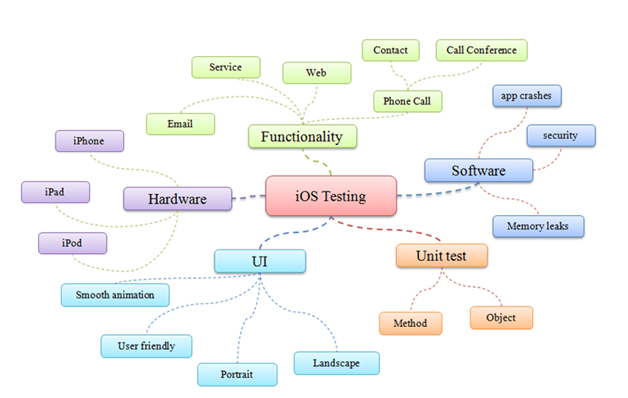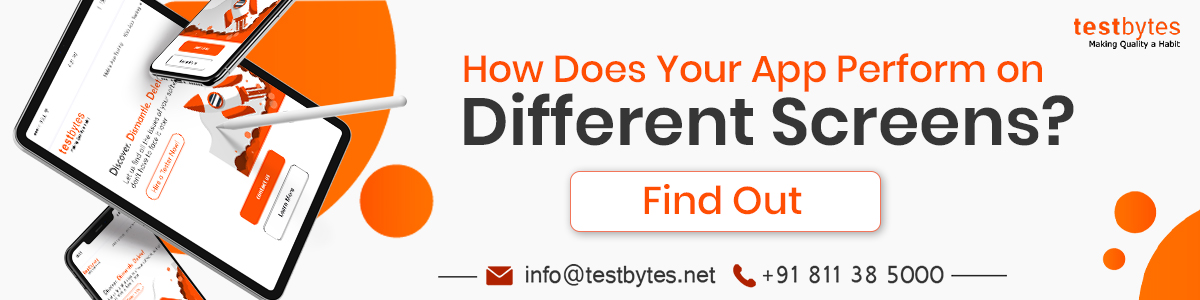Game testing is one of the most crucial steps that help in ensuring optimum quality and performance in the final product. A subset of game development, game testing helps in maintaining quality control of the desktop and mobile games. Game testing methodology aims at identifying the bugs and maintaining documentation of the software products. It can be performed in 9 different ways that include:

1) Combinatorial testing
Used as a method for commercial software testing, this type of testing is used to generate test cases and is also beneficial to improve the efficiency of test execution, quality, cost and phase containment.
2) Clean room testing
This helps to ensure the reliability of the gaming software. Working on the basis of mathematical reasoning, design refinement and statistical reasoning, the aim of conducting this type of testing is to generate a product with minimal errors.
3) Functionality testing
This is done to confirm whether the product developed works in accordance with the specifications. Aimed at identifying errors that affect user experience, this type of testing is time taking as it looks for issues related to game play, graphics, audio and visual.
4) Compatibility testing
This testing aims to identify any errors in the product’s functionality in terms of its hardware, software and graphics. Conducting this test helps in validating whether the games user interface is optimized for different screen sizes.
5) Tree testing
Similar to the usability testing, tree testing is a game testing methodology of testing that helps organize the test cases as well as make the right choice of tests that are most suitable for a given set of code changes. It is not necessary to conduct tree testing after designing the page layout as the same can be conducted in advance as well. The best part of this type of testing is that there is no need to prepare any sort of content for testing as the same can be done using a tree (menu) and tasks (instructions).

6) Regression testing
Regression testing is used to check the functionality of those features of the app using test cases that have not been changed. It is also used to check and verify whether introducing any changes has not led to any new errors. Allowing the testers to conduct previously conducted tests, this is important to maintain the product’s quality control as well as detect bugs at the beginning stages of product development.
7) Ad hoc testing
An unplanned testing method that does not follow any flow of operation, ad hoc testing is used to conduct random testing of the app without creating any specific test cases or documents. This type of testing works on the method called “error guessing” and sometimes, even makes it difficult to reproduce the defects as the same are not mapped to test cases.
8) Load testing
This type of testing is used to test a system’s performance under real-time scenario and load. It helps in determining the way in which an app performs when there are multiple users using it simultaneously. Conducting this type of testing helps in ensuring whether the existing infrastructure can ensure smooth running of the game and the extent to which it is scalable.
9) Play testing
Play testing is done by having a practical exposure to the game. Using this method helps in analyzing whether the game’s non-functional features such as difficulty levels, balance and fun are optimum in quality. Developers generally rely on play testing for PC games and character-playing games that help ensure that the particular game performs in a structured manner.
All these types of testing are suitable for different environments and situations. Therefore, it is important to gain a clear understanding about the game being developed so that the right choice of the game testing methodology is done to ensure optimum quality and performance in the final product.
Process of Game Testing
Game testing is one of the rapidly growing industries as per the current market scenario. Growing exponentially due to increased use of applications on mobile and tablets, it is quite difficult to specify a standard testing process. While it is obvious that the process tests a game on various aspects such as performance, usability and endurance, the typical phases of game testing align with the basic SDLC.
The process of game testing can be explained in few simple steps as mentioned below:
1. Requirement elicitation
The process of game testing begins with the detailed understanding of various aspects of the game. This includes its storyboard, architecture, characters involved in game, the concept behind the game, rules that would be applicable and stages. Having this understanding makes it easier for the testers to design an effective game testing strategy.

2. Preparing game testing strategy
This stage involves preparation of a particular form of document that includes the complete details of the game test strategy. The document includes details and sections such as time line, number of testing cycles involved, types of testing that would be conducted, process to record errors/defects, etc.
3. Designing test cases
Testers prepare the test cases that would be used by them to carry out the process of testing. This would include creating of both positive as well as negative test cases. Some common and effective techniques to design effective test cases are critical path test, exception path test, equivalence partitioning, etc.
4. Executing game test cases
This step is extremely crucial as this involves testing of a product in different setting, which, in turn, helps in identifying more errors and bugs in the product. Some of the common testing techniques used are alpha, beta testing, content testing, etc.
5. Recording test results
This is an extremely important step as it helps in ensuring that the product delivered to the client is error-free. Once the tests are conducted, its results are, then, recorded in the form of movie or as screenshots. This, in turn, allows the developers to analyze the products behavior easily and in a refined manner.
6. Maintaining defect log
All the defects/bugs identified during the process are then kept as record. This is done to ensure that the defects that were found are logged, prioritized, categorized and tracked in an effective way. Doing so makes it easier for the developers to choose their next title work.
Once this process is complete, the game is sent to the required censor board for approval. And, if approved, it is released in the market for commercial purposes.
Game Testing Tips
Here are some simple yet effective tips to conduct game testing easily:
• Perform game testing on the entire screen and not its part.
• Testing the game against the rules specified when developing the game.
• Do remember to carry out the test for clipping such as two or more polygon objects overlapping each other.
• Test for inappropriate collision
• Closely monitor the character’s behavior on moving through available objects and all other things.
• Test the loading of the game from another device such as hard drives and verifying if the correct messages are being displayed on screen.
• Verify it the game loading shows an appropriate game loading message to the users.
• Testing if the game leads to memory overload in case the game is left turn on for several days.
Conclusion
Conducting an effective game testing requires one to have a well-defined and well-structured game testing methodology. Since each game’s development process is different, it is important that one has a clear understanding of the same so that it gets easier to conduct testing the way one wants. One must essentially realize the need to conduct these tests as that is what can help fix errors and make one’s life simpler.
A Guide on Game Testing Methodology