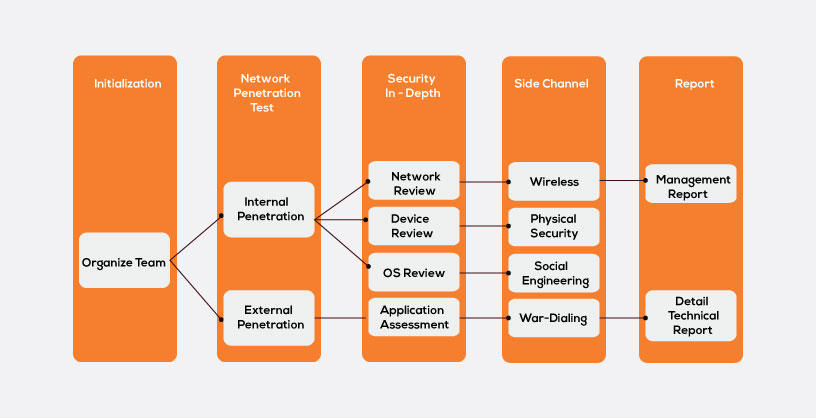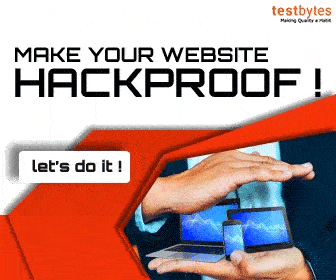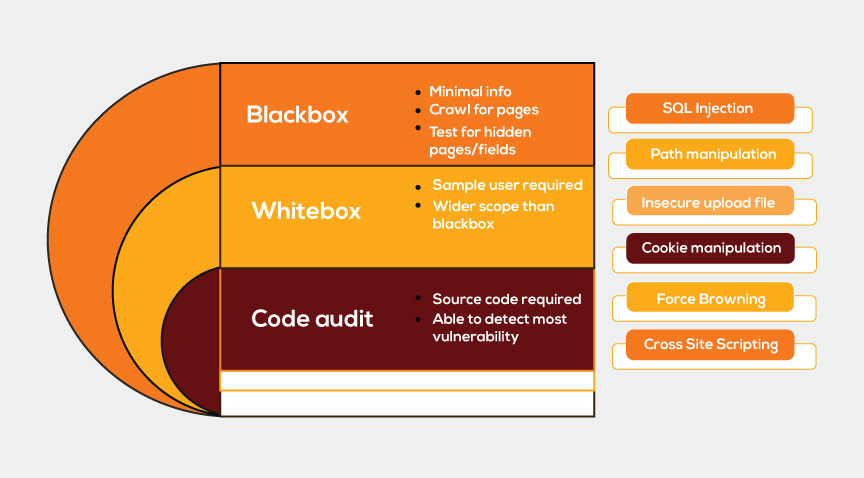Compliance testing evaluates and assesses whether your software fulfills all the regulations, standards, requirements of specifications, etc. that it has to stand true on.
The process can be considered more as an auditing task to ensure that it fulfills required standards.
It is many times also referred to as conformance testing.
Attributes of compliance testing
- Robustness
- Performance
- Interoperability
- Functions
- Behavior of system
What are the prerequisites of compliance testing?
- The product development should be complete with all the features working as expected.
- The documentation and user manuals for the product should be available to help understand and recheck for compliance.
- The online support and documentation, if applicable should be the latest version.
- Functional and integration testing should be complete and should satisfy the exit criteria.
- Escalation matrix should be available along with the point of contact for development, testing, and management teams
- All licenses should be up to date.
Importance of Compliance Testing
Here are a few points that will help you understand its utility.
- To validate if your software fulfills all the system requirements and standards.
- To assess if all the related documentation is complete and correct.
- To validate the software design, development, and evaluation are carried out as per specifications, standards, norms, and guidelines.
- To validate if system maintenance is determined as per specified standards and recommended approach.
- To assure that your software is free from any sort of complaints from regulatory bodies, regulatory compliance testing is performed.
Who executes Compliance testing?
Many companies do not consider it mandatory. Why? executing the test largely depends on the management.
However, If they consider a need to execute compliance testing, they hire or ask the in-house team to conduct compliance testing.
Many organizations also deploy a panel of experts or a regulatory body to assess and validate various regulations, specifications, policies, and guidelines.
What to test in Compliance testing?
The process is initiated by the management taking care of the complete understanding of the team about various regulations, specifications, guidelines, etc.
To ensure the best results and quality assurance, all the regulations and standards should be clearly mentioned to the team to avoid any ambiguities.
- Requirement objectives
- Scope of requirements
- Standards that rule the implementation
- Call of the software to be developed
What are the examples of compliance testing?
Some of the examples of compliance testing are:
- User Access Rights and Security Regulations
- Program change and control procedures
- The procedure and guidelines for documentation
- The guidelines for program documentation
- Logs review
- Audit of the software artifacts including licenses
What is not tested in compliance testing?
Some teams consider system and integration testing to be part of compliance testing as well. But that is not true.
Compliance does not mean re-running the system or functional tests.
On the contrary, compliance tests are a set of specifically designed tests that are carried out at the end of the software development cycle before rolling out the software product to production.
When to perform Compliance Testing?
There are some countries where compliance testing is mandatory and they have specific guidelines as well to accomplish this testing.
In most other countries, it is purely a management call. If the management wants to strictly follow the set guidelines, rules, and best practices, it will be pushing for a compliance test.
For the compliance tests to be carried out, the first step would be to chart out a detailed document with the procedures, standards, and methodology. It will be based on these that the compliance tests are designed.
Also, the compliance test would differ from one domain to another. Thus these tests need to be designed as per the industry and domain needs.
How to perform compliance testing?
it is more like an audit and follows no specific testing methodology.
You can simply carry it out like other general testing methods.
Here is an overview of the generic compliance testing methodology that may help you in performing it.
- The first step is to collect precise details about all specified standards, norms, regulations, and other relevant criteria.
- In the next step, you are required to document all the norms and standards clearly and precisely.
- In the third step, you will have to keenly assess all the development phases against the documented standards and norms to identify and detect any deviations or flaws in the implemented process.
- The next step includes creating a report and reporting all the flaws to the concerned team.
- Lastly, you are required to re-verify and validate the affected areas post-fixation to ensure conformance to the required standards.
- If required certification is provided to the system for the compliance of required norms and standards.
What is the need for compliance testing?
Here are the reasons
- Safety: The safety of the customers and the safety of the product are the primary reasons for conducting compliance tests. Compliance tests are designed to find negligence issues and to ensure all safety standards are met.
- Quality: Improved and proven quality is another reason why we should push for compliance testing for the products. Apart from the compliance test, it is also important to conduct periodic audits.
- Legal Requirements: In some cases, the companies are legally bound to conduct compliance tests before releasing the products. If these tests are not performed legal action can be taken against the company and their license can also be canceled.
- Customer Satisfaction: Customers would have more confidence in a product that is tested and is marked compliant. It is thus good for the company and its reputation as well.
- Conformance: Compliance with the physical standards ensures conformance and compatibility with other products in the market that might be from different manufacturers.
Who sets the standards for compliance testing?
Most commonly, there are external organizations that come with the standards in compliance testing for various industries and are then accepted by a majority of the industries.
Some organizations are
- Health Insurance Portability and Accountability Act (HIPAA)
- International Organization for Standardization (ISO)
- Institute of Electrical and Electronics Engineers (IEEE)
- General Data Protection Regulation (GDPR)
- American Society of Mechanical Engineers (ASME)
- World Wide Web Consortium (W3C)
- Consumer Financial Protection Bureau (CFPB)
Based upon the required standards and your system type there are many compliance testing tools that are available in the market.
Here are the names of a few commonly used compliance testing tools.
- EtherCAT conformance testing tool
- MAP2.1 conformance testing tool
- Software Licence Agreement OMS Conformance Tester 4.0
- CANopen Conformance test tool
Advantages of Compliance Testing
Unfortunately, compliance testing has not yet become a widely accepted part of STLC, but it is advisable to carry around to assure better performance and compliance of your software.
Listed below are a few points that might help you to better understand the advantages of carrying out the process
- It assures proper implementation of required specifications
- It validates portability and interoperability
- It validates whether the required standards and norms are properly adhered to
- Validate that the interfaces and functions are working as expected
- Can help you identify the areas that are to be confirmed with those which are not to be confirmed such as syntax and semantics
Disadvantages of Compliance Testing
Here are some challenges that you might incur while doing compliance testing
- To get the best results, you need to identify the class of the system, and then the testing has to be carried out based on the class following a suitable methodology
- You will have to specific specifications into Profiles, Levels, and Modules
- You will need to have the complete know-how of different standards, norms, and regulations of the system to be tested.
What is the need for compliance testing?
One may wonder why they need compliance testing when functional, system, and integration testing are already done.
Here are the reasons, why we need compliance testing.
- Safety: The safety of the customers and the safety of the product are the primary reasons for conducting compliance tests. Compliance tests are designed to find negligence issues and to ensure all safety standards are met.
- Quality: Improved and proven quality is another reason why we should push for compliance testing for the products. Apart from the compliance test, it is also important to conduct periodic audits.
- Legal Requirements: In some cases, the companies are legally bound to conduct compliance tests before releasing the products. If these tests are not performed legal action can be taken against the company and their license can also be canceled.
- Customer Satisfaction: Customers would have more confidence in a product that is tested and is marked compliant. It is thus good for the company and its reputation as well.
- Conformance: Compliance with the physical standards ensures that conformance and compatibility with other products in the market that might be from different manufacturers.
Types of compliance testing?
- Mandatory Testing: In some countries for security-related software products, compliance testing is legally mandatory. This testing is either performed by a govt agency or a third party appointed by the govt. For the product to be released it requires certifications from the govt. Failing to comply with tests could mean withdrawing the product from the market, fines, payment of damages, or more.
- Obligatory Testing: When 2 companies are working with each other, one company may ask for a compliance test report from the other. Failure to perform the tests could lead to contract termination and subsequent loss of business.
- Voluntary Testing: To ensure that the process is carried out in an unbiased manner, companies may engage third parties to do compliance testing. The company may not be legally bound to do the test but want to perform the tests to ensure the best product rollout.
- Internal Testing: Companies can also engage the teams internally to perform compliance tests to improve the performance of their products and services. This is not a regulation but is done based on the directive from the management.
Standards in compliance testing
- SO 9001 (Quality Management System)
- ISO/IEC 27001 (Information Security Management)
- ISO 13485 (Medical Devices)
- HIPAA (Health Insurance Portability and Accountability Act)
- PCI DSS (Payment Card Industry Data Security Standard)
- GDPR (General Data Protection Regulation)
- Sarbanes-Oxley Act (SOX)
- COBIT (Control Objectives for Information and Related Technologies)
- IEEE 829 (Software Test Documentation)
- OWASP Top Ten (Web Application Security)
Forms of compliance testing
Internal Testing
This is performed internally by the organization to ensure that the software and processes adhere to the policies, standards, and best practices of the business. It contributes to the quality and consistency of software development.
External or legally required testing for compliance:
Compliance testing of this nature is mandated by law by governmental authorities or industry-specific regulatory organizations. It guarantees compliance of the software with obligatory regulations, laws, and standards. There may be legal repercussions for noncompliance.
Testing for mandatory or obligatory compliance:
Comparable to testing that is mandated by law, this is necessary to comply with particular industry standards and regulations. Instances of such adherence encompass healthcare software conformity with the Health Insurance Portability and Accountability Act (HIPAA) and payment processing applications’ adherence to the Payment Card Industry Data Security Standard (PCI DSS).
Testing for Voluntary Compliance:
Organizations may elect to undergo voluntary compliance testing as a means of showcasing to clients or business partners their dedication to quality and safety. Compliance with industry-recognized standards, even in the absence of legal requirements, may be required.
Compliance testing in various forms is of the utmost importance in guaranteeing that software satisfies the mandatory criteria, be they those mandated by legislation, industry standards, or internal quality assurance processes. They aid in ensuring that software is dependable, secure, and conforms to stakeholders’ expectations.
Conclusion:
Delivering glitch-free software enhances your customer’s trust in you. Compliance testing is another step that assures that your system is free from any flaws and glitches…


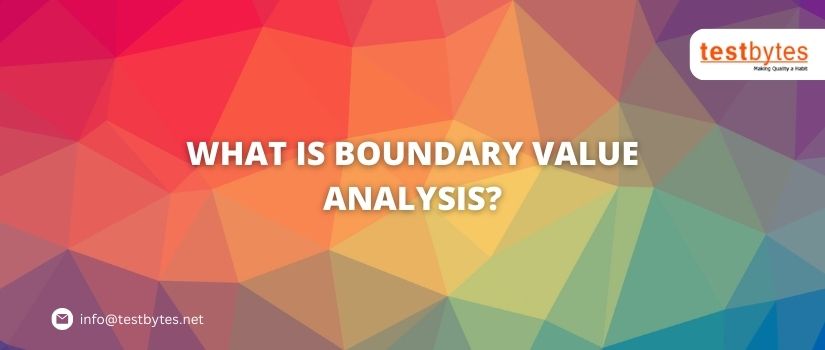
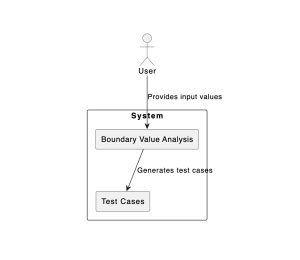

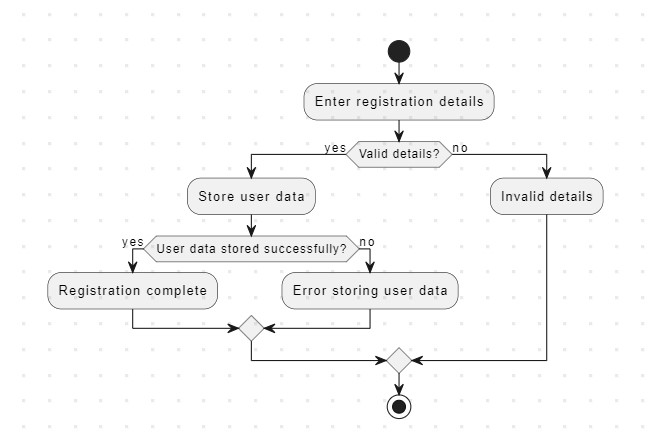

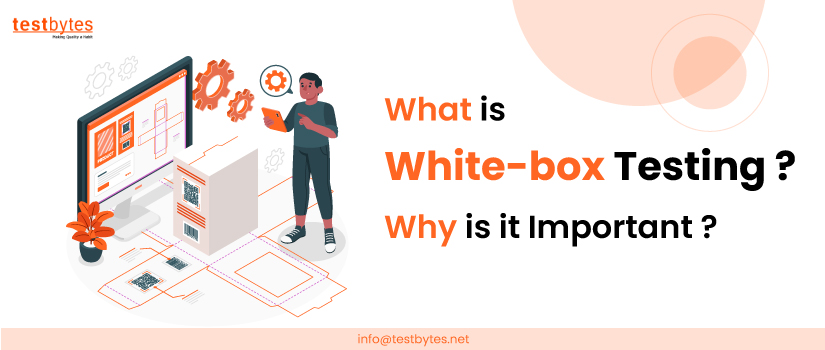
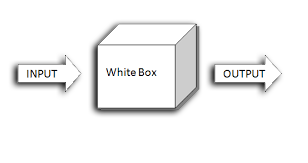 In white box testing, the tester has to go through the code line by line to ensure that internal operations are executed as per the specification and all internal modules are properly implemented.
In white box testing, the tester has to go through the code line by line to ensure that internal operations are executed as per the specification and all internal modules are properly implemented.
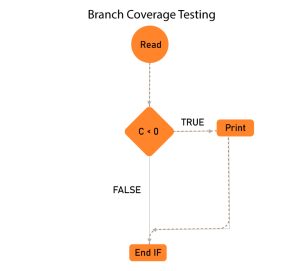
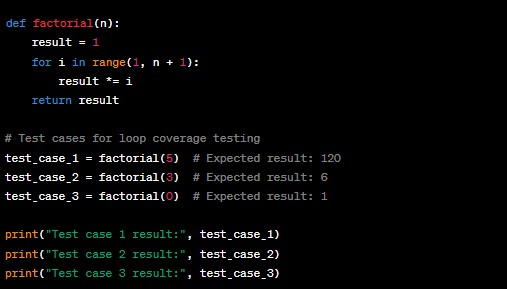

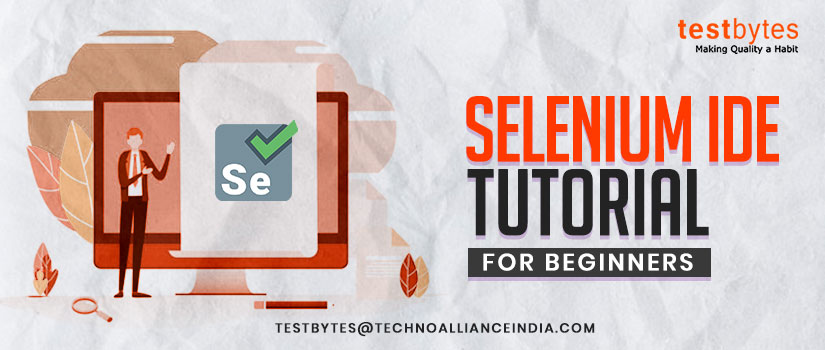
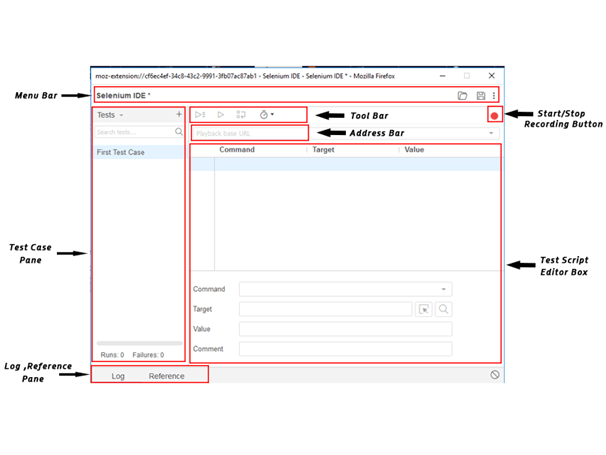
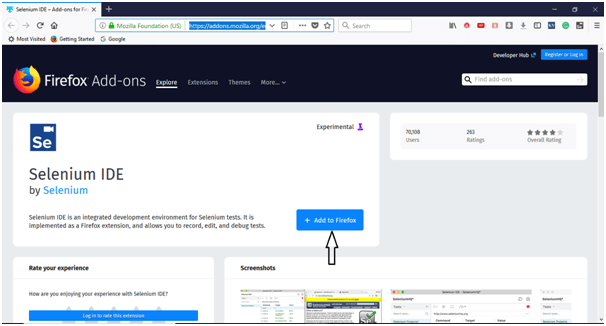
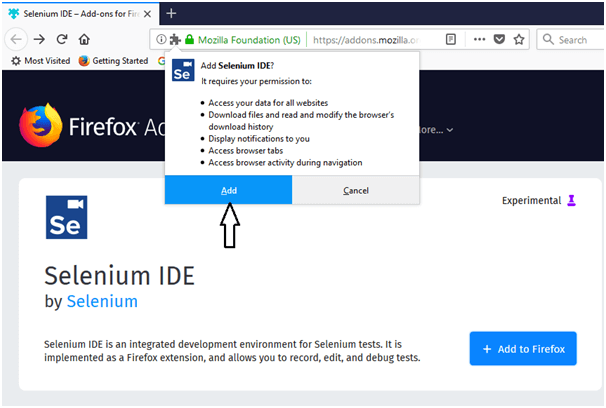
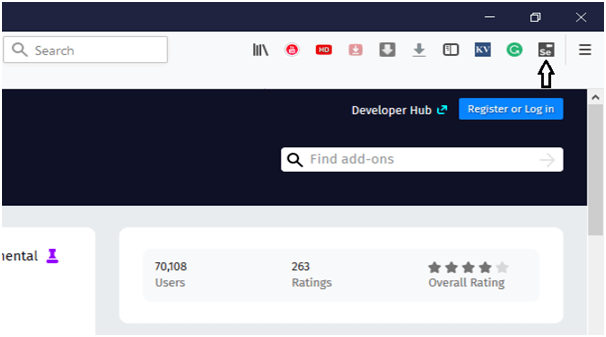
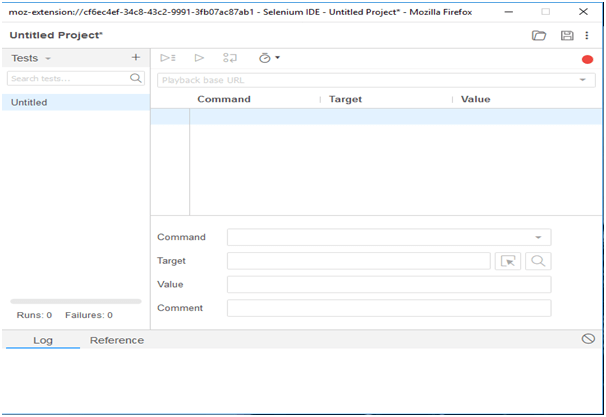
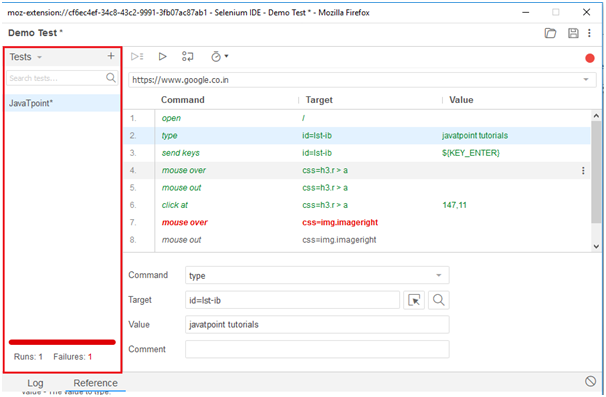
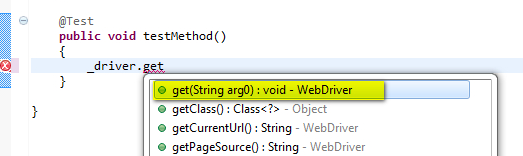
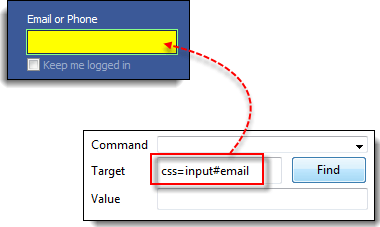

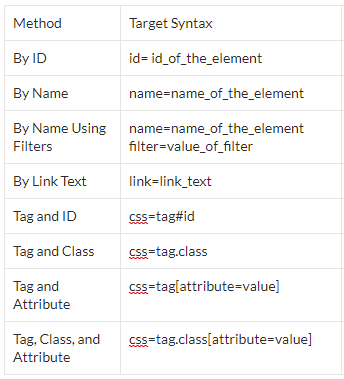

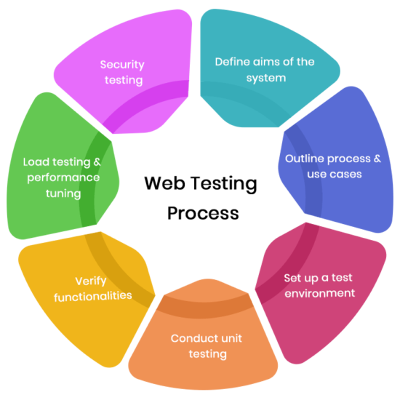


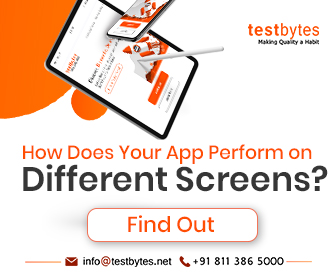





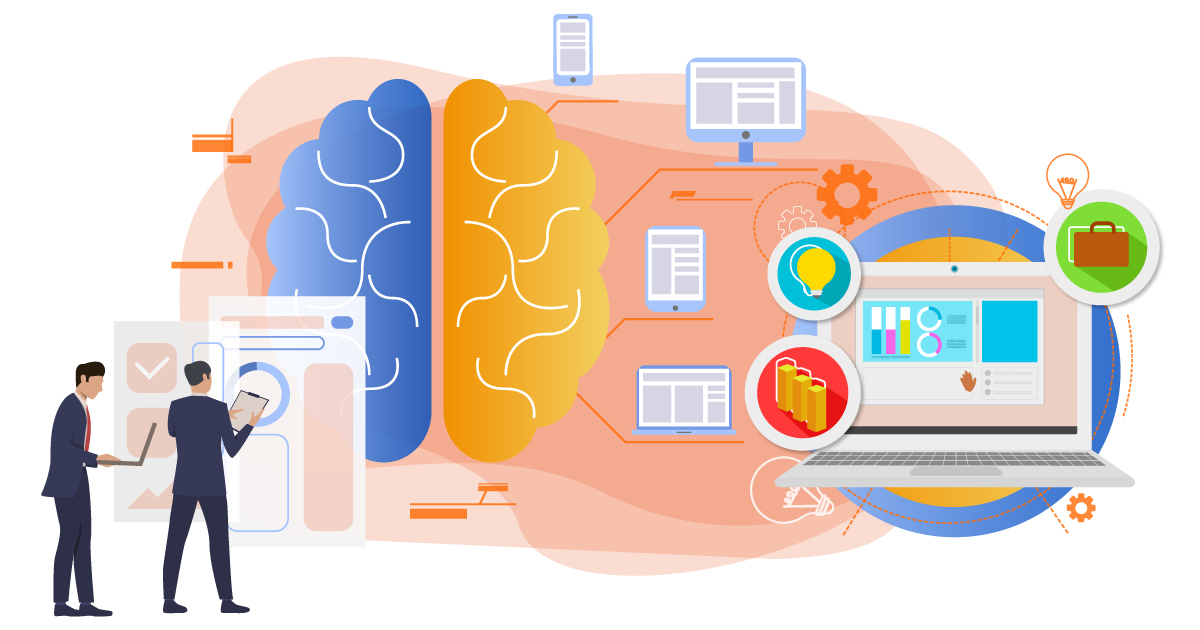

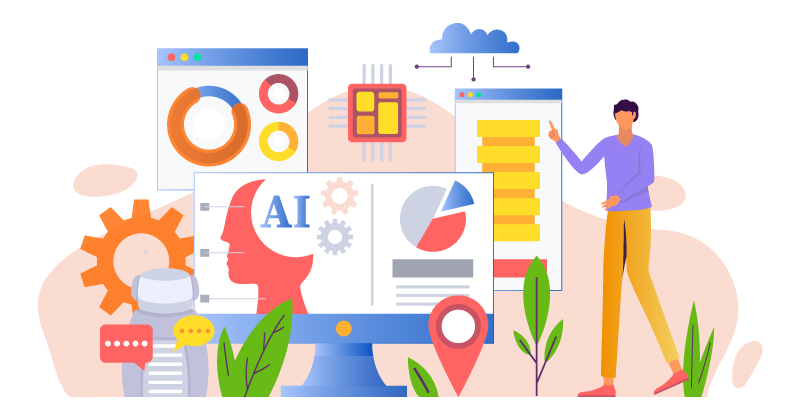
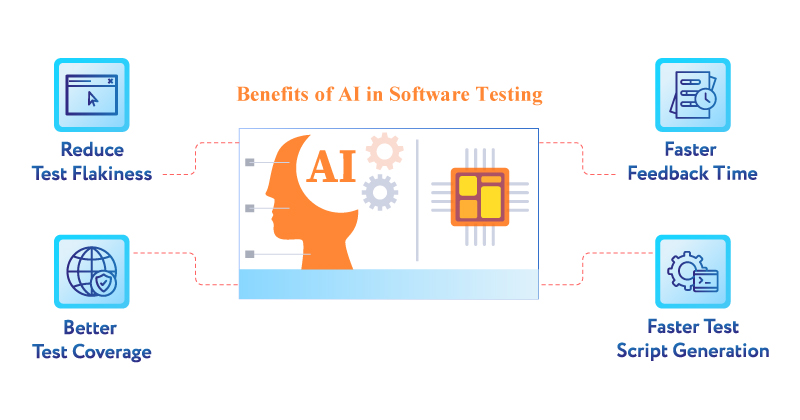
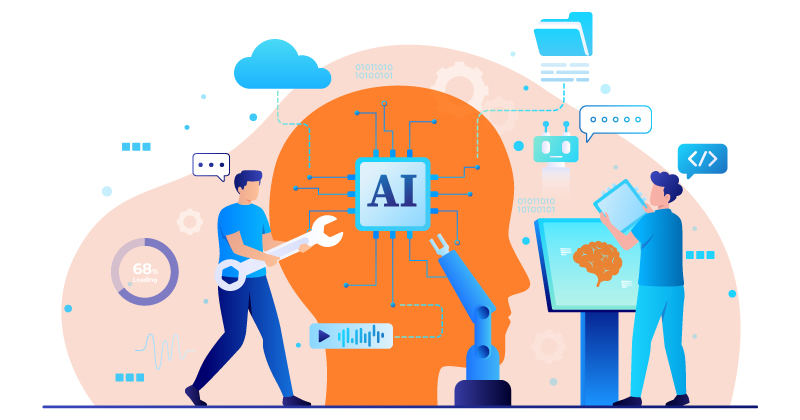
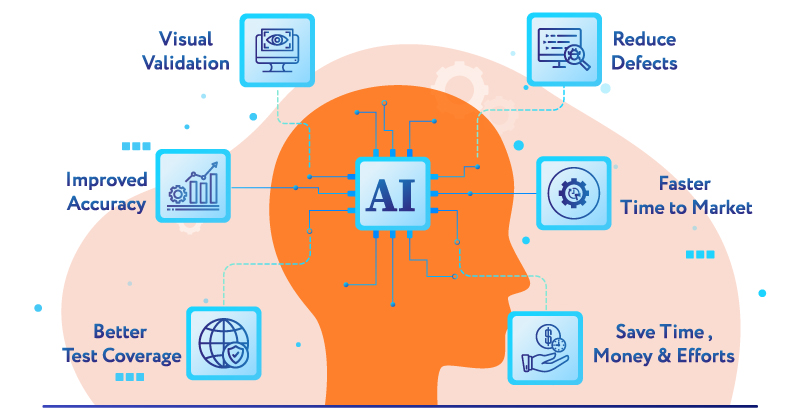
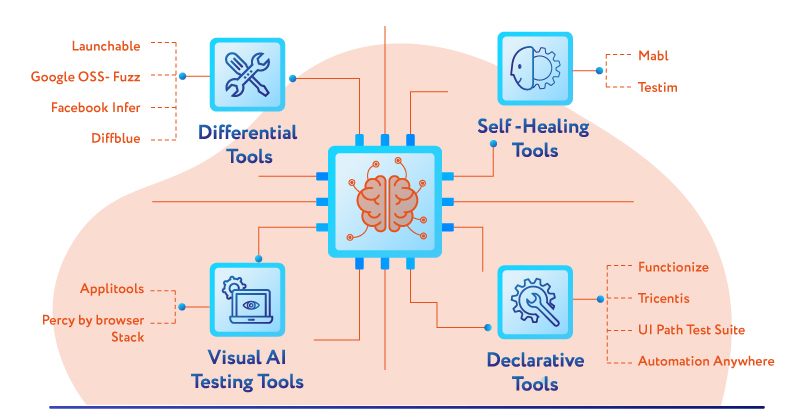
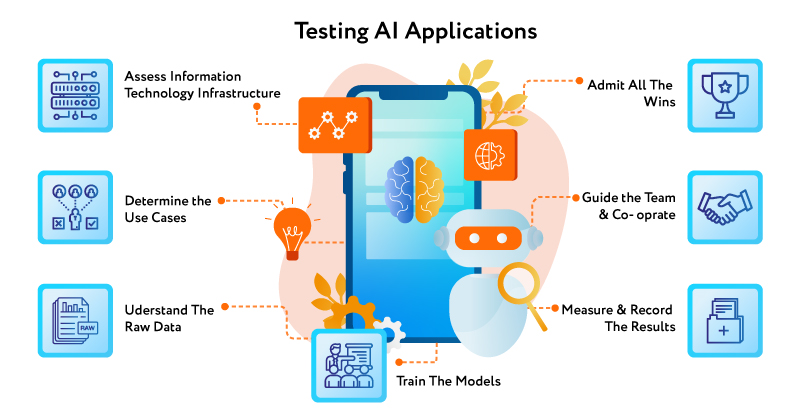

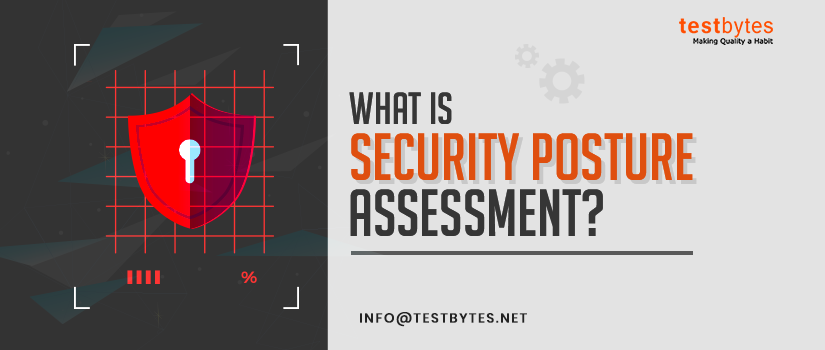
 What is Security Posture Assessment?
What is Security Posture Assessment?