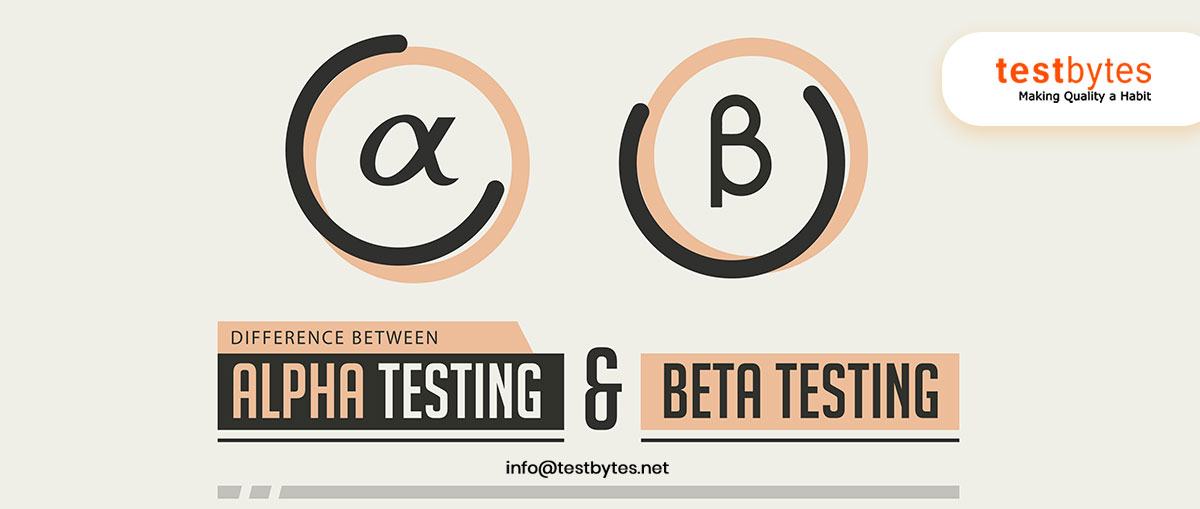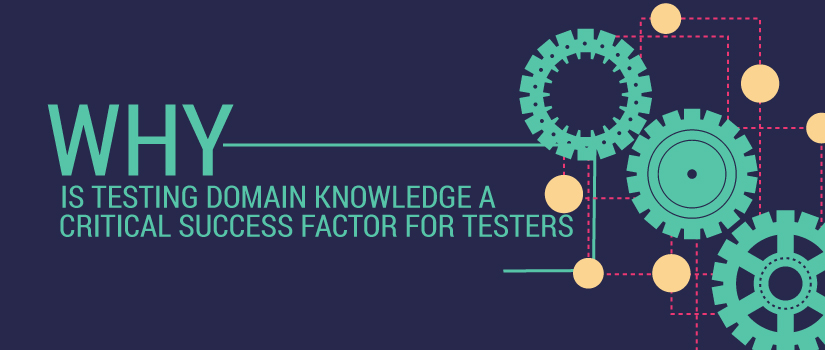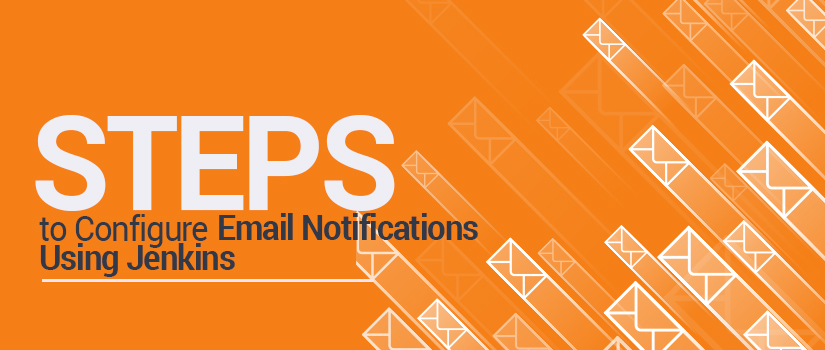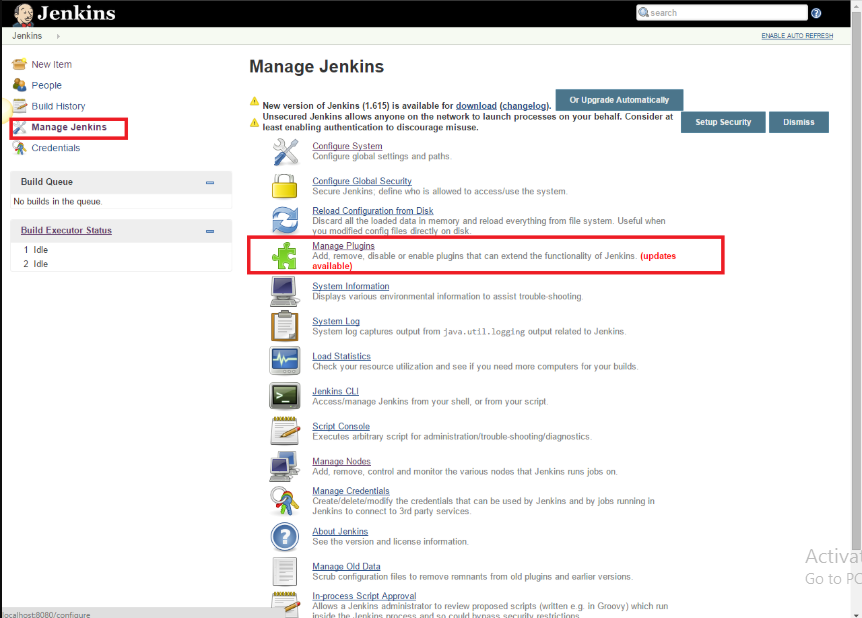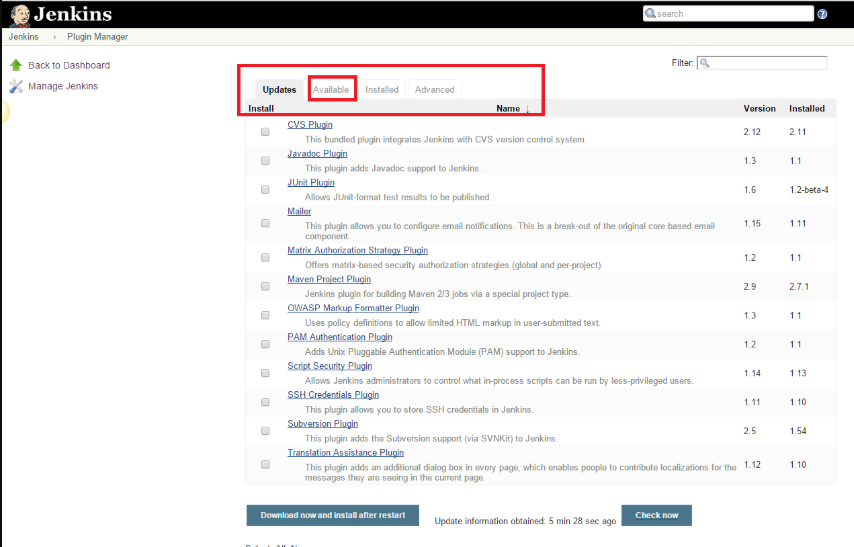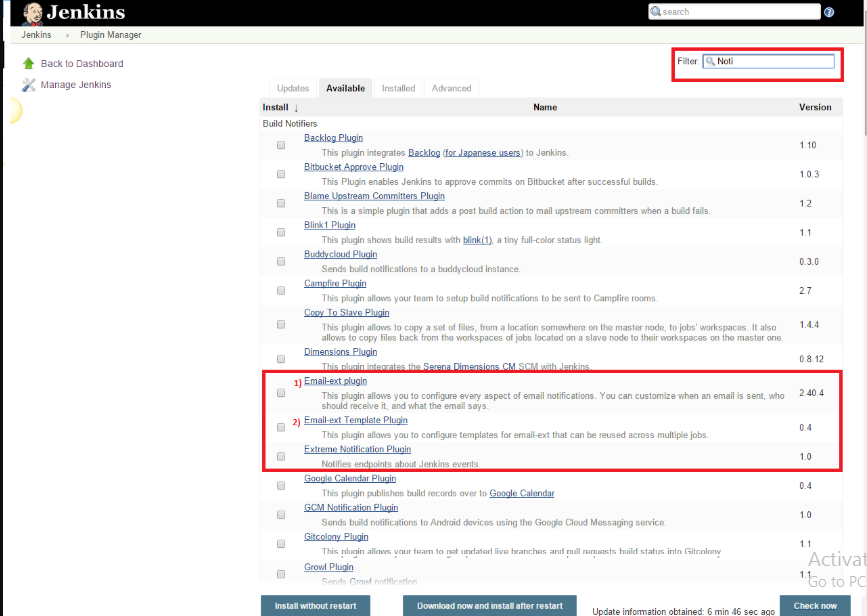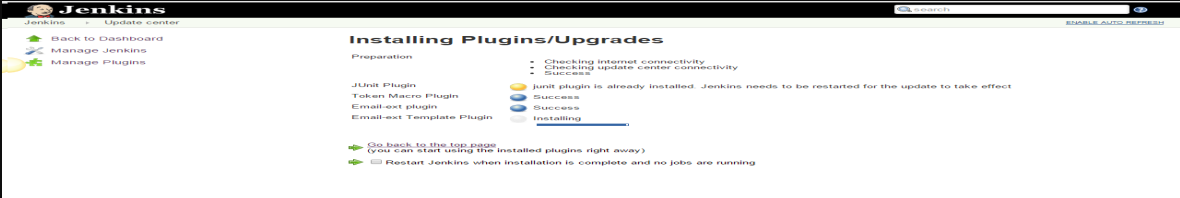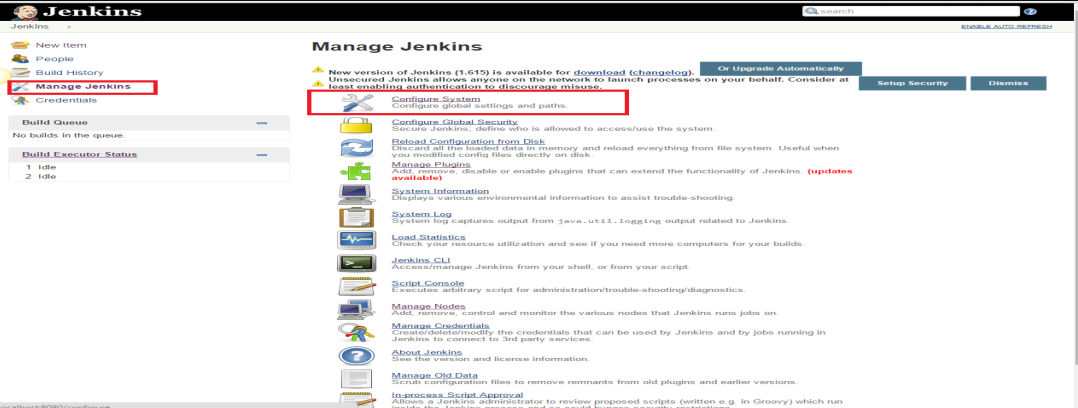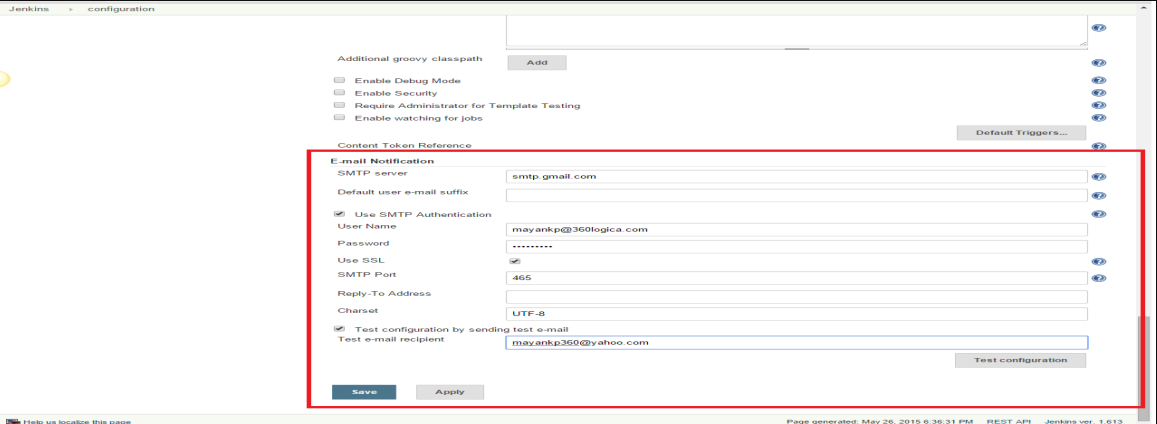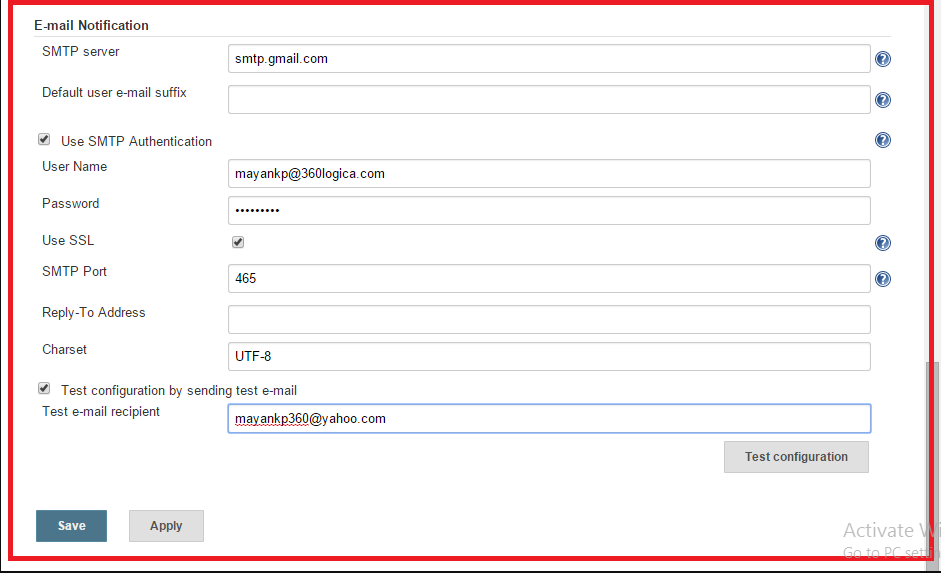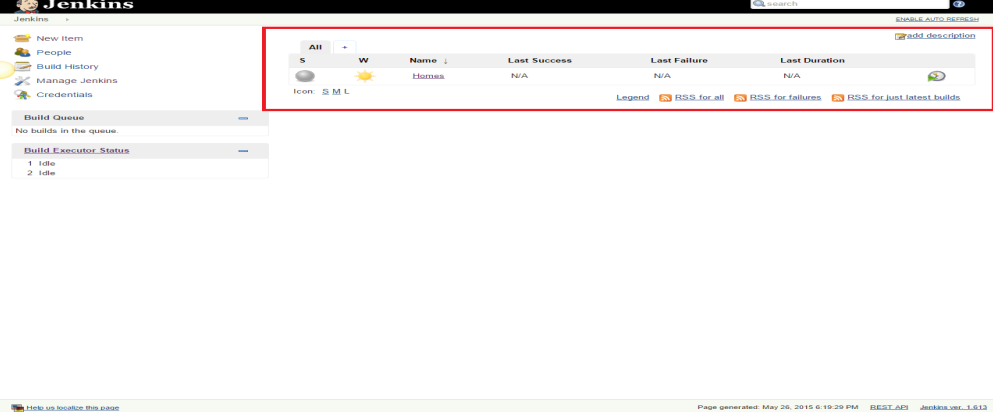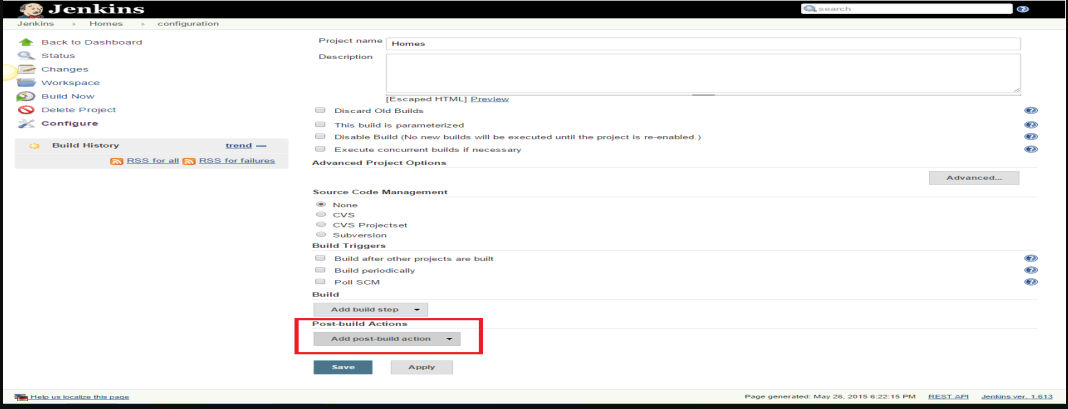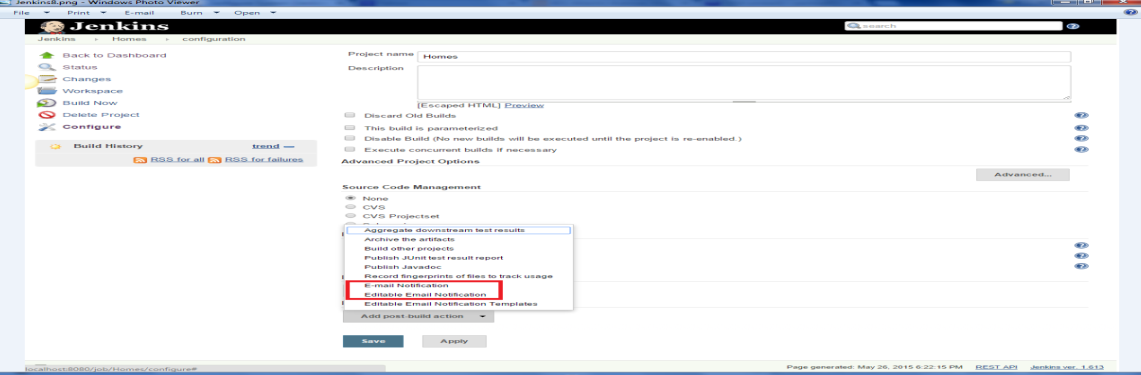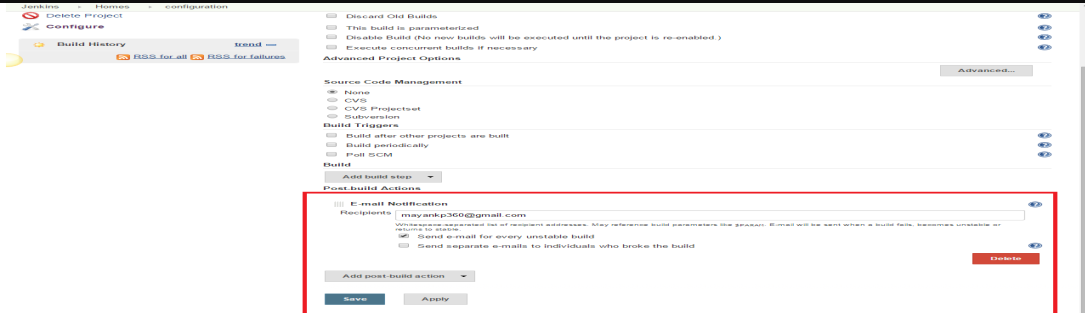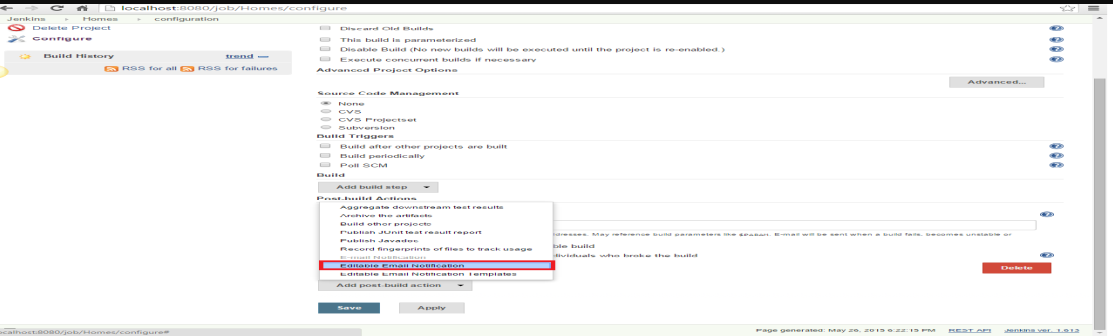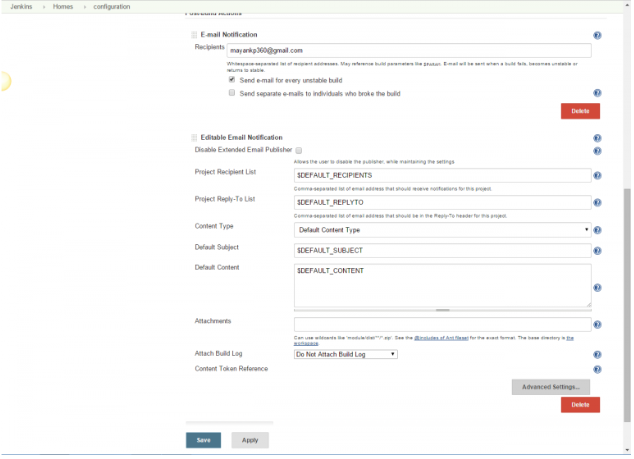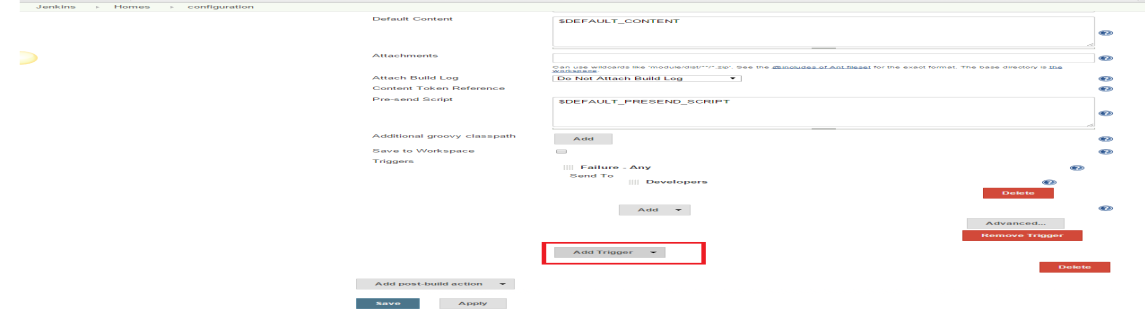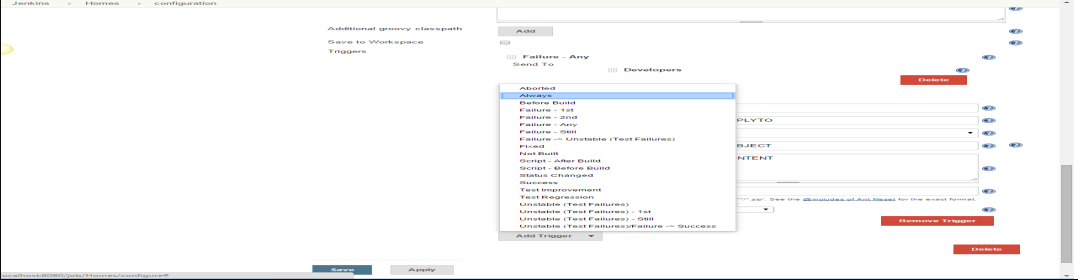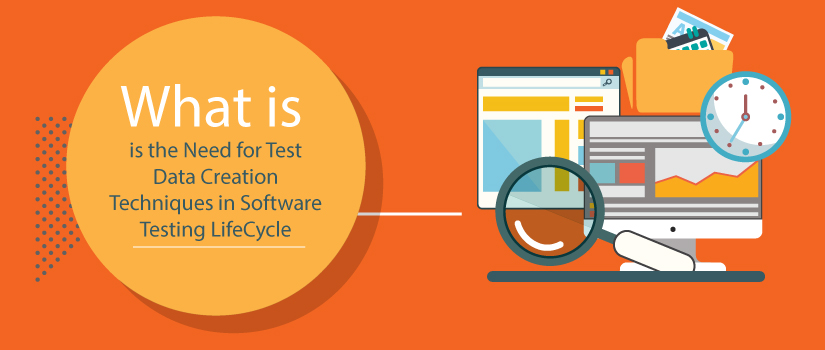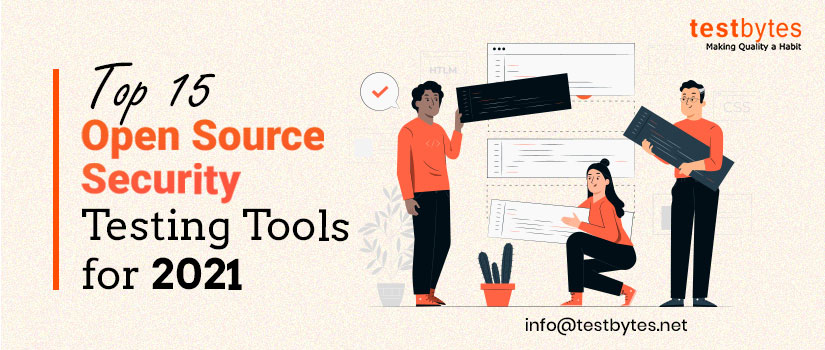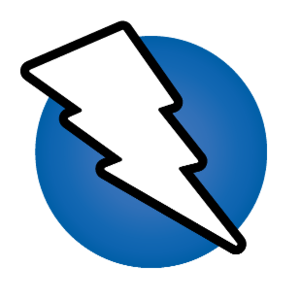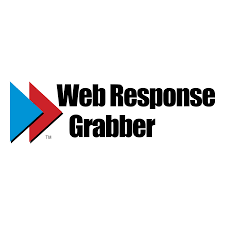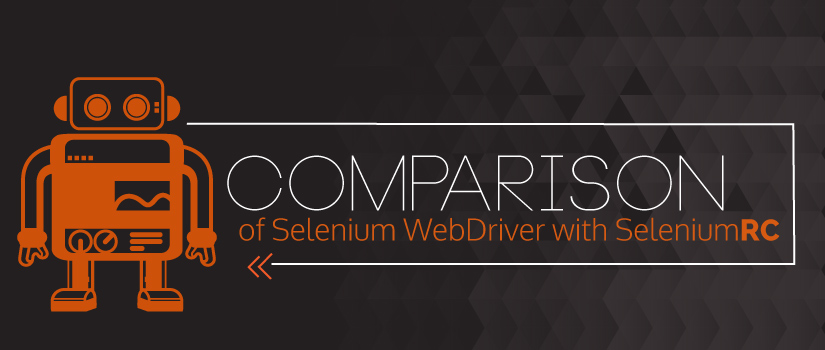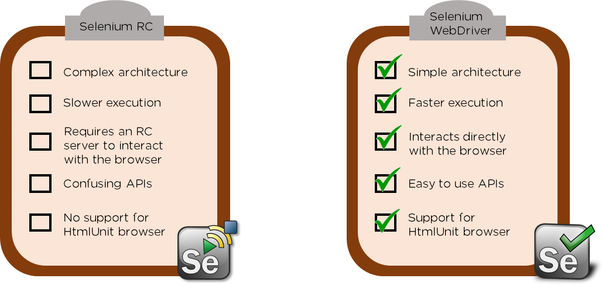Alpha and beta testing might be confusing when it comes to explaining it, but the clear distance would be
Alpha testing is done before product release to find out issues it can have once it reaches the user. It’s a kind of user acceptance testing where a group of people will be given access to an early version and their reaction to the software will be recorded via video and questionnaire
Beta Testing on the other hand is testing the software after deployment. The Beta version of the software will be released in the AppStore itself and limited users who have signed up for beta testing will get access to the app.
Phases of Alpha and Beta Testing
Phases of Alpha testing
Alpha, Beta, and Gamma tests are usually done for product-oriented companies.
- Pre-Alpha:- During this phase the software is in a prototype form. Though the UI is complete, all other features might still be incomplete.
- Alpha: During this phase, the Software is close to the development, and internal testing for bugs and flaws begins.
- Beta: During this phase, the software is released to a certain user base known as beta testers to collect their reviews and feedback and then Amend the software based on that feedback.
- Gamma: After Beta Testing the changes are made to the software and the software is tested for any bugs or flaws. No major changes are made in the functionality of the software during this phase, rather software is checked for bugs and they are corrected.
- Release: If everything goes well, the software is released to the public.
Alpha Testing
Alpha testing is a type of internal testing performed for Commercial off-the-shelf software (COTS) by a highly-skilled group of testers and engineers at the developing site to find bugs that were initially not found.
This dedicated team observes the behavior and notes the product down the differences.
It usually involves testing the product by imitating the real user environment by carrying out tasks that an actual user might perform.
Once the software passes the alpha test, it is considered fit to be used for the next phase, i.e. beta testing.
The term ‘alpha’ can be differentiated based on the projects it is used for.
In the case of a web application, alpha testing can be interpreted as an online application that has access via personal invitation, to gather initial feedback from the users for improvement and bugs.
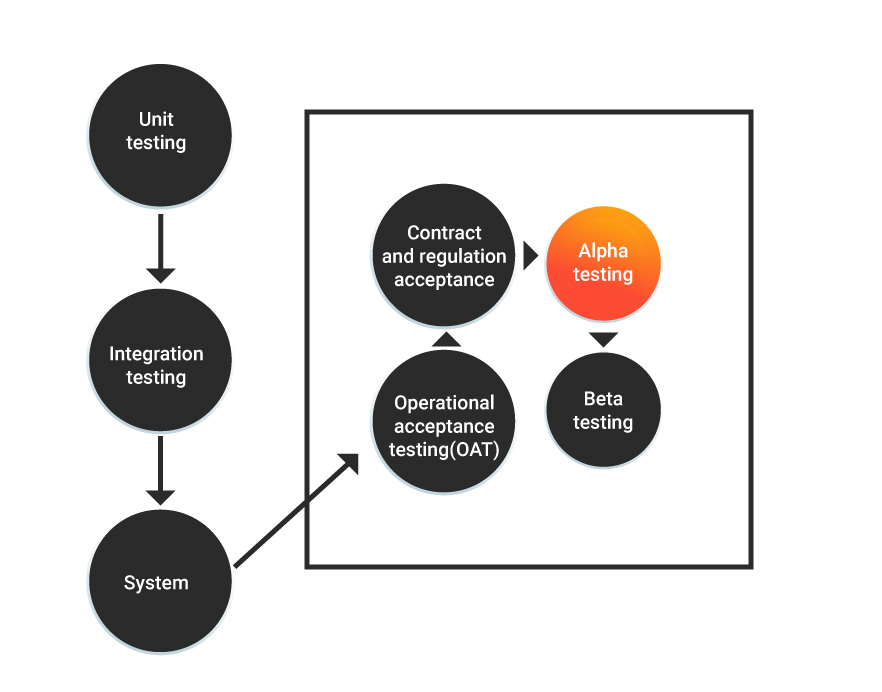
Pros of Alpha Testing
- Primarily used as usability testing which is done by internal developers who develop the app or by the testers
- Critical issues or fixes can be addressed by developers immediately in Alpha testing
- This is one of the fast ways of getting approval from the customer before proceeding with the process of delivery
- Any major or minor changes, which might have been missed in the requirement gathering phase, can be fixed at this stage itself
Cons of Alpha Testing
- Data presented by the customer usually doesn’t represent the actual data. Data created by testers/team might need a pre-approval from the customer
- Since alpha testing is just the usability testing, reliability and security are not performed
- The key users of the system deployed by the customer might not be the actual system users in reality and may be unaware of the working of it
Beta-testing basically deals with imitating the end-users input to ensure release readiness.
It’s considered the last stage of testing and includes distributing the products to beta test sites and individual users.
Some other tests may also include testing a free trial of the product downloaded from the internet.
The product is then tested by users in real-time to find bugs that are left to be fixed. It is also used to determine the quality of the product.
Beta testing also includes many sub-tests if required, for some software, particularly for PC games.
These tests are known as Open beta tests and closed beta tests.
The closed beta test is followed immediately after the alpha test ends and is limited to only a few selected beta testers.
The latter which includes testing by the general public is then known as the open test.
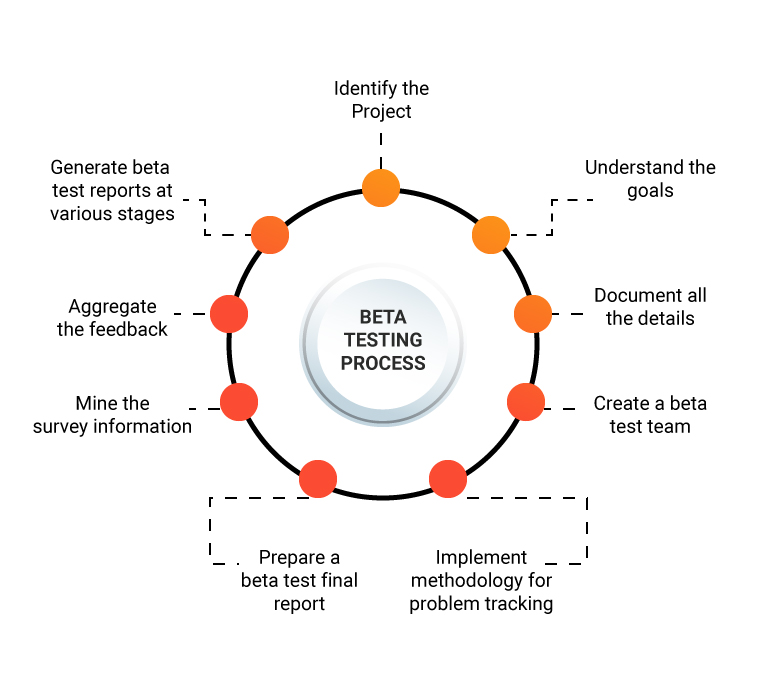
Pros of beta testing
- This testing helps in identifying the gaps between the actual implementation and the requirement gathering. This may add/remove a few requirements
- Any requirement which may not have been captured initially in the contract is worked upon thereby reducing the product failure risk via customer validation
- The Beta test ensures the application runs in a real business environment with live data
- The after-sales service requirements may be identified in beta testing. Any support required for future implementation can be understood and arranged accordingly
Cons of Beta testing
- Finding the correct beta tester or a group of testers can sometimes be difficult
- Since the testing is carried out in a real-time environment, you cannot have any control over the testing mechanism
Gamma Testing
Many of us have been turning around the term ‘Gamma’ thinking about its importance.
It is the third and final testing phase just before the release of the app.
Since being the final phase of the testing, Gamma does not include any enhancements and changes to be made to the product, only the part of the code that is wicked or tends to affect the performance of the product can be changed.
It validates the performance and functionality of the product making sure the product is completely ready for use by the end-user.
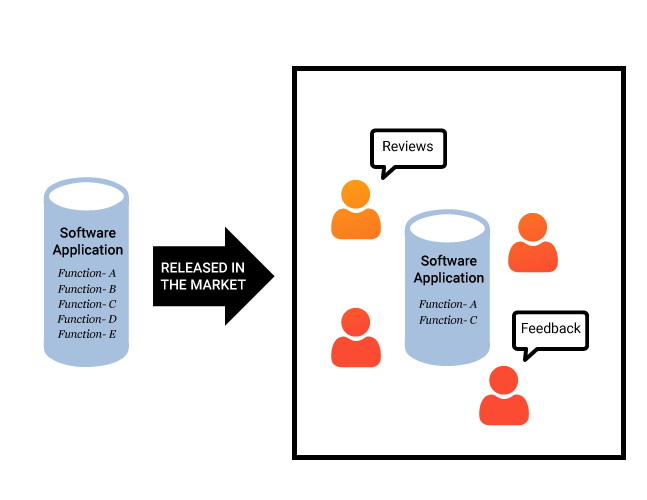
Pros of Gamma testing
- You can be assured of the safety and functionality of your application just before its market release. It does not bring any chance of modification and changes unless the identified bug is of high importance.
- This testing is done directly without any in-house testing being repeated. Hence, saves a lot of time
- You can be well sure about the readiness of the application, fulfilling all the requirements stated by the customer
Cons of Gamma testing
- There is very limited scope for the team to update or change the code, and if there is any, it might hamper the performance of the application
- Due to heavy deadlines, increasing pressure, and shorter development cycles, many organizations tend to skip the Gamma testing phase
Phases of Testing
Alpha, Beta, and Gamma tests are usually done for product-oriented companies.
- Pre-Alpha:- During this phase the software is in a prototype form. Though the UI is complete, all other features might still be incomplete.
- Alpha: During this phase, the Software is close to the development, and internal testing for bugs and flaws begins.
- Beta: During this phase, the software is released to a certain user base known as beta testers to collect their reviews and feedback and then Amend the software based on that feedback.
- Gamma: After Beta Testing the changes are made to the software and the software is tested for any bugs or flaws. No major changes are made in the functionality of the software during this phase, rather the software is checked for bugs and they are corrected.
- Release: If everything goes well, the software is released to the public.
Difference Between Alpha Testing And Gamma Testing
| Alpha | Beta | Gamma | |
| Why is it done | End to end testing of the software, make sure the software is ready for beta testing | Beta Testing is done to ensure that the software is ready to be released to the market | Gamma testing test the software for some particular requirements |
| When is it done | Alpha Testing is done at the end of the development phase | Beta Testing is done after Alpha Testing | Gamma testing is done after Beta Testing |
| Who does it | In house development or testing team | Beta testers who are a group of end-users conduct Beta testing | Gamma testing is done by a limited number of end-users with limited features and use |
| Result | Alpha Testing detects the bugs, flaws, missing features in the software | It is done to improve the functionality, usability, and compatibility of the software | It gives assurance to the software that all specified requirements are met |
| Next step | Beta Testing | Gamma Testing | Final release |
Care to see an infographic about the difference between alpha and beta testing?
Entry and exit criteria for Alpha, Beta, and Gamma Testing
Entry Criteria for Alpha testing:
- Software requirements document
- Complete list of Test Cases
- Testing Team
- Test Lab environment setup
- Ready QA Build
- Test Management tool
- Traceability Matrix
Exit Criteria for Alpha testing:
- Execution of all the test cases and their pass status.
- Completed Test summary report
- Severity issues fixed and closed
- Sign off document
Entry Criteria for Beta Testing:
- Alpha Testing Sign off document
- Completed Beta version of the software
- Test Environment for Beta testers
- Real-time fault catching tools
- A team of Beta testers
Exit Criteria for Beta Testing:
- All issues should be fixed
- Beta tester’s Feedback report
- Beta testing summary report
Entry Criteria for Gamma Testing:
- Beta testing summary report
- Software is ready for public release
- Software fulfills all its requirements for the Public Release
Exit Criteria for Gamma Testing
- Software is ready for market release
- No critical bug is detected in the software
- Software fulfills all the specified requirements
Conclusion
Alpha and beta testing are very important when it comes to software engineering. So next time, don’t forget to do your homework about alpha, beta, and gamma testing for improved software quality.