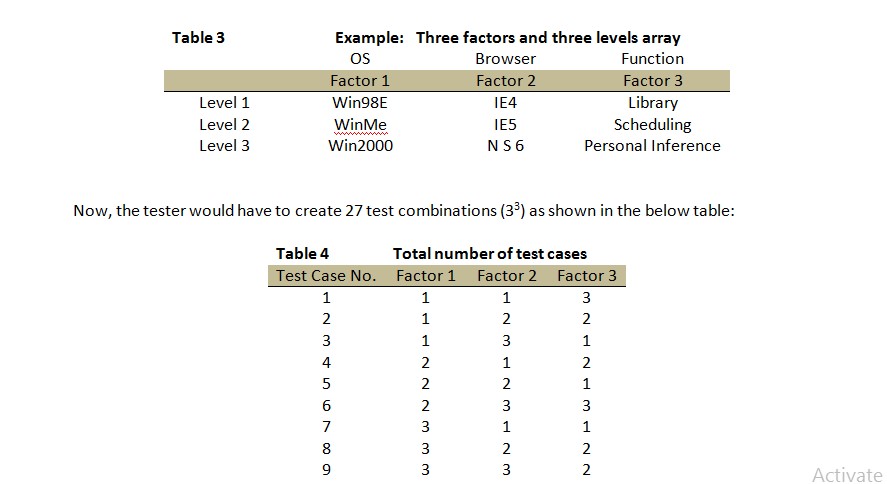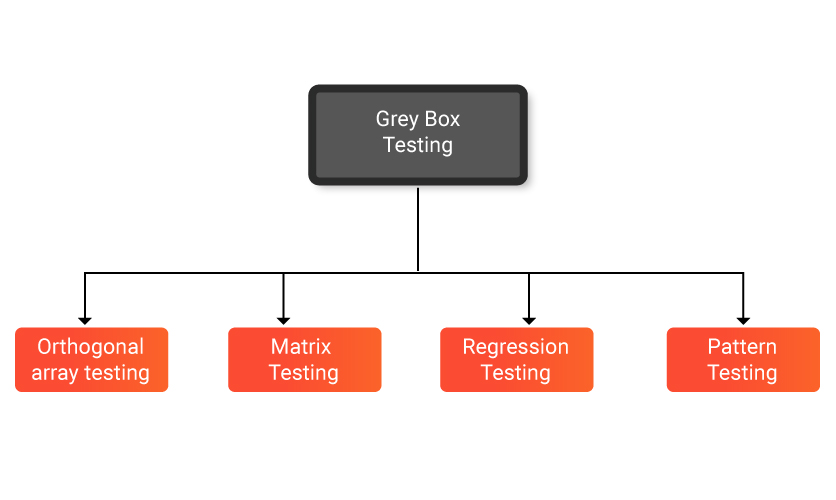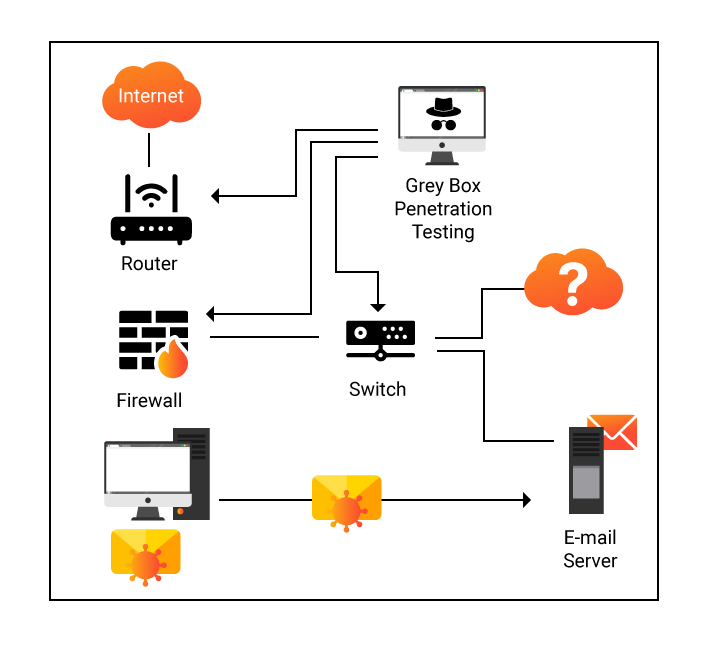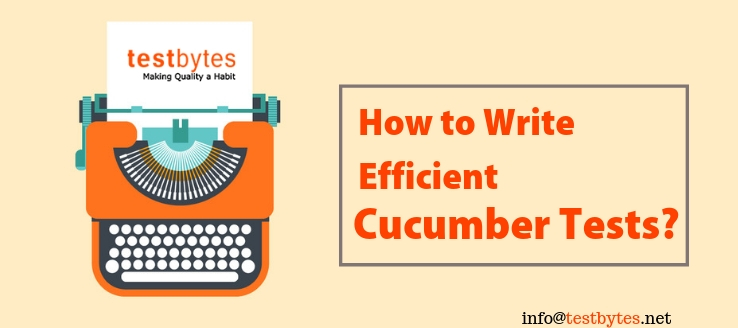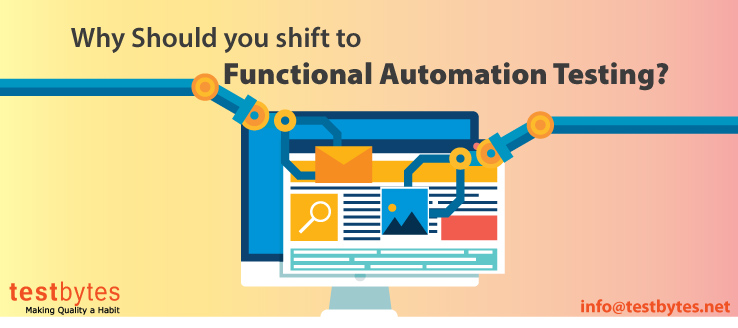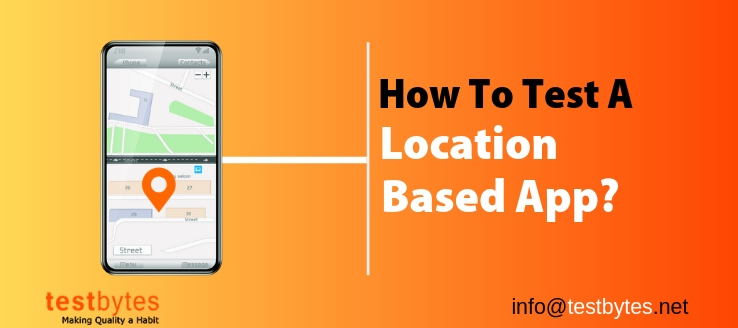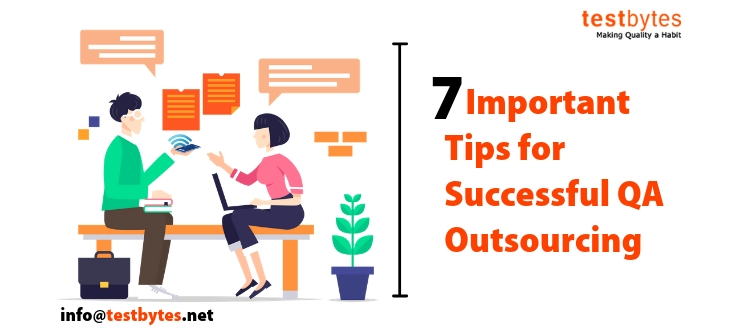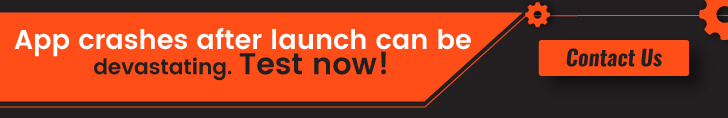The present situation of the market is aggressive. Taking an online test can enable you to separate yourself from the rest, expand your work possibilities, and result in higher compensation.
One such certification is the ISTQB certification that can help you out with your career choice. ISTQB stands for the “International Software Testing Qualifications Board.” It offers an internationally recognized certification for testers which is also known as “ISTQB Certified Tester”.
So before you think about taking up this course, let us take you through some key points.
1. No certification is complete without good hands-on experience on live projects. It also provides you with crucial knowledge and an understanding of what will work and what won’t.
2. Candidates having work experience are always a preferred choice for people undertaking any course.
3. If you are a fresher, or new to the field of software testing, this certification can certainly come to your rescue. You could also think about taking up an internship program or a higher education course.
The ISTQB certification is divided into 3 levels
Foundation Level
An entry-level certification, this level is designed for both fresher as well as experienced professionals.
The objective of this course is to make sure the key concepts and fundamental practices are well understood by everyone. The syllabus includes 6 major topics:
1. Fundamentals of testing
2. Software testing lifecycle
3. Static techniques like black box testing and white box testing
4. Testing tools and management
Advance Level
The advanced level course is designed for mid-level professionals who possess a minimum of 5 years of experience. The objective is to learn and understand advanced best practices and concepts of testing. The syllabus includes the following topics:
1. Advanced behavioral testing and standards for business-oriented testers
2. Advanced structural testing for technically-oriented testers
3. Experienced test management concepts for managers.
Expert Level
As the name suggests, the expert level courses are designed for true leaders in the field of software testing.
These professionals have experience of more than 8 years. The objective is to make understanding and execution of the current cutting edge technology.
Since the professionals are leaders in the field, the syllabus covers topics like:
1. Test process improvement
2. Test management
3. Test automation
4. Industry-specific techniques.
How Can You Appear For the ISTQB Certifications?
It is advisable to enroll for the certification well in advance for the given date. The following instructions are designed for ISTQB certification in India.
1. Find the upcoming ISTQB exam dates at (click here)
2. For enrolment, (click here) and complete your signup process
The Course Fee For the ISTQB Foundation Level Course is Currently $229
IQBBA Business Analyst exam fee: $199
ISTQB Advanced Level exam fees: $249
ISTQB Expert Level exam fee: $375
1. Send a demand draft (DD) in favor of the Software Testing Certification Board, payable at ‘NEW DELHI’ to the ITB office in Noida at their given address.
2. The board will inform you about the time and procedure for taking up the exam.
Don’t forget to mention your registration details that you filled during the enrolment and also mention your contact information at the back of the DD.
1. On the scheduled date and time, be present at the exam venue.
- Unlike any other exam, do carry your photo identity card like an Aadhar card and voter ID.
- Since the exam is carried out online, you will be notified of the results immediately.
For all the other exams, the results are notified after 2 weeks.
1. For any other queries, visit their contact page at http://www.istqb.in/contact-us1
Why choose ISTQB Certification?
Several different certifications are available for testers. But the ISTQB continues to be the most favored one among most tester. Here is why:
- It is the number one testing certification, globally, with over 6,00,000 testing professionals across 100+ countries.
- The syllabus is updated frequently and is always in line with the trending developments in the testing domain. This adds more value to it.
- The certification focuses on the practical implementation of the testing concepts rather than theory. This means only professionals with expertise will be able to complete it.
- Through the 3 different levels, the certification helps in building a career path for the testing professional. Each level caters to a similar project designation in the organization.
- Most companies prefer ISTQB certified candidates over those without the certification. This opens many new and exciting career avenues for testing professionals.
Know More: Must Learn Selenium interview Questions
Is the ISTQB Certification Worth the Try?
Having the ISTQB certification on your resume can certainly add those stars to your qualification.
It is conducted by a non-profit organization which comprises of renowned knowledge experts having years of experience.
The other benefits of undertaking the course include:
- The course is based on multiple-choice questions (MCQs) and is practical in nature.
- There’s no specified or minimum qualification required to appear for the test.
- Every individual with, IT, or non-IT background, can take up the exam. This means you can appear for the exam even when you are about to complete your college studies.
- Certifications like ISTQB shows your mastery and interest in the software testing industry. You can have the best concepts and knowledge about the field and can help you advance in your career.
- Also, the course is much less expensive than the course offered by private institutions. You do not need to attend extra classes outside to take up the exam. All the study material and guides will be provided to you.
What’s the Certificate Validity of ISTQB?
- Foundation Level: the certification is valid for a lifetime
- Advanced Level: also valid for a lifetime
- Expert Level: This is valid only for 5 years. It needs to be renewed after 5 years either by taking the exam again or by completing 200 certification extension credits (CECs).
What are the Certification Streams of ISTQB?
In line with the latest changes in the testing domain, it is now possible to take the certification in the chosen stream. Below are the details of the 3 streams currently offered by ISTQB:
- Core: Core is the traditional testing certification that was and continues to be followed by ISTQB. It includes the core testing concepts and understandings that are valid across multiple domains.
- Agile: This certification corresponds to testing practices and implementation in an Agile environment. With changing project development scenario and the industry-wide acceptance of the agile practices, ISTQB introduced this stream to specifically cater to agile testing.
- Specialist: As the name suggests, this certification is for specialization in different fields of testing. It follows a deep-down approach in a particular type of testing and expects the testing professionals to have a deeper understanding and knowledge of these specialized branches of testing. Currently available streams for foundation level include:
- Acceptance Testing
- Performance Testing
- Mobile Application Testing
- Gaming Industry Tester
- Automotive Software Tester
- Usability Testing
- Model-based Testing
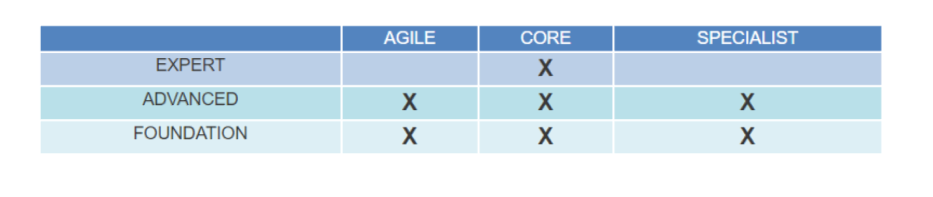
How to prepare for the ISTQB exam?
Here are some points that will help prepare for the ISTQB certification.
- Plan well in advance. Do not rush into the certification.
- Understand the concepts and don’t just mug up the theory. It may not help.
- Get some hands-on experience or read case studies to help you understand the practical implementation of the testing concepts.
- Study in a group if possible. Sharing knowledge is the best and the fastest way of learning new things.
- If you are going in for a Specialist certificate, chose your niche according to knowledge and expertise.
- Avoid dependencies on dumps. The dumps can be used to check your preparedness for the exam but can’t substitute the learning. Do not make the mistake of taking the exam without the dumps.
- While preparing always take notes of important things you may want to refer to before the exam.
- Read the questions carefully. Sometimes they can be tricky. Take time to read and understand the question before answering them.
- During the exam do not spend too much time on a single question. If you find it confusing or you do not know the answer. Move to the next one and come back to it later.
- DO NOT PANIC. Ba calm and composed while answering the questions. Give it your best shot. Remember there is always the next time.

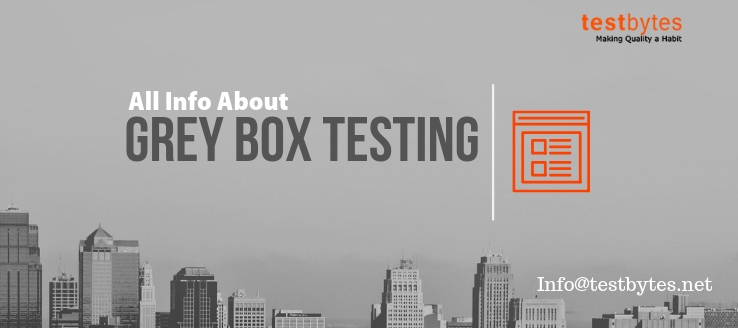

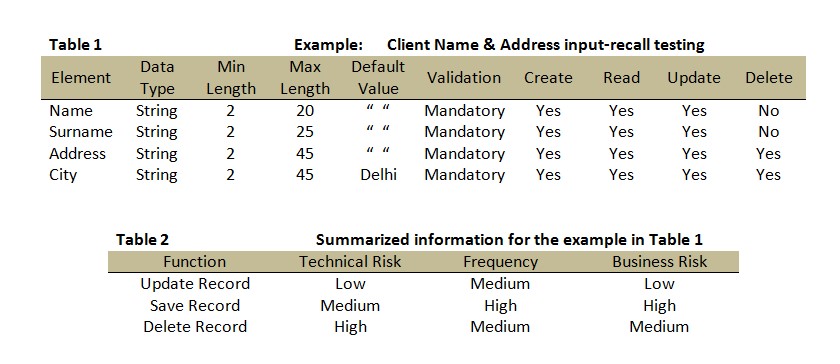 All Info About Grey Box Testing (With Examples)
All Info About Grey Box Testing (With Examples)