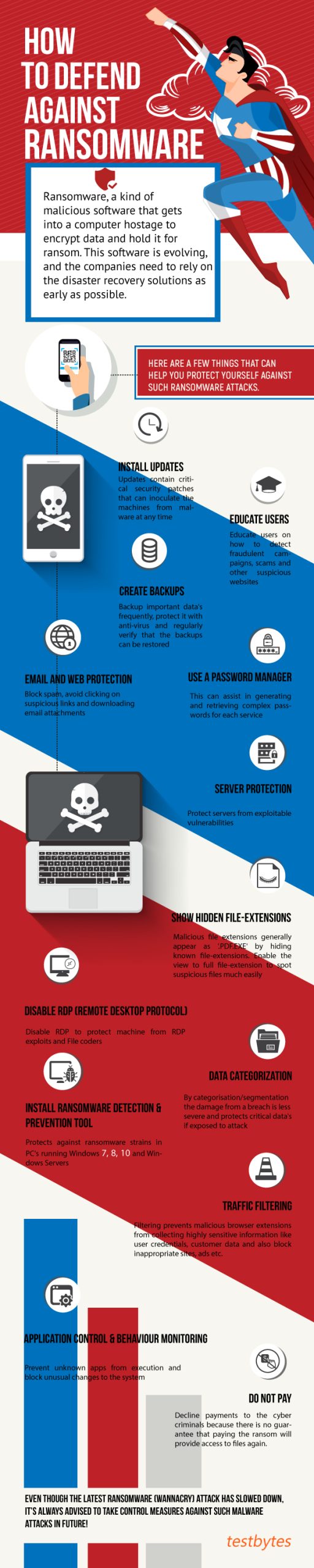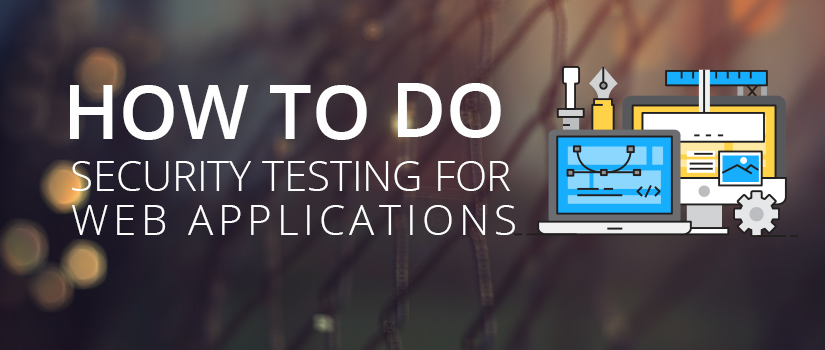Programming and development of a software product is not an end of the entire task.
It is rather the beginning of the journey that concludes with the delivery of the best quality product.
Although, innovations and improvisations continue to occur even after the delivery, there is one step that certainly forms to be an integral part of all these steps – testing.
Testing or software testing is one such step that helps ensure that the product developed and delivered in the market is as per to the set quality standards.
It can be done in a number of ways based on the product’s requirements, type and other specifications.
Two of the most commonly used ones are FitNesse testing and Selenium testing.
FitNesse Testing
FitNesse is a commonly used and accepted testing framework that allows testers, developers and customers to join together to create the test cases.

This type of testing allows testers to use their preferred software’s functionality to create test cases.
The test cases created can then be documented in the form of testable code so as to run the tests as well as get results.
Comparing the actual functionality of the software with customer requirements makes it easier to ensure the delivery of better performing software.
The best aspect of this type of testing is that it can be used easily even by a non-technical professional.
The installation of FitNesse testing framework is easy. If required, one can also write and execute FitNesse tests via the browser.
This framework is available with its own version control and can be shared among multiple team members.
An active developer and user community make it easier to use this open source tool.
One can also design automated test cases that provide ease of maintenance. The framework is also highly flexible as it allows one to use other testing tools such as GUI drivers.
Selenium Testing
Selenium is a popular open-source web automation framework, which is used to test only web-based applications. This framework can record the inputs entered by the user and automating a web browser using a script code.
Also Read: Selenium 4: New Features and Updates
Selenium can be used easily by anyone who possesses a basic knowledge and understanding of Java or any other object-oriented language. This framework is capable of functioning across different web browsers and operating systems (OS).
Selenium consists of four major parts that include:
- Selenium Integrated Development Environment (IDE): Implemented as a Firefox extension, Selenium IDE allows the testers to record, test and debug the tests.
- Selenium Remote Control (RC): Capable of creating more complex tasks using programming languages such as Java, C# and PHP, Selenium RC allows the execution of more than simple browser actions.
- Selenium WebDriver: A substitute of Selenium RC, Selenium WebDriver sends the commands directly to the web browser as well as retrieve results. Selenium-WebDriver can better support dynamic web pages even when the elements of a particular page change without the page itself being reloaded.
- Selenium Grid: This is, in fact, the best tool available to execute testing in minimum span of time. Using Selenium Grid allows the testers to execute multiple tests in parallel across different machines and browsers, hence, in turn, resulting in minimum execution time.
Making a choice between FitNesse and Selenium Testing
Using FitNesse or Selenium framework is recommended in different scenarios.
One is advised to use Selenium framework for testing when the customers have not yet got involved in the testing process or the codes written can only be understood by the developer or tester engaged in writing the these cases.
FitNesse framework should be used when the individuals involved in automation testing have limited technical knowledge.
It should also be preferred over Selenium when the main focus is on creating such test cases that are easy to comprehend.
Some other situations when FitNesse should be used are when the team is on a lookout of receiving immediate feedback from end user or the test cases are to be presented in a user-friendly manner such as table.

At times, it is also recommended to use both the technologies in a combined manner. For instance, using FitNesse to present the data in tabular form and then, connecting the same to the Selenium using another bridge technology called Selenesse.
Conclusion
At the end, it is apt to say that there is no one framework that one should rely upon. While Selenium is suitable to be used for automating the web user interface, FitNesse allows one to create such test cases that can be easily understood by the customers.
There is no technology to rely upon as each of these is significant. Choosing the best on the basis of the current situation is what allows one to make the best use of these technologies.


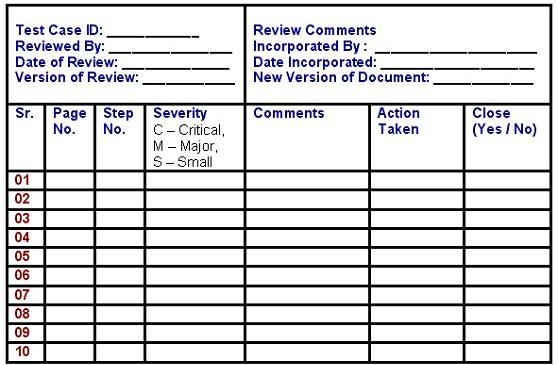
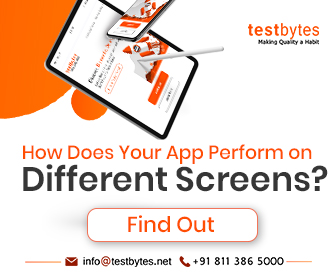
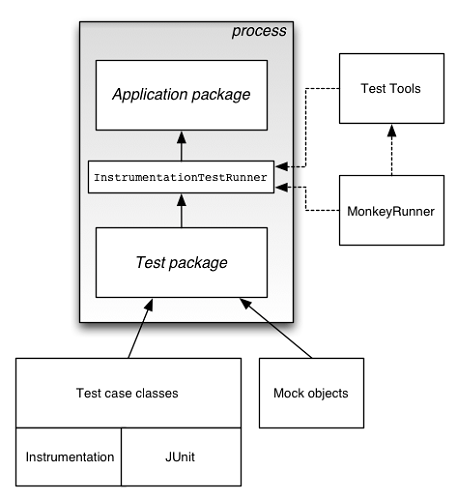
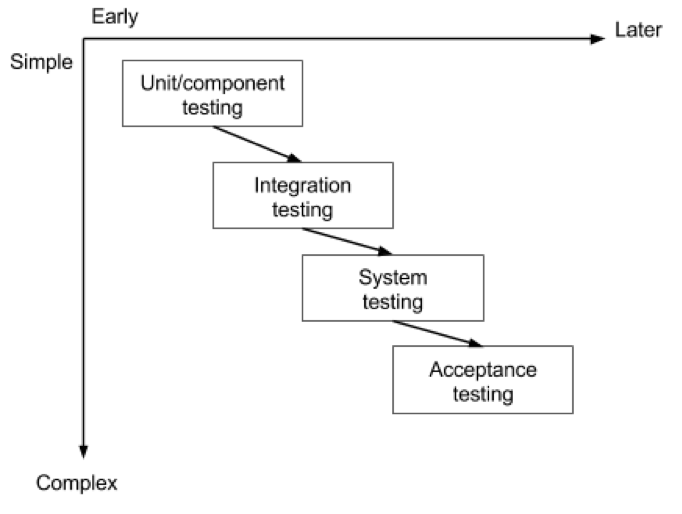

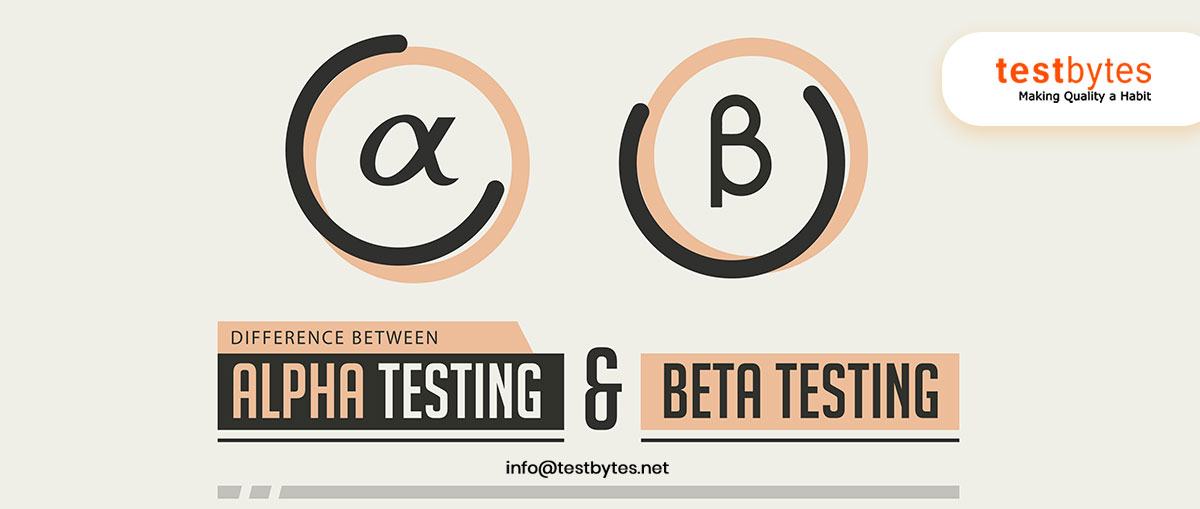
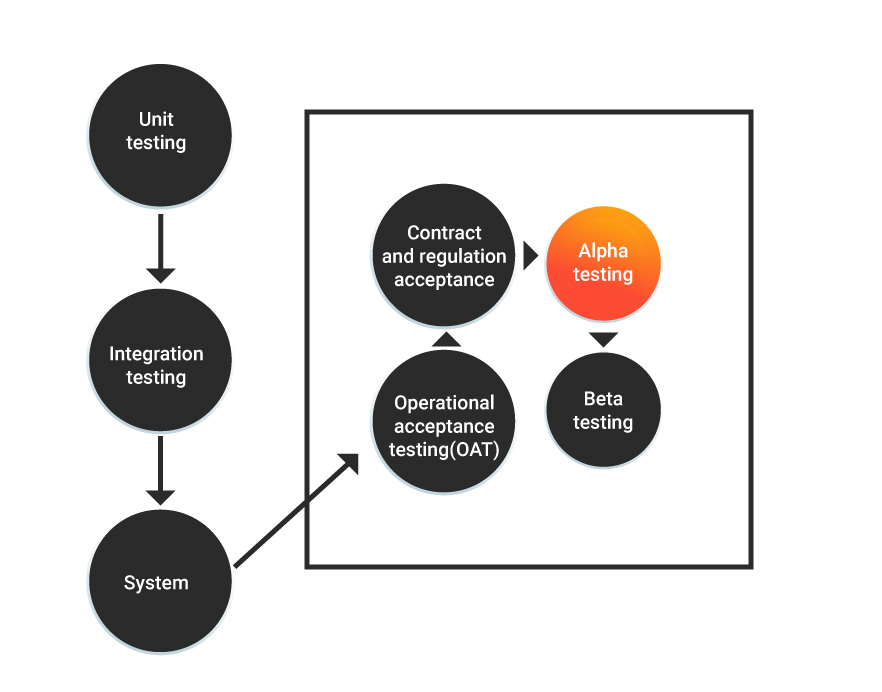

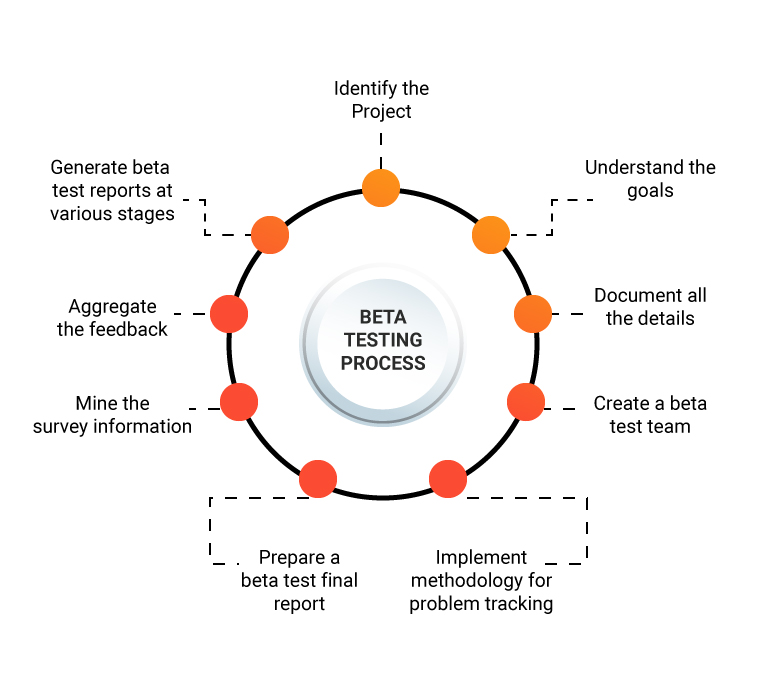
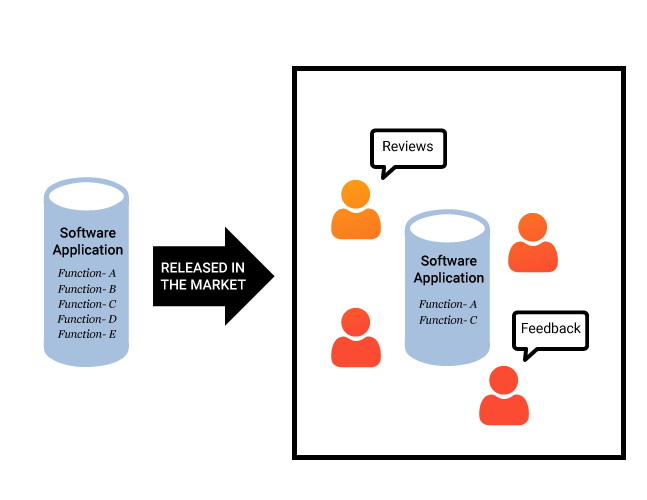
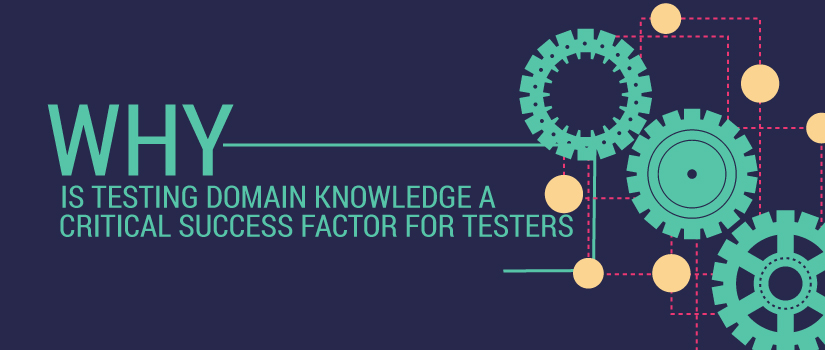


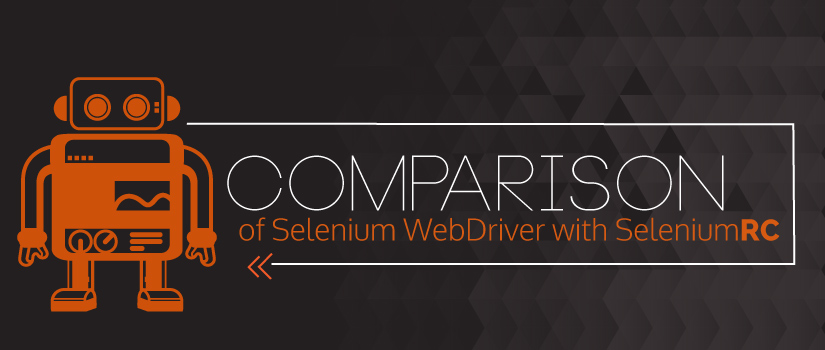
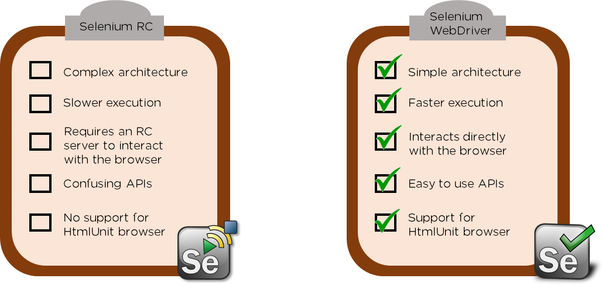







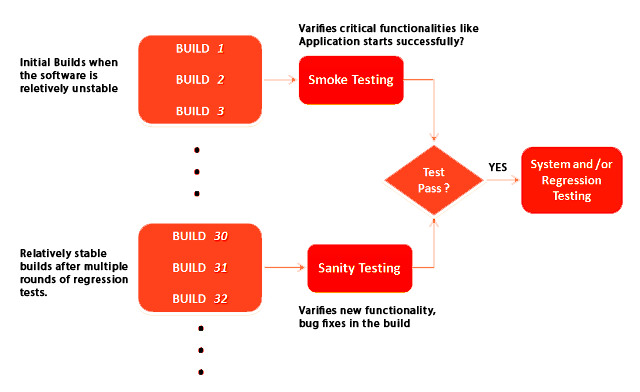
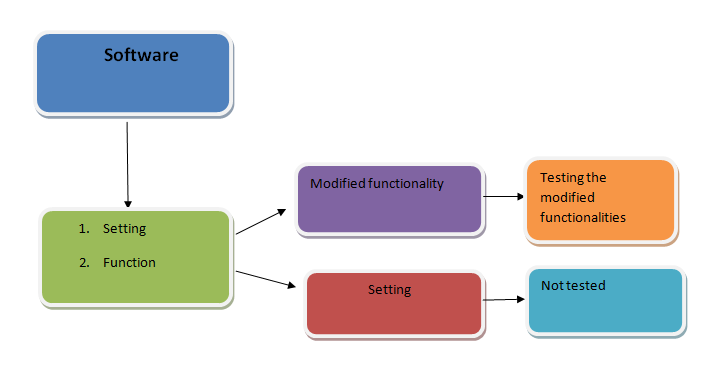
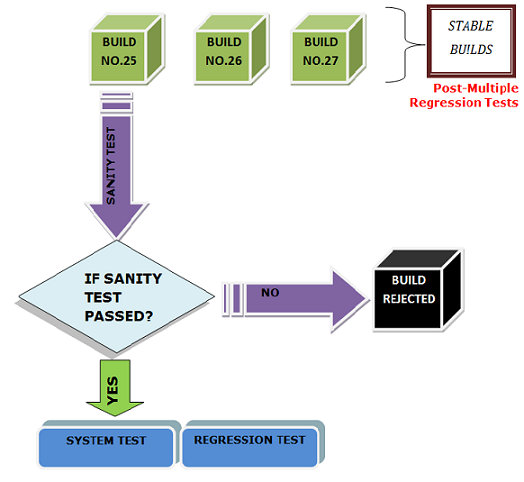

![How to Defend Against Ransomware Attacks [Infographic]](https://wp.testbytes.net/wp-content/uploads/2017/06/feature-image-How-to-defend-against-ransomware-1.jpg)