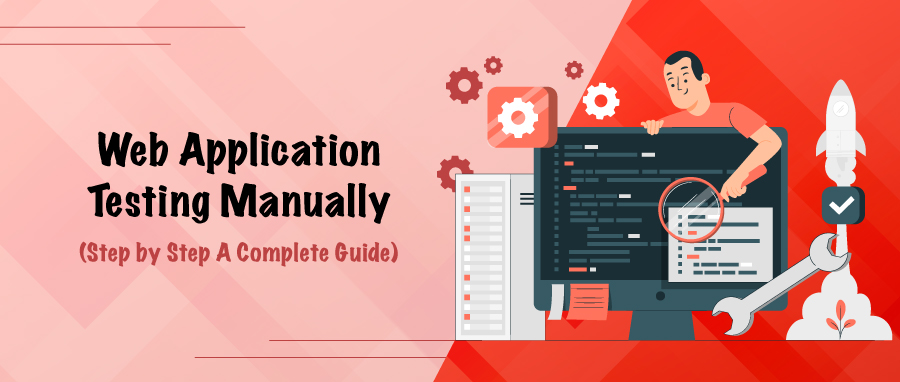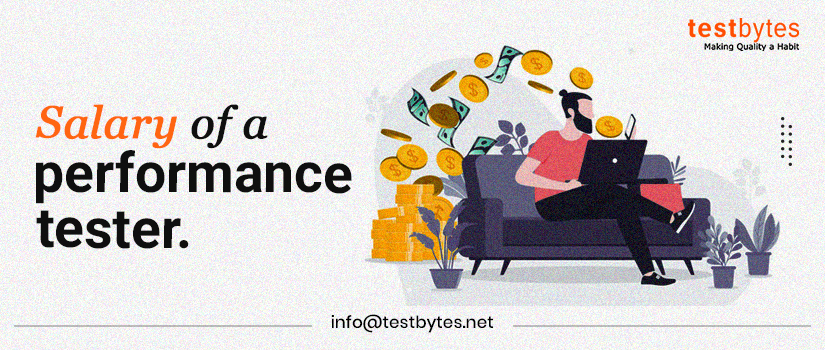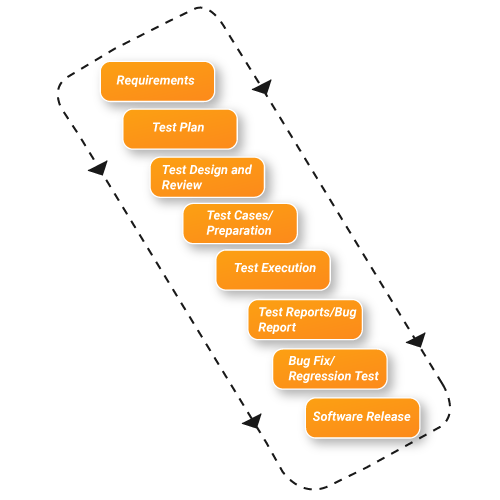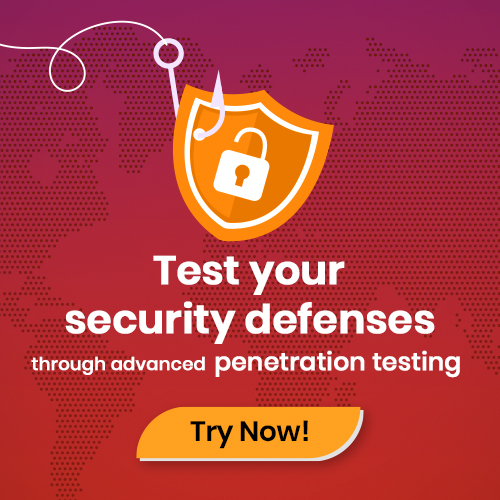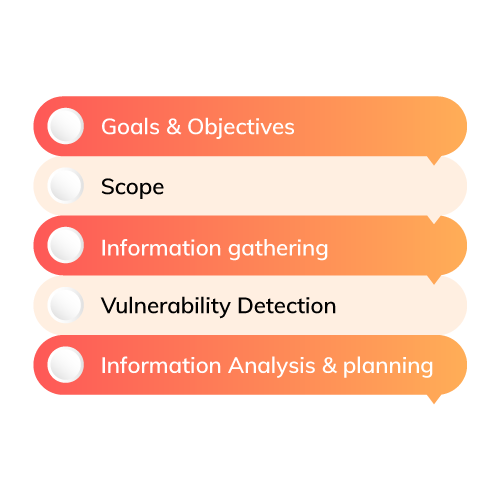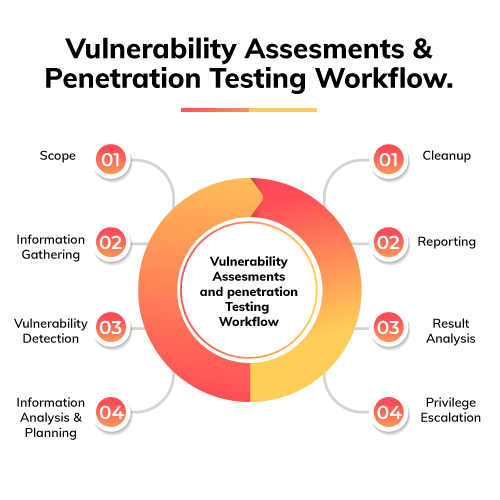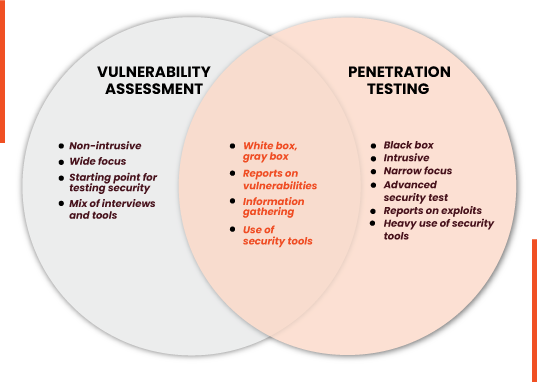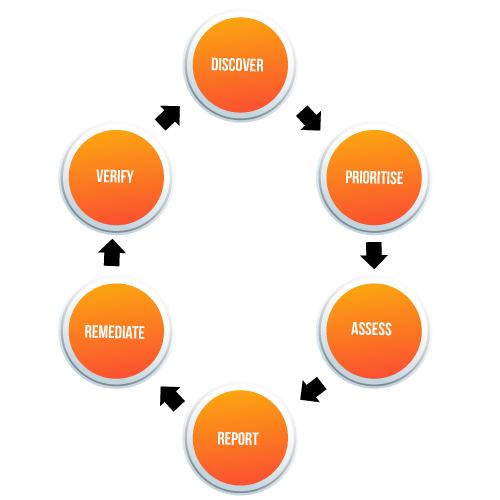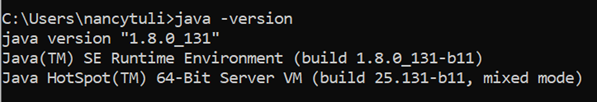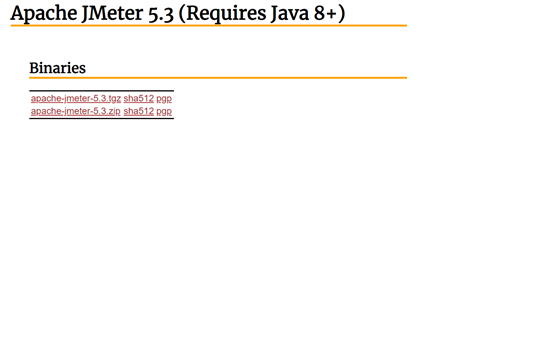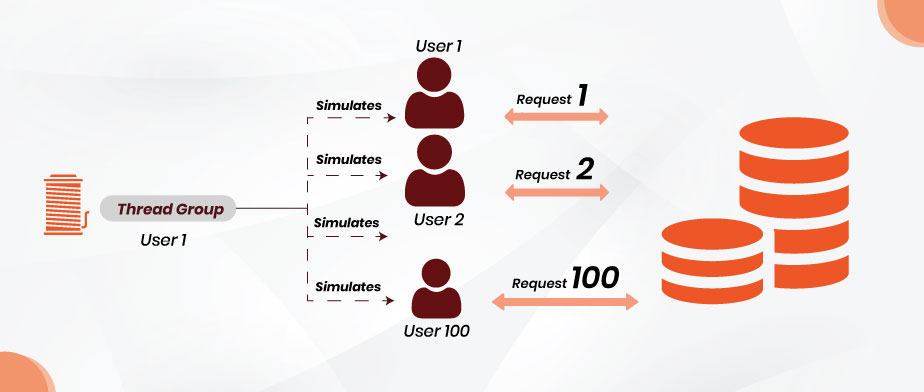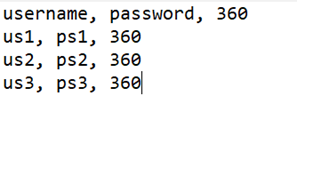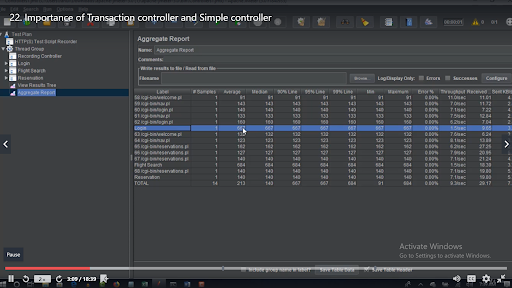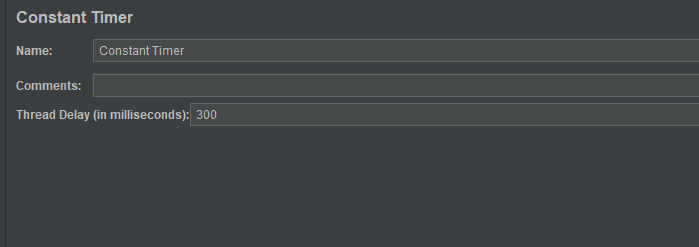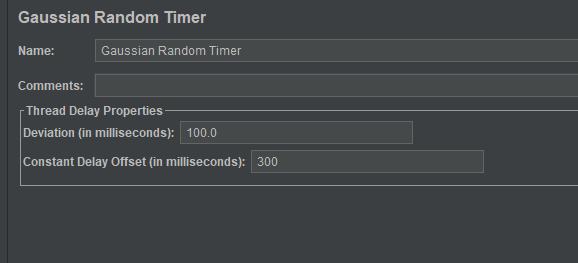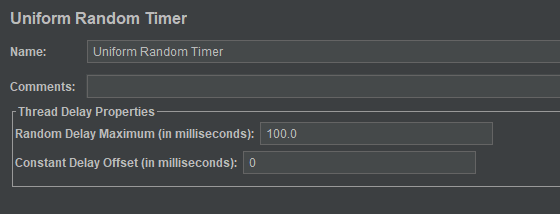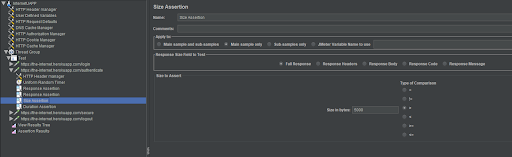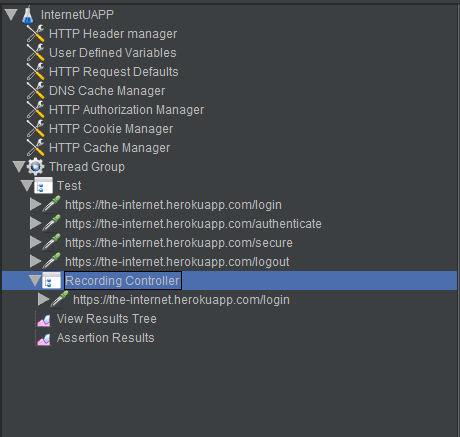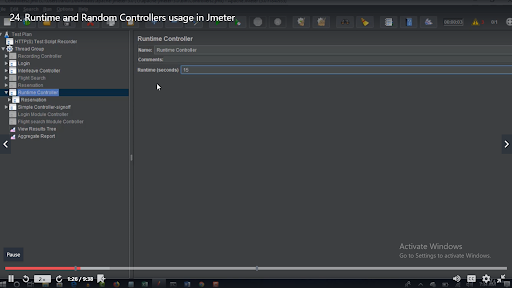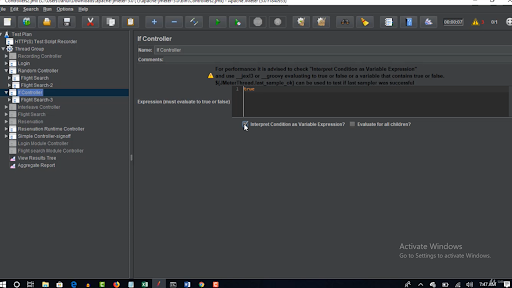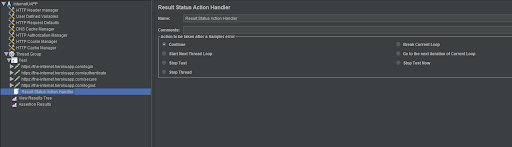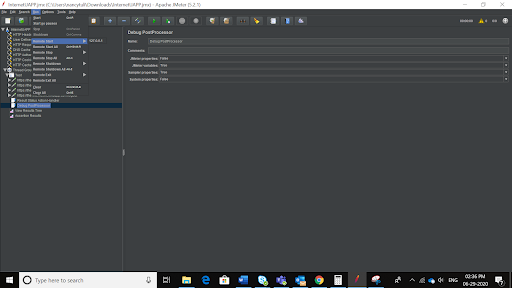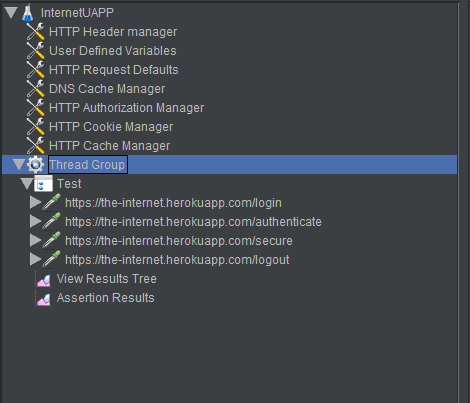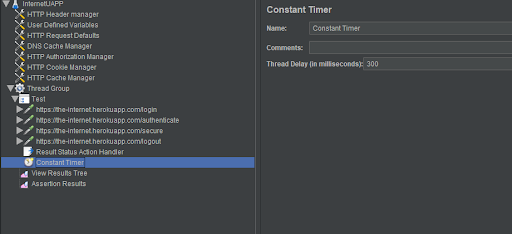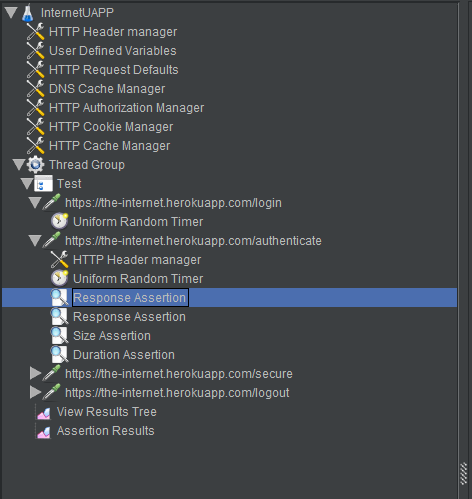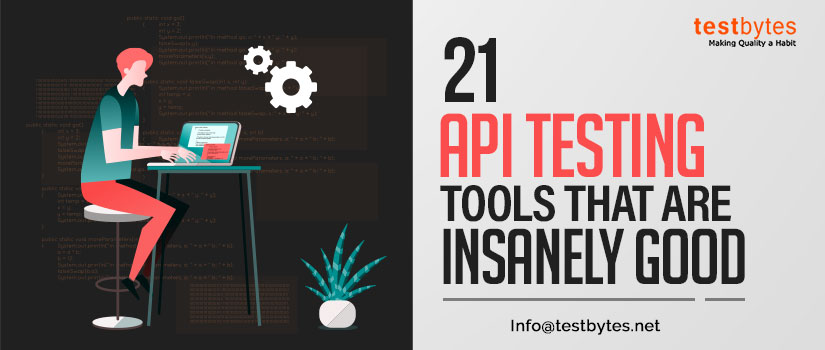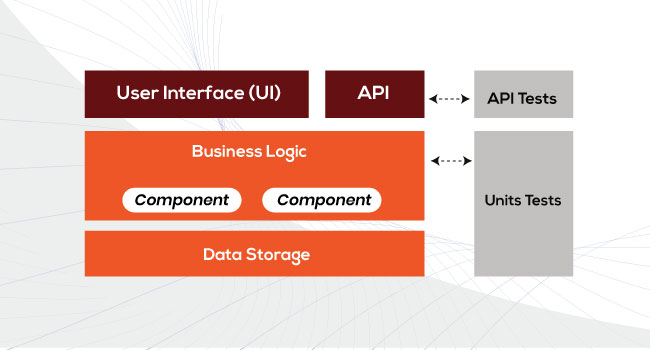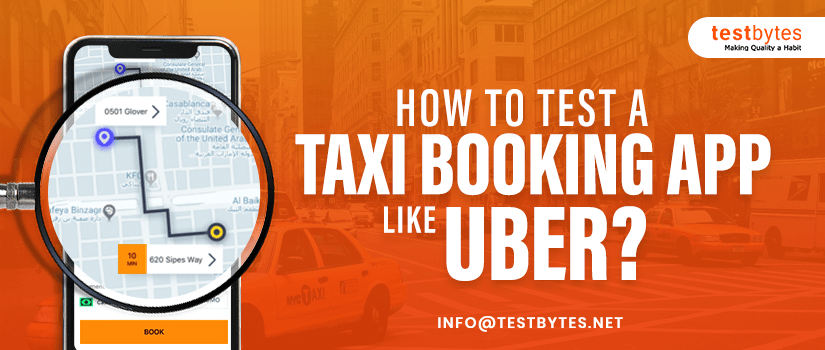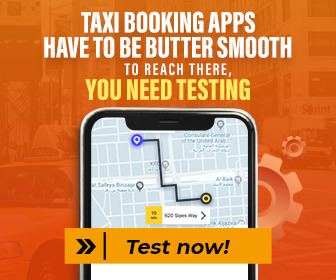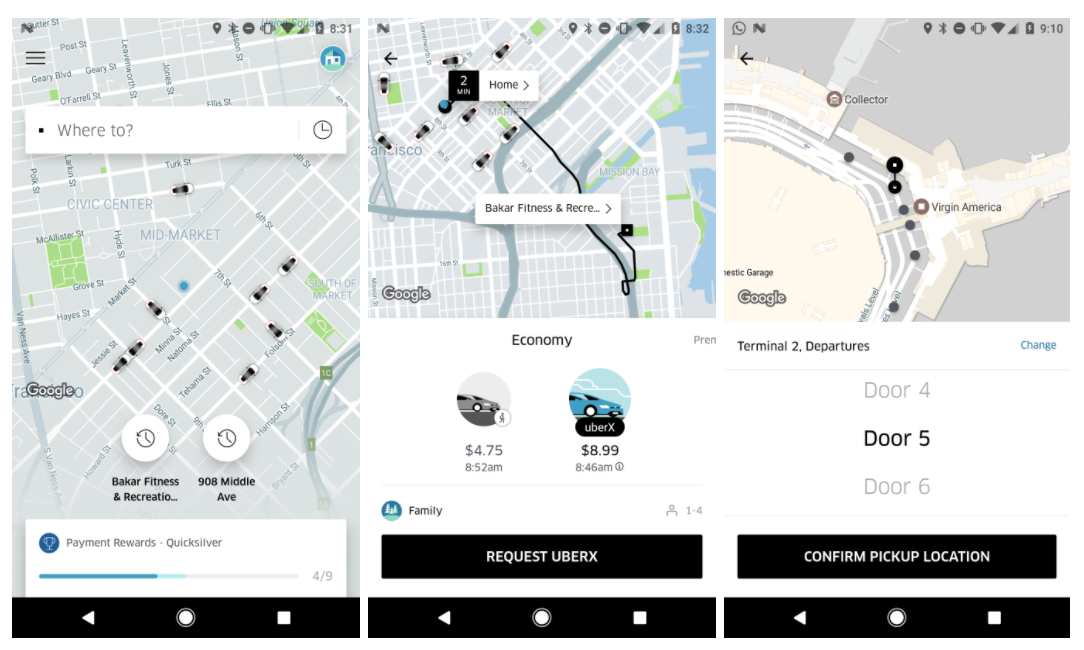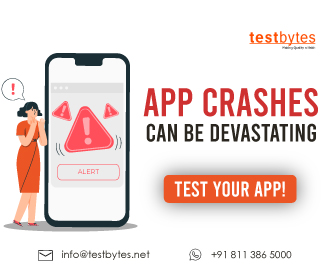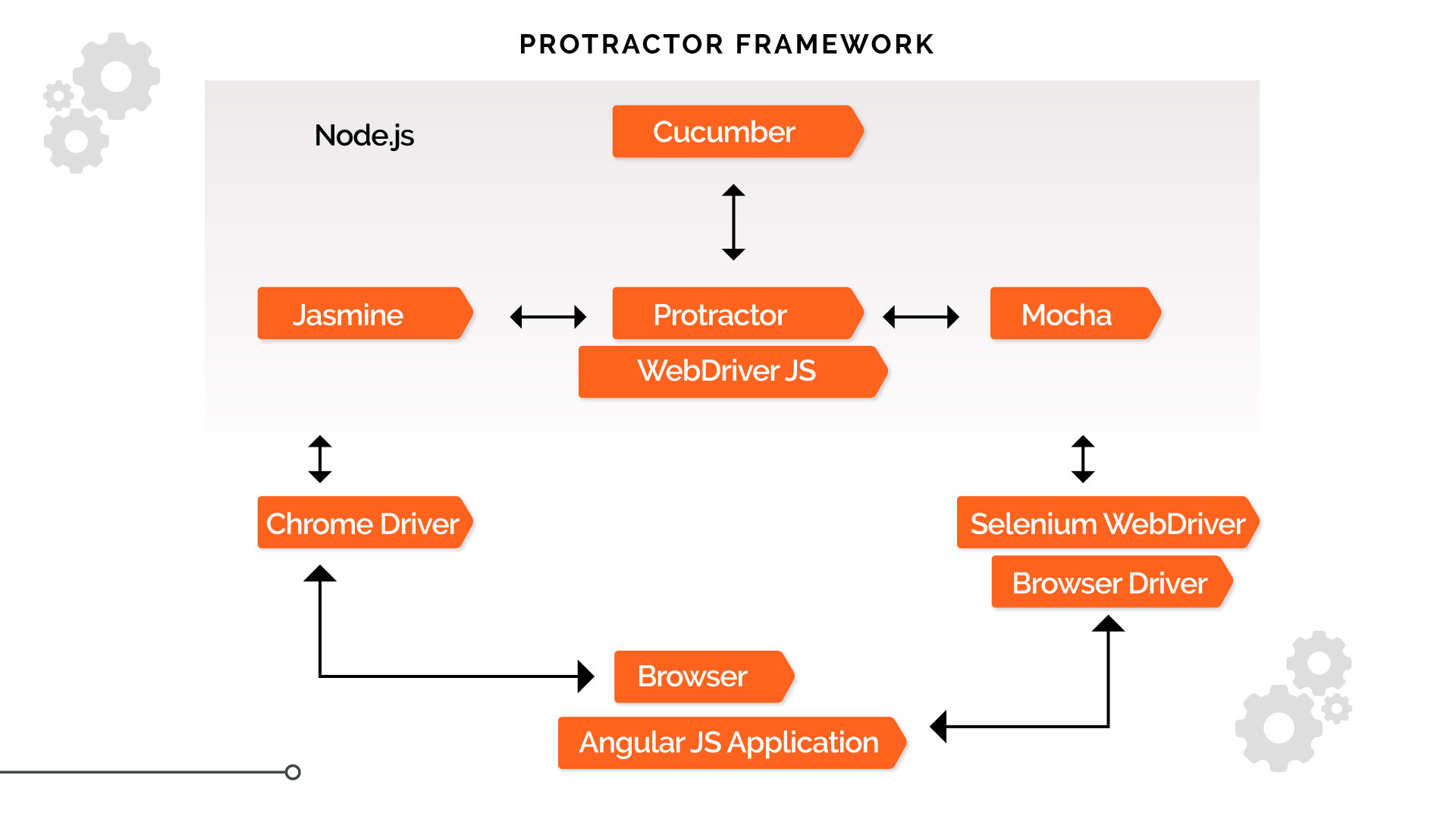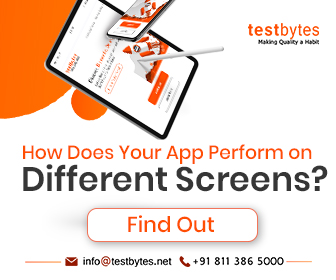Web applications are a subset of application software, and application software is nothing more than the applications that consumers utilise. Every day, we utilise web applications, such as Facebook, LinkedIn, Amazon, and online portals; everything falls under the category of web applications. Software testing is a component of the software development process and an activity that detects and identifies faults in software. The primary goal of testing is to deliver a quality product to the client.
Manual testing is the process of comparing the behaviour of created code (software, module, API, feature, etc.) to the intended behaviour (requirements). In Manual Web Application Testing, when it comes to web apps, there is a lot that goes into creating world-class user experiences. Naturally, it all starts with extensive manual software testing. As a result, manual testing is an essential component of any comprehensive software testing process.
What exactly is manual testing?
Manual testing of web applications is the process of executing test cases by hand. This type of testing occurs in the absence of automated technologies. In reality, because Web Application Manual Evaluating necessitates manually testing a software product, the end product is precise. Testers check for faults that may interfere with the app’s usability. Manual testing is used by businesses to validate their products. Similarly, businesses attempt to analyse and qualify a web app product based on factors, such as correctness, completeness, usability, efficiency, and others.
Manual software testing is the first step in creating pleasing user interfaces. Manual testing is used by businesses as a fundamental strategy to producing high-quality software products. Businesses seldom believe in complete automation. This is due to the fact that comprehensive automation comes with a number of financial and time restrictions. Manual testing, albeit labour demanding, is a vital requirement for determining automation viability. Manual testers help firms uncover flaws and gain a realistic understanding of how customers will interact with their online apps.
Read Also: Manual or Automated Testing: Which to Use?
Why is manual testing essential in the development of web applications?
Manual software testing is the secret sauce in the majority of web app development projects’ testing phases. When it comes to testing web apps for aesthetic concerns, automated testing technologies are ineffective. Human sensitivity is the best judge of things, like gestures, image colour, letter size, and so on. As a result, automated testing makes it harder to validate a web app’s User Experience and User Interface.
- Efficiency
Manual testing successfully overcomes the constraints introduced by automated testing. As a result, app development teams focused on user experience and GUIs that are regularly evolving rely significantly on manual testing to ensure success.
When teams are creating apps from the ground up in the early phases of web app development, the majority of features are in active deployment. It is preferable to begin with manual testing during this time. Because, when it comes to manual testing, one key benefit is its seamless execution for bespoke modules based on business needs. Manual testing can be accomplished with ease and perfection without the need of any fancy code or sophisticated applications.
- Cost effective
When compared to expensive test automation technologies, the cost of manual testing is significantly less. Integrating the high-level expertise required to run automation tools is an added cost. Manual testing abilities are easy to learn and cost less money. Furthermore, manual testing is easier to implement.
Read Also: How to Improve Your Manual Testing Skills ?
In the event of unanticipated changes in the web app development process, manual testing is a readily flexible and well-suited solution. It’s also a good option for developers who need to test the web app after making modifications. Human observation and intuition can be used during manual testing. It contributes significantly to the overall consumer experience.
Furthermore, manual exploratory testing assists firms in proactively searching for edge situations and unanticipated concerns. Manual testers will occasionally hand-code tests. Hand-coded test suites might take many weeks to complete. In such circumstances, manual testing gives organisations with immediate benefits.
Manual Web Application Testing Techniques
The following are the many forms of Manual Testing for Web Applications that firms must perform:
1. Black Box or Functional Testing:-
The internal details of a programme are not accessible during functional testing, and the software is viewed as a black box. A test engineer is solely concerned with the component of the programme that is visible outside of the programme, namely input and output.
A test engineer adds input to a programme, examines the program’s externally visible output, and decides whether or not the programme output is the intended output. The program’s requirements definition and the attributes of the program’s input and output domains are used to pick inputs. A test engineer is only concerned with the functionality and features specified in the programme specification.
2. White Box or Structural Testing:-
In structural testing, the attention is mostly on source code, with a particular emphasis on control flow and data flow. The flow of control from one command to another is referred to as control flow.
Control can be passed from one instruction to another in a variety of methods, including one instruction after another, function calls, message passing, and interrupts. Conditional statements disrupt the program’s typical, sequential flow of control. The transmission of values from one variable or constant to another variable is referred to as data flow. The data flow component of a programme is determined by the definitions and usage of variables.
Read Also: Top 10 Manual Testing Tools
3. Unit Testing:-
Unit testing is the isolation of programme units. However, there is no agreement on what constitutes a unit. Functions, processes and techniques are examples of frequently known units. A class in an object-oriented programming language can also be thought of as a programme unit.
A programme unit is a piece of code, such as a function or class method, that is executed from outside the unit and can invoke additional programme units. Furthermore, it is believed that a programme unit will implement a well-defined function that will provide a certain amount of abstraction to the implementation of higher level functions. A programme unit’s function may or may not be directly related to a system-level function.
4. System Testing:-
System testing is the process of validating the entire and fully integrated software product. A system test is used to examine the end-to-end system requirements. Typically, software is just one component of a broader computer-based system.
Finally, the programme is linked to other software/hardware systems. System testing is described as a sequence of tests designed only to exercise the entire computer-based system.
5. Integration Testing:-
Integration testing is a sort of testing in which software modules are conceptually integrated and evaluated as a group. A typical software project comprises of several software modules written by various programmers. The goal of this level of testing is to identify flaws in the interaction of various software components when they are integrated.
Integration testing focuses on data transfer between these modules. As a result, it is also known as ‘I & T’ (Integration and Testing), ‘String Testing,’ and, on occasion, ‘Thread Testing.’ Software developers and integration test engineers collaborate to do integration testing. The goal of integration testing is to build a relatively stable system capable of withstanding the rigours of system-level testing.
Read Also: How to Do Security Testing For Web Applications
6. Acceptance Testing:-
Acceptance testing is a formal test that is performed to assess whether a system meets its acceptance criteria—the requirements that the system must meet in order to be approved by the client. It assists the client in deciding whether to accept or reject the system. If the acceptance test cases fail, the client normally has the right to refuse delivery of the product.
7. Regression Testing:-
Regression testing is another type of testing that occurs throughout a system’s life cycle. When a system component is changed, regression testing is undertaken. The main goal of regression testing is to ensure that the update did not create any new flaws in the area that was not modified.
To be more specific, regression testing is not a separate level of testing. New tests are not developed during regression testing. Instead, tests are chosen, prioritised, and performed from an existing pool of test cases to guarantee that nothing breaks in the new software version. Regression testing is a costly procedure that consumes the majority of testing effort in the industry.
8. Smoke Testing:-
Smoke testing enters the picture when the developer team delivers build software. The goal of smoke testing is to discover whether or not the built programme is testable. It is done during the “software development” process. This is often referred to as “Day 0.” It is a time-saving method.
It minimises testing time since testing is done only when the application’s essential functionalities are not working or when key issues are not addressed. The workflow of the application’s main and key functions is the focus of Smoke testing.
9. Performance Testing:-
It is the most crucial aspect of non-functional testing. This testing generally describes how rapidly the server replies to the user’s request. While performing performance testing on the application, we will focus on numerous elements, such as response time, load, and application stability. We will do performance testing after the programme has been stabilised and transferred to production, and it may be used by numerous users concurrently, which may cause some performance concerns. The tester does one round of performance testing to avoid these performance concerns.
10. Load Testing:-
Load testing is an essential part of performance testing that is used to evaluate the software’s performance by applying some load. We also learn about its technique, why we need to perform load testing, the purpose of load testing, examples, different load testing strategies, and the benefits and drawbacks.
In non-functional software testing, load testing is an integral component of performance testing. Load testing is the process of assessing the performance of an application by introducing a load that is less than or equal to the desired load.
11. Stress Testing:-
Stress testing is an important aspect of performance testing and is used to evaluate an application’s behaviour by delivering a load larger than the anticipated load. We also learn about its procedure, why we need to undertake stress testing, goal of stress testing, examples, various elements of stress testing, and the benefits and drawbacks.
12. Endurance Testing:-
Endurance testing involves assessing the system’s performance under various load situations over an extended period of time. Endurance testing is an important component of non-functional testing. It is also known as Soak testing and Lifespan testing in general. Endurance testing is performed at the end of the performance run cycle. We conducted endurance testing to measure the reaction of a tested component under probable duplicated scenarios for a particular load and time. Simply said, the term “endurance” is used to indicate something’s ability to last, which is also known as durability, ability, or endurance.
13. Exploratory Testing:-
If no need exists, we do one round of exploratory testing. So, for this, we will first explore the application in all conceivable ways, learning the application’s flow, producing a test document, and then testing the application; this method is known as exploratory testing. If we want to understand an application, we will first perform unit or component testing.
For example, if the application has a login page with many elements, we will understand each part and perform component testing, but we are actually doing exploratory testing because we are exploring the application.
Conclusion
Manual testing has been determined to be the mother of all sorts of testing since it necessitates extensive knowledge from the inside out, and all other types of testing stem from manual testing. Much of the testing literature is riddled with jargon, which is understandable given that testing technology has evolved over decades and through the efforts of dozens of writers.
Testing is critical to obtaining and assessing the quality of a software product. On the one hand, we increase product quality by repeating a test-find-defect-fix cycle during development. When we do system-level testing before releasing a product, we analyse how good our system is.