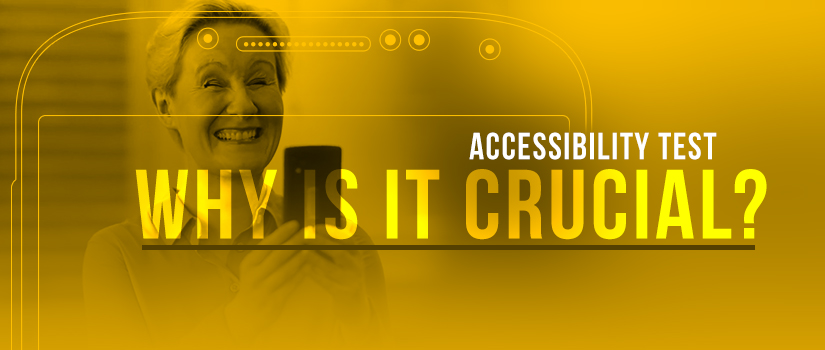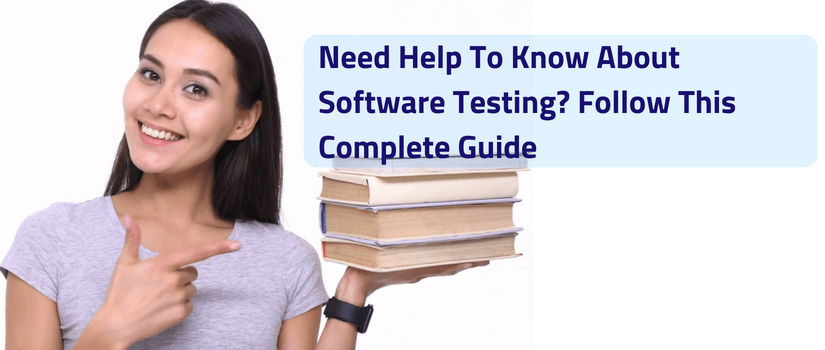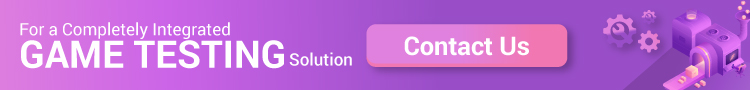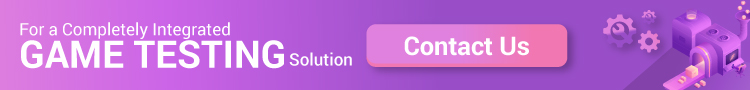Software testing is the way of assessing a software product to distinguish contrasts between given information and expected result. Additionally, to evaluate the characteristic of a product. The testing process evaluates the quality of the software. You know what testing does. No need to explain further. But, are you aware of the types of software testing.
It’s indeed a sea.
But before we get to the types, let’s have a look at the standards that need to be maintained.
Standards of Testing
- The entire test should meet the user prerequisites.
- Exhaustive testing isn’t conceivable. As we require the ideal quantity of testing in view of the risk evaluation of the application.
- The entire test to be directed ought to be arranged before executing it.
- It follows 80/20 rule which expresses that 80% of defects originate from 20% of program parts.
- Start testing with little parts and extend it to broad components.
Software testers know about the different sorts of software testing. In this article, we have incorporated majorly all types of software testing which testers, developers, and QA reams more often use in their everyday testing life. Let’s understand them!!!
Nature of Testing
Manual Testing
Manual testing is performed by the human to test the application. In this, the users enter the pre-documented scenarios and record their observations. Manual testing is one of the most commonly used testing methodologies but is time-consuming and less effective.
Automation testing
In automation testing, special testing software is used to test and compare the results. With this, a certain repetitive task can be performed. Automation testing helps in increasing the effectiveness and efficiency of software testing.
Various automation testing tools are available in the market. Automation Testing Tool playback pre-recorded and predefined course of actions and compare the results with the expected result and report the success or failure to an engineer. Automation testing tools are often expensive and difficult to implement, however, they provide a quick return on investment (ROI).

Types of Software Testing Levels
- Functional Testing
- Non-Functional Testing
Functional Testing
- Unit testing
- Integration Testing
- Regression Testing
- System Testing
- User- acceptance testing
- Big Bang Integration Testing
- System Testing
Functional Testing is performed to verify that software functions as per the defined functional specifications. It is more like a black box testing where knowledge of internal structure is not needed.
In functional testing, software tester validates and ensures that all specified requirements of the client have been incorporated or not.
Unit testing
Unit testing involves testing of individual software units or components. This type of testing is normally done by the developer who is writing the specific code.
It does not verify the functionality of the overall application software. It, however, ensures that building blocks of the software are functioning as expected.
Integration Testing
The goal of the integration testing technique is to take unit tested parts and manufacture a program structure that has been directed by the design. In integration testing, a collection of components is consolidated to create output.
Integration testing is divided into two classes: (a.) Top-down (b.) Bottom-up
Top-Down Integration Testing
In this type of testing technique, high-level modules are first tested, afterward, low-level modules and lastly integration from the low-level modules to a high-level module to guarantee the framework is functioning as expected. Stubs are utilized as a substitute module when a module isn’t prepared for integration testing.
Bottom-Up Integration Testing
In the bottom-up integration testing technique, the module at the most minimal level is created first and different modules that go towards the ‘primary’ program are coordinated and tested each one by turn. It is typically administered by the testing groups.
Regression Testing
Each time another module is added prompts variations in the program. This kind of testing ensures that the entire part works appropriately even on adding parts to the absolute program.
System Testing
System testing is end-to-end testing that tests an integrated system to verify that it meets the client’s requirements.
User- acceptance testing
The user-acceptance test is performed by the client to validate the requirement that has been agreed upon. This type of testing happens at the final stage of the product. Before it’s the introduction in the market to be precise.
Big Bang Integration Testing
This is among the many integration testing methods. In Big Bang integration testing all or almost the greater part of the modules is created and afterward joined together.
System Testing
System testing is used to guarantee that by putting the product in various environments, such as Operating Systems, it yet works. System testing is performed with full system usage and environment. It comes in the black box testing category.
In this, we have recovery testing, security testing, stress testing, and performance testing.
Non-Functional Testing
- Recovery Testing
- Stress Testing
- Smoke Testing
- Storage Testing
- Usability Testing
- Alpha Testing
- Beta Testing
- Gamma Testing
- Mobile Testing
Recovery Testing
Recovery testing is a software testing method that decides whether the framework can proceed with the task after a crash. It believes that the application is getting information through the network cable and all of a sudden that network cable has been unplugged.

Later, on plugging the network cable the framework should begin getting information from where it lost the link because of unplugging of the network cable. It is performed by the testing groups.
Stress Testing
The software testing strategy which assesses a component or system at or past the limits of its predefined prerequisites. It is normally led by the performance engineer.
Smoke Testing
A testing procedure which inspects all the essential parts of a software framework to guarantee that they work appropriately. Normally, smoke testing is directed by the testing group, quickly after a product build is produced.
Storage Testing
This type of software testing checks the software under test stores data documents in the right directories and that it saves adequate space to keep sudden termination because of an absence of space. It is generally done by the testing group.
Usability Testing
Usability Testing is a testing process that is performed from the point of view of the customer, to assess how is the user-friendliness of the GUI?
How effectively can the customer learn? How satisfying is it to utilize its design plan? On figuring out how to utilize, how capable is the customer to perform?
This falls under the category of black-box testing. Primarily, system navigation is verified in usability testing.
Alpha Testing
This is a kind of validation testing. It is a class of acceptance testing that is done before the item is launched in the market. The purpose of this type of testing is to recognize all potential defects or issues before releasing it to the user. It is commonly done by the QA team.
Beta Testing
The beta test is directed at one or more client websites by the end-user of the product. This adaptation is launched for a few numbers of clients for testing the real-time environment.
Beta testing is successful after the client affirms the software. Thus, the end-user really utilizes the software and gives the review to the company so that the company can take the vital actions before the launch.
Gamma Testing
Gamma testing technique is used when the product is set for launch with defined necessities. It is performed at the customer’s place. It is done specifically by avoiding all the in-house testing exercises.
Mobile Testing
Recently, a lot of desktop-based applications have transitioned to mobile. The testing basics do not differ in this case.
However, mobile testing provides more challenges primarily because of:
Multiple Devices
Desktop applications are targeted towards specific OS and browsers. However testing of mobile applications working on all type of devices (Smartphone, Tablets, and Phablets) supplied by major brands (various models from Samsung, Sony, Nokia, HTC, Apple, etc) and on all the platforms (iOS, Android, Windows, BlackBerry, etc) is challenging.
Varying screen sizes and limited space
Screen size varies with different mobiles. Moreover, the limited screen size poses another challenge for mobile app testing as a large number of options can not be given on a single screen.
Dependency on emulator
As large numbers of devices exist in the market, procuring all devices is a cumbersome task. One has to rely on emulators and simulators. However, they are still not true representations of the devices and actual experience may vary.
Black-box Testing
The black box testing is a category of strategy that disregards the interior component of the framework and spotlights on the output created against any input and performance of the system. It is likewise called functional testing.
White Box Testing
The white box testing is a class of testing method that considers the inside component of a framework. It is likewise called glass box testing and structural testing.
The testing method which centers on testing of a product application for its non-functional necessities. It can be directed by the manual testing groups or by the performance engineers.
Installation Testing
Installation type of software testing is used to check whether the application is effectively installed and it is functioning as supposed to be after installation.
Reliability Testing
In this type of testing technique test is performed on the application ceaselessly for a long time with a specific goal to confirm the resistance of the application.
Documentation Testing
The documentation testing technique is performed to approve the documented artifacts, for example, test design, requirements, traceability matrix, and test cases.
Stability Testing
It is a type of non-functional test designed to test one of the product quality properties- stability. Stability testing centers around testing how firm the product is the point at which it is liable to loads at adequate levels, crest loads, loads produced in spikes, with more volumes of information to be prepared.
Scalability Testing
This testing type is a part of the series of non-functional tests that test a product application for estimating its capacity to scale up – be it the number of transactions, the client load supported, the data volume and so forth. It is led by performance engineers.
Performance Testing
Performance testing is the testing system used to survey the speed and adequacy of the framework and to ensure it is producing outcomes in a predefined time as in performance prerequisites. It falls under the black box testing category.
Performance testing can be further divided into,
Load Testing
The Testing strategy that puts the demand on a device or framework and regulates its reaction. It is typically led by performance engineers.
Capacity testing
Done to know how many users can a system handle before achieving performance goals become unacceptable.
Volume testing
To check whether the system can handle a large amount of data or not.
Stress testing
Will be able to analyze how the system behaves when the load increases beyond the expectation of the system
Soak testing
To check how the system behaves in a prolonged period of time when the load is given to the system
Spike testing
To monitor the system under a sudden change in load
Volume Testing
It is also a class of non-functional testing. The product or application experiences a large quantity of data so volume testing checks the framework conduct and response time of the application when the framework went over such a high amount of data.

This high amount of data may affect the framework’s execution and speed of the preparing time. It is operated by the performance testing group.
Security Testing
Security testing is used to assess the loopholes of the software system to fish out all the vulnerabilities.
Types of security testing include,
Vulnerability Scanning
Performed with the help of automated software to scan a system against vulnerability signatures
Security Scanning
Used to find the weakness of the system and its weakness.
Penetration Testing
The testing technique which assesses the security of a computer network or system by reenacting an attack from a malignant source. Generally, they are led by particular penetration testing organizations.
Types of software testing don’t end there. There are other testing types used in-accordance with project specifications.
They are,
Cross-browser Testing
Cross Browser Testing is another type of non-functional test method which supports to guarantee that the site or web application functions as supposed in the different web browsers.
Ad-Hoc Testing
As the name itself recommends that this testing is performed on ad-hoc foundation i.e. with no citation to test case and furthermore with no arrangement or documentation set up for such sort of testing.
The target of this testing is to discover the deformities and break the application by administering any application flow or any irregular functionality.
Compatibility Testing
Compatibility testing method is used to check if the product can be operated on the various operating system, hardware, bandwidth, databases, application servers, web servers, hardware peripherals, diverse configuration, emulators, different browsers, processors and distinct versions of the browsers and so forth. This type of test is executed by the testing group.
Browser Compatibility Testing
It is a subtype of Compatibility Testing and is performed by the testing group. The browser Compatibility Testing is used for web applications and it guarantees that the product can operate with the combination of a distinctive operating system and browser.
This sort of testing additionally approves whether web application functions on all the browser versions or not.
Sanity Testing
Sanity Testing is performed to decide whether a new product version is performing sufficiently to acknowledge it as a noteworthy testing attempt or not.
In the event that an application is failing for the primary use then the framework isn’t sufficiently steady for additional testing. Thus, an application or build is appointed to settle it.
Static Testing
Static Testing is a kind of software testing that is administered with no code. The administration is performed on the documentation amid the testing stage. It includes the walkthrough, reviews, and examination of the deliverable s of the task.
Static testing does not administer the code rather than the code syntax. It is important to perform static testing by the testing group as the flaws distinguished while performing this test is financially savvy from the project point of view.
Qualification Testing
This type of software testing is performed against the particulars of the old release, more often led by the developer for the customer, to show that the product meets its predetermined prerequisites.
Operational Testing
Testing strategy directed to assess a framework or element in its operational environment. Generally, it is performed by testing groups.
Mutation Testing
The process of software testing which includes altering software’s bytecode or source code in small steps so as to test segments of the code that are only sometimes or never evaluated while typical tests execution. It is typically led by the software testers.
Mutation testing could be basically sorted into 3 types– statement mutation, value mutation, and decision mutation.
Pair Testing
It is a software advancement procedure in which two colleagues cooperate at one keyboard to test the product application. One does the testing and the other one analyzes or surveys the testing.
This should be possible between one Business Analyst and Tester or Developer or between the two testers with both the members alternating at driving the keyboard.
Positive Testing
The positive testing is a type of software testing used to figure out what system is expected to do. It supports to check if the application is verifying the necessities or not.
Negative Testing
This type of testing is also known as “test to fail”. Software testers having the outlook of – attitude to crack – and utilizing negative testing they validate that whether the application or system collapses.
A negative testing procedure is done utilizing wrong data, invalid information or input. It approves that if the system tosses a mistake of invalid info and carries on as assumed.
Install/Uninstall Testing
Testing performed on partial, full, or upgrade install/uninstall forms on various OS under various programming or hardware environment is named so.
Gorilla Testing
During Gorilla Testing, one module or the functionality in the module is examined completely and vigorously. The target of this type of testing is to check the power of the application. Gorilla Testing is performed by a software tester and in some cases by developer too.
Example Testing
This type of testing is real-time testing. Example testing incorporates the real-time situation, it additionally includes the situations as per the experience of the software testers.
Component Testing
It is for the most part conducted by the developers after the finishing of unit testing. Component testing is a testing technique that includes testing a collection of units as code together in general as opposed to testing singular functions strategies.
Its goal is to recognize if any fault exists subsequent to associating those numerous functionalities with each other.
End-to-end Tests
The end-to-end testing type hatches a user behavior with the product in an entire application environment. It confirms that different flows of users function as assumed and can be as straightforward as loading a site page or signing in or considerably more unpredictable conditions like online payments, verifying e-mails, etc.
End-to-end tests are extremely helpful, yet they’re costly to implement and can be difficult to manage when they’re automated.
They are intended to be fast to execute, and their objective is to give you the affirmation that the significant traits of your framework are functioning as they should.
Active Testing
This testing type comprises introducing test information and probing the execution outcomes. It is typically directed by the software testing team.
Passive Testing
The Testing method comprising of observing the consequences of a running framework without presenting any unique test data. It is done by the testing group.
Accessibility Testing
The purpose of this type of testing is to decide whether the contents of the site can be effectively located by disabled individuals.
Different checks, for example, the font size for visually disabled, color contrasts for partially blind individuals, clear and crisp content that is not at all difficult to read and comprehend.
Ramp Testing
The type of testing comprising of raising an information flag consistently to the point that the framework collapse. It might be led by the performance engineer or team of testers.
Back-end Testing
Also known as Database Testing. In this type of testing at whenever point a data or an input is entered on front-end application, it saves in the database and the testing of such a database.
In the back-end testing method GUI isn’t included, software testers are specifically associated with the database with legitimate access and they can without much stress confirm data by running a couple of inquiries on the database.
Database testing includes testing of the schema, data structure, table structure, stored methodology, etc.
API Testing
API testing is a sort of testing that resembles unit testing. All of the Software APIs are tested according to API term. This testing is majorly performed by testing group unless APIs to be tested are complex and necessities broad coding. It needs an understanding of API functionality and having great coding abilities.
Agile Testing
Agile testing is a testing technique that obliges the agile programming development approach and practices. Testing is a vital factor of software advancement in an agile development environment and is done alongside coding. This type of testing permits iterative and incremental coding and testing.
Context Driven Testing
It is a type of an Agile Testing procedure that supports the consistent and inventive assessment of test cases as per the potential data uncovered and the estimation of that data to the company at a particular time. It is normally conducted by Agile testing groups.
Boundary Value Testing (BVT)
In this testing procedure, testing is done broadly to verify errors at the boundary conditions. Boundary Value Testing method depends on the notion of – defects aggregates at boundaries.
Automated Testing
This is a testing methodology that uses testing tools and additional programming to run the experiments utilizing customized development test utilities or software.
The majority of the automated tools give capture and playback ease, nonetheless, there are tools that need writing broad scripting or programming to mechanize test cases.
Comparison Testing
A comparison of software’s quality and shortcomings with its old versions or other comparative software is named as Comparison Testing.
Age Testing
Type of software testing technique which assesses a framework’s capacity to perform in the future. The assessment procedure is directed by the team of testers.
Basis Path Testing
It is a type of software testing system which determines a logical model of a procedural design and uses this as a guide for characterizing an essential arrangement of execution paths. It is utilized by testing members when describing test cases.
Benchmark Testing
Benchmark testing is a testing system that employs representative sets of data and programs designed to assess the execution of PC equipment and program in an assigned configuration. It is done by testing groups.
Backward Compatibility Testing
It is a kind of testing that approves whether the recently created software or upgraded software functions adequately with the previous version of the environment or not.
It likewise functions sufficiently with data files, data tables, data structure made by the previous version of that product.
Binary Portability Testing
The type of testing method that tests an executable application for portability all over framework environments and platforms more often for affirmation to an ABI designation. It is done by the team of testers.
Code-Driven Testing
The testing procedure that practices testing systems, for example, xUnit, that permit the execution of unit tests to decide if different segments of the code are working as assumed under different conditions. It is operated by the development groups.
Condition Coverage Testing
This type of testing method is applied where every condition is performed by presenting it true and false, in all of the ways at least once. It is usually created by the Automation Testing teams.
Error Handling Testing
This type of software testing decides the capacity of the framework to legitimately process incorrect transactions. It is normally led by the team of software testers.
Conversion Testing
Testing of methods or programs used to change over data from existing frameworks for usage in replacement frameworks. It is typically done by the QA team.
Binary Portability Testing
The technique that tests an executable application for transportability all over system environments and platforms, typically for adaptation to an ABI determination. It is led by software testing groups.
Exploratory Testing
This is an informal software testing type, commanded to understand the product in the meantime searching for mistakes or application behavior that appears non-obvious.
It is generally done by manual testers, however, it should possibly be done by other partners as well and additionally by developers, Business Analysts, end users, etc.
Concurrency Testing
Concurrency testing type is a multi-user testing method equipped towards deciding the impacts of evaluating a similar application code, database records, or module. It is generally led by performance engineers.
Formal Verification Testing
This type of testing is a way of proving or denying the accuracy of planned algorithms covered in a system for a specific formal property or specification, utilizing formal techniques for arithmetic. It is generally conducted by QA teams.
Destructive Testing
Destructive testing is a type of testing in which the tests are done to the specimen’s breakdown, keeping in mind the end goal to comprehend a part’s basic execution or material behavior under various loads.
Equivalence Partitioning
Also known as Equivalence Class Partitioning, This test analyzes test information into Equivalence classes as positive and negative Equivalence classes, such characterization guarantees that both positive and negative conditions are tested.
Dependency Testing
A software testing type which looks at an application’s prerequisites for previous software, initial states as well as configuration with a specific goal to keep up legitimate functionality. It is typically done by testing groups.
Domain Testing
A type of white box testing strategy which includes checking that the program acknowledges its info. It is generally led by software developers’ groups and infrequently by automation testing groups.
Fuzz Testing
Fuzz testing or fuzzing testing is a type of software testing system that includes testing with random or unexpected data sources. The Software is observed for error messages that are introduced because of the input mistakes.
Gray Box Testing
A mix of Black Box and White Box testing strategies: testing a bit of program against its detail yet utilizing some learning of its inside workings. It can be achieved by either testers or development groups.
Graphical User Interface (GUI) Testing
The goal of this GUI testing is to approve the GUI according to the business prerequisite. The normal GUI of the application is specified in GUI mockup screens and Detailed Design Document.
It additionally approves the menu of the application. After choosing a distinctive menu and menu options, it approves that the page does not vary and the alignment stays the same subsequent to drifting the mouse on the menu or sub-menu.
Happy Path Testing
The target of the happy path testing type is to test an application effectively on a positive flow. It doesn’t search for error or negative conditions. The emphasis is just on the legitimate and positive data by which the application produces the proposed output.
Globalization Testing
This type of testing technique checks the best possible working of the software with any of the cultural settings utilizing each kind of international information conceivable. It is done by a large group.
Monkey Testing
The goal of this type of testing is to check if the framework or application gets broken by giving random data. Monkey Testing is done randomly and no experiments are scripted and it isn’t important to know about the whole functionality of the framework.
Sanity Testing
Sanity Testing is a type of testing that is performed to decide whether another software variant is performing adequately to acknowledge it for a major testing exertion or not.
In case an application is crashing for the underlying use then the framework isn’t sufficiently steady for additional testing. Thus, an application or a build is allocated to settle it.
Keyword-driven Testing
This type of software testing is more of an automated software testing approach than a sort of testing itself. Keyword-driven testing is also known as table-driven testing or action-driven testing.
Risk-based Testing
This testing includes testing of very critical functionality, that has the greatest influence on business and in which the possibility of failure is really huge.
The priority determination relies upon the business prerequisites, so when priority is fixed for all functionalities then test cases are performed first-served by medium functionalities and then low priority functionalities.
This type of testing is performed when there is inadequate time available to test complete software and software requires being executed on time without any lag.
Conformance Testing
The conformance testing is a type of software testing process in which an implementation adheres to the specification on which it relies. It is normally conducted by the testing teams.
Soak Testing
Soak testing is a sort of performance testing, wherein the program is subjected to load over a huge span of time. Soak testing may continue for a few days or sometimes for a couple of weeks.
Soak testing is directed to discover mistakes that yield in degeneration of programming execution when preceded with utilization.
Hybrid Integration Testing
The type of testing system which consolidates top-down and bottom-up reconciliation procedures altogether to use advantages of this type of testing. It is normally done by the software testing teams.
Inter-Systems Testing
This software testing procedure spotlights on testing the application to guarantee that interconnection between application works accurately. It is typically conducted by the team of software testers.
Manual Scripted Testing
The type of testing technique in which the experiments are composed and analyzed by the team members before performing it. It is completed by Manual Testing groups.
Interface Testing
Interface testing type is needed when a product offers help for at least one interface like “Graphical UI”, or “Application programming interface” or “Order Line Interface” to associate with its clients or other programs. Interfaces fill in as the medium for a product to acknowledge data from a client and offer output to the client.
Localization Testing
Localization testing is a kind of testing in which software is required to adjust to a specific area. It should support a specific region/dialect with regards to display, accepting data to that specific locale, text style, display, currency, date time, and so on, identified with a specific region. This type of testing is led by software testers.
Manual-Support Testing
The testing method includes testing of each and every function executed by the individuals while setting up the information and utilizing this information from the automated framework. It is directed by the team of software testers.
Mode-Based Testing
The utilization of Model-based design for executing and designing the vital antiques to perform program testing. This testing is generally conducted by software testing groups.
Orthogonal array Testing
This is a systematic, statistical method for testing which can be implemented in UI testing, framework testing, configuration testing, Regression Testing, and Performance Testing. It is done by the software testing team.
Path Testing
It is a standard white box testing which has the objective to fulfill scope criteria for each logical path through the software. It is normally conducted by the development group.
Retesting
It is a kind of software retesting that acts as a component of defect fix check. It is led by software testers. When a tester checks the defect fix as settled, the software tester will then test or retests a similar functionality again by performing the experiments that were crashed before.
System Integration Testing
As the name recommends, the center of System integration testing technique is to test for mistakes identified with integration among various applications, third-party vendor applications, services, and so on. It is otherwise called SIT in short. This kind of testing is led by software testing team.
Requirement Testing
The testing method which approves that the requirements are right, unambiguous, complete, and logically reliable and permits planning a fundamental and adequate arrangement of test cases from those necessities. It is performed by the QA team.
Statement Testing
A type of white box testing which fulfills the criterion that every statement in software is executed minimum once amid program testing. It is generally conducted by the software development team.
Structural Testing
It is also a type of white box testing method which considers the inside structure of a component or a framework and guarantees that every program statement plays out its proposed work. It is generally done by the software developers.
Loop Testing
Loop testing is a type of white box testing system which is to approve an alternate sort of loops, for example, simple loops, concatenated loops, nested loops, and unstructured loops.
Configuration Testing
The configuration testing type is the method of testing an application with all of the supported software and hardware configurations to see if the application can work with no issues.
Bucket Testing
The bucket testing is a strategy to look at two versions of an application to distinguish from each other and to figure out which one works better.
Thread Testing
A variety of top-down software testing strategy where the dynamic integration of segments accompanies the use of subsets of the necessities. It is typically implemented by the team of software testers.
Upgrade Testing
The software testing method that confirms if resources made with previous versions can be utilized legitimately and that user’s learning isn’t tested. It is done by the software testers.
Pilot Testing
The pilot testing is a type of testing completed under an ongoing working situation by the organization keeping in mind the end goal to obtain the confidence of the customer.
Forward Compatibility Testing
The forward compatibility testing is used to approve the application under test is functioning as planned in the later versions of the product’s present variant.
Failover Testing
Failover testing is a type of testing method that approves a framework’s capacity to have the potential to assign additional asset while the server crash and transferring of the handling part to backup systems.
Workflow Testing
A Scripted end-to-end testing strategy copies particular work processes that are relied upon to be used by the end-user. Typically led by software testing groups.
Fault Injection Testing
Fault injection testing is a type of software testing procedure in which fault is deliberately presented in the code keeping in mind the goal to enhance the test coverage.
Scenario Testing
The type of software testing action that utilizes scenarios in view of a theoretical story to enable an individual to thoroughly consider a complicated issue or framework for a testing domain.
What is The Use of Different Types of Software Testing?
Normally software engineers, developers, testers, QA teams working in applications or system advancement, analyze first the requirements of the product and user. Later they design, build, test, and manage PC applications systems or software to address the issues.

As the Quality of Product is promptly turning into a vital competitive concern thus, Software Testing is the best procedure to verify the quality of the product and give information about the product going through the test.
It’s a procedure of checking product requirements and approving assigned prerequisites. Software testing is comprehensively about giving information to partners about the quality of the product.
Do We Use all Types of Software Testing in Every Project?
The quality of the software can be characterized by its functionality, ease of use, usability, productivity, practicality, and mobility and based on the elements of software testing type.
In any case, all types of testing are not utilized as a part of all the projects. There are elective definitions or procedures utilized in various companies, yet the fundamental idea is the same all over the place.
Therefore, these testing types, techniques, and their execution methods continue evolving as and when the prerequisites, projects, and scope vary.
Conclusion
Software engineers, developers, QA teams, and testers apply the standards and strategies of software engineering, computer science, and mathematical analysis to the plan, advancement, testing, and assessment of the product and the frameworks that empower software to play out their real functions.
There is a tremendous domain of software testing technologies that are thoroughly taking control to provide better administrations to engineers where they can do considerably more. New software testing tools and technologies are spread at an alarming pace.

Demand for the advancing abilities of software developers makes a domain where it can be hard to discover the skill to deal with the requirements of a product development venture. There are more potential scope of testing abilities and opportunities to seek after than before.
Every type of software testing has its own particular advantages, disadvantages, and features too. One test to finding out about software testing type is that there are numerous terms in the business, and these terms are frequently utilized differently.
Exclusive Bonus: Download PDF Guide





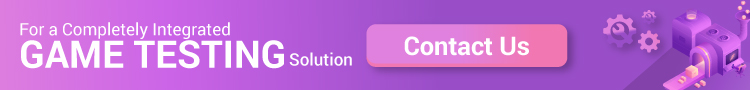

![Types of Software Testing [Videos Included]](https://wp.testbytes.net/wp-content/uploads/2018/06/4de167835dca676e366c8179868c7a7e95faebb3121edbd38d93604ae067ec9c-2.jpg)