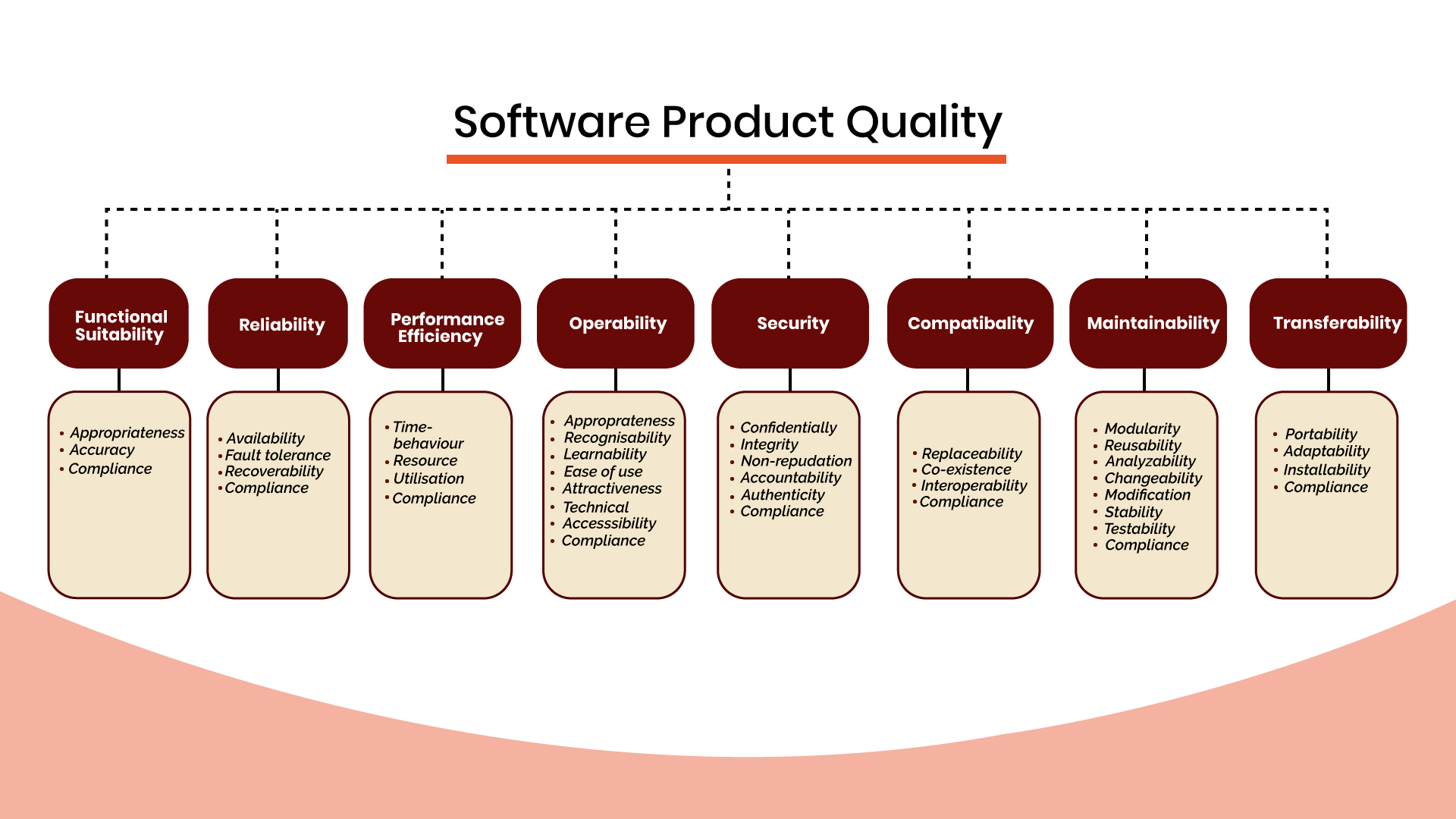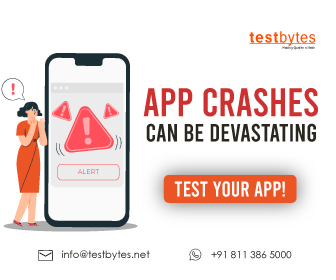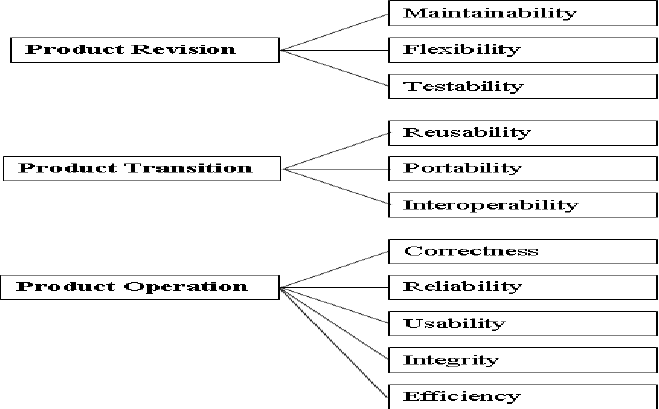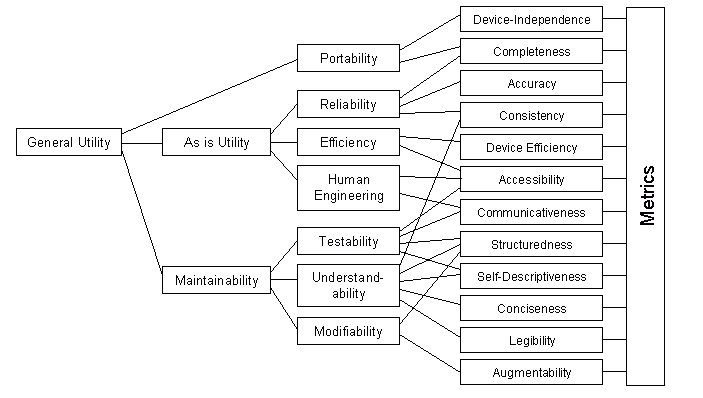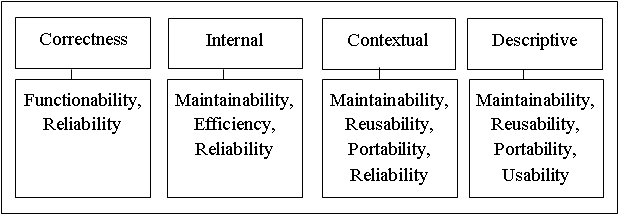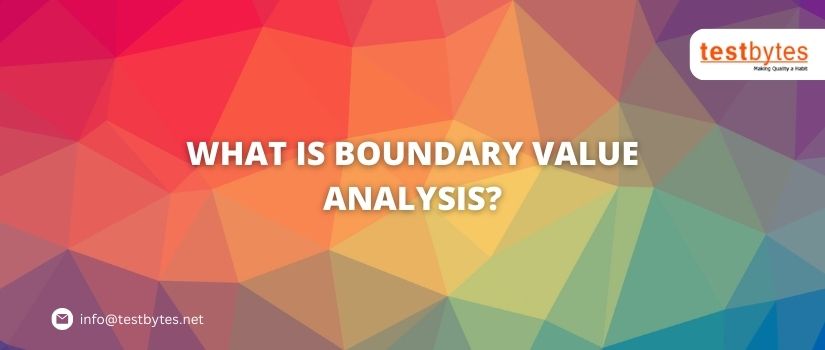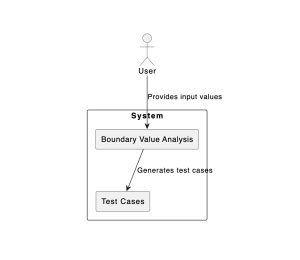Software testers have the ultimate authority to guarantee the reliability of the product before its launch.
As an apprentice, you may learn software testing by reading some great testing books. Books can enable you to learn nuts and bolts of software testing, but they won’t have the potential to take care of all your work-life issues.
As software testing can often be exceptionally challenging, fixing issues can be difficult, and you need to turn toward the help of specific sites that will guide you further on recent trends in software testing and solve a significant number of your problems.

1. Software Testing Material
Rajkumar, a veteran software test engineer, blogger, and YouTuber, has founded Software Testing Material which serves as a hub of free resources for the use by software testers. This platform is suited for novice to expert testers to enhance their careers by accessing various educational programs, tutorials, interview questions, and resume templates. Here’s what their key highlights are:
- Cutting-edge Articles: Discover informative articles about the current trends and approaches in software testing.
- Best Practices: To improve your testing skills and knowledge, learn cutting-edge practices in the industry.
- Comprehensive Information: Consider simple topics related to software testing, which can be read not only by specialists but also by users who want to work as testers.
2. Testbytes
Since we are well-acquainted with the latest happenings in the testing industry,. Their blog section is filled with content that is helpful for all the aspiring software testers and experts out there.
Their services in software testing include app testing, web app testing, game testing, performance testing, security testing, load testing, functionality testing, network testing, etc.
Testbytes team is comprised of testers and business management professionals who have years of experience in software testing.
Here are the key highlights of TestBytes:
- Informative Blog: Immerse yourself in a blog filled with engaging content for both novice and professional software testers.
- Diverse Testing Services: Offers a wide range of software testing services, such as app tests, web app tests, game tests, performance tests, and security checks.
- Experienced Team: Take advantage of the Testbytes team, which includes testers and professionals from business management with vast experience in software testing.
3. Ministry of Testing:
The Ministry of Testing is a global community and platform dedicated to advancing the software testing industry. It serves as a hub for testers worldwide, offering a wealth of resources, including articles, courses, webinars, and events. The community emphasizes learning, sharing, and networking, fostering an environment where testers can grow their skills, share experiences, and stay abreast of the latest trends and techniques in software testing.
Here are the key highlights of the Ministry of Testing :
- Community of Testers: Given access to the active community of tens of thousands of testers who are daily increasing in numbers.
- Updates and Insights: Offers timely updates, announcements,, and best practices on testing made by members of the community.
- News and Jobs: Provide news and employment opportunities that cater to software testing professionals.
- Directory of Tools: Uncover a useful repository listing testing tools and test service providers.
4. TechWell:
In 1986, TechWell Corporation was founded as SQE to ensure that companies produce better software. It is a dependable source that many large corporations use because Bill Hetzel and David Gelperin founded it. For traders, developers, and managers who would like to advance their software testing level so that they deliver great solutions, TechWell is the trustworthy online resource. Here’s what you can learn from TechWell and its key highlights:
- Hands-On Experience: Provide real-life software testing practices to improve your abilities.
- Conferences and Training: Get access to conferences and training to learn more about software testing.
- Consulting Services: Through its consulting services, it provides expert opinions and advice on how to enhance the software’s quality.
- Innovation in Software: Understand how to develop creative software and better your QA procedures.
5. Selenium Easy:
Selenium Easy is a widely known open-source platform designed by a few professionals for learning of the tool named selenium which has been used by experts in different companies. Selenium Easy is an excellent tool for testers looking to improve their ability in selenium test automation, providing real-world cases and tips that will lead you through the learning curve.
Here’s what you can learn and the key highlights of Selenium Easy:
- Practical Learning: Offers real-world situations with examples and codes regarding Selenium testing.
- Tutorial for Beginners and Advanced Users: Whether you are a beginner or an advanced user, Selenium Easy gives one of the best tutorials that cover all aspects associated with automated selenium testing.
- Focused on Selenium WebDriver and TestNG: Targeted at people looking to discover more information on Selenium WebDriver and TestNG.
6. uTest:
An Applause App Quality, Inc. venture, which is a freelance software testing as well as a feedback forum. You will find reliable, active, and dedicated software testers on this website.
uTest is one of the first-class software testing sites available in the online world. It has more than 2,00,000 software testers. The courses available on it are free. The website helps you hoist your aptitudes dependent on apropos assets that will go about as a prop and enhancer of your pursuit in software testing tasks.
It likewise supervises you with the testing ventures, take an interest in event rate tools and communicates with peers and users with regards to the testing market. The community is helpful and always ready to cooperate.
Here are the key highlights of uTest:
- Informative Blog: It is a blog full of useful material for junior and senior software testers.
- Diverse Testing Services: It offers different software testing services for applications, web apps and more.
- Experienced Team: uTest’s team includes testers and business management professionals experienced in testing software.
You can likewise build up your testing aptitudes through projects accessible on the test platform. It is a definitely suggested site for everyone to give it a try and learn something new on software testing tasks.
7. Dzone:
You may need to bookmark Dzone.com in case that you are searching for all the detailed technical content regarding the QA and software testing. With more than one million active members on Dzone, it is one of the biggest networks, giving the most recent bits of knowledge on software testing, test management, test automation, DevOps, and that’s only the tip of the iceberg.
They collect the high-grade articles from all around the internet and distribute them for their 1 million+ members to read.
Developers from throughout the world get to the DZone platform for the best and latest content on software testing to sharpen their skills and improve their careers.
You can furthermore share announcements, articles, and contribute as the Most Valuable Blogger (MVB Program) to get exposure to a large number of QA and technology professionals from throughout the world. You can also subscribe to their weekly updates feature to stay aware of the latest trends in software testing.
DZone is a valuable resource for software testing, offering:
- Comprehensive Content: DZone serves a comprehensive set of articles, tutorials and guides related to different areas in software testing.
- Community Engagement: Users can interact with an active community of software testing specialists, which contributes to the development of cooperation and exchange of information.
- Up-to-date Information: The platform makes sure that information is relevant, so the user has access to trending topics such as new models, tools and methods of testing software.
- Tool Reviews: Reviews and insights on widely used testing tools are available to the users for making appropriate decisions regarding tool selection.
8. Guru99
Guru99 is the top-of-the-line learning platform that you must follow as a software tester to upgrade your abilities. The website can be a great start to learning software testing skills, plus you can learn tools or concepts at a granular level from this online resource. They have given training to more than 100 million aspirants so far.
It has an enormous vault of instructional videos and information classified into performance testing, mobile testing, project testing, security testing, testing management, and numerous other subjects.
The video tutorials are primarily intended for novices with little or zero software testing knowledge. You should bookmark this site instantly to step up your abilities and learn everything new.
Guru99 stands out as a premier online learning tool for software testers, offering:
- Extensive Learning Resources: The website offers a wide library of learning videos and relevant knowledge on topics such as performance testing, mobile testing project-testing, security-testing, and test management.
- Granular Level Learning: Through Guru99, users can explore tools and concepts in detail to provide them with advanced training and expertise in software testing.
- Broad Audience Reach: With more than 100 million aspirants trained, Guru99 is very popular and trusted by thousands of learners in the software testing domain.
- Novice-Friendly Tutorials: The video tutorials offered are designed primarily for beginners who have relatively little or no knowledge about software testing and thus act as a perfect entry point into this field.
- Comprehensive Coverage: The website addresses a wide range of topics regarding software testing for learners to acquire a holistic perception of this matter.
9. Software Testing Help:
This is also is of the best software testing blog sites that offers a comprehensive package for learning software testing.
The site is a popular platform developed by Vijay, who has a B.E. in Computer Science and contributed to this blog page since 2006. The blog concentrates on topics based on software testing and quality assurance.
With more than 1 million monthly views, the website includes all the topics on software testing techniques that will be valuable for both beginners and qualified testing professionals.
The site provides support to a wide scope of testing experts who are seeking updates regarding software testing methodologies, tutorials, automation testing, manual testing, testing tools, web testing, testing templates, interview questions, quality assurance, books, testing certifications, career guidance, vacancies, the latest testing news, trends, and a lot more.
Software Testing Help stands out as a software testing learning website due to its:
- Extensive Resource Library: It offers a wide array of articles, tutorials and resources on different software testing areas.
- User-Friendly Interface: This website has been developed with easy navigation, where users can locate necessary information and resources within a short time.
- Active Community Participation: has a huge software testing community stimulating conversation, cooperation and knowledge sharing.
- Real-world Examples: The practical examples and case studies that are included in Software Testing Help also extend the understanding by offering real-world implications.
- Test Automation Focus: The platform focuses on test automation, providing comprehensive insights into several automation tools and frameworks.
- Interview Preparation Resources: It offers various job seekers’ resources, such as interview preparation tips and also common questions asked in software testing interviews.
10. Sticky Minds
Sticky Minds is in collaboration with the Techwell community. With this software testing oriented website, the user community can assist you to stay up to date on the testing trends, training, and conferences. And if you are having issues with testing projects, the pro community of testers on the website will support you get the solution in the Q&A section.
QA experts, software testers, and anybody curious about learning more on software testing can follow this site for how-to advice, in-detail articles, and the advanced test technologies. The site incorporates test management, test automation, test design techniques, test process development, agile testing, test tools, and so on. All these articles are covered through Q&A discussions, interviews, articles, events, and presentations updated weekly.
It has a free membership program for software professionals. Sign up Sticky Minds immediately to join and interact with the community and increase your knowledge base.
StickyMinds, as a software testing learning website, stands out with:
- Expert Articles: A wide variety of articles, written by experts in the field and covering every aspect of software testing – offering insights into theory as well as practical tips.
- Webinars and Podcasts: Provide interactive learning opportunities, in the form of webinars and podcasts, for software testing professionals.
- Community Collaboration: Promotes collaboration in the community through forums and discussion groups, creating a space where knowledge is shared and problems are solved.
- Resource Repository: A comprehensive pool of resources for practitioners, covering whitepapers, case studies and templates to aid them in testing.
- Event Coverage: Provides coverage and insights from the industry events, which helps to keep users updated on current trends, innovations and discussions in software testing.
- Tool Reviews and Comparisons: Provides reviews and comparisons of testing tools, helping users to choose the best tool for their test requirements.
- Practical Guidance: Highlights practical application, ensuring that learners can successfully implement concepts in the real-life testing environment.
Conclusion
Testing software is a highly stressful, time-consuming, and tiring job. It needs testers to have full understanding and experience of software testing techniques.
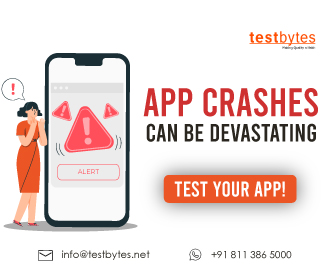
But thanks to these various knowledge wellsprings working towards creating software testing awareness and teaching the best of an industry that has made this task quite easy and manageable.
Whether you are an advanced or a beginner level software tester and crave to learn further about software testing processes and trends in 2024, you can really get guidance from these blogs and websites forums listed above.


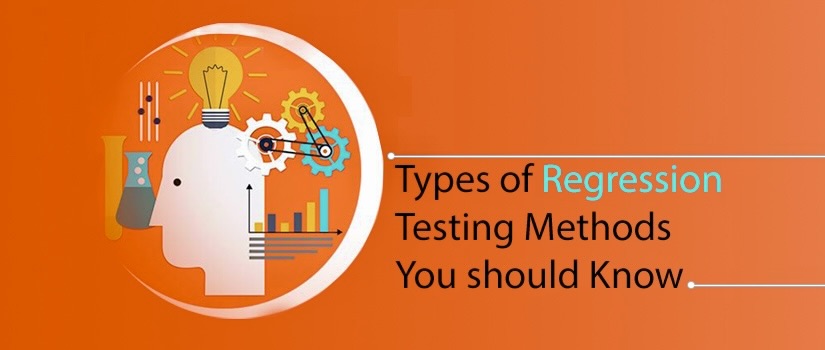

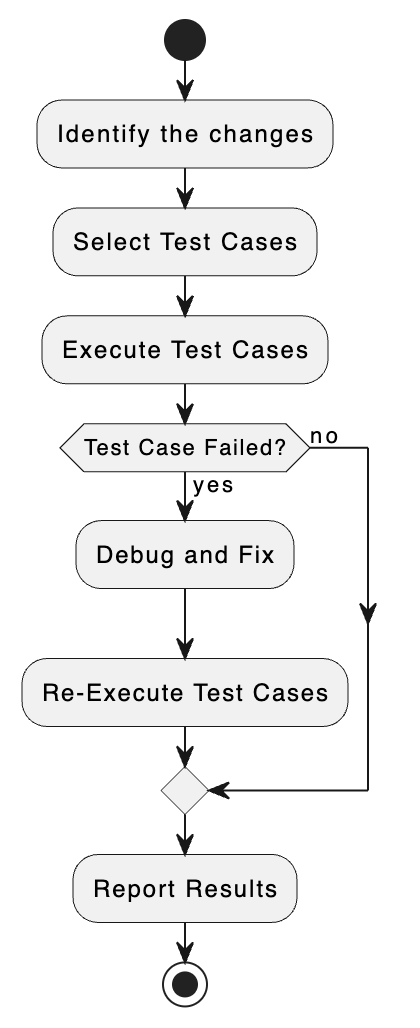

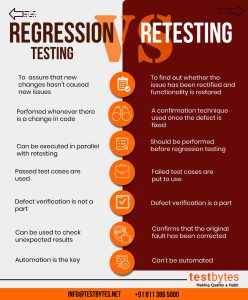

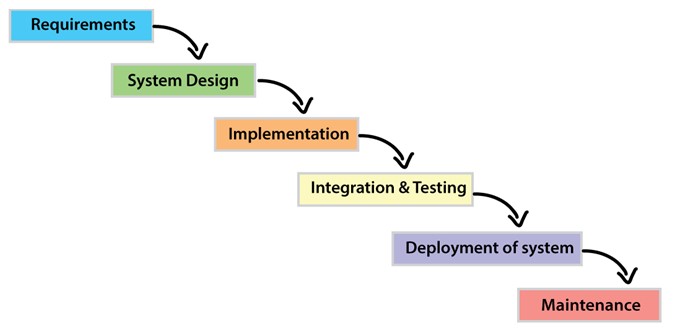
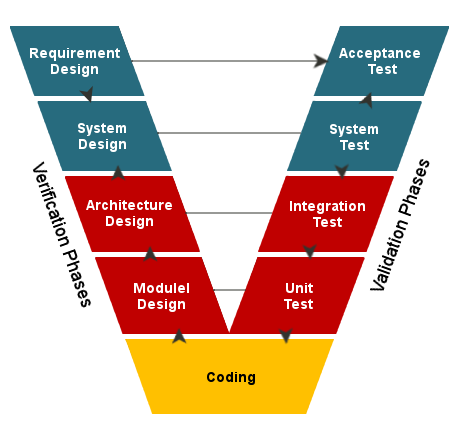

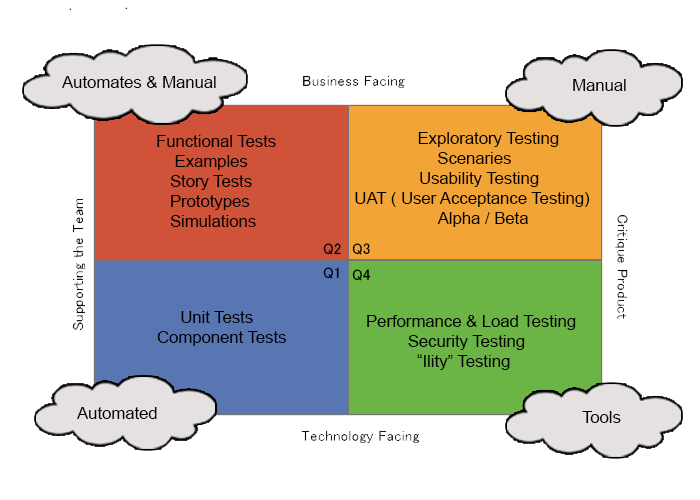
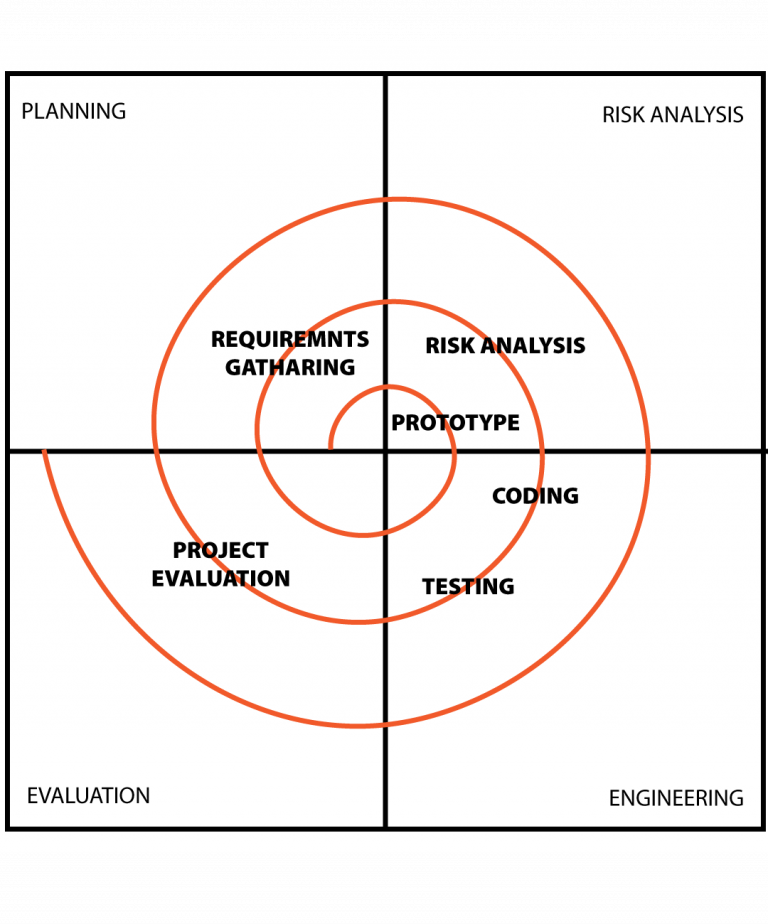

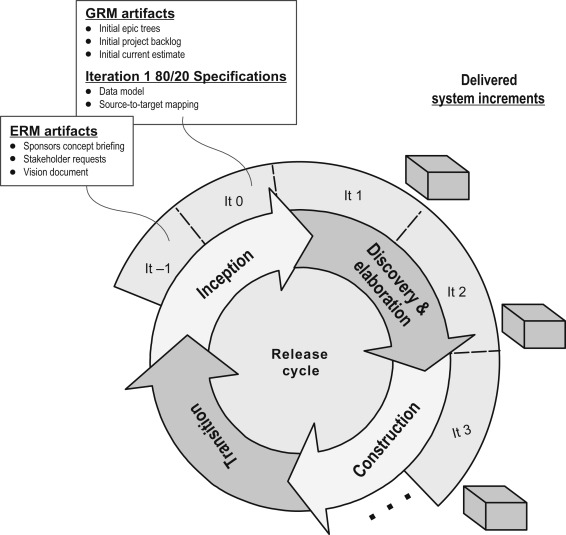

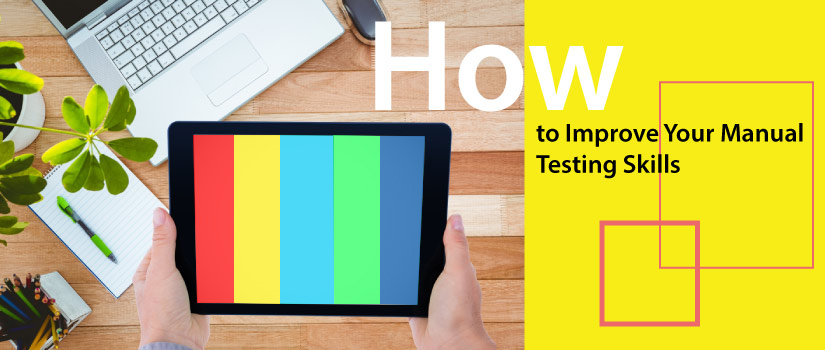
![How to Test a Mobile Application ? [A Detailed Guide]](https://wp.testbytes.net/wp-content/uploads/2019/05/How-to-test-a-mobile-application-1.jpg)